-
Posts
522 -
Joined
-
Last visited
-
Days Won
8
Posts posted by rosy
-
-
MMMMMMMMMMMMMM, Not sure about that.
Rosy.
-
Could these be added to the next version, 1 the ability to edit text from the main O&A screen, not just from the side panel where the print is so small it's hard to see. Also, to make the whole programme, more eyesight friendly. I use the dark mode to view the forum & PTE because it's easier on my eyes to see them clearly but again the text is very small. Finally for the video help content to be up-dated to match the current version, BB's 5 minute How To's are ok if you can take them in, a written version in addition would be a good thing, I think, .
Rosy
I bet Jill could do one?
Rosy.
-
Thanks Kieron.
But it's only one day a week.
Rosy.
-
 1
1
-
-
Thanks Tom, whats an ASMR?
Rosy.
-
One of my problems is when I don't get things to work as they should, I find a way around the problem. This happened with this show. It does 90% of what I wanted it to. There is quite a lot of text most of which is at the speed I can read comfortably, however, one slide of some copied text would take too long to do that, so the space bar will pause the show. Hope it doesn't put you off bacon.
Rosy

-
 1
1
-
-
I have now completed the video, not as I think I should have done, but it works mostly how I wanted it to. Thanks to Jill & Dave for contributing. The video will be published in the New Slidesow section.
Rosy.
-
Hi Dave.
Yes. Before Jill's replys, I was clicking all sorts of things in Preferences which I normally don't have set. Maybe I've clicked something that is causing the latest problem. Wasn't well yesterday, my 82 year old brain was only half functioning. Just to clarify more, there is more than 1 video clip & scrolling text on a PTE blank slide, don't know if that matters to the Master video function.
Cheers Rosy.
-
-
Hi Jill
Copy it from where,
If I copy it from the slide list & paste it to the next slide, the opacity is 100%, do I have to reduce the opacity & paste it to every slide. The bacon slide is added on top of the blank text slide, should it be the opposite way around?
Rosy
-
We recently bought an Air Frier. I am putting a show together about using it to cook a bacon sandwich. I have a couple of MP4 videos & some stills. My problem is getting the MP4 of bacon frying at 25% opacity to start on a blank slide with scrolling text. I've managed to get the text slide to run the correct length, but the bacon slide needs to show at 25% opacity over all the remaining slides, but it doesn't show on the remaining slides. The sound track is there but not the image of bacon frying. If I try to adjust the MP4 & slide times, they revert to the same time, say 60 seconds for the scrolling text & 7 minutes for the sizzling bacon. Any ideas welcome.
Rosy
-
1 hour ago, JayCee said:
Igor,
Many thanks again. The problem was mine ,I had inadvertently added an extra letter when entering the licence key. All is fine now and I look forward to exploring the fantastic new features of the updated version. Happy days!!
Kind regards,
John
Easier to cut & paste if you have to do it again.
Rosy.
-
Jeff said PC, where has laptop come from?
Rosy
-
14 hours ago, nelson said:
Well done Mark,
Would you mind elaborating on how this was captured and put together?
Kieron
Hi Kieron
I produced a similar effect to the first video in 2012 using the burst feature on my Panasonic FX150 bridge camera, then adding the burst shots into PTE. It was almost like a slow motion video. You could try in the current version of PTE by slowing a video clip down. I haven't tried it but I do use PTE to speed up the action in long clips. You would need a fast moving subject. (I think)
Rosy
-
 1
1
-
-
On 2/7/2023 at 5:02 AM, Barry Beckham said:
I would like to see some changes to the audio comment recording within PTE AV Studio. I appreciate I use audio recording quite a bit and therefore my needs may not be full representative of others.
Firstly, I think the fact that you can record the voice directly in the software should be made much more prominent. It’s hidden away, perhaps a little too well. I’ve even wondered if it needs removing from project options or duplicating and given a much more prominent place.
I admit that I haven’t thought through the implications of this, but in an idea world. I’d like three buttons and shortcuts to go with them.
F9 Starts a voice recording
F10 Ends the recording and saves it automatically to the location I set up at the start. Each successive recording is numbered as it is now
F11 Aborts a recording, for those times when it goes wrong, dumps that recording, so that without any more clicks. F9 would start a new recording
I would also like the ability to affect noise suppression of the entire track in a similar way to Audacity
If you want to add a music background to your voice over, how would that affect your suggestion?
Rosy.
-
Hi Barry, Can't read the text, I view in dark mode
Rosy.
-
-
Hi TonTon Bruno
I'm afraid that's above my pay & time grade. I'll just plod on & re-make parts 2 3 & 4.
Thanks anyway.
Rosy.
-
Hi Tonton Bruno
Thanks for the tip. However the chances of getting the slides & clips & text in parts 2 3 & 4 in the same order as they were when they were in one piece are pretty remote. There was a lot of text & remembering what I wrote will be impossible.
Most of the sound track is background music plus the sounds from the video clips, which I still have. It's my own videos that were extensively edited that will be a pain, getting the same lengths as the originals (around 25 clips) is impossible. Thanks anyway.
Rosy.
-
Hi Macian
Still not got over the shock

Rosy.
-
Hi Jill
I didn't see a message when I clicked the cross top right, the show just closed as part 1 & would only open as part 1.
I have all the videos stills & YT download, I remember Ken's favourite saying, "Jesus saves". I should have made an MP4 of the full show before using my splitting method.
Lost at least 50 hours of editing etc. Ah well, back to square 2.
Cheers Rosy.
-
Thanks Tom & Jill for your suggestions.
However, I thought of another method of doing this. The sound track is in Audacity, so that is easy for me.
What I decided to do was to delete all the slides from the end of part 1, parts 2 3 & 4. Produce an MP4, then close the show without allowing the changes.
Then re-open the 4 part show, delete the slides in part 1 3 & 4 & repeat the process until I had the 4 separate shows. Then I dropped a bomb. Instead of closing part 1 from the File & Exit links, I closed it from the X link, therefore losing parts 2 3 & 4. I have the making of 2 3 & 4 in my main show file, but not the editing & tweaking.
I tried re-opening part 1 & clicking the return arrow to no avail. So now it's back to square 2, re-creating parts 2 3 & 4, separately this time.



Sad Rosy.
-
I am in progress on a new show called "Caring" which is the story of what I have to do for M in my capacity as official carer. Originally I was going to make a separate show for each aspect, but I've ended up with a show 40 odd minutes long which I now want to split into 4 shows. I was going to make the full show as an MP4 as it's too big for Exe files with quite a lot of video, then split it into 4 using PTE's trim facility. However there are some tricky sound bits. How would you go about splitting it into 4?
Rosy
-
-
When I visit the forum I use the "Mark Site Read" link.
In the last couple of days Foreign Language
site posts have appeared when I click the Unread Content link? Anyone else found this?
Rosy.


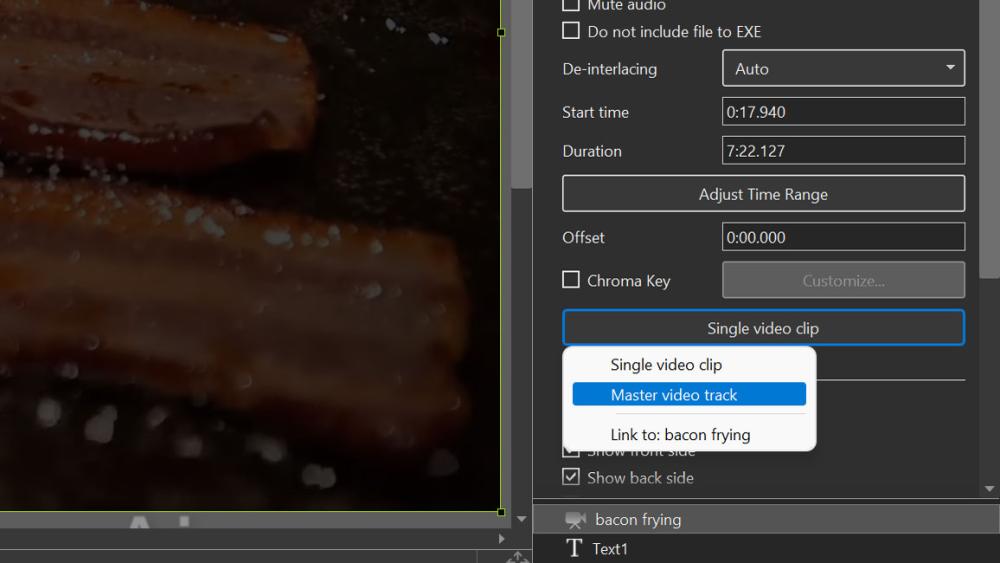
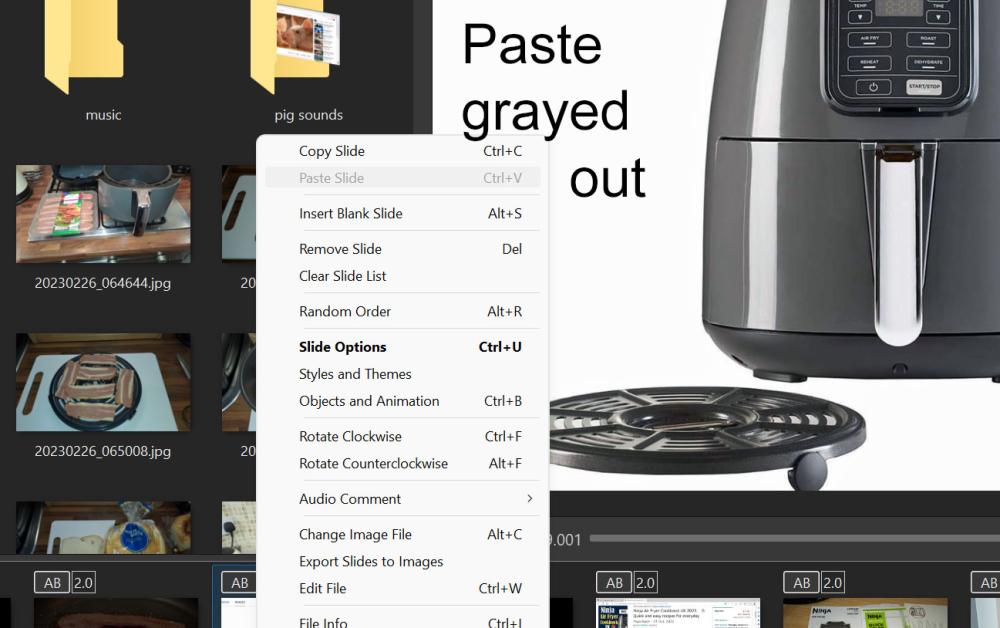



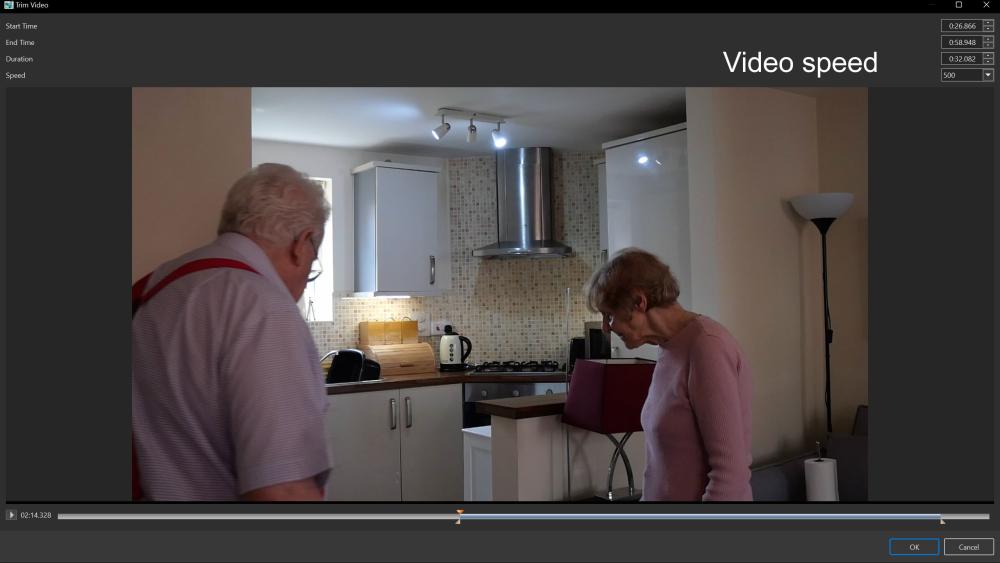
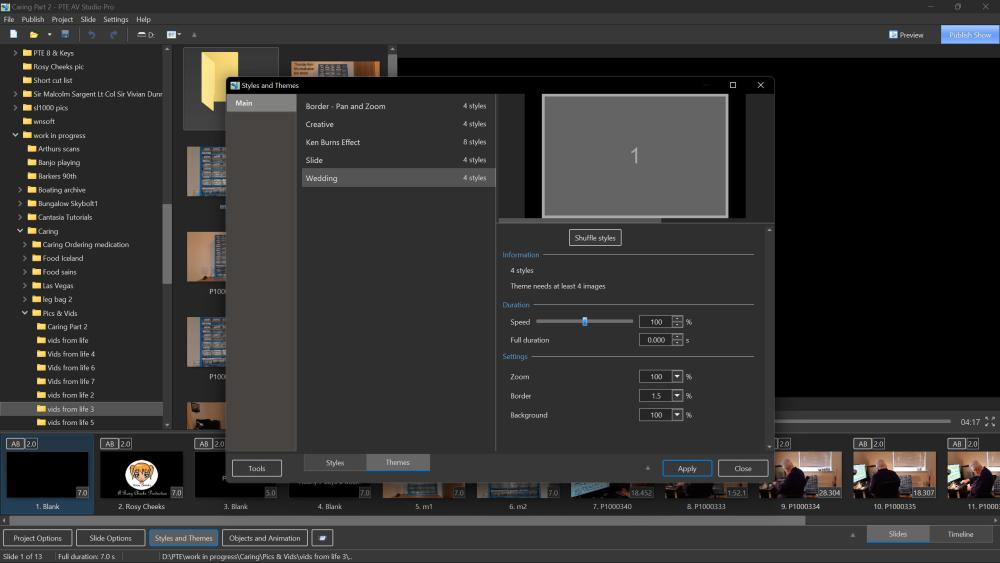
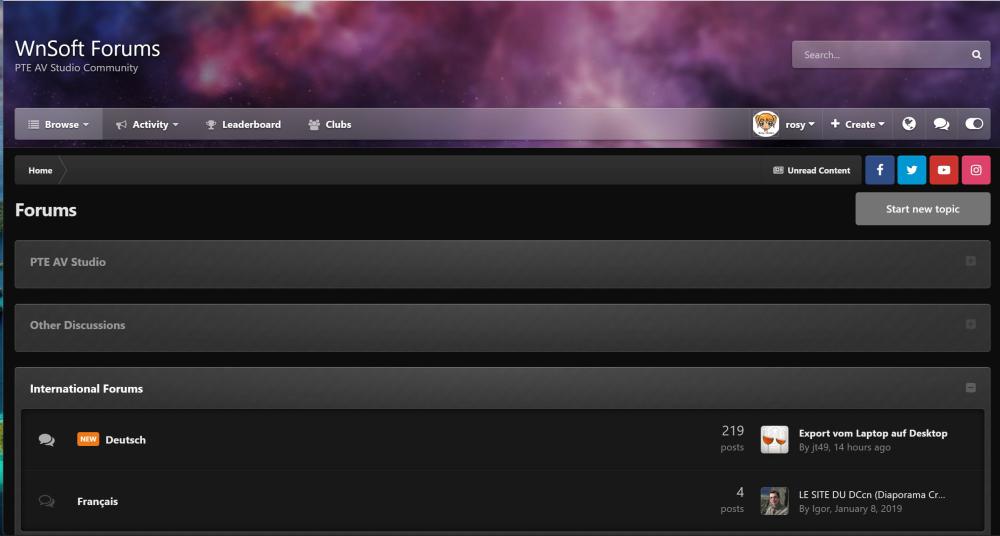
After struggling with the latest version containing videos, I have a couple of suggestions.
in Suggestions for Next Versions
Posted