-
Posts
522 -
Joined
-
Last visited
-
Days Won
8
Posts posted by rosy
-
-
I have a YT channel, as I don't gain any financial reward from it, I don't have to pay for it.
Not sure if that still applies, you do however have to use MP4 format as Dave says, this is available under the Publish tab.
Rosy.
-
46 minutes ago, RGAkins said:
Rosy,
Yes, I set the duration to the shortened value. The video does, indeed, cease at the shorter time, but
there remains are portion at the end where the video has stopped. Thus, I still have the original long
length, but with a non-video end. The entire piece is still the length of the original video. I want to
somehow trim off that non-video portion.
A screenshot of your O&A screen showing the additional blank length may help determine what's wrong.
Rosy.
-
10 hours ago, RGAkins said:
Jill, thanks so much for your help. I believe that I have done what you indicated.
The result is that the video stops at the shortened time and the keys are as
desired. But now I have a "dead" piece of video at the end -- how do I truncate
it so that the entire show is the desired (shorter) length. Grabbing the right end and
moving it changes the key frames.
Have you set the video slide time to the new time show in the O@A screen?
Rosy.
-
I upgraded this afternoon, after the final screen when uploading, my current show opened in the new version. Windows 11, desktop. Just tried using the desktop icon, opened fine.
Rosy.
-
Thanks Aleina
Once you have had a dishwasher, you wouldn't want to be without one particularly in a large hosehold that does a lot of home cooking. Although there are only two of us, due to health circumstances, most of the chores in the home fall to one of us.
Thanks again
Rosy.
-
 1
1
-
-
Hi Rosemary
I think it will not get much use until M becomes unable to do the dishes. The worktop however is a great help when cooking meals.
Regards Rosy.
-
Thanks Tom
Just made dinner, M seabass in butter sauce, me salmon in some sort of sauce. Both, sliced roast potatoes, courgettes & mushroom fried together. Lot of pots & pans. M washed up by hand, she didn't want to soil my new toy.
Watched Runaway Train with Denzil Washington, good story, obviously greatly enhanced.
Happy Valley & Midwives tonight.
Cheers Rosy.
-
Hi I don't have a Mac, I'm a Windows person, the online writted help see PTE AV Studio 11 [PTE AV Studio] .Someone with a Mac may answer your other queries.
Rosy.
-
Hi Tom
Now M has recovered enough to tackle the dishes conventionally alone, it makes me wonder if it was worth the effort & expense of doing the project in the first place. I couldn't let her loose on the dishwasher.
However, the additional workspace & storage is a bonus, just need some extra crockery to make it work as it should.
Editing video clips in PTE sure does make my type of show much easier to put together. 40 video clips in that show with only 240mb file size as an MP4 at the settings I use.
Cheers Rosy.
-
Finally completed the commissioning of a dishwasher in our micro kitchen. Was it all worth it? Only time will tell.
Rosy
-
 1
1
-
-
Have you tried "Refreshing" then checking? You can also edit yor video without the auto editing tab.
Rosy.
-
Hi Mur
Yes I agree, however, the alternative hand washing a stream of crockery for ever is not how I want to spend the rest of my life.
Part 3 almost finished, just waiting for a plumbing fitting to arrive. On the good side the extra kitchen workspace is a godsend.

Rosy.
-
Hi Wilhelmien
I don't use styles so I suppose I shouldn't be answering this? However, I used your link to create an MP4 video to my criteria. Obviously it hasn't got the images you used but it did produce an MP4video.
Rosy
-
8 hours ago, FredBoekee said:
It would be very helpful to be able to "drop" a second image onto an existing slide from the main screen. Perhaps this could be done by using the Ctrl key so the image doesn't drop between slides into a new slide, but becomes a second layer onto an existing slide. Rather than having to add the second image via the O & A screen.
Thanks for considering!
Surely you would still need to go into the O&A screen to manipulate the extra image/s?
Rosy.
-
The additional tools I needed finally arived, delayed due to strikes.
So I dug out my work table & set to re-assembling the wreckage.
Rosy.
-
 1
1
-
-
-
Most of my shows are composed of short video clips that usually need to be in a consecutive order, is there any way to maintain the number they come out of the camera at consecutively? I just downloded about 15 clips & the numbers are all over the place. Because the first frames are usually me switching the camera on, it is difficult to spot the order they were taken in without resorting to wading through the numbers.
Rosy
-
Hi Guldsmed. What was the previous version you were using?
Rosy.
-
2 hours ago, Igor said:
Rosy,
We reproduced this problem and fixed it in the new build:
Thanks Igor, pleased it wasn't my PC.

Rosy.
-
"M" was still not well enought to visit a restaurant, so we did as last year & bought in a cook yourself E H Booth's Ultimate Christmas Dinner. This tells the story of how things went. All the pictures were taken on our Samsung Galaxy A33 5G.
-
 3
3
-
-
Since my last post, I have up-dated the graphics driver & the gray screen when clicking the O&A tab, is now milli seconds.
Rosy.
-
Woke this morning thinking about my problem & wondered if my PC was getting tired? Or if the drivers need up-dating? Tried to up date the graphics card before I went to bed but couldn't find my NVidea log in details, so gave up. Busy today but will update soon & try again. The spec of my PC is
General specifications
Operating system
Windows 11 Home 64-bit Version: 22000.1219
Microprocessor
Intel(R) Core(TM) i7-9700F CPU @ 3.00GHz
System memory
16 GB
Memory slot 1
8GB Samsung 2666MHz
Memory slot 2
8GB Samsung 2666MHz
System board
8653 A (SMVB)
System BIOS
F.11
Video
Graphic device 1
NVIDIA GeForce RTX 2060 SUPER
Current resolution
2560 x 1440
Refresh rate
59 Hz
Version
31.0.15.1694 (7/21/2022)
Audio
Device 1
NVIDIA High Definition Audio
Status
Enabled
Driver
nvhda64v.sys
Version
1.3.39.14
Device 2
NVIDIA Virtual Audio Device (Wave Extensible) (WDM)
Status
Enabled
Driver
nvvad64v.sys
Version
4.13.0.0
Device 3
Realtek High Definition Audio
Status
Enabled
Driver
RTKVHD64.sys
Version
6.0.9163.1
When I shut down the PC last night I got a PTE error message, see below.
The PIB MP4 was in the show temporarily???
Back later.
Rosy.
-
Not sure if it's anything to do with this, but my PC with a show under construction, previous version when I highlighted a slide in the timeline & clicked on the O&A tab, it opened instantly, now with this version when I click the O&A tab, it opens with a gray slde for about 5 seconds, then the actual slide appears. The slide size is 2.9mb. just tried again & the gray slide appears for about a second followed by the actual slide. Tried again while recording with Camtasia & the gray slide stuck for about 15 seconds before the actual slide appeared, then tried again & the gray slide was only onscreen for 1 second.? See MP4 below.
Rosy.
-
7 hours ago, BGS said:
Hi everyone - It's been a while since I last posted so here goes. This short video chronicles our recent move from Langley, British Columbia to Claresholm, Alberta. Who knew winter was so cold!!! Regards, Brian
Hi BGS Great pics but they need to be on yhe screen longer, don't get time to read the text. Rosy.


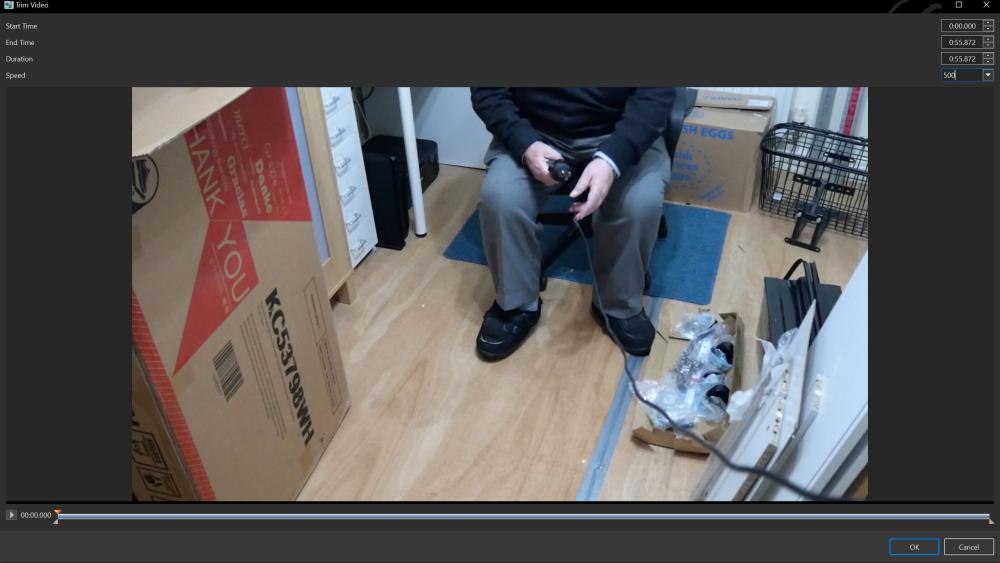
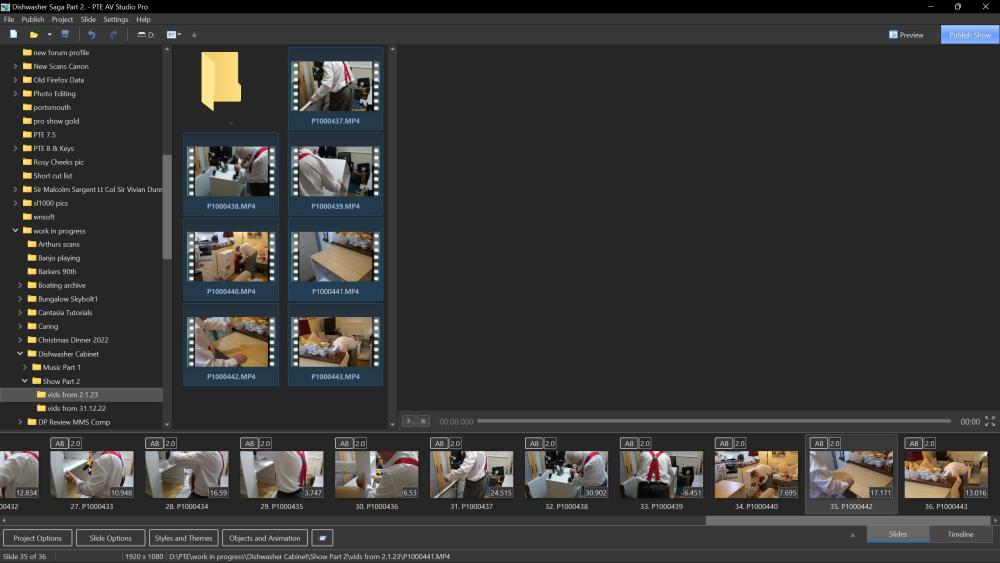

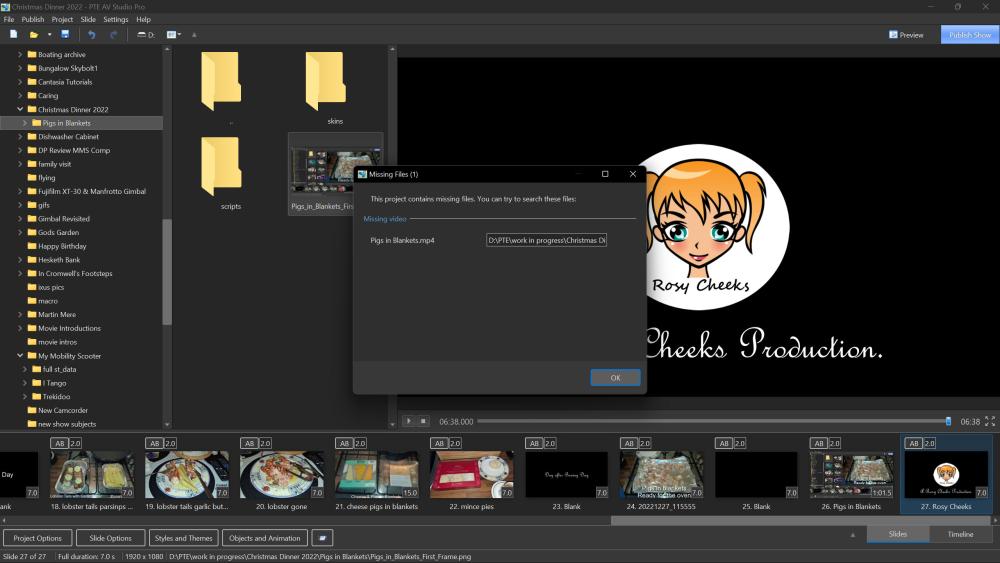
YouTube
in General Discussion
Posted
Hi Mur
Are you sure you opened a free account before uploading your video, was it an MP4.
Rosy.