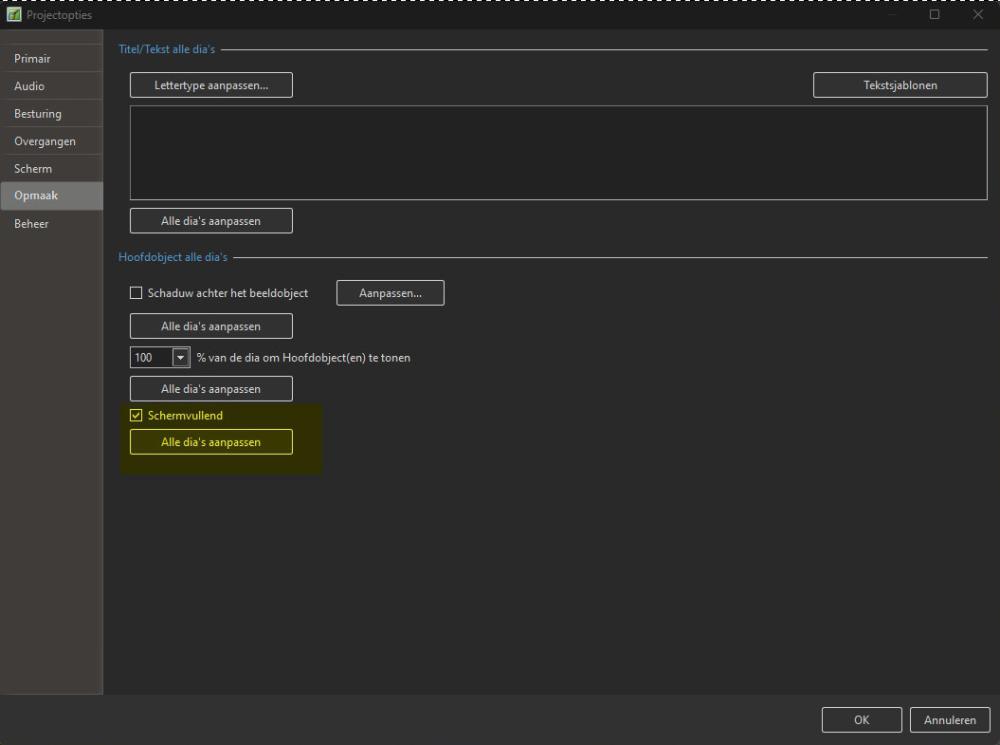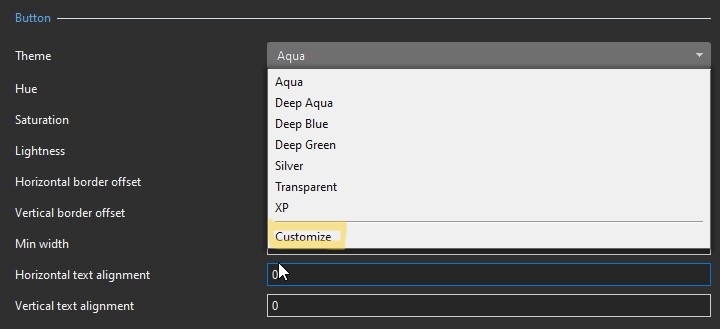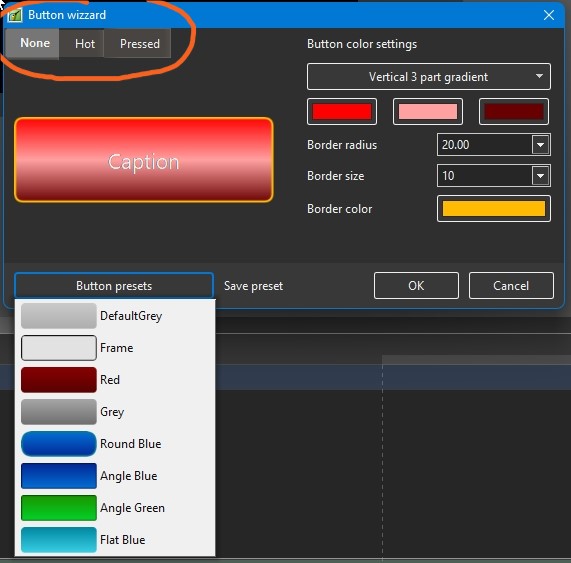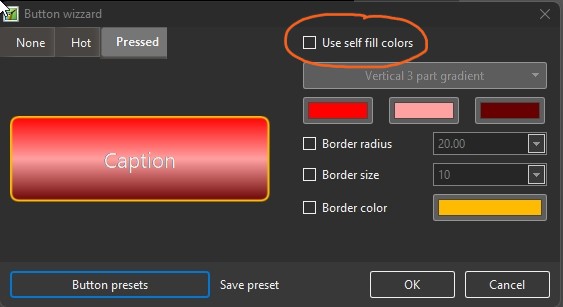CorVdK
Advanced Members-
Posts
316 -
Joined
-
Last visited
CorVdK's Achievements

Advanced Member (5/6)
-
Hallo Igor, Create backup in a ZIP is super handy, I use it all the time after every program session. Automatically rename the duplicate files is a good idea. But so far, personally I don't have a problem with it because I keep in mind that I don't use the same file names in a project. But please keep the date and hour indication of the ZIP archive folder. Thanks
-
"Defaults" in Dutch means "Standaardinstellingen", way too long to fit in the window of Project Options. I had to make a choice here in the translation. I chose the word "Opmaak" in the sense of Graphic design (layout) and that is what happens in this tab. It is also a standard determination of the visual aspect of the objects of the slides. Here you can determine the "Opmaak" of the slides (including titles or texts, the size of the main object, displayed equal or smaller than 100 %, ...) and change the fit or cover aspect and ultimately determines how the object is displayed. FYI I only do the "Nederlands" translation and not the "Nederlands 2" translation. Greetings, Cor
-
I also noticed that projects, with video, made with PTE AV Studio 11 beta 8 & 9 show problems when rendering. 1) When playing the video in "Objects and Animation" and on the screen in the "Main Window", the playback stutters, the screen turns green and the program freezes. Only restarting helps, but the problem does not go away. 2) A created "exe file for PC" and a "save exe file for PC" with PTE AV Studio 11 beta 8 shows the same error as in 1) 3) When playing the exe it gives a jerky playback of some videos and after the jerky passage, the screen turns green and the exe freezes. Maybe important and solution: - I have never experienced similar problems with previous projects using PTE AV Studio 10.5 and using the same computer. - The mp4 file then generated from the same project shows no problems and plays flawlessly. - Just before the introduction of PTE AV Studio 11 beta 8 I updated from Windows 11 21H2 to Windows 11 22H2. After this update everything apparently worked without problems (including other software), even with PTE AV-Studio 11 I did not find the same problems anymore. - I made the relevant exes again and after the Windows update they play perfect, without the hitches, nor green screens, etc. This apparently solved the problem for me. Greetings, Cor
-

Schaltfläche: Thema User Defined/Customize [SOLVED]
CorVdK replied to Dirk1503's topic in PTE AV Studio 11 Beta
Indeed, see -
Thanks for your answer. It seems like a nice function with many possibilities. We'll hear it from you when it's updated and functional. Greetings, Cor
-
Dear Igor, I have a question about the New Buttons Wizard: What do the "None", "Hot" and "Pressed" tabs mean? What is their relationship to the other "Button Wizard" settings? When I set the different tabs, most of the choices remain unchanged. Under the tabs "Hot" and "Pressed" you can make your own choice in "Use self fill colors" which colors are given to the buttons and with which gradient, etc. What use and/or interaction can be obtained with the "Button presets" that are available and the choice of the 3 different tabs (None, Hot and Pressed)? Of course one changes the "Border" colors, radius and size, and the colors of the button itself, but I only notice a slight difference here and there when choosing a different tab (None, Hot and Pressed). When you first choose one of the eight "Button presets" and then make changes to the colors, radius, etc. nothing is left of the original layout of the buttons (since they have been changed), why are there eight different presets? As I am working on the Dutch translation of version 11, I would like to understand how things work in order to deliver a correct translation. Thanks in advance, Cor
-
No, what Tonton is talking about is with PTE AV Studio! PixBuilder Studio does support .8BF Photoshop-compatible plug-ins, so you can easily add additional features. The ability to work with .8BF plug-ins will knock this software up a notch for sure. And it is powerful in it's own right. Try it!
-
And there is an incredibly powerful and comprehensive program that is underappreciated: WnSoft PixBuilder Studio. Free to download https://www.wnsoft.com/en/pixbuilder/ It works perfect with PTE AV Studio. Why does it always have to be Photoshop? If you don't use many functions of it, you pay an exorbitant price for it. I got to know WnSoft PixBuilder Studio by making a translation for it in Dutch. But there is also a User Guide in English, Français, Italiano Why PixBuilder Studio? Fast and stable work with high resolution images. Support of layers. Portable and Standard versions. Quick start and low memory requirements. Multi language interface. Multi step undo. Customizable key shortcuts. It's absolutely free. Main Features Image resizing, rotating, and crop function. Brightness/Contrast, Color balance, Levels, Hue/Saturation, and Color fill. Auto Contrast and Auto Levels. Built-in high quality effects: blur effects, sharpen effects, dithering, and more. Flexible selection management functions, such as transparency masks, magic wand, different lasso tools, single column selection, color range function, and the gradient color transition effect that gives you the ability to draw complex raster shapes and apply effects for complex areas. Layers concept makes your work more effective and efficient. Text layers with drop shadow. A full set of brush-based tools, such as the stamp tool, healing brush, replace color tool, and others. Built-in shapes drawing tools (rectangles, circles, and lines). Free transform and Selection transform. Save with preview. Support of image scanners. System Requirements Windows 10, Windows 8, Windows 7, Windows Vista, and Windows XP. (32-bit and 64-bit). CPU 1.4GHz. 512MB of system memory. Supported File Formats For read: JPEG, GIF, PNG, BMP, PCX, PSD, TGA, ICO, PBS For write: JPEG, GIF, PNG, BMP, PCX, TGA, ICO, PBS It's a shame WnSoft should integrate it more into PTE AV Studio. Kind regards, Cor
-
It was first added in March 5, 2004, PicturesToExe v4.20 > Added "Show first transition effect from desktop" option (Project options | Screen tab)
-
Why not integrate PixBuilder Studio more into PTE. You have a mini-Photoshop at your disposal and little is done with it. Of course you can use it via External editors|Set Graphical Editor... But how many users do this?
-
Why not integrate more "PixBuilder Studio" into PTE. You have a mini-Photoshop at your disposal and little is done with it. Of course you can use it via External editors|Set Graphical Editor... But how many users do this?
-
"Twists, unwinding and winding of the lace require a spreadsheet to be done quickly" "With excel and macros, it is possible to automate many things,..." Very nice to know. Is it possible to put the "HOW" in the Help wiki? It might interest other users and expand their knowledge. Moreover, it is again an additional advantage for the extensive possibilities of PTE. Thanks.
-

About version 10: Will there be timeline scaling in O & A?
CorVdK replied to CorVdK's topic in Suggestions for Next Versions
Hello jt49, Thank you for pointing me in the right direction. I had not logged in for a while and had not even seen that version 10 beta could be tested. I will repeat the question there. Greetings, Cor -
About version 10: Will there be timeline scaling in O & A? This has been requested by many users in the past and is ultimately an extremely important function in creating animations, in my opinion. Today, it is a bit ridiculous to have to write down values with pen and paper, then transfer those values without visible control and then having to listen and adjust several times until everything is in the right place in O&A and on the timeline. I think it is very important for PicturesToExe's future to have the feature, to see the timeline and audio track in O & A. I hope this can still be considered before releasing version 10. Greetings, Cor
-
Hello Igor, Hello Barry, I just have read this topic and don't know if this is of any help, but I also have a AMD video card in my pc: AMD Radeon R9 200/HD 7900 Series 3072 Mb memory Software version 18.2.1 I tried the 8 test shows of Igor and all played well without any problem. Just for your information. Greetings, Cor
- 17 replies
-
- deluxe9
- black screen
-
(and 1 more)
Tagged with: