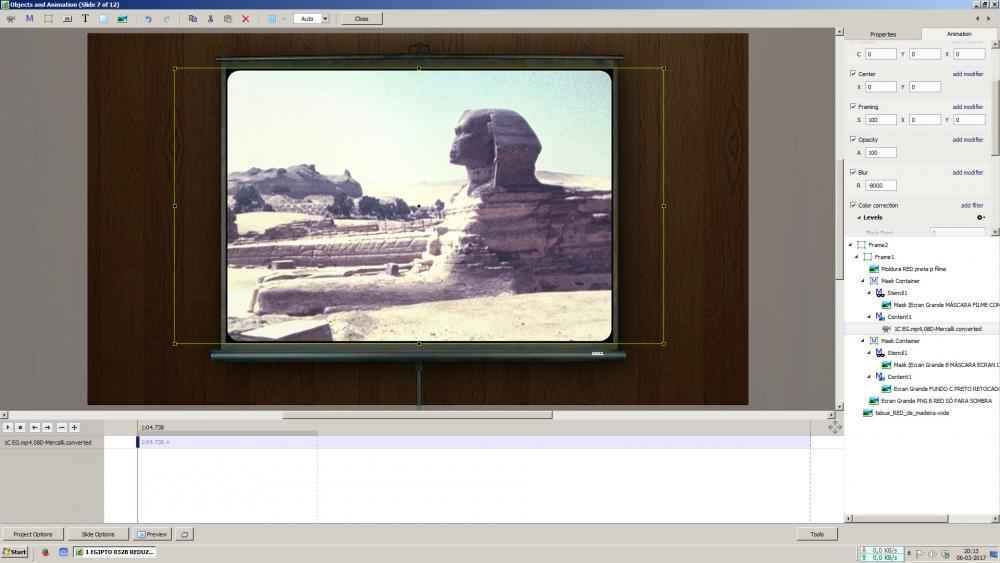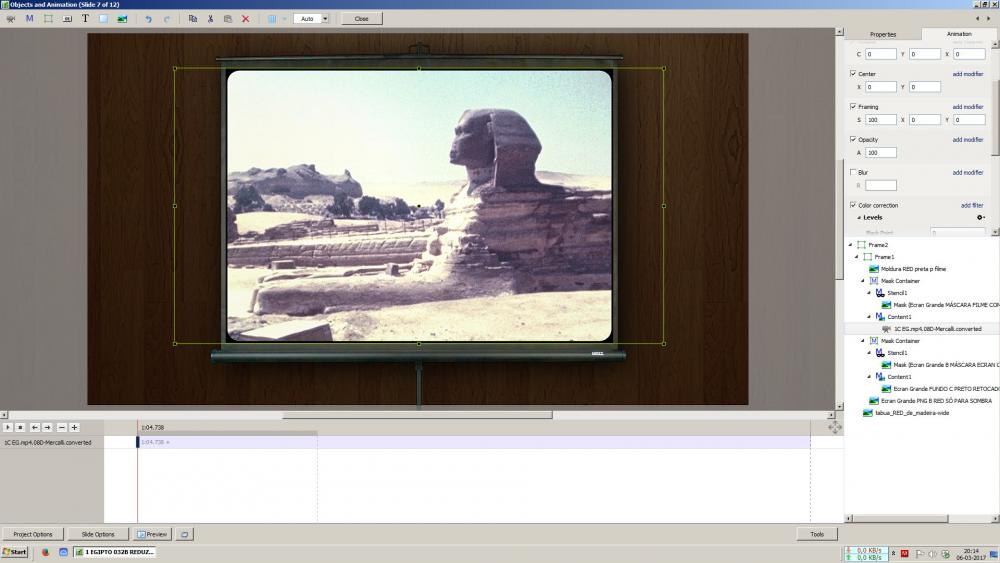orizaba
Advanced Members-
Posts
503 -
Joined
-
Last visited
Everything posted by orizaba
-
Igor, thanks. I have just tried PTE 9.0.5 Beta. Full Duration on O&A editor, ok. Correct duration of a replaced video, ok. Thanks very much. Just two more things: 1 - It concerns to "Add track" (in Project Options - Audio). Every added track shows in Timeline view in the last/down place. It is normal, no problem. Problem is when I have 10 or 15 tracks, when I want to edit such new track, I must MOVE TRACK UP 10 or 15 times, to put it in first place, because I must have it close to the slides in order to better sync, work volume control, etc.. I think it would very easy to create 1 more option, besides the actual MOVE TRACK UP and MOVE TRACK DOWN. This new option would be MOVE TRACK TO TOP, I mean, put it in first place, close to the slides. This would be great. In fact, in my projects I use a lot of audio tracks (complex soundtrack), sometimes I have 30 or more tracks, so you can imagine how annoying it is to move them up, click by click, 10, 20 or 30 times. 2 - It concerns "zoom in" the timeline. When we zoom in (Ctrl+), the cursor moves quickly to the left or to the right and disapears. Most inconvenient! Would it be possible, when we zoom in, to keep the cursor static? Thanks again. Regards, Jose
-
I think you did not understand. I did not say "slide" neither "change the duration of a slide". I am speaking about an object, this case a video, inside a slide. I only want to see indicated the correct duration of the new video, instead of the duration of the replaced video. This does not change at all the slide duration. Jose
-
Igor, PTE 9.0.4 In O&A, when we replace a video 20 seconds long (example), by another video 10 seconds long (example), I see in Properties, Video, Duration, that it still shows 20 seconds, which is the duration of the former video, not the duration of the new video. This is most inconvenient (and wrong!) and I think that you can easily correct it. Jose
-
Gary, yes, it is. Thanks, Jose
-
1. Dave said: "It is the STATUS BAR which is missing in O&A and not just individual entries in the Status Bar. (On my PC)." Correct, it is exactly this what is going on in my case. 2. Igor said: "The O&A editor will display "Full duration" in the next update - 9.0.5." Fine, will it be soon? 3. All other issues about showing on and off, I can not see them in my computer. Thanks. Jose
-
Gary, Some confusion... In Timeline view, the Full Duration always shows (in my case). In O&A view, the Full Duration never shows (in my case). Do you name "Slides" to "O&A"? In your case, the No-show is on Timeline view? In any case, bug or not bug, Igor should deal with this urgently. Jose
-
I already put this problem in "Suggestions" and I should like to know if Igor saw it. "I can see that in v9, in O&A view, Full Duration of slide is not indicated in the low-left bar, as it was in v8. I must say that I miss it a lot. Is it possible to show this again in next v9.0.5?" In fact, this is beeing a big problem: when we are editing in O&A it is essential to know how long is the slide duration where we are working. At actual PTE 9.0.4, I must go back to timeline view and return to O&A, which is most inconvenient. In previous PTE 8.0.21 that information existed on O&A view, why not now? Please, this is urgent! Jose
-
DG, No, in O&A Full duration of slide does not show. It only shows in Timeline view. Jose
-
Hi Igor, Ok, in this meantime Lin solved the problem, thanks anyway. I bought v9 upgrade about 15 hours ago but I have not yet received any reply from WnSoft neither the key to activate. Could you please see what is going on? Best regards, Jose
-
Hi Igor, I can see that in v9, in O&A, Full duration of slide is not indicated in the low-left bar, as it was in v8. I must say that I miss it a lot. Is it possible to show this again in next v9.0.5? Thanks and regards, Jose
-
Hi Lin, I just sent you a private message on this subject. I tried to send a message to Igor but he can not receive messages. Regards, Jose
-
Hi Igor, I just sent you a private message on this, attaching a zip PTE sample project with which you can test this problem. Please, kindly let me know if you received the message and PTE sample project. Regards, Jose
-
Hi Igor, Thanks. I am enclosing 2 pictures, one with Blur = 0, the other Blur = -8000. I can see no diference at all. I started by -50, -100, -200, etc., the same result. This was made with old computer AMD Radeon HD5700 where I am trying PTE 9. May be it is because of the nature of the video, which is an old Super 8 movie, digitalized frame per frame in a professional German laboratory. Video came at 18 frames per second and the converted avi still is 18 fps. Why blur negative values do not work with this movie? Instead, they work fine with normal slides/photos. Is it because of the video or because of the video card?
-
Hi Igor, Thanks. I am enclosing 2 pictures, one with Blur = 0, the other Blur = -8000. I can see no diference at all. I started by -50, -100, -200, etc., the same result. This was made with old computer AMD Radeon HD5700 where I am trying PTE 9. May be it is because of the nature of the video, which is an old Super 8 movie, digitalized frame per frame in a professional German laboratory. Video came at 18 frames per second and the converted avi still is 18 fps. Why blur negative values do not work with this movie? Instead, they work fine with normal slides/photos. Is it because of the video or because of the video card?
-
Thanks Lin, I am using W7 Ultimate and video card is AMD Radeon HD8970M (driver v13.152.0.0). In this system PTE 8.0.21 produces the "sharpness" effect with negative Blur values. I am trying PTE 9.0.3 in my older computer, where such result is not produced at all. It is W7 Ultimate as well, video card is AMD Radeon HD5700. In fact, as I am now making a PTE big project in my "better" computer, I am still using PTE 8.0.21, and I only will install PTE 9.0.3 here when all my doubts will be cleared. Anyhow, do you think that using an older video card (AMD Radeon HD5700) is reason enough to not produce such "sharpness" effect? Regards, Jose
-
(Extracted from CLOSE OBJECTS & ANIMATION, HOW TO? - Igor) ___________ Hi Igor, I am now trying PTE 9.0.3 and there it is, the close button, thank you. Now, 2 questions about v9: 1. I think that Blur parameter does not produce any effect on videos when it is negative. Positive values produce blur effect, negative do not produce any kind of "sharpness", but in late v8.0.21, negative values produce a kind of "sharpness" effect, most usefull indeed. Is this so? If so, is it not possible to add, in a future update, a Sharpness filter? 2. On Project Options, Screen, does Unsharp Mask only produce effect on computer screen itself, or does it produce effect on Published HD MP4 file as well? Thanks, Jose
-
Hi Lin, Thank you so much. All these years using PTE and I never discovered this trick in version 8...! In fact, I think I never used that black down arrow in Start Time, because I always introduce my Start Time by inserting numbers directly. And this trick have been missing for me for a long time, as I mainly use video in my slideshows and sometimes it is quite impossible to syncronize video with music points. By the way, I am now starting a new big (around 50 minutes) video project and I was thinking to move to version 9, mainly because of this trick. In fact, I would prefer to keep using my actual version 8.0.21, and now I think I will keep using it. Version 9.0.1, as I can see, has some diferences which I am not used to (in other words, I do not like!), for example, the way to manipulate numbers (in Start Time, for example), those horizontal arrows moving from left to right to adjust new numbers is a much more delicate and uneasy process compared with actual vertical arrows which allow to change time by 0,5 second per each click. And some other innovations. I wonder why I had no replies to my former post concerning PUBLISH HD VIDEO - 2 PASS ENCODING, as this new publish way upset me. I like to see and verify things running. So, my only doubt, this moment, is about quality of published MP4 HD video. I saw one of these days some one saying that quality is better in version 9. Why better? Which new different parameters to make it better than version 8? More bits per pixel per frame? Greater fluidity? Which more differences? Hope to have your comments on this. Best regards, Jose
-
Thanks very much Gary, yes, this is how to... and it works! Jose
-
I think I read somewhere that v9 would allow to change the speed of a video clip, for example, to make the video longer in order to syncronize with music. But I can not find how to. Am I missing something? Thanks.
-
Just to know: in former version 8, when we click 2 pass encoding, we can "verify" that first pass is made at "x" fps, and second pass at "y" fps, and know how long it takes each pass. Now, in version 9, I click 2 pass encoding and I can not see each pass, I do not even know if it really makes 2 pass, or only 1. This I could verify in a very simple project of 1 only slide, no audio. In case there is audio, can we see audio extracting and audio mixing at the end? Why not indicate the final MP4 size, as before? Is this so? Why this new and simplified display, with no information at all? Thanks. Jose
-
Thanks Gary. Who would guess?
-
I am certainly missing something, but I can not find how to close O&A and return to Timeline (v9.0). On version 8, there was a "Close" button. Not now. Please, help!
-
Daniel, Thanks. You are right, and this is exactly what I use to do with big projects, I use "MP4 Joiner", free as well, and no reencoding. Problem is when making separate PTEs and separate MP4s, audio/music "brakes" on each separation, I mean, it is more dificult (not impossible) to get a continuous audio along a separation, I mean, from MP4 #1 to MP4 #2, and so on. So, I always avoid to build separate MP4s. Big solution would be to make a PTE 64-bit native version, but I think I will pass away before Igor launches such a software. I am very sorry for this, because in fact, PTE is the best by far, only it is too "short"...! Regards, Jose
-
Hi Lin, Thanks for your help. My system RAM is 32 GB (Windows 7 Ultimate, 64-bit), so this is not the problem. In fact, I think there is no problem at all, as in a latter attempt I could make copy/paste and I got it easy. Now I am only affraid that when all 5 PTE projects are all together in the same timeline, the resulting project will be too big to deal with (problem of PTE 32-bit native version... I think). Thanks again. Regards, Jose
-
I need your help! I am building a very long PTE project. For this, I already built 5 smaller separate PTE projects, each one with more than 60 slides (all movies). In each separate project, slides are numbered from #1 to, for example, #60. I want to add, in the timeline of project nr 1, all slides from project nr 2. When I make copy/paste, first slides of project nr 2 (the same number of slides included in project nr 1) do not show. I mean: if project nr 1 has 21 slides (example), and project nr 2 has 30 slides (example), the first 21 slides of project nr 2 do not show, only show slide #22, #23 and so on. There must be a way to overpass this situation. At the end, I must make a global and unique MP4 file including all 5 projects together, so I must put all 5 projects in only one timeline. Please suggest some solution. Thanks, Jose