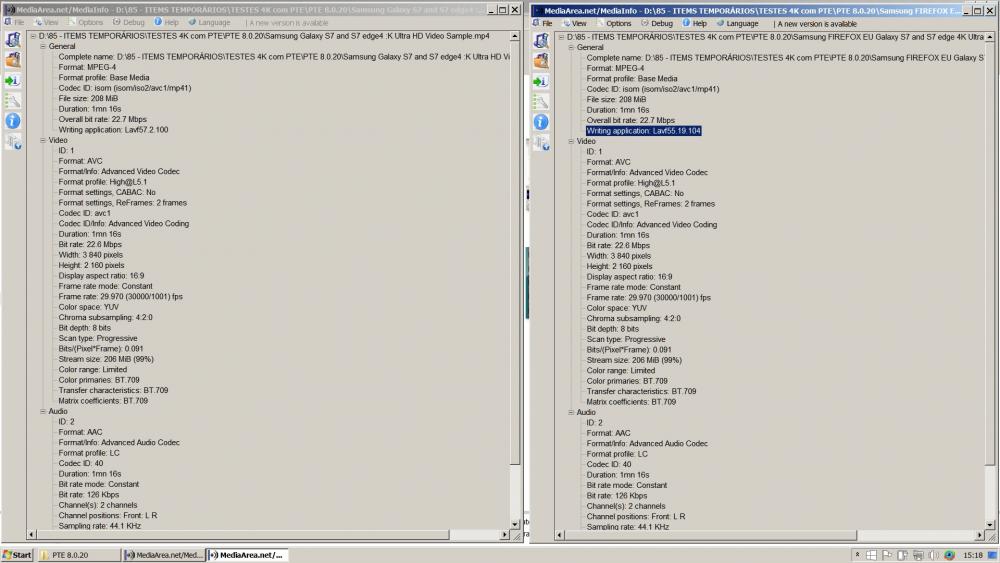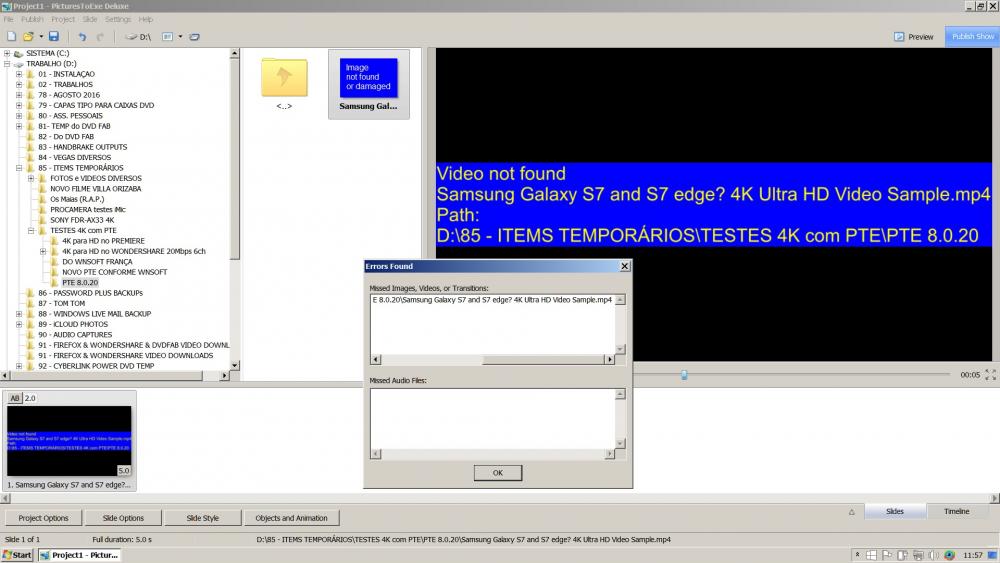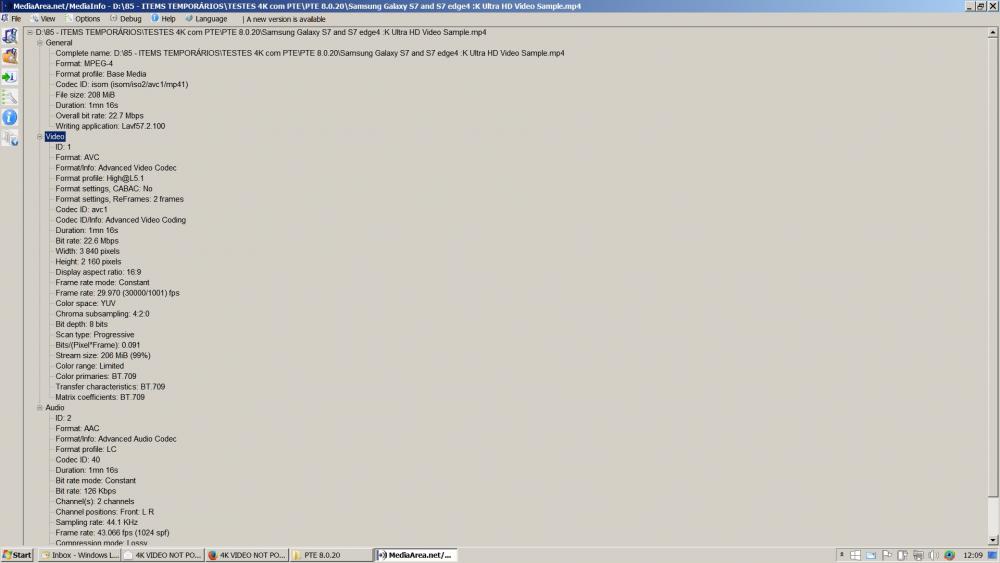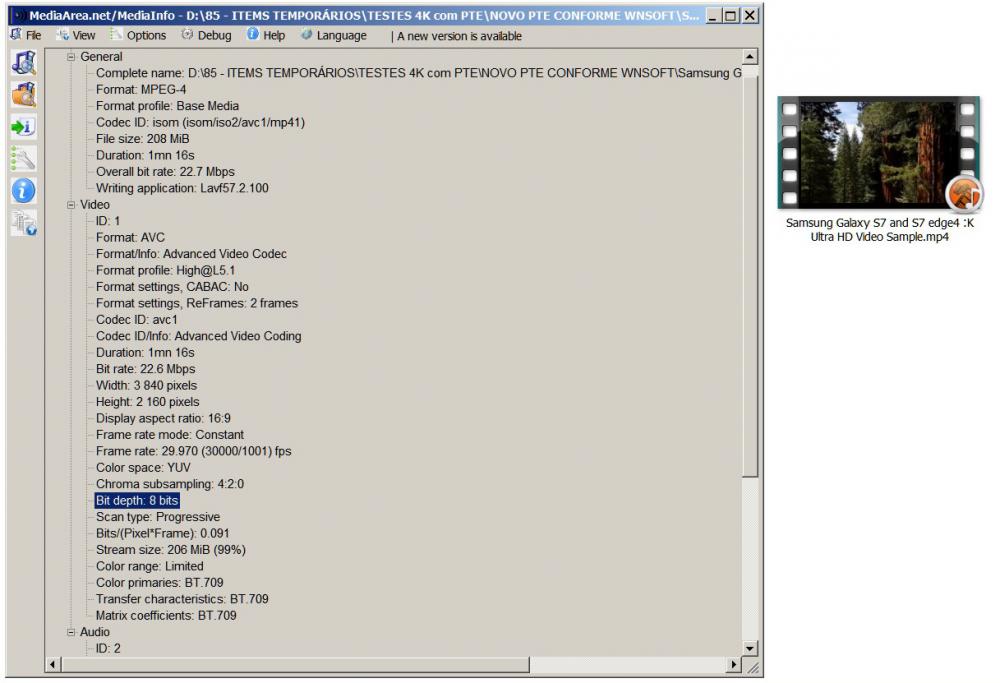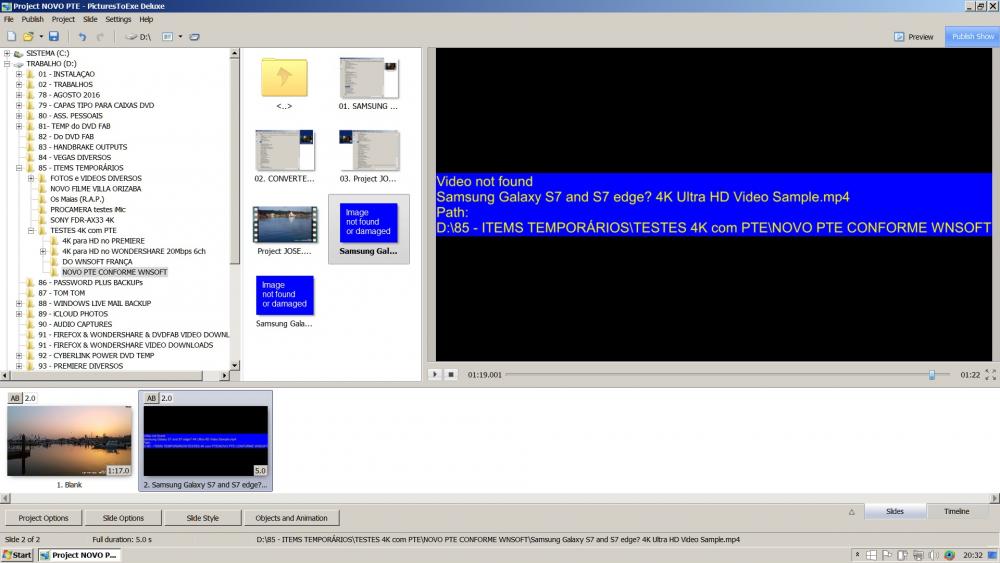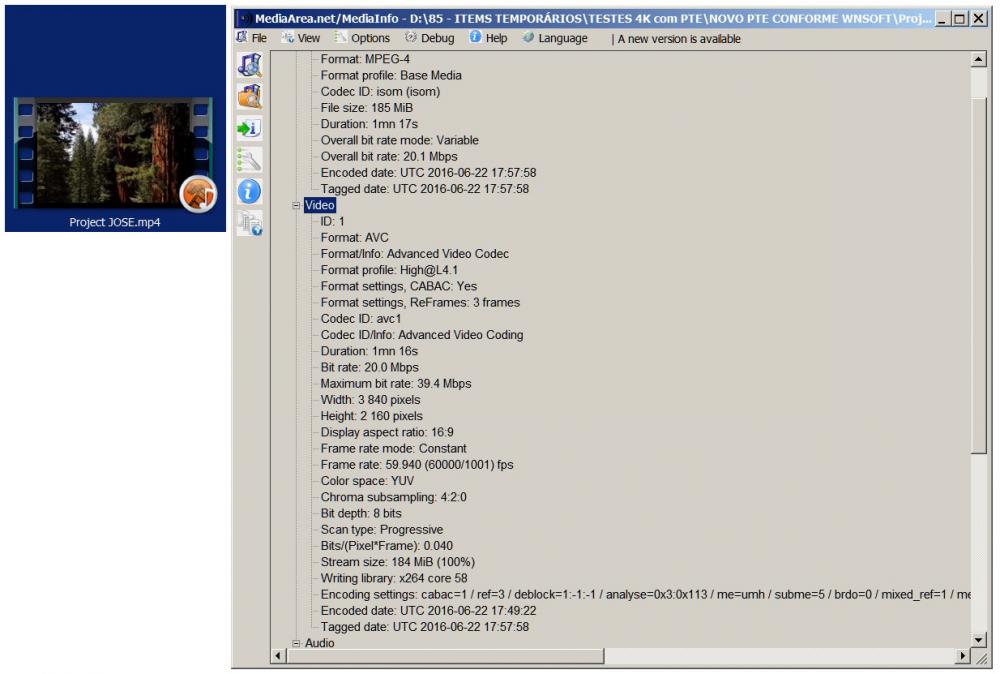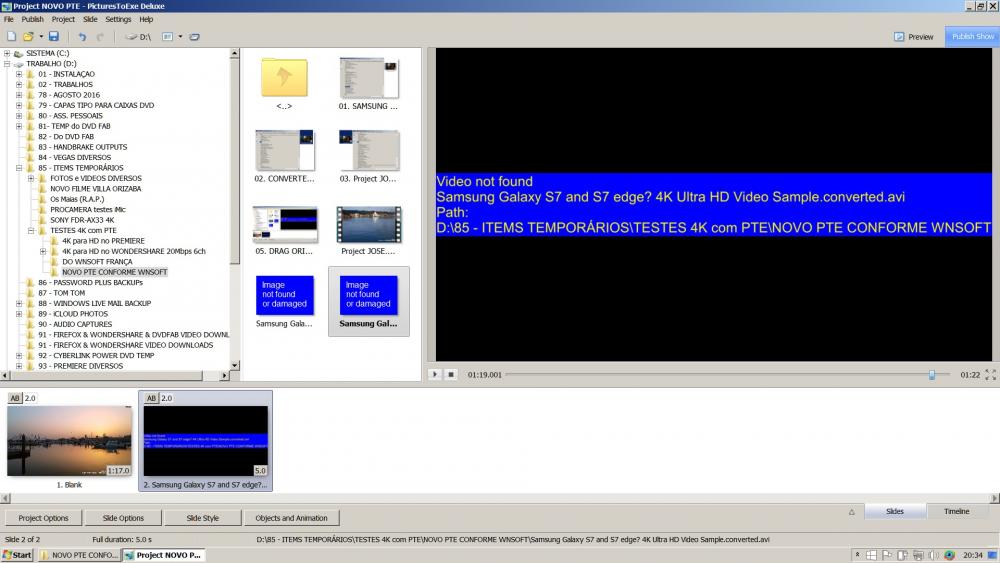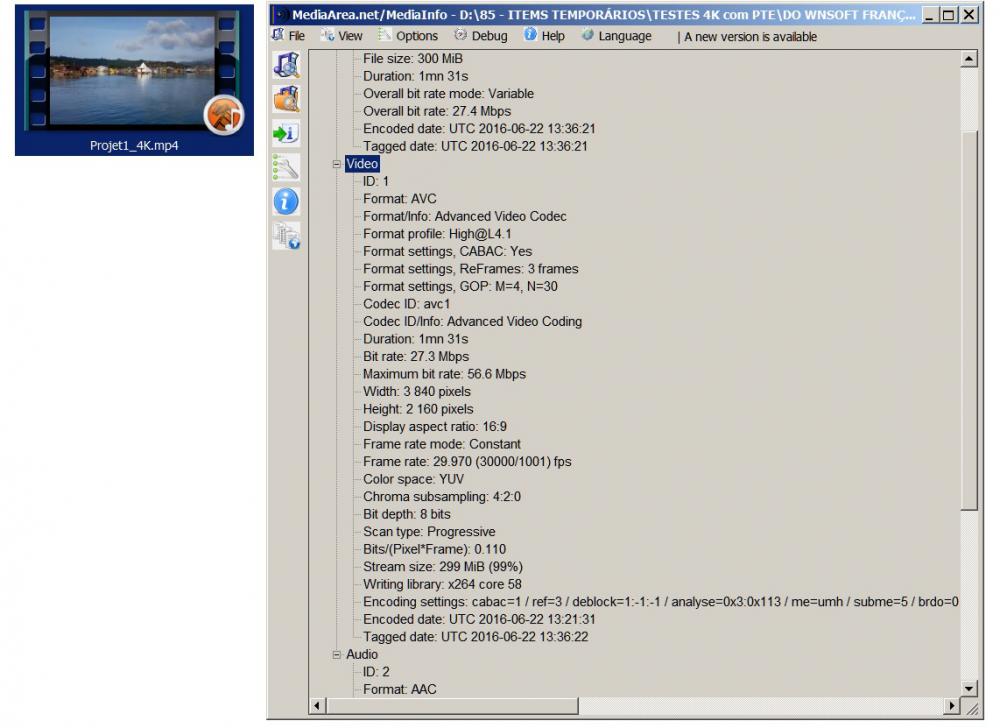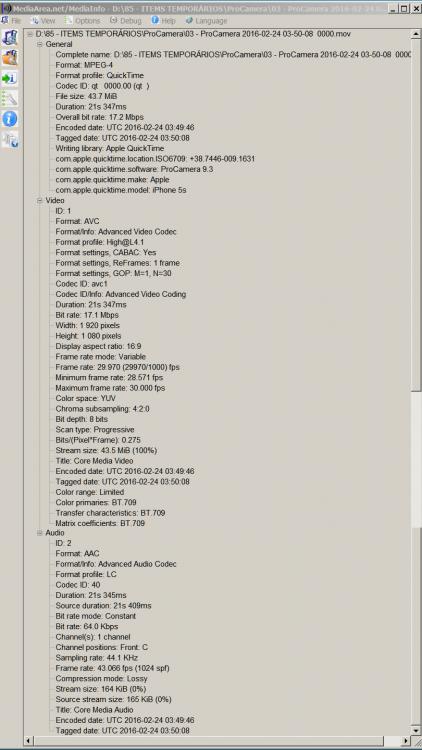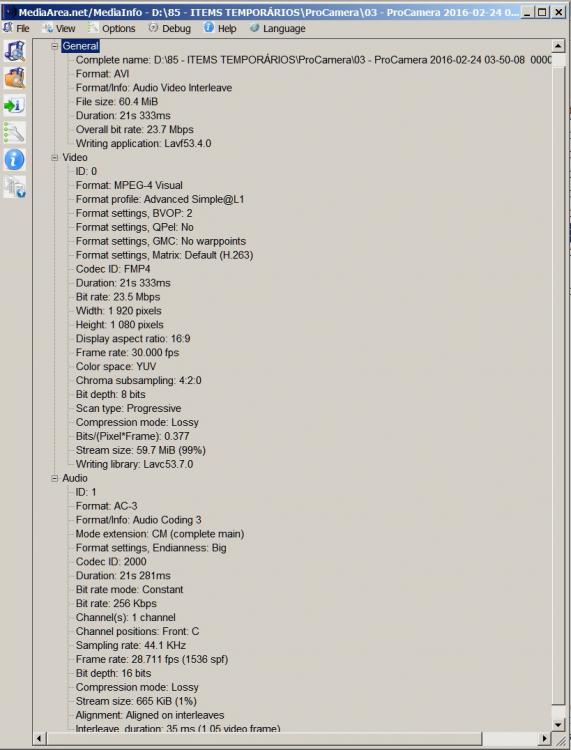orizaba
Advanced Members-
Posts
503 -
Joined
-
Last visited
Everything posted by orizaba
-

trying to convert .mp4 video from SD card
orizaba replied to peterf300@yahoo.com's topic in Troubleshooting
What is file type of your video? (extension) PTE converter does not accept all file types. Besides, what is the Codec of your file? Use 'Media Info' software to know all about your file, snapshot and send us to better help you. -
This "hesitation" always happen to me and, further more, pan speed (or zoom speed, if it is the case) accelerate when transition ends. No way, till now, to avoid this problem. Big problem, let me say! Jose
-
Hi Jean-Cyprien and DG, You may have discovered the problem! But I didn't put any "?". I can see that this "?" is replacing the native ":" of the original file name. Point is that when I downloaded the original file using Ummy Video Downloader (LEFT, below), the downloaded file shows the same ":" and PTE reads it as "?" instead, and may be gets confused and says "Damaged or missing file" in blue. When I downloaded using Firefox Video Downloader Helper (like Jean-Cyprien) (RIGHT, below) the downloaded file do not show ":", and this downloaded file is accepted by PTE (no blues). I used it to make a PTE project without any problem. Besides this difference on file name after downloaded, there is another difference as you can see on Media Info / General / Writtng Aplication: on the LEFT (downloaded with Ummy), is "Lavf57.2.100", on the RIGHT (downloaded with Firefox), is "Lavf55.19.104". May be this is not so important, I think they only are different versions of same software. In conclusion, I think Jean-Cyprien is right, problem is only about that ":" which confuses PTE. But I would ask why Firefox Video Downloader Helper takes this ":" out of the file name...? Concerning Igor statement about 4K: PTE does not only makes exe files, it also makes HD mp4 files, even 4K mp4 files! So... Thanks for your help, Jose
-
Hi Jean-Cyprien, I was using PTE 8.0.17. Now I installed v8.0.20. I use Windows 7 64-bit Ultimate, 100% updated. I just opened a new PTE project, using a NEW Samsung original 4K file (which I downloaded using Ummy Video Downloader v1.7). As you can see, blue again! Next, is a MEDIA INFO report of this original Samsung 4K video file. So, I can not understand what is going on (with my computer?) Could you please send me a MEDIA INFO report of your downloaded Samsung file? And please let me know which software you used to download it. Any idea of what can be the problem? Jose
-
Hi Jean-Cyprien, Thanks for your reply. This is curious! Igor says PTE does not support 4K, but you made it! In fact, I tried again with this same SAMSUNG 4k video file (01. SAMSUNG ORIGINAL) Please, note: Video Bitrate 22,6 Mbps, Bits/(Pixel*Frame) 0,091. When I made a new PTE project, I tried to drag this original Samsung file (which shows in blue) to PTE. Impossible. (05. DRAG ORIGINAL FILE) Ok. So I inserted a blank slide, opened O&A, and imported the original Samsung file. Ok. PTE asked to optimize, I said yes and loaded the CONVERTED file. Please note: Video Bitrate 59,7 Mbps, Bits/(Pixel*Frame) 0,240. I would say that this AVI file is much better than original MP4 file...! So, I could publish a new 4K MP4 file, using 60 fps, 2 pass, 20 Mbps (03. PROJECT JOSE). Please note: Video bitrate 20,0 Mbps, Bits/(Pixel*Frame) 0,040. This 0,040 is about half of original Samsung file (0,091), which is 30 fps, and my project file is 60 fps, I think this is the reason. At last, I still tried to drag the converted file, but it was impossible (06. DRAG CONVERTED FILE) Just to compare (04. Jean-Cyprien) Note: Bitrate 27,3 Mbps, Bits/(Pixel*Frame) 0,110. I think we can not compare because you used 2 more slides (photos) in your project, and I did not. In conclusion: 1) The "blues" always show, but this does not mean that it is impossible to go on. 2) To proceed it is necessary to go to O&A and import 4K video. 3) Final quality of 4K PTE project is very similar to original 4K video. This is amazing! 4) Please, Igor, explain what is all this about! Jose
-
Hi Denis, Link of my Youtube 4K video sample is in my first post: https://www.youtube.com/watch?v=IVx6ZlksMJw Concerning your tests, I can see that first one, with one slide (photo), presents no problem, you are not using 4K video, only a high resolution photo. In second case, using a UHD.mp4 video, I really don't understand how PTE accepted it. Could you send me (via Dropbox, for example) a small clip of such video, in order that I could try it? Still better, could you send me a print of "Media Info" and "GSpot" of such video, in order to see exactly what kind of video is that? "Media Info" and "GSpot" are 2 free softwares you can download. Jose
-
Hi Denis, I still don't understand. My original (youtube) 4K file is MPEG4/AVC, as I just verified using "GSpot" software. So, according to you, this file should be supported by PTE, but in fact it is not, despite it is accepted by PTE video converter. Please see my first post again. Jose
-
Hi Denis, Something is not clear for me. First, you say that Video Converter (PTE video converter) does not support UHD. Well, I could use it without any problem at all to convert 3840x2160 MP4 files, and converted AVI files run smooth on my computer. Problem is that PTE does not recognize them, as I said in my first post, so, it is not possible to edit a video in PTE Objects & Animation. As Igor said, PTE does not support, this moment, 4K video, what is true. On the other hand, you say that PTE supports 3180x2160 video (not 3840x2160) MP4 files. I didn't try 3180, may be you are right, I mean, may be it is possible to edit 3180x2160 native MP4 files on Objects & Animation, this meaning that PTE accepts them, is this so? I will try this 3180. Anyhow, 16x9 video is 3840x2160, not 3180x2160, so, something is not clear. Jose
-
Thanks Igor. 4K in version 9 will be great! When? By the way, will it be necessary to convert native 4K to AVI (or some other file type) to use in PTE, just like today? Any idea when a native 64-bit version at last? This will be PTE biggest step!!! Regards, Jose
-
Thanks Igor. When version 9, and when a native 64-bit? Jose
-
I am thinking to buy a small 4K video camcorder SONY FDR-AX33 4K, to make 4K PTE projects. In the meantime I downloaded a 4K video sample from Samsung Galaxy 7 Edge: https://www.youtube.com/watch?v=IVx6ZlksMJw This sample is a MP4 file (3840x2160, 207,6 MB, 76 seconds, 30 fr/s, progressive, bitrate 22,6 Mbps) and runs perfectly on my desktop. Using PTE converter, I converted 15 seconds, using several quality degrees, from 100% to 10%, getting several AVI files 3840x2160, 30 fr/s, progressive, bitrates from 122 Mbps till 29,6 Mbps using 10% quality. All these AVI converted files run perfectly on my desktop, but loosing fluidity when quality/size/bitrate reduces. Problem is that none of these AVI converted files is recognized by a new PTE project, 16x9, 3840x2160. I get those blue labels saying "Image not found or damaged" and "Video not found". What could be the problem? I could see in this forum that members can use 4K videos. How? What am I missing? Thanks, Jose
-
I use to write texts (text 1, text 2, text 3, ...) on the running video, each text with fade in and fade out (using opacity), along the complete video, on the timings I want. Jose
-
Hi Denis, In fact, an excellent workaround, I think. I can see no reasons why it will not work and I will try it in my next project. Thanks very much. By the way, are you using this method, meaning that you also care about maximum possible quality? Regards, Jose
-
Hi Denis, Using original MOV files would be great, however they should be well read in PTE during the edition of the show. I can not edit the video clips if I can not play them in good conditions, not only "guessing" about triming and framing. Anyhow, thanks for your sugestion because I never thought that final PTE MP4 file would be fine. How I would enjoy to use a so great video Bitrate and a so high Bit/Pixel*Frame value! Regards, Jose
-
Hi Lin, Yes, I agree, bitrate and framerate really affect the file size, and the higher (both) the better quality. The quote "In general, we recommend maintaining the lowest acceptable bitrate and frame rate to preserve quality." doesn't surprise me because the title of the respective article is "How to reduce video file size". However, in terms of video production, or even video to include in PTE, frame rate can not, or should not, be changed. On the contrary, the higher, the better video quality. That's why I always take video at 30 fps, despite Europe beeing PAL (25 fps). Much better fluidity at 30 fps. Either in Canon 5D MkII or iPhone 5s, we can not change bitrate, so, it is what it is. Both produce MOV files, which PTE does not accept, as I said before, so I must convert them to AVI, with PTE converter. The curious is that the original iPhone 5s MOV file is 17,2 Mbps and the same after PTE conversion to AVI is 23,7 Mbps (please see both MediaInfo reports I attached before). And file size also increased, from 43,7MB to 60,4MB. So, if size and bitrate are greater in AVI (or lower in original MOV), why PTE doesn't accept the MOV? As you say, it must be a problem of CODECs, but I always use the H264 in Wondershare Video Converter. Nevertheless, PTE doesn't accept. I should like very much to know, from Igor and for curiousity only, the exact CODEC and all parameters PTE Converter is using, and which parameters change when we change quality from 0 to 100% in the PTE Converter. Best regards, Jose
-
Hi Lin, Thanks very much for your explanations, clear as always. Just 2 questions about what you said: - "Of course lowering the bitrate and such may make the file much large..." I thought that it was just the contrary, the higher the bitrate the larger the files. Why is that? - "I don't generally use too many super-high quality video clips in my shows..." Some reasons for such an option? Shouldn't the final show have a maximum quality? In fact, may be our both purposes differ, mine is not to get an executable file, but an "almost professional" MP4 (or MKV) file to play in my media player to show on a big plasma display at home, or to produce an excellent Bluray disc to offer. My experience says the higher the bitrate the better the fluidity of final product, but, of course, first I need PTE can deal with it. By the way, when do we expect the version 9.0 comes out? What about the 64-bit native version, do you know something about this? Thanks again and best regards, Jose
-
Hi Lin, 2. When I tried by myself to convert original camera files to AVI (not using PTE converter) I always used Wondershare Video Converter Ultimate v 7.4.1, but PTE deals very bad with them, always stoping and starting, etc., it's not possible to work. 5. You say that PTE accepts, for example, MOV format. Well, My Canon 5D MkII produces MOV files and PTE deals very bad with them as well. I am attaching a MediaInfo report of an original MOV file from my iPhone 5s, which PTE neither deals well with it, stoping and starting, etc., not possible to work. Can you find on it something different from your MOV files? Best regards, Jose
-
1. No doubt PTE is my favorite (and only) software to make AV shows, including editing all included videos. I am only sorry for a 64-bit native version not exists yet. When? 2. However, I am always asking why PTE only accepts the so-called "converted.avi" files, and only avi files made by using PTE converter itself, not an avi file converted using some other converter. 3. This point seams to me somewhat disapointing, as I am sorry that PTE does not accept the original camera files, such as MOV (from Canon, iPhone, etc.). Any conversion of original files always mean a loss of quality, which is much painful. 4. I am attaching a tipical MediaInfo report of a "converted.avi" file, which original was a MOV file from iPhone 5s. I never use the automatic conversion, I always use the manual conversion, introducing "Progressive" and "100%" quality (I have no disk space problems). 5. Assuming that PTE only accepts files from its own converter, question is: would it be possible to have some more parameters to choose, in terms of quality, in order that final quality could be the best possible? 6. I remember that a long time ago I asked this forum which were such conversion parameters as they are used by PTE converter, but I got no answers at all to this respect. Thanks.
-
"However, I've just bought a new camera & W7 was down the bottom of suitable OS's." What do you mean by this? I am still using W7 Ultimate 64-bit and no problems at all with PTE 8.0.17 (except problems with PTE itself because of its 32-bit structure. When the 64-bit native?), but I can not see any relation of cameras with Windows OS's. Regards, Jose
-
Thanks Eric, Smooth pans using Mercalli software. All music is from "Home" movie (Yann Arthus-Bertrand) by Armand Amar, except in Varanasi scenes which is "Shanti" by MC Yogi. Due to copyright problems I just removed movie from Youtube, sorry. Happy New Year to you. Regards, Jose.
-
Thanks Jt. So, this means that in case PTE was 64-bit native, EXE files could exceed 2 GB? Which would be the limit, if any? I should like to confirm this because I understood from Judy Kay that problem was with AMD64/EM64T processors, nothing to do with PTE. Regards, Jose
-
A holiday family trip to India (Delhi, Rajastan, Varanasi), 2012, subtitles in Portuguese. Recreating an old time movie session in a small popular cinema, with cartoon, newsreel, intermission and main movie (The India experience). 45' 39", 1920x1080, 100% made with PTE 8.0.4 in 2014. Notes: 1 - I used some talks in India language which I translated into Portuguese but translation does not correspond at all with original talk, it's only for cinematic purposes. 2 - PTE final exe file impossible, movie had to be made in 5 parts, 5 separate mp4 files joined for final Blu-Ray disc. Have a Happy Xmas!
-
Thanks Nobeefstu, yes, this could be the way, but not very practical indeed, I will try it one of these days. How our users would link the received EXE file with respective "missing" video files sent separate? Thanks JudyKay, I saw the link and your note. As I can understand, even in case PTE was a 64-bit native software, EXE file could not be larger than 2 GB because this is a limitation of AMD64/EM64T processors (processing those dwords). Is this so?
-
One wav file is 4.917 KB the other is 10.757 KB. Converting to MP3, EXE file still overpass a lot the allowed 2 GB Igor said. I hope to receive some reply from Igor, I should like to know the cause of this limitation, mainly if it is the 32-bit native PTE. Jose
-
Thanks Igor. Not possible, project is as it is, I can not split it. Is this a limitation of what? I suspect because PTE is not yet 64-bit native, is that so? When will it be available? By the way, I think you will like to know that I now use PTE as my only (and best!) movie editor! Better than Sony Vegas or Premiere! I use it for everything, including audio editing (that's why this project has 37 audio tracks). Speaking of audio tracks, it should be possible to "move file to top" instead of moving it to top one by one, very anoying! I even use PTE for composing the labels to print on Blu-Ray discs I burn with projects. This is really a very good software and I only regret it is not 64-bit native because I often have lots of "out of memory" problems. Best Xmas wishes fror you and your team. Jose