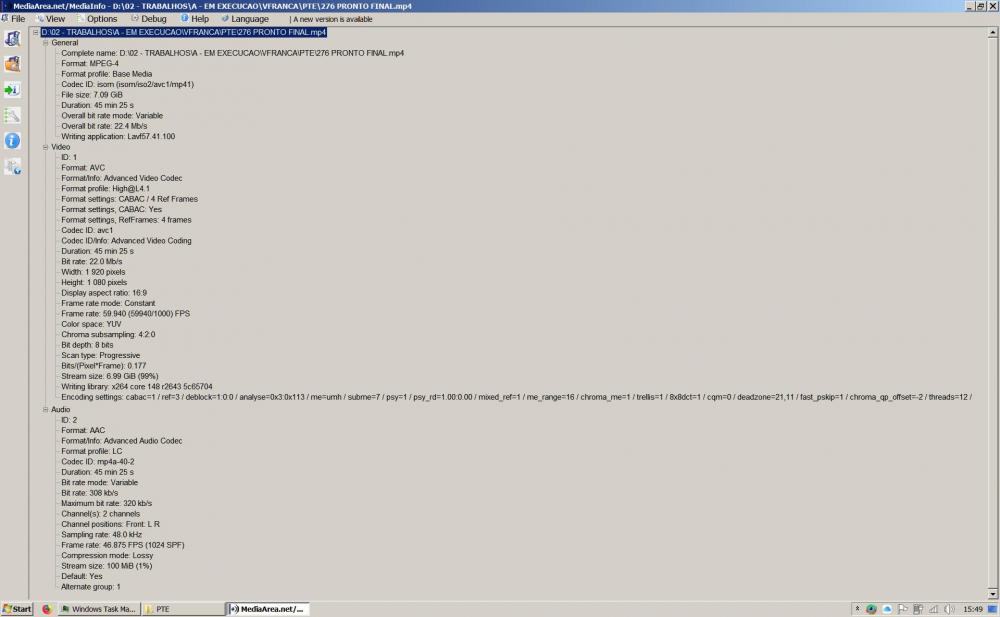orizaba
Advanced Members-
Posts
503 -
Joined
-
Last visited
Everything posted by orizaba
-
Yes, PAL is 25 fps, but your TV is able to play a file at 30 fps, as you said before.
-
So, keeping your resolution, try to us use 30 fps progressive instead of 25 fps progressive. Concerning your test, try not use Lossless compression. File should play on PC, WMP, etc., and on TV not scrambled at all.
-
Yes. Go to 'Publish Show', choose Custom, and introduce parameters you want. Why 25 fps progressive? Why not 60 fps progressive? Much better (bigger MP4 file). 40 Mbps is ok. And you should try AV Studio Pro to edit your movies! It is the best movie editor! And you can add all moving graphics, texts, etc. you want. Jose
-
I am curious if there are some changes, just like you ask. But I always make MP4 60 fps, not 30 fps, and everything runs smooth. Is there any reason for you to use 30 fps? And I always use a high video bitrate, from 23 kbps till 40 kbps. What bitrate do you use? Jose
-

Text zooms along with Slide - Possible to stop?
orizaba replied to Yaryman's topic in General Discussion
Do not put the text as son of the image, I mean, not under the image. -

Cannot Create Backup in ZIP, because of Duplicate File Names
orizaba replied to jmG-06100's topic in General Discussion
I am still curious about this possibility. I think this way duplicated files do not exist anymore in the timeline, so no more problems with Zip process. By "duplicated" files, I mean one or more files with same name but in different drives or folders. Is PTE able to do this? -

Cannot Create Backup in ZIP, because of Duplicate File Names
orizaba replied to jmG-06100's topic in General Discussion
Igor, would it be possible, when we add a file (photo or movie) to the timeline of a project, to have a PTE warning in case such file already exists in the timeline? Also showing its original location (drive and folder) in order that we can go for it. This way, no more problems with Zip and duplicated files. I think that PTE is able to do this. Jose -

Cannot Create Backup in ZIP, because of Duplicate File Names
orizaba replied to jmG-06100's topic in General Discussion
Igor, yes, you are right, may be "the project may contain 2 different images with same file name in separate folder". Not usual, but possible. -

Cannot Create Backup in ZIP, because of Duplicate File Names
orizaba replied to jmG-06100's topic in General Discussion
Igor, When creating a ZIP archive (in case of duplicated files), why not make Zip use just one of such files, instead of renaming? May be this would be possible because I think that PTE zipping process could start by scanning all files involved in the project. This is really a problem, but having 2 or 3 or 4 renamed of the same file do not appear to be ideal, even being better than actual situation. Regards, Jose -

Cannot Create Backup in ZIP, because of Duplicate File Names
orizaba replied to jmG-06100's topic in General Discussion
Try this: Make a Zip of Project 1. Make a Zip of Project 2. Copy both Zips to a new folder. Unzip both Zips on this new folder. Duplicated files will show and you will discard them, so, no more duplicated files. Build your new Project in this same new folder. No more problems with same files in different places. Ok? -
Igor, thank you very much. I received the license key, thanks. I am already working with v10 Beta for sometime, and it is great. Congratulations! Do you remember when I asked you for the first time for a 64-bit version, some 3 years ago? I am really happy now! My long and complex video projects are now built without memory problems! Great!!! Best regards, Jose
-
Hi Igor, Me too, I just paid the upgrade from v9, and still did not receive new code. Announced 5 minutes...? Neither in spam. Thanks, Jose
-

cross-fade switching from video clip and photo clip
orizaba replied to carmelo.battaglia's topic in General Discussion
"the transition starts only after the video clip is finished and this results in the sudden stop of any movement in the video" This is because the transition (example: 1,5 seconds) uses the last 1,5 seconds of the video clip, after the slide ends. So, you must make the slide 1,5 seconds shorter than the video clip, in order that the transition gets the last 1,5 seconds of the video clip, this way there is no stop of the video. Regards, Jose -

cross-fade switching from video clip and photo clip
orizaba replied to carmelo.battaglia's topic in General Discussion
Just shorten video slide equal to transition time. -
Not only the finest presentation slideshow product world-wide, but the best movie editing software world-wide, allowing color and speed correction, text and graphics animations, milisecond precision trim, etc., etc., etc., producing a final high quality HD mp4 file ready to burn Blu-ray discs. Happy Birthday PTE, Igor and his team!!! Jose
-
Thanks Igor, ok.
-
Windows 7, PTE 9.0.21. In "Computer > System (C:) > Users > User > AppData > Local > WnSoft-WaveCache" could I delete all actual 185 folders (2,85 GB)? Each folder contains a WMC file, what is this? Thanks.
-
Hi Peter, I don’t know this Excel macro PTE INFO, but I would like to try it. Could you please let me know where can I find it? Thanks and regards, Jose
-
Hi Igor, Ok, I will update (from my actual 9.0.21 to new 9.0.22). Anyhow, please explain, as I can not understand: - In April, when I download and install new version 10, 64-bit, this will be a clean installation, I supose. This means that, if I want to, I can keep both 32-bit and 64-bit versions installed in my computer, is this so? - Do you mean that, before opening all my actual PTE projects (which were built using all past PTE versions from version 5 to actual 9.0.21) in new version 10, 64-bit, must I open them in 9.0.22? In case I do not have them opened in version 9.0.22, will I have problems when I open them in version 10, 64-bit? This is what I do not understand. By the way, do you have any news concerning the possibility of individually changing to L4.1 in new version 10, 64-bit (instead of using the standard L5.1) when publishing the HD MP4 file? This is concerning me a lot, as my media player does not accept L5.1. Best regards, Jose
-
Igor, I am attaching MediaInfo note of my HD MP4 High@L4.1 file, published on PTE 9.0.20 modified to L4.1. This PTE project has 195 slides and 97 audio tracks (it is a movie) and was built along 276 steps in 57 days (8h+/day) after having original AVI file from Betamax video cassette. Most slides are video clips, with lots of animated graphics included (thanks to PTE great capabilities!).
-
Hi Igor, Thanks for "How to set profile High@L4.1 in PTE 9". I made it in PTE 9.0.20. I published my HD MP4, 1920x1080, 22Mbps, 2-pass, 60p, AAC, 320kbps, 48Hz, all as usual, I copied/past respective MKV file to HDD of my media player (Popcorn Hour A-210, dated December 2010, 8 years old, video decoder HP@L4.1) HDMI connected to my plasma TV, Panasonic TX-P65VT30E (dated 2011 as well) and image is 100% perfect and smooth, audio 100% sync and perfect! Everything perfect as usual along last 8 years! I must say that this last particular project is a movie, 46 minutes long, made with video clips recorded in 1987 (32 years old!) with a Sony Betamovie camera BMC-100P, and digitized now, using my Sony video cassette recorder Betamax SL-C7E (same age) through a Panasonic NV-DV2000 to convert analog signal to digital (AVI, 25 fps interlaced, 720x576, 24,4Mbps, PCM 1536kbps, 48kHz). These AVI video clips were converted to MP4 files 1920x1536, 60 fps progressive, 25 Mbps, and than each clip was stabilized with Mercalli 4.0 before beeing PTE converted to AVI, to use in PTE timeline. Final HD MP4 file is 7,09GB. Template is 12,6GB. I can also say that after PTE colour and blur correction, actual movie is of better visual quality than the original clips. This way, my problem is solved. One of these days I will install again PTE 9.0.21 and will set profile High@L4.1 on it. Now, some points: * On your next PTE 10 64-bit, will it be possible to set profile High@L4.1, as I did now? I very much hope so! By the way, you are 100% right, PTE must create MP4 video files according to H.264 specifications... as long as it is possible to change such specifications according to each one needs...! * By mistake, I told you that before this actual project I was using PTE 9.0.20, getting MP4 files High@L4.1. My error. I was still using PTE 9.0.14. Indeed, I was getting 4.1 because only after PTE 9.0.17 you made it automatic. That is why I was very surprised why I installed PTE 9.0.20 and got a MP4 4.2 (before seting it to 4.1). It is explained, sorry. * Concerning your tests with your old media players and TVs, I think that it all depends of the hardware/firmware/software of the media player/processor itself, beeing it a stand alone box or integrated in a TV/DVD player/etc.. If the system is limited to High@4.1 (which is the case of my A-210), no way to play 1920x1080, 50/60p, High@4.2, in good conditions or in any conditions at all. And when you say that in your last old player "60p video created with a wrong profile 4.1 plays very jerky (not acceptable)", I think it may be a question of processor quality, not exactly that 60p can not play in 4.1. My actual case shows the contrary. Sorry for this long report, and thanks again for your help. Best regards, Jose
-
Hi Igor, Thanks very much. After my last post and while waiting for your reply, I Googled on "Profiles" (I learned a lot...) and I got the same conclusions you pointed out. Yes, 4.2 is the one for 1920x1080 50/60p. Anyhow, you say that after PTE 9.0.17 profile is set automatically, so why my last projects made with PTE 9.0.20 used 4.1, beeing them 1920x1080 60p, as told before? This confuses me! Besides, I also learned (Google) how to "change" the MP4/MKV file from 4.2 to 4.1, without reencoding, using TSMUXER and MKVTOOLNIX. I made it with my actual MP4/MKV file and I was successful, final MKV file plays 100% well in my media player (I must say that in my media player all files are MKV, this is not first time I use MKV). However, I was lucky, as I learned as well that this "changing" is a sort of "fraud" to trick the player, and in most cases it does not work. May be next time it does not work at all. Anyhow, how to explain that 4.1 plays 100% well with 1920x1080 60p, beeing it the incorrect profile? Indeed, I would thank you very much to let me know how to edit manually the configuration file in actual PTE 9.0.21, in order that I can go on using my actual media player. In fact I don't intend at all changing the media player! Because my actual "method" (TSMUXER/MKVTOONIX) is not liable, as it is said. Anyhow, instead of actual H.264 profile beeing set automatically, would it be possible to create the option "Automatically/Manual", and in Manual, 4.1, 4.2, etc.? I must say that I would prefer this option, than having to configure the file after it has been built in PTE publishing step. Please, kindly let me know something about this. Thank you again and best regards, Jose
-
Hi Igor, I just uninstalled PTE 9.0.21 and installed PTE 9.0.20. I published the HD MP4 file with my usual parameters and it is again High@L4.2, so it will not play in my media player. So, problem seams not to be with PTE version. I checked "converted.avi" files used to build the project and they are 100% similar (MediaInfo) to those used in former projects whose published MP4 file is 4.1. This way, I can not understand at all what is going on. Why my MP4 files are High@L4.2? They should be L4.1, as before. Please, try to let me know where am I wrong and how to solve this, as in this meantime I can not watch my new projects. Regards, Jose
-
Hi Igor, Till now I was using PTE 9.0.20 and the published HD MP4 files of all my projects show (MediaInfo) "Format profile: High@L4.1". Yesterday I finished my first project using PTE 9.0.21 and respective published HD MP4 file show "Format profile; High@L4.2". When I copied/past this file to my media player (Popcorn Hour A-210) and tried to play it on my TV, as usual along the years, video almost freezes, audio gets not sync and mutes after a few seconds, video is intermitent, etc., it is impossible to watch the show. I spent a full day trying to see what would be the problem, trying use lower video bitrate, lower audio bitrate, etc., no way to solve the problem. At last, looking at Popcorn A-210 User Guide, I could see that maximum Video Decoder for H.264 is "High profile HP@L4.1" (not L.4.2). So, I think that this fact may explain why my MP4 file can not run in good conditions in my media player. Now, I looked everywhere how could I change from L4.2 to L4.1 in PTE, but no chance. I always used in PTE 9.0.20 (to publish show) Custom > 1920x1080 > 50p or 60p > Bitrate 22Mbps > 2-pass encoding > 320 kbps > 48 kHz, and got MP4 files L4.1. These exact parameters I used now in PTE 9.0.21 and got L4.2. I must go on using these high quality parameters. How can I solve this problem? Would it be possible to create an option: L4.1 / L4.2 when publishing the MP4? In this meantime, I can not see a way to watch and show my new projects. I will try to install again PTE 9.0.20 and publish this project with it, I don't know if it will be possible. Best regards, Jose
-
Hello Barry, Now I can see why your longest PTE project is only 17 minutes, as with this kind and amount of posts you must have little time left to create. Anyhow, thanks for your advice ("keep them short" based in "well known facts" within "AV circles"), I will try hard, even in case of documentaries, thank God for this exception! Will it be the case...? Best regards.