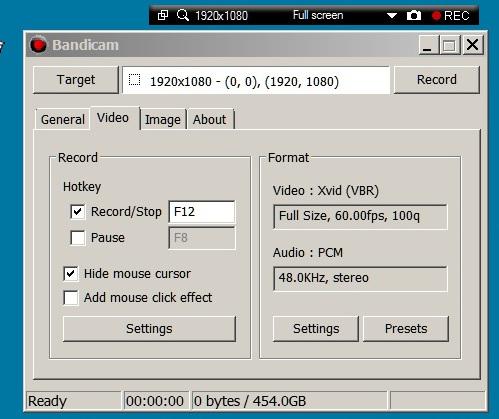orizaba
Advanced Members-
Posts
503 -
Joined
-
Last visited
Everything posted by orizaba
-
Yes, I think you are right. My doubt now is: does Unsharp Mask effect add to previous set negative Blur, or, otherwise, Blur is “disconnected” and only Unsharp is applyed? I could not conclude about this.
-
Please, some help! Some years ago I had this same problem: Blur negative values (sharpness) do not work. I can not understand why, but there must be a reason somewhere... Please, download from "We Transfer" this zip file, a small part of a PTE project I am making, and try to check the Blur/Sharpness effect. I am using PTE 9.0.14. Blur effect applying to the only movie, "VILAMOURA". https://we.tl/t-swA4apdi74 Thanks for letting me know where am I doing wrong. Jose
-
Hi Denis and Lin, Thanks again for your help. Ok, now I think I am clear... at last! My error in my above conclusions is that I thought "Project Options Unsharp Mask" applies only to photo/stills, the same way "Sharper/Smoother" applies only to photo/stills, since both use the word "sharp". But no, as you explained. By the way, I should like to understand which is the big difference between "Unsharp Mask" and "Negative Blur", in terms of how they manipulate the image. All this because I am now making a project using 31 years old "Sony Betamovie videos" (digitized) which are very poor in terms of resolution and definition/sharpness, which I am trying by all means to turn better in terms of image quality. By the way, concerning old 8mm and Super8 films, I discovered and am using a laboratory in German who digitizes them using the so called HM73-II method and equipment, with a superior and surprising high quality. May be this is a useful information. Laboratory is http://www.18-frames.com/index.html More information at https://www.youtube.com/watch?v=lXhF2J9ze2w Best regards, Jose
-
Thanks Lin, everything is clear now. In conclusion, Project options Unsharp mask only applies to photos/stills used along the project, and effect is included in published MP4 file. For videos included along the project we only can use Blur effect (- or +). Best regards, Jose
-
Lin, I think I am missing something. I just saw: 1. Slide with a photo: I can see, in the photo properties, the cursor to apply "Sharper/Smoother" (-128/+128), as well as, in Animation, the Blur pssibility. Ok. 2. Slide with a video: I only can see, in the video Animation, the Blur possibility. Not the "Sharper/Smoother" or some "Unsharp mask". 3. In both cases, we can always apply in Project Options, Screen, Sharpness control, Unsharp mask from 0 to 200. This is the reason of my first question: if this last one (3), the Project one, applies to photos and videos in the published MP4 files. The reply was yes. But, may be, this reply was refering only to the "Sharper/Smoother" effect applied to a photo. Do you confirm? So, I do not understand when you say "actually unsharp applies to individual slides as well". In fact I can not see how to apply to a video.
-
Hi Lin, And Unsharp applies to all project, while negative blur apply slide by slide, is it not? Regards, Jose
-
Have you? Can you confirm?
-
Please confirm: in Project options, Screen, Sharpness control, Unsharp mask, the Unsharp mask effect aplies only to the computer screen or to the published mp4 file as well? Thanks.
-
I have been using Bandicam for many years, still old version 1.9.1.419 (actual version is v4....), with very good quality and very easy. Open it, open the "black strip" in the snapshot, and hide it. Play your exe file. To start and stop recording just press F12.
-
Denis, Something is strange for me about those 19 mp4 files of your test: what are respective bitrates? My projects include HD videos 31 Mbps bitrate, lots of stills 300 ppi resolution, lots of transitions and effects, lots of audio tracks, etc., and 4 GB memory are reached fast. This is my problem. Jose
-
Hi Denis, Ok, I got it. Just one question: with PTE text editor you replace the PTE converted file by your original MOV file, than you must open PTE again to publish the MP4 file. When you open PTE (with these original files, much bigger in size), PTE do not crash? Most probably it will exceed 4 GB and should crash, I think. By the way, could you remember me how to go to PTE text editor? Another point: to join/merge several MP4 files without re-encoding you use ffmpeg and command line. Why not Avidemux, which I use, and looks easier? So, for the PTE limit of 4 GB when we make de slideshow, now you understand my problem. Don't you have this problem? Jose
-
Hi Denis, Coming back to this post of yours, and after looking to your last one, I am really interested in all your considerations concerning 1 or 2-pass, best quality, etc., and I should like in the future to better understand in detail, step by step, how you "copy the slideshow.pte and on the copy, with a text editor, change the video.avi to video.mov." However, my first problem, as I said in my first post, is PTE limitations to build a project bigger than 4GB. Look: I have my original 4K MOV files (Bitrate around 45 Mbps). With PTE converter I convert and resize them to HD AVI files (Bitrate around 31 Mbps) in order to insert them in each slide on timeline. After some 250 slides of this type, lots of transitions and other effects, around some 28 minutes, memory rises to 4 GB (Windows Task Manager), and in case I am not carefull, PTE crashes. So, I have to stop adding slides, I have to build a HD MP4 file, and than start another PTE project, build respective HD MP4 file, and so on, and at the end, join all my HD MP4 files. This way, I could not understand how you overpass this situation. The way to build each HD MP4 file (1 or 2-pass) has nothing to do with this PTE limitations problem, I think. At the present, due to HD MP4 files do not match each other because of the codec's private data do not match (as I said in my first post), this is a new PTE problem, this is why I followed Lin´s suggestion to build HD AVI files instead, which I can join without problems, with the advantage that AVIDEMUX produces MKV files without reencoding, which I can join and use final MKV file directly on my Media Player, with no reencoding at all from the start (except the conversion/resizing from my original MOV to AVI to use in the PTE timeline, but this is a must, as I understand). So, I should like your comments on this. Regards, Jose
-
Hi Denis, Thanks for your help. 1 or 2-pass? I never care about file size, I only want best quality, and I still think that 2-pass at a high bitrate limit (since 2-pass is a VBR process) gives better quality. Because (from Google): Two pass encoding, also known as multi-pass encoding, is a video encoding strategy used to retain the best quality during conversion. In the first pass of two-pass encoding, the input data from the source clip is analyzed and stored in a log file. In the second pass, the collected data from the first pass is used to achieve the best encoding quality. In video encoding, two-pass encoding is usually controlled by the average bitrate setting or by the bitrate range setting (minimal and maximal allowed bitrate) or by the target video file size setting. Two-pass encoding is almost twice slower than one-pass coding. So if you are short of time select one-pass solution. Best regards, Jose
-
Lin, some good news! I tried your suggestion with real PTE HD AVI files, and the good news is that using AVIDEMUX 2.7 to join/append them, the resulting file is directly a MKV file without any reencoding! This way, the situation is as with PTE HD MP4 files, changed to MKV without reencoding and directly used in my media player. The only point I am not convinced is that PTE HD AVI custom files are built with only one pass (it is a very fast process compared with HD MP4 files, 2-pass, 26 minutes compared with 86 minutes), so, final quality must be less. In fact, I know, I read somewhere long ago, that second pass is to correct and make more perfect the first pass. To overpass this, I increased bitrate from my usual 20 Mbps to 22 Mbps. Anyhow, 26 minutes instead of 86 minutes can not be the same job... I hope Igor can deal with this problem (MP4 files codec), which did not exist in former PTE v8, as I would prefer to keep using the old method with MP4 files 2-pass. All this because PTE is a native 32-bit software. When the native 64-bit version? As I already said a lot of times, PTE is the best video editor I know (not Premiere, not Vegas), and I am very sorry that it has this 4 GB limitation, it is most anoying! Best regards and thanks again, Jose
-
Thanks Lin, I hope Igor can say something on this. Regards, Jose
-
Hi Lin, Thanks very much for your quick reply. Yes, I could try your suggestion. However, building AVI files in PTE, trying to join them, and than convert the final file to MP4 or MKV, involves one conversion/reencoding, meaning quality loss. In fact, my Media Player (Popcorn Hour) runs better/smoother with MKV files, which I get directly from original PTE HD MP4 files without any reencoding. Building PTE AVI files (I tryed now with a sample) 2-pass is not possible, although quality/parameters is very similar to MP4 2-pass. So far so good, but than comes the reencoding to MP4, and this I must avoid. This "joining/appending" problem with original PTE MP4 files must be solved!!! Igor once said that PTE v9 uses a different codec from older v8. This new codec seams to fail, this is not the first problem I have with it. Very disapointing, and in the meantime I can not finish my project. I saw somewhere in Google (I can not find it again) that there is a software which can force the joining, even in case frame rates are not exactly the same, or some other parameters. Do you know something about this? Some solution must be found, I must complete my project. Thanks again for your help. Jose
-
SERIOUS PROBLEM! My system: Windows 7 Ultimate (100% updated), 32GB RAM, AMD RADEON HD8970M (driver 100% updated), PTE 9.0.14. I am building a big PTE project. As usual, due to PTE native 32-bit version limitations, I have to build several PTE separated projects (limited to 4GB memory), make respective HD MP4 PTE files, and join such HD MP4 files together, using MKV TOOLNIX v23.0.0. I never had a problem with this method. Today, the situation is: - First PTE HD MP4 file is 4,19 GB, 29:28,100 long, 60fps, progressive, Bitrate 20000 (2-pass). - Second PTE HD MP4 file is only 184 MB, 1:16,000 long, 60fps, progressive, Bitrate 20000 (2-pass). This file was only intended to check how both files would join together. As you can see, both files were encoded (by PTE) using the same parameters. However, using MKV TOOLNIX to join/append them, as usual, something goes wrong, as the second file has a perfect audio, but video does not show, only a grey image! MKV TOOLNIX error message says "The track number 0 from the file 'E:\9 - PTEs 3\PTE 445 do 441 mas curto.mp4' can probably not be appended correctly to the track number 0 from the file 'E:\9 - PTEs 3\PTE 439 SÓ ATÉ 250.mp4': The codec's private data does not match (lengths: 42 and 42)." I tried several times, always the same error. I googled and I could see that this may result from different frame rates in each HD MP4 file. However, how is this possible, since I always used 60 fps progressive when I built both files? I tried as well other softwares like MP4 JOINER and YAMB 1.6.0, and result is always the same, second file does not show video. What is this "codec's private data"? What are those "lengths: 42 and 42"? I would say that 42 matches with 42...! I do not understand it all. I must say that first (big) file is 250 slides, most of them HD video, but some native old 25 fps. However all video used (HD and old clips) were converted to AVI, by PTE converter. Second (small) file is 10 slides, including HD video and old 25 fps, as well, just like the first (big) file. So, both have same type of slides. This shows as a serious problem for me, as it seams that I can not join my PTE HD MP4 files, so my project can not be completed. How can I solve this situation? Thanks. Jose
-

AUDIO EXTRACTED FROM CONVERTED.AVI NOT CORRECT
orizaba replied to orizaba's topic in Troubleshooting
Hi Igor, Thanks. My original video file is a MKV file (04:16 - 1,04 GB) where stereo sound is perfect in both channels. The respective converted.avi file (04:16 - 775 MB) already is not perfect: left channel is weaker than right channel. So, the PTE extracted audio from the converted.avi file is not perfect as well. I made a mistake in my first post above: when I said " In fact, comparing this extracted audio with audio extracted from same converted.avi file, using Audials", I should have said " In fact, comparing this extracted audio with audio extracted from the original file, using Audials". So, in this case, problem is with my PTE converter (v9.0.14). But this PTE converter of mine (and older versions as well) seam to have more problems: - After using it and closing it, it does not close, I mean, in Task Manager we can see the process still opened and running. The consequence is, when I want to open it again, it does not open. To open it again, I have to end the process in Task Manager, and after that I am able to open it from desktop, as usually. - Using either HD files or 4K files (these 4K files to resize to HD), they do not show in the PTE converter screen, nothing shows. - I mostly use 4K files, and in more than 50% cases, PTE converter shows "Error" or "0%", and does not convert them. I already uninstalled and reinstalled it several times, but problem persists, even in former versions. So, I think there is some problem with this. Please, let me know your email address in order that I can transfer these 2 files (MKV original and converted.avi), using "We Transfer, free" (less than 2 GB). My system: W7 Ultimate 64-bit, 100% updated, 32 GB Ram, Graphics card AMD RADEON HD 8970 M, driver updated. Regards, Jose -
Audio extracted using "Project Options » Audio » Add Track » Add Audio File » Video Files" is not correct: left channel has a much weaker signal than right channel. In fact, comparing this extracted audio with audio extracted from same converted.avi file, using Audials (Audials Tunebit 9, the one I use), we can notice a big diference. MP3 extracted using Audials shows both channels "normal", while with PTE the left channel is less strong, we hardly can hear. What can be the problem? Another question: when I use Audials, I extract MP3 files 320 kbps, high bitrate (CBR), and sound is quite good quality. Which are PTE parameters? Thanks.
-
Igor, thank you, it worked now with a 4,35 GB zip file. But I remember that in the past I tried 7-Zip with some other zip PTE files and it did not work. Is there any conditions where 7-Zip does not work? Size limit, for example? Regards, Jose
-
Is there a way to unzip files larger than 4 GB? I know that in this case we must make a TEMPLATE, ok. Problem is that before knowing this, years ago I made some ZIPs and now I can not find a way to unzip them in order to access respective PTE projects. In case there is no way, I think that PTE should make it impossible to make such ZIPs, since there is no way to unzip. Thanks.
-
Yes, in case you are inside a PTE project and have your native file list available. I use to prepare all my files before using them in PTE, I mean, stabilyzing (Mercalli) and converting them. This way, the editing in PTE turns easier and more fluid, no interruptions with converting.
-
Just one more word: yes, it is 100% necessary, otherwise playback is not smooth at all. Of course, video quality decreases (allways decrease with a conversion), but you may get a better converted AVI file to insert in your PTE project, by using the PTE Video Converter manualy. I mean, instead of applying the "prompted automatic" version to convert, use the PTE Video Converter itself, manualy. Go to "C>Programe files(x86)>WnSoft>9.0>VideoConverter>VideoConverter.exe and install "VideoConverter.exe" and create a desktop shortcut. Everytime you have to insert a MP4 in PTE project, first, you convert it with VideoConverter.exe, using QUALITY=100. This way you avoid the standard normal Quality=50%, which is used in the automatic way. You may profit to trim the video clip if you want to. Jose
-
Strange, isn't it? I updated to 9.0.13 as well, and error persisted. I didn't try NORMAL QUALITY because it is not enough quality. Hope that Igor can find out what is the problem. Jose