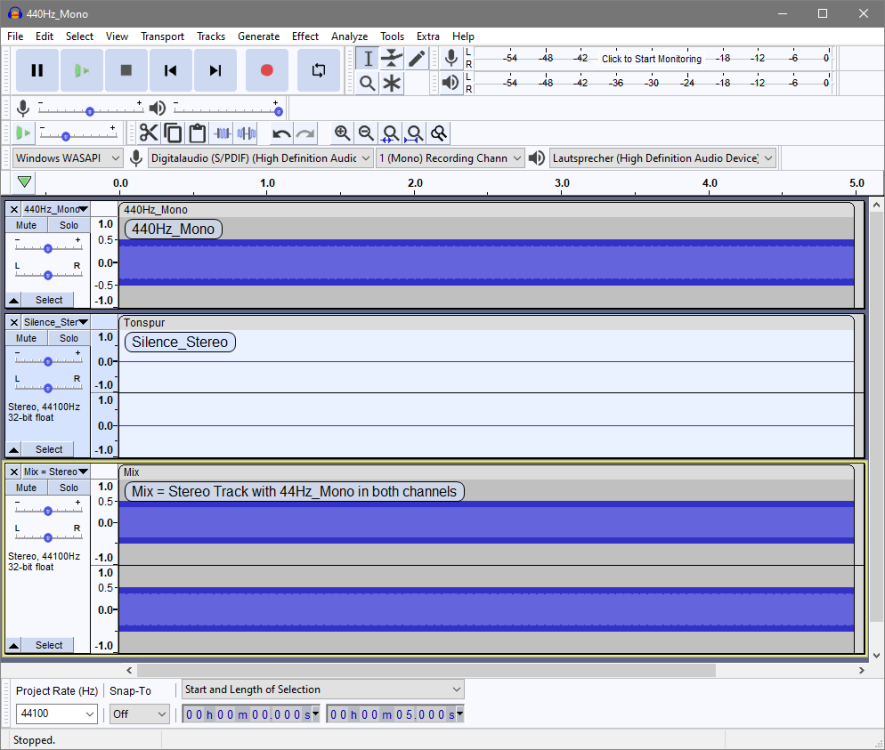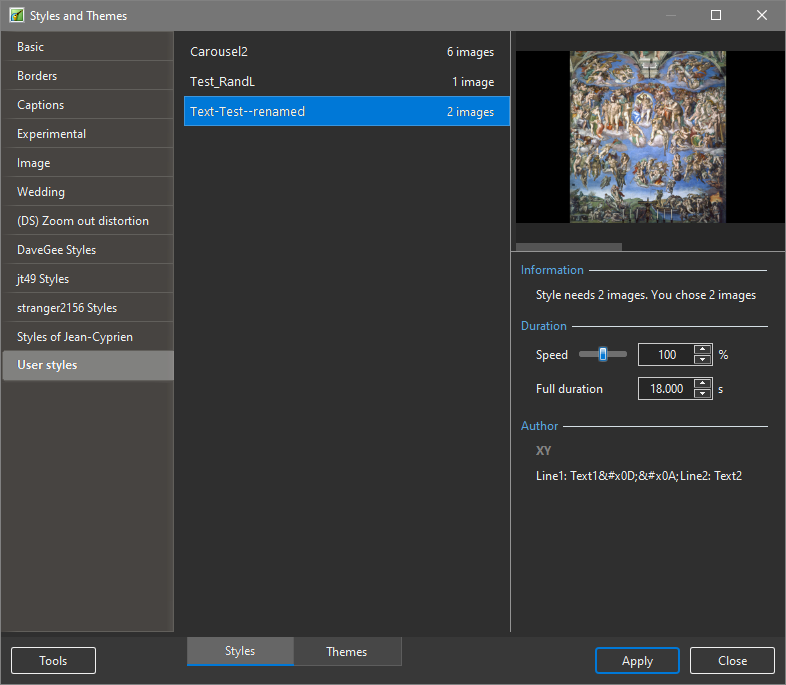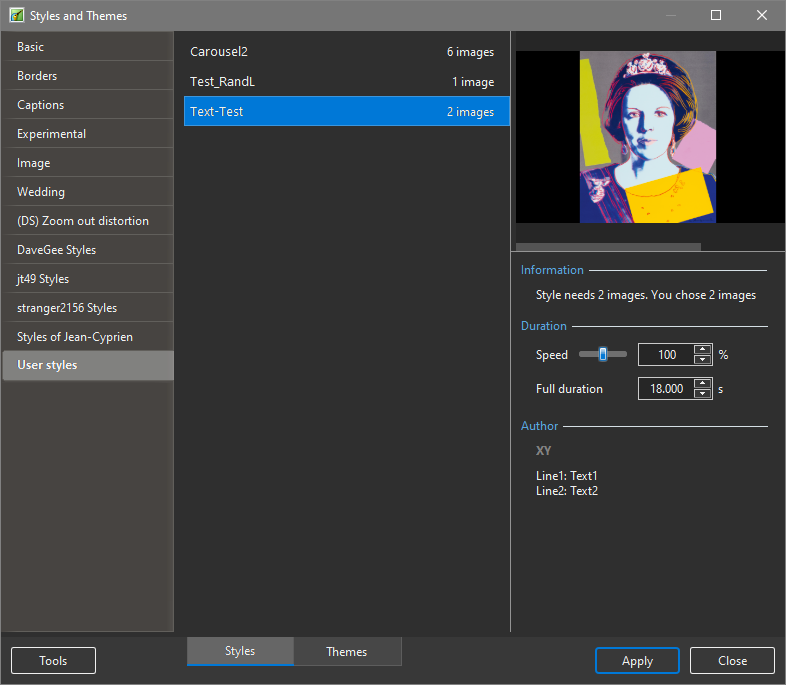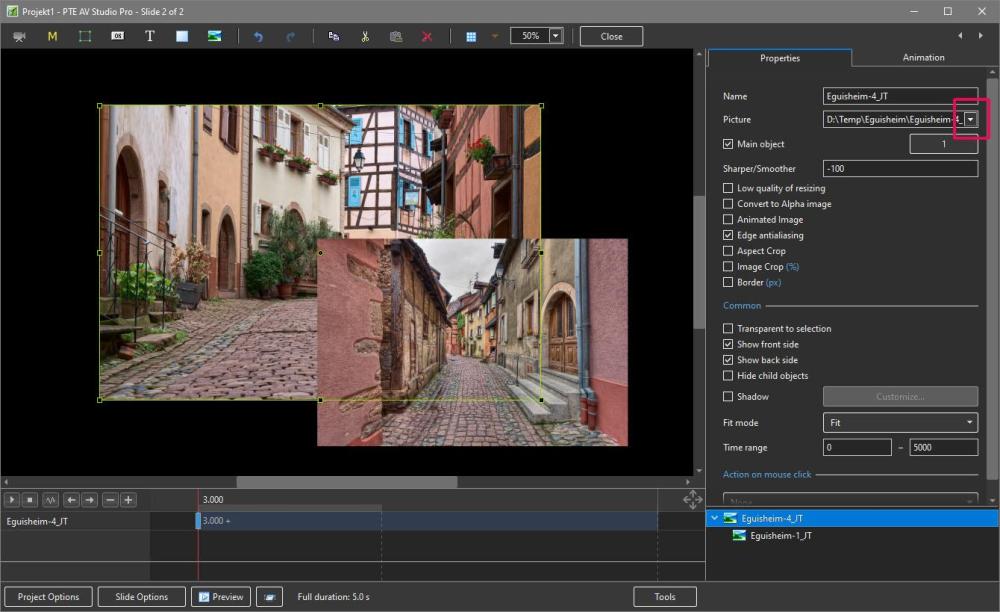-
Posts
1,442 -
Joined
-
Last visited
-
Days Won
15
Everything posted by jt49
-
It seems to be OK now
-
No problem on my rather old computer (V10.5.5 on Windows 10, updated)
-
Working with VLC: I converted my mono clip from above (440Hz_Mono.wav) with VLC to a stereo clip. The result: VLC just copied the given mono channel into both channels of the resulting stereo clip. Working with Audacity: How does Audacity mix a mono track into a stereo track? Here is the result: Audacity mixed the mono channel into both channels of the stereo track, and it did it without reducing by 3 db. Here is an example (see image below): - Track 1 is mono - Track 2 is stereo, it is just silence (amplitude=0) - Track 3 contains the mix of Track 1 and Track 2. Both of its channels contain the original mono channel of Track 1 Would we really like that PTE had a mixing behavior that is different from the famous audio editor? Would we like to lose compatibility to all former versions of PTE? Would we like it if PTE would play certain tracks different from VLC, foobar2000, WMP and others?
-
I think that we do not talk about loudness in the sense of EBU R 128, but just about the specification what PTE's stereo output should be when the input is a mono track. And it should be the same as for a stereo input whose channels both coincide with the mono input. I often make mono recordings with a microphone. With PTE 10.5 most of my old projects do not run correctly, the voice-over is too low.
-
I do not agree. The two attached clips run at the same volume (~ -6 db) in Audacity, foobar2000, Windows Media Player, VLC, PTE 9, PTE 10. In all these cases: For the mono clip, the mono channel is played on both stereo outputs (no factor of 2). All the players above do it as it should be. PTE 10.5 reduces the output of the mono clip to a volume of ~ -9 db (it should not be like this). 440Hz_Mono.wav440Hz_Stereo.wav
-
It seems that PTE 10.5 reduces the volume of mono clips by about 3 db. I did not notice this effect in 10.0 and 9.0.
-
We had a similar problem with version 10.0:
-
Renaming a style destroys the style's comment, see example below: 1. Window of an "original" style 2. Window of a renamed version (after restart of PTE)
-
I would agree on the suggestion to export what is to be seen at a user chosen cursor position. (BTW: The dpi value is just metadata, not relevant for file size and quality when shown on a monitor/screen.)
-
O&A does not show the transition effects.
-
What is to be exported? - a slide (sounds odd) - a slide at a particular point of time (e.g. as we see it on the slide list) - the image that is to be seen on the screen at the position of the cursor What about the transition period? What will be the output for version 11 or 12 when there will be multiple tracks?
-
I think that it is obvious why you have chosen the (indirect) way via the slide list. Styles need to have an input interface, and the slide list has been there, and you could use it more or less for free. Following the way that I have in mind would demand an additional development. Furthermore, the way using the slide list looks quite elegant, but as we have seen, it can easily be misunderstood. So it still will happen that users will build up complicated slides, and then they will try to apply styles on these slides. Sooner or later, they will learn that this will destroy their work, and that this is not a good way to proceed. BTW: I've never had any problems using styles.
-

Nature I like to photograph in my neighborhood
jt49 replied to Delicate's topic in Slideshows & AV Shows
Two recommendations: - Synchronize the transitions to the four four time of the music. - Avoid the sound of running water when you show water that is "frozen" in a still image. -
I wonder if we need a second type of styles? In the past it has happened several times that users complained about styles, that styles would change the slide duration etc. These users can be regarded as victims, victims of an inconsistency in the user interface of PTE styles. What is a style? A style is a kind of macro that uses images (not slides!!!) as input; and its output is a sequence of slides. But when we want to apply a style, we firstly have to drag images into the slide list, and secondly we apply the style, but on what? It looks like we would apply it on slides, but in fact we only apply it on the images inside the slides (and these slides then disappear). It would be much clearer how styles really work if styles had an input window for specifying the input images, much better than taking the indirect way via the slide list, causing a lot of misunderstanding.
-
My recommendation: On the first computer, export (backup) all your styles and transitions to an external drive (as files of type ptestyle or pteeff). You can import these styles/transitions on you second computer.
-

Lightened vignette on images that are PTE blurred
jt49 replied to Delicate's topic in General Discussion
The latest version is 10.5.4 -

Lightened vignette on images that are PTE blurred
jt49 replied to Delicate's topic in General Discussion
This is not a specific problem of this PTE version; older versions show the same effect. A blur function without soft edges has been asked for (long time ago) but has not been provided so far. In cases where I use a dynamic blur for the background, I put a copy blurred in Photoshop behind it. It is a workaround, not a solution. As far as I know, PTE does not blur the whole image (if larger than the screen) but only what is shown on the screen. -
-

Smooth sound transitions for concatenated shows
jt49 replied to jt49's topic in Suggestions for Next Versions
I would not regard Powerpoint as suitable for professional multivision. Professional photographers/adventurers/travel journalists etc. often use Wings , but there are others as well (not using Powerpoint). I am in the lead of an AV club in Munich. My observation is that there is a tendency to go from short synchronized AV productions to live presentations on travels and other stuff. And for this kind of productions you need speaker support. My first priority still is classical AV, but I have just started to produce live presentations, as well. So I highly recommend to support this tendency, in particular if it can be done without too much effort. I really do not understand that people in this forum oppose suggestions that do not spoil their interests, and which would contribute to enlarge PTE's scope. In the next issue of our German Magazine "AV-Dialog" there will be an article on speaker support in PTE (written by myself); and it describes how to do it using external software in addition to PTE. It would would very fine if could write a sequel reporting on progress at a later point of time. -

Smooth sound transitions for concatenated shows
jt49 replied to jt49's topic in Suggestions for Next Versions
Bruno, I'm sorry to say that this construction is not of much use for supporting live presentations. I do not want to loop the whole soundtrack. I want to see asynchronous audio (somewhere in the middle of the show) that hands over to some other audio that follows at a particular timeline position (not at a fixed time!). The audio that follows could either be synchronous or asynchronous. The overall requirement can be described as follows: PTE should support the construct of an asynchronous audio clip that starts at a predefined cursor position on the timeline. It should run even when the show comes to a stop (e.g. Wait for key press to start next slide). If needed, it should loop. And when the cursor reaches a second predefined position on the timeline, the clip should start to fade out. It is a kind of dynamic fade out of asynchronous audio. Having this feature would require to have the coexistence of synchronous and asynchronous audio in one show. I had a private discussion with Igor on this subject some time ago. It seems that WnSoft does not like to spend the effort. A strong reason may be that the coexistence of two types of audio would make the user interface more complicated. The feature I am asking in this topic does not go that far, but it would give us an easy method (rather a workaround) to implement the desired feature described above. The idea is to split the overall show into concatenated pieces (separate shows), each of which can either have only synchronous or only asynchronous audio. But for this method I would need smooth audio transitions from one piece (show) to the next one. It is a pity that all people (I know) who work with live presentations either use Wings or m.objects. -

Smooth sound transitions for concatenated shows
jt49 replied to jt49's topic in Suggestions for Next Versions
Jill, thanks for your remarks. Let's have a look at your "problems": 1. Music clip is too short: The standard solution offered by m.objects is looping the clip, and I do the same in my workaround using foobar2000. But of course I can avoid this problem. The easiest way is to choose a rather long piece of music. But if it is rather short, I open the clip in Audacity and make it much longer by producing a few repetitions in the middle part of the music. With a minimum of musicality this should not be a real problem to take care for melody and beat. All in all not really a problem. 2. Pieces may not blend harmoniously: This problem naturally may occur when blending an asynchronous clip into another one (synchronous or asynchronous), because you cannot plan the precise position of the crossfade in advance. But even a bad crossfade is better than working with an abrupt stop of the first clip (the only solution offered by PTE). We also have to take into account that a speaker's background music runs at a rather low volume. By playing with blending times and the length of the overlap you can avoid extremely awful transitions. In my practical cases everything worked well (when using my workaround with outsourced asynchronous audio). 3. Manual audio transitions You are right that with PTE you have to perform a manual fade down (to avoid the abrupt stop), followed by a manual fade up. So, in a full length presentation, the speaker has to hurry several times to the mixing console to do so. This is far from being a professional solution, and a trap for making mistakes. I would not recommend this method. The audio transition should work without manual interaction. Summary: For shows with asynchronous audio, in particular for live presentations with background music additional features are needed. -
You can open your post and edit it
-

Smooth sound transitions for concatenated shows
jt49 replied to jt49's topic in Suggestions for Next Versions
To me, this sounds a bit derogative. But we should keep in mind that a full length presentation with live commentary (e.g. "Famous Gardens in England") typically is much more successful regarding public interest than an (often motley) collection of short synchronized sequences (e.g. "The best AV-Shows from Challenge 321"). I am sorry to say, but it really is a pity that the audio part in PTE does not support live presentations in an appropriate way. My suggestion would be helpful to overcome this deficiency. Let me outline my idea with a very, very simple example. I consider a show with 20 slides, and I want to speak live during the presentation. The show has to run with manual control, in order to give the speaker the freedom he needs. Of course, I want to run background music during my speech. As the music should play continuously, the soundtrack must not be synchronized to the slides. In this situation the points of time when the transitions between the slides take place are obviously unpredictable (in advance), they change from one performance to the next one. Parallel to the transition from slide 10 to 11 I want to change the music to a second music clip, and I would like to have the audio transition as a crossfade. I don't see any way to manage this simple task in PTE. I can only cut the show into two pieces (two separate shows), and concatenate them (Run slideshow on exit). In this case I can have the change of music at the correct position. But: The problem is that the first music clip will not fade out but will stop abruptly. There will not be a smooth transition (crossfade) in the audio part. If PTE would offer the feature I am asking for, it would be so easy. It would be possible to realize a similar speaker support as we find it in m.objects. Presently I work with a single PTE presentation (also in much more complicated situations), and I outsource all asynchronous audio. This audio runs using a portable version of foobar2000 that I control via PTE using batch scripts. It works, and if you do it in an appropriate manner, it even runs without noticeable latency. When working with two programs, there are other problems to be solved, but in the end it works. All in all it is not a solution that I could recommend for everyone, and it would be much better if I could do everything within PTE (and not with m.objects ). JT (from Munich) -

Smooth sound transitions for concatenated shows
jt49 replied to jt49's topic in Suggestions for Next Versions
I do not agree. Recommendation: Look at the manual of a well-known German competitor an search for "Speaker Support"