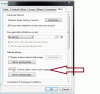Search the Community
Showing results for tags 'Suggestion'.
-
Hi Laurence, While posting a reply to your query about a feature to allow copy of animation to multiple slides, a Forum Error message appeared and your post, Dave's post, Ken's post and my post were accidentally deleted. In answer to your question - that feature has been discussed on numerous occasions but it is the prevailing view that each individual slide is different and that rarely does this work well. There are a few presentation slideshow packages which have such a feature, but these software packages are rarely, if ever found used in serious AV competitions. The "easiest way" with PTE to perform what you want is to enter one slide, do your animations then right click on that slide and choose "Copy." Next simply press Ctrl V as many times as you want to add additional slides. Next go to slide two and click on it to highlight the slide and use the small icon on the upper right of your screen on the Main Screen between "Comment" and "Add Sound..." to select slide two. Simply repeat the previous for each additional slide you want and each new slide will retain all animations you have selected on slide one. I apologize for the loss of your post - the error has been registered to the log on the forum software. Best regards, Lin
-
The Project Option 'Auto Spread slides along Music' is not something I would normally use. However needing to make a short demonstration sequence to explain how a beginner may want to use this I ticked the box. All it seemed to do was put a message on the Timeline & grey out the timeline so you couldn't move the times manually. So I used the 'Timed Points/arrange all points' option to spread the slides evenly along the Timeline. This then spreads the slides & everything looks & works as you would expect. However a beginner is unlikely to find this option as they may not venture into the Timeline view. Having now played around a bit more with Auto Spread I see that if you publish the exe, or preview full screen, then the auto spread does in fact do just that. What is confusing, to myself an experienced user of PTE, so will certainly be to a beginner, is that in the main window the overall time shown is the length of the slides & not the length of the music. Also playing in the main window it plays to the timing of the slides & cuts the music off abruptly at the end of the last slide. Would it be possible, if 'Auto Spread' is selected to amend the overall time shown in the main window to be the length of the music rather than the slides. Along with a message to say 'Auto Spread - Time changed to music length' & for the main window to play as the full preview/exe do. It really is confusing when a sequence plays differently in the main window & Preview. Although far from creating an ideal sequence, the Auto Spread option is useful for a beginner & allows them to make something quickly when first starting. That way they can feel they have achieved something without too much effort & will hopefully go on to explore the full potential of PTE & not give up at the first hurdle. Jill
-
It would be really useful to be able to lock a specific sound file to a certain slide so that the synchronisation isnt changed from that point onwards if slide timings are changed or slides added/removed before that point. Thanks Joy
-
When adding a new video clip to a PTE show, the optomise tab opens, I invarably use it. This adds "converted" to the clip name. If one is using various sections from the same clip it gets confusing which clip is which & where we are up to, well it does for me. Instead of the word converted, could we not simply have C1, C2 etc to each converted clip? Yachtsman1.
-
Like a kid with a new toy I can't help pressing the video record button on my FZ150. So the current shows I'm making have to contain video. The latest one is the local Salvation Army band giving a concert in our local Botanic Gardens. It has 4 clips. I also recorded the sound on my Olympus LS10. My first attempt was to take the track I liked most & split it between the video clips in Audacity, so that the main track played between the video sounds. Didn't like the result. So then I ditched the clip sounds & tried to use the track from the Olympus, however, trying to align the motion & sound was an horrendous task. So I ditched that idea. Finally I have used the original clip audio with a backing track from another source, faded in & out to match the video audio. This is where the request comes from. It would be nice to be able to do a simple fade in & out of the video audio as can be done with the video pictures. The waveform doesn't show for the video, so I'm assuming this isn't another hidden function I haven't found. Please. Yachtsman1.
-
Hello, With the proliferation of sites that let you create books or online photo albums, could we not with PicturesToExe, be able to save work in PDF format? In this way, we could print each mount and open new horizons thank you Marcel.
-
The more I look at video, the more I would like to be able to do. One of the features in Video Pad is called Split, which I assume is to divide a video clip into two or more separate files, insert one into PTE, followed by a couple of stills then the remainder or next section of the original clip. Just tried it in Video Pad but it didn't work the way I thought it would. Is it just wishful thinking, and would I have to resort to editing the clip into separate sections. Yachtsman1.
-
Hello, Although I have had PTE since version 5, I rarely used it and never really took the time to master some of the advanced features until a month or so ago. From a beginners perspective, PTE is fairly intuitive for throwing together a basic slideshow - drag individual pictures to separate slides in the order you want them shown, use default transition effects or check them all and let them come up randomly, add some music in the music tab, check the "Auto spread slides along music" box and voila! - a nice basic slideshow. But the really powerful features seem to reside in the Objects & Animation area and this is always where things became intimidating and frustrating for me. I've downloaded and watched some of the different slideshows that some of you have posted and marveled at the beautiful animation in many of them. But the learning curve for mastering PZR, masks, and the other fascinating animation features just seemed too steep. Last month, with a deadline facing me, I finally sat down and worked my way through understanding some of the basics of the animation features. The opening sequence on my show was 42 seconds long and it took me over 5 hours to create it! But it was worth it because I now feel like I have a basic idea how to use keypoints, PZR & masks. This brings me to my feature request from a beginner. Although I believe almost any type of animation can be created with the existing tools in the O&A area, it would be a whole lot easier for beginners if pre-built animations were available. I'm thinking about all the transition effects that are available for moving between slides. Would it be possible to have these transition effects available in the O&A area to apply as either a entrance or an exit effect to each object? This would allow beginners who do not yet understand how to use all the pieces of the PZR, mask, 3D and other features to at least apply some basic (and some complex) animations to their objects. Please excuse my ignorance if this is already built-in and I just haven't found it. Thanks for a really great product! Lee
-
Hello I very often mix photo and short video sequence in my slideshows. I also add some ambiance music (MP3) along the slideshow. But when video is inserted, sometime I want to keep original audio track from my video and make the music mp3 "Pauzed" and then resumed after the video clip The only way to do this, is to finish the slide show. Write accurately the different sequences timestamps Use audacity to play with the different tracks (mp3 / audio_from_Video) and use timestamp to create a new unique audio track to be inserted in P2E. This is very heavy !! Can we have an option, when video track is inserted in P2E, to manage easily the different audio source ? Thank you
-
Hi, Does anybody other than myself find itinfuriating that when in O&A having selected the Text box one hasto then manually select the input panel before commencing typing?Would it not be much more intuitive if the cursor moved thereautomatically? Hope you're listening Igor! I immediately feel better having got that off my chest - till the next time! Regards all, John
-
Igor I find with the work I do, that very often I forget to tick that tiny box in the Project Options >Music tab that says Do not interrupt sound comments when the next slide appears Every time I do go back in to tick the box, a question comes to mind. When would anyone want a sound comment cut off ubruptly when the next slide appears anyway. Be that a sound effect, bit of music or commentary. Can I ask you to consider either having it ticked by default or do away with it altogether. It must be a source of frustration for some users.
-
With the various size formats now required by the new generation of digital projectors can an option be included to provide the resizing of a sequence without the necessity to create a new file, copy and paste the images to it to allow their resizing to the required size followed by the necessity to reprogramme and create a new sequence to meet the new projector specifications? For example ones own projector may well require 1024x768 whereas some competions now require sequences with a digital image sizes 1620x1080 or 1400x1050.
-
I don't know if I have missed something along the way but I find it difficult sometimes to know which audio piece is playing when there is no name on the waveform. Is it possible to add the name (or at least number) of the pieces on the waveform. Also it would help to show clearly where one piece of audio ends and another begins. yguy
-
Igor I am sure this has been asked for before, but I think there is a good case for image blur to be considered. We need image blur quite often when we create picture in picture techniques and when we want to place text over an image. It makes the inset images/Text stand out well against the image beneath. The ones that I prefer are gaussian blur and also movement blur. I have also used these blur options between transitions to try and create something different, so they have other creative uses too. They are easily done in an image editor of course, but how much more convenient in PTE. I would like to be able to copy and paste an image and then to be able to add blur to just the copy, leaving the original sharp. However, I would also like the noise/texture option I mentioned a while back. When you blur an image or add gradients of solid colour in any image editor or PTE, the result often looks unatural and too obviously computer generated.A tiny amount of monochrome gaussian noise is all that is required for a much better result.
-
Hello there Been a LONG time since I posted in the PTE forums. When I first started using PTE many many years ago I was lead to its superb image quality after being disheartened with the very bad image quality of PowerPoint.Now I find myself doing more and more PTE presentations but for business purposes. Ironically I now find myself yearning for a couple of the features which Powerpoint employs. If you are presenting to a group of people invariably you are going to want to show a bullet pointed list of points to discuss at some stage during the presentation, its also really effective to have each bulleted point appear when you click the (next slide button) My suggestion for a future version of PTE is as follows:- • In the Objects and Animation have a new type of object call it an Auto Bullet List Object • When this is selected PTE will automatically create a bullet pointed list, a new bullet being added every time the ENTER key is pressed, pretty much like you can in a basic word document • Then the real useful thing is for that slide you can tick an options box along the lines of "Advance each bullet point on mouse click" so when you come to that slide in your show if doing a manual show PTE will know to display each bullet point on each mouse click until they have all been displayed then carrying on with the next slide. I know there are other ways of doing this in PTE but they are time consuming and this feels like such an integral function of any manual presentation, it also makes PTE, through what I imagine is a fairly minor change, a presentation software that can easily and intuitively meet the core needs of the corporate and creative user and what's more allow both styles within a single presentation. What do you think? Many thanks Andrew Busst
-
I have just spent 8 hours plus compiling a show with two picture slides, 46 black slides & two music tracks. The show is basically a Karaoke type production with words not words & music. It consists of twenty songs twenty titles, with the words of the songs scrolling upwards. The problems are, 1 is an old one that was supposedly fixed way back which is scrolling text juddering, not much but when seen on large screen is very noticable. 2 is the system for adding text, I was copying and pasting into the opened text box at the top of the page. The problems happen when you need to change the timings, or correct a spacing mistake or spelling mistake. The corrected text disappears off the O&A screen & you have to go back to the beginning with the sizing & scrolling settings. On a normal show, this wouldn't bother me, but having to re-do 40 + slides is a BA. At first I just deleted the slide with the fault & started again, then I discovered I could short cut that method by using the pan boxes in the animation section. but this then destroyed the setting in the previous slide. Another problem when adding a music track to a slide, using the track length time to set the slide time, you would think the music would keep pace with the words, it doesn't, some slides had to have up to 10 or 20 seconds added or subtracted to keep pace, The penultimate slide & track with the words of How Great Though Art to the music of a well known colliery band took a good 5 hours before I was eventually satisfied. I won't be trying that again in a long time& to complete my rant Why won't the mini payer play the music? Where has the add slide button gone, Yachtsman1.
-
Please participate. A poll is only valid if everyone takes part. DG
-
Greetings, My suggestion is to modify the how the scale works for the '% of the Slide to Show Main Images' works. It is found in the Projects Options/More menu. Currently, when you click on the down arrow to reveal the scale, you can only move the arrow from 100% to some lesser value. However, when I create my slide shows I usually want to increase all of my images at once by 118% to bring the left and right edges to fill the 16:9 aspect ratio. I know that I can manually enter the 118 value directly into the block but it took me several years before someone told me that this was possible (as opposed to doing it to each image, one by one). So by changing the scale to allow movement to above 100%, I think it would be an improvement to make this capability to be more obvious. Gary
-
Greetings, I would like to suggest a change in the way the Publish/HD Video for PC and Mac saves a replacement mp4 file. If you already have processed one mp4 file, the replacement is automatically named File2.mp4, without allowing for naming or renaming the file. It would be helpful, when replacing an mp4 file, you are given the opportunity to overwrite the previous file or to rename it before you begin the process (as you would expect in a normal Windows process). Gary
-
Greetings, We had a good discussion about Crossfading back in January: http://www.picturest...o-overlap-mp3s/ It continued in: http://www.picturest...h__1#entry92526 I think most of us agreed that there was something wrong with the current Crossfading when it not only faded-in the end of Song1 with the beginning of Song2, but it also faded in the beginning of Song1. Hopefully, that will be corrected in future versions. However, at the end of this discussion I had suggested that we should also have a choice to Overlap two songs without the fade-in or fade-out. I have come up with a better option, I think. Add a Move Function: In a recent slideshow, I have been using 5 MP3s. I wanted to have the MP3s' endings and beginnings to overlap without fade-ins or fade-outs (that Crossfading provides). So, what I wanted to do was to actually move the MP3s to the left or the right in the waveform so the endings of one would overlap the beginning of the next MP3. What I would like to suggest is to have a Move tool where you can simply highlight a single or multiple MP3s (must be in sequence) and provide a negative value to move the highlighted MP3 (or a sequence of MP3s) to the left or a positive value to move them to the right. If moved to the left, the highlighted MP3 would just overlap the MP3 on the left by the given value. If more than one MP3 were highlighted, the entire highlighted group would move to the left. Same if the highlighted MP3(s) were moved to the right. Color the Different MP3s in the Waveform in the Timeline: Another suggestion is to have some visual indicator to distinguish between the individual MP3s in the Timeline. Right now, it is very difficult to determine where one MP3 ends and the next one starts. How about showing each MP3 in a different color? And when the MP3s are Crossfaded or Moved, the colors would be combined to indicate visually the extent of the overlap. Gary
-
Seems that this request is counter-intuative, but bear with me. Say I've got 1000 images for a corporate event. These are for 'background noise' during meals, the hotel lobby, etc. There are approx 10-25 of those images, CEO and Exec Board photos, program listings, company logos, etc, that should really come up every 5 minutes or so, certainly a lot more often than they would in a 1000 image random rotation. I know the obvious 'cheat' of putting in an image multiple times with different names. I use it all the time with mostly unsat results........ Would like to have a much more controllable option. Every xx minutes or ever xx random images show this specific image or group of images. Repeat as desired. Alternatively, how about some kind of chapter-style construct wherein there could be chapter-heading images and the have the chapter body (image collection) be shown at random? Move on the the next chapter or mix up the chapters at 'random'. ???
-
Hello. As a user of PTE in "manual mode", I would like to submit a second request. It would be nice to get some kind of GO SUB...RETURN function. For instance, I would like to be able to interrupt a lecture to jump to a map to answer a question, and then go back to the initial slide. It could be useful also when we build menus. Thank you again for all the great job made around PTE.