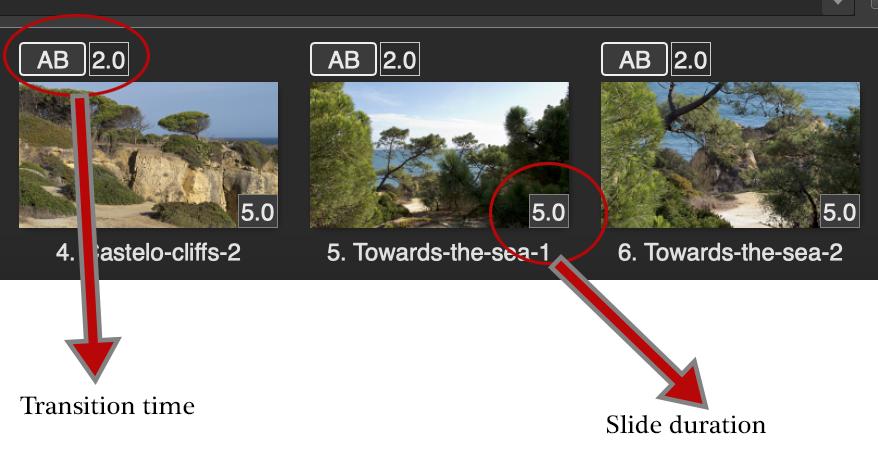All Activity
- Past hour
-
Bert started following zip backups
-
I thought the limit was around 2Gb,
- Today
-

Building a Free Library of Images for Everyone
Eric Matyas replied to Eric Matyas's topic in General Discussion
Greetings Creatives, I've created some brand new textures that would be cool for sci-fi projects. You'll find them here: https://soundimage.org/txr-metal-seamless/ CUSTOM MUSIC Need some custom music created special for your project? I'd love to help out! To date, I've worked with around 100 content creators. My contact information is here: https://soundimage.org/custom-work/ Please stay safe and keep creating. 🙂 -
aoonji joined the community
-
The limit may be 4Gb.
-
The Slide Time in Project Options is the default time when adding new Slides. You Adjust the Time for existing Slides in Timeline View. Move the Slides/Videos along the Timeline to fit your Music. If you have 'Sync Slides to Music' unticked then when you play Full screen the music will always start at the beginning. If 'Sync' is ticked then the music plays from the point you are at in the Timeline. When playing in the Timeline view in the Mini Preview window, the music always plays from the point you are at regardless of the setting of 'Sync' It was exactly the same in V10, no changes in V11 Jill
-
richard III started following zip backups
-
does anyone know why the zip backup option does not work for what i am assuming are large projects. i dont have a problem for small shows but when the show is of largeish size it does not produce a useable zip file. thanks in advance
-
thanks for response Macian, yes am altering slide duration now even though process is a bit laborious. i am an ex proshow user which had some very useful features for this type of thing.
- Yesterday
-
I have not had any of these problems that you describe. There is no difference between V10 & V11 that would cause this. Even if you wish to adjust the music manually you still need to keep the 'Sync Music to Slides' ticked, so that it will play correctly with the Slides. I do not understand how the timings can change when you save the show & reopen it. Make sure you are using the latest version 11 & also untick 'Full Duration' as this can cause problems if you move Slides to different position or even adjust the timings. Jill
-
I find in version 11 Pro several problems that I didn't have with version 10, and it really complicates my work, I don't know if anyone else has noticed this or if it only happens to me because I make long audiovisuals, on average they are over 40 minutes and therefore it really takes me much longer because even if I save the work when I reopen the project I find that PTE has made changes. For example, in the project option for music I deactivated the "sync music to slides" box, because I prefer to adapt the music manually in my audiovisuals that are made up of photos and video clips. Unfortunately it seems that PTE does not respect my choice in fact it always changes the timing of the slides especially in those positioned before a video, (for example a photo before a video is on 7 seconds and the video on 25 seconds, I save and when I reopen the project to continue working the photo is on 25 and the video on 7 i.e. inverted and I really do not understand why, so every time I have to check and change the timing again before being able to finish and publish, also generally the slides go from 5 seconds to 7, while PTE changes them some are 3 seconds others 9, it is really frustrating. Furthermore I also noticed several problems with the preview, the music is not synchronized as when I watch the video from the timeline, and this is a big problem. I hope you can understand my post because I do not speak English and I used google translate.
-
JRR started following When Gods Pontificate
-
Nicely photographed and produced. WHich park is it??
-
Thank you I am glad you liked it.
-
Beautiful black and white shots and very well mystically staged with the Munsik. I like it very much. Greetings
-
A short AV of infrared images from a visit to a local national park this week.
- Last week
-
-
richard III started following slideshow length
-
i was wondering if i was not seeing something obvious, but the question i have is why does the overall time of my slide show increase when i decrease the transition times. i wanted to reduce the overall time of my show containing nearly 200 slides by selecting all slides with control a and then reducing the transition time but this increased the overall time. am i doing something obviously silly???? thanks in advance for any help.
-
davegee started following What's changed?
-
Which version?? Click on the A/B button and choose a suitable transition? DG
-

Free Music / SFX Resource - Over 2000 Tracks
Eric Matyas replied to Eric Matyas's topic in General Discussion
Hey everyone, Brand new Mp3 tracks are ready for your projects...free as always to use with attribution, just like my thousands of other music tracks. They're on my Jazz / Big Band page: "SHUFFLIN" (LoFi) "SLAPSTICK" (LoFi) "BIG BAND MAN" (LoFi) https://soundimage.org/jazz-big-band/ PLEASE READ If you can, please consider helping to support my efforts. My website is 100% ad-free and I pay for everything myself (including my keyboard synthesizers which are very expensive.) Your contributions make what I do possible. How to support me: You can make a small donation here: https://soundimage.org/donate/ You can get a genre music pack here: https://soundimage.org/ogg-music-packs-2/ You can get my Music Mega Pack here: https://soundimage.org/ogg-game-music-mega-pack/ You can hire me to create some custom music for your project: https://soundimage.org/custom-work/ Thanks in advance for your support...please stay safe and keep being creative! 🙂