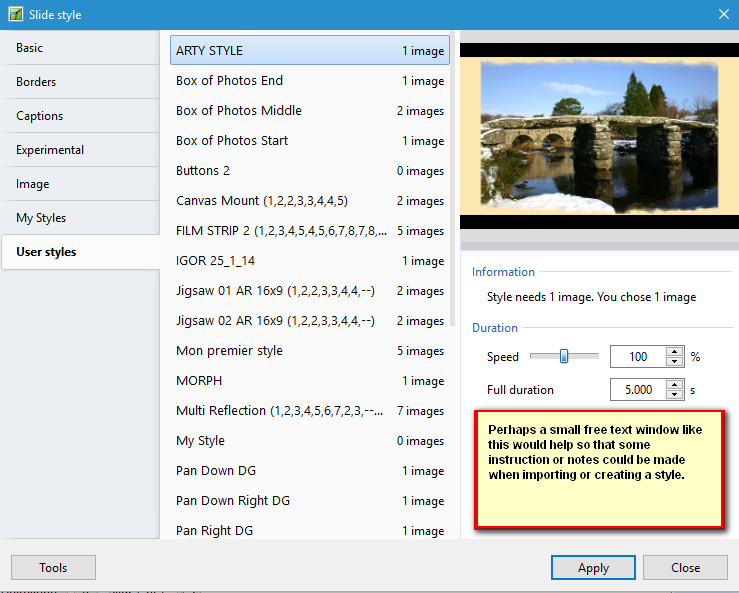-
Posts
203 -
Joined
-
Last visited
Everything posted by gogs
-
Hi Trailertrash I really enjoyed your slideshow. Particularly as my Great Uncle Richard Musgrave M.M. was killed at the battle of Arras in 1917 while fighting with the 7th Battalion Canadian Infantry (British Columbia Regiment). Although he has no known grave he is commemorated on the Vimy Memorial. Edinburgh Castle is a remarkable setting and a place I know well as I live not to far away in the Scottish Borders. Gogs
-
Hi Jeff I really enjoyed the slideshow. Being in the Scottish Borders I do not live that far away from this beautiful coastline. It shows that you do not have to travel far to get good material for a slideshow. Unlike Landsberger I enjoyed the slow transitions with the third image effect. Gogs
-
Hi Craig Go into Settings, Preferences, Editor and tick the box "ignore objects not selected". You could also in the objects and animations editor click on each object and under the properties tab tick the box "transparent to selection". Gogs
-

segment Objects (Objects & Animation Tab) [SOLVED]
gogs replied to fxdesigner's topic in General Discussion
Hi FX Designer Yes you have figured it out yourself. You just have to make sure that the first object is not highlighted when you add the next if you don't want it to be a child object. If you want to create a child object highlight the object you want to make it a child of and then add the new object. Gogs. -
Have you had a look at GIMP. It is a free opensource application and is supposed to be well featured, https://www.gimp.org/ Gogs
-
My apologies to anyone who might have tried this style. There was an error in it which was kindly pointed out to me by Dave G. I will correct it and re post in due course. Gogs
-
I have been playing around with Dave G's brilliant universal window style which cane be used as a building block for other styles and I suppose is only limited by your imagination. Anyway after a quick play around with it I came up with this variation. (But thanks to Dave for his initial work). Its in 3:2 format. Starts with main image on screen which then splits down to 4 mini versions of the same image." One into four". I then reversed it so that the styles can be added alternately with dissolve transition "Four into one". Gogs One into four.ptestyle Four into one.ptestyle
-
Great idea Dave. Also agree with the idea for a comments box in the style creator. See my PM to you. Gogs.
-
Hi Dave I believe it is worth the effort to keep experimenting, although this is easy for me to say when someone else is making the input, although I do try to experiment in my own limited way. But I believe the creativity you apply to P2E (nd which you are happy to share with others) does rigorously test the capabilities of the application and like you say may lead to the next Eureka moment. I believe P2E is leading the field as an audio visual application and I am happy for it just to be that, but to be the best it can be. Gogs
-
Hi Dave I have been playing around with the earlier triptych styles you made and which you gave me some help with. I had been trying to make other variations of the style but you are way ahead of me with these latest versions which are really cool. Gogs
-
Hi Dave I really like this style. The variations on it are pretty neat and I particularly like the tryptich effect. Gogs
-
Hi Dave I have never used the 5x4 format. I only use 3:2 and 16:9. Gogs
-
Hi Igor I meant the keyframes in Objects and Animation editor. I have found that when creating an effect with several keyframes that if i need to move a few, for example Maybe some in the middle, I find if I uses move keyframes either left or right all of the keyframes on the timeline move. It would be good if it was possible to select just a few and move only those while all other keyframes remain in place. Gogs Hi Igor Thanks for taking the time to reply as I appreciate that you are very busy working on next version. It is already a first class application so I look forward to Pictures to Exe 9 with anticipation. Gogs
-
Hi Igor I meant the keyframes in Objects and Animation editor. I have found that when creating an effect with several keyframes that if i need to move a few, for example Maybe some in the middle, I find if I uses move keyframes either left or right all of the keyframes on the timeline move. It would be good if it was possible to select just a few and move only those while all other keyframes remain in place. Gogs
-
I have used Audacity in the past and still do from time to time. Recently I have produced 4 local history DVD's in Pictures to Exe v8 each lasting up to an hour. These have included several music tracks and sound commentary. I have gone through the soundtrack and dipped the music background under the speech and have done this within pictures to exe in the expanded timeline (clicking the small triangle next to the timeline button). I had no trouble with this at all and it was easy to line up the nodal points while seeing all tracks and the slideview line as well. Gogs
-
Hi guys You will note from the image posted above that my way of getting round this at the moment is to rename the style and add the pattern for placing slides in the slide view window in brackets after the name of the style. But this is rather limiting. Gogs
-
Hi Lin Yes it was more to do with the order (or pattern) images need to be placed in the slide view window when you want to repeat a multi image style immediately after itself. Dave has always given some instruction on how to do this when posting styles on the forum but once the style is imported this is not included unless you saved it to notepad or something and filed it away. A free text area like this might help. Gogs
-
would it be possible to have a small free text window in the layer style window. This would be helpful where styles require multiple images. Pictures to Exe users who currently create such styles often give some instructions on the forum when they post the style. However when you import the style you don't see this information unless you refer back to the forum or save the information elsewhere. This would be particularly beneficial if you wanted to apply the style again so that the pattern could be noted e.g. Insert slides to slide window ion the following pattern 1,2,2,3,3,4,4,etc. Gogs
-
It would be nice if it were possible to shift only selected key points. Currently if you select one key point and move it right or left all other key points move by the same amount. This is not much of a problem if you only have 2 or 3 keypoints but if you have many and only want to move some it is a bit of a pain. Gogs
-
Hello Igor Merry Christmas to you and all of your team and I hope you all enjoy a happy and prosperous New Year. Gogs
-
Hi Lin I always look forward to you Christmas wishes slideshows. Again this is another excellent show. Have a Merry Christmas and a very Happy New Year. Gogs
-
Hi Dave Brilliant effect. When you post things like this I get really excited because it sows the seeds of what can be done. You always kick start ideas I probably couldn't come up with on my own but I certainly now have an idea to work on and will almost certainly try that effect in future slideshows. Gogs
-
Hi Dave I am very sorry to hear that you may be withdrawing from the forum. I do not post very often and the number of posts i make are disproportionate to the time I have been a member. Nevertheless there is not a day goes by without me having a look at topics in the forum. I personally feel that I have learned so much from following your postings and you replies to others who have sought help. I have also learned more about styles by looking at the ones you have created and shared. I for one will certainly miss your participation in the forum. I only hope that you may reconsider your position or that you will come back to the forum at some time in the future. Merry Christmas and a Happy New Year. Gogs.
-
Hi Dave Just gave them a try and it's a pretty clever idea, well done. I think I will start some experimentation and see what it could lead to for me. It would certainly save time in building projects with a variety of styles and am sure it would also lead to an easier creation of more complex styles. Gogs
-
Thanks Dave Gogs