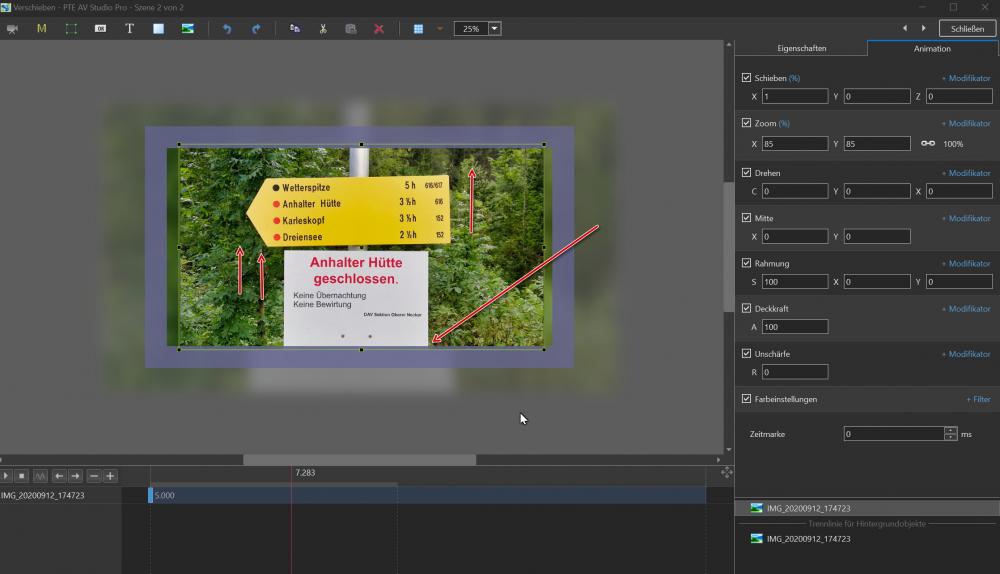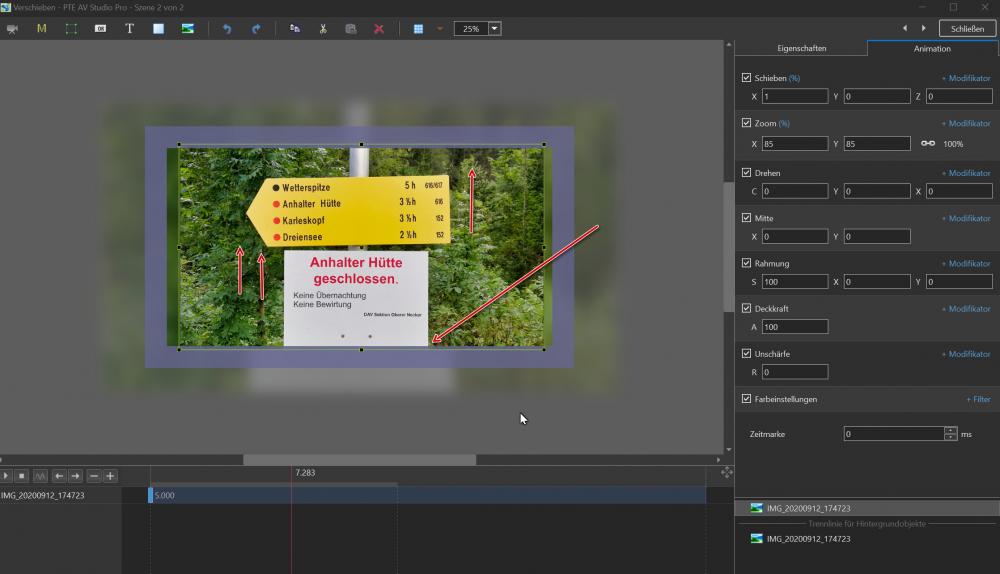-
Posts
230 -
Joined
-
Last visited
-
Days Won
3
Everything posted by Berny
-
Thanks is over. Thanks to jt49
-
Danke, den AV Club werde ich mir mal in Ruhe anschauen! LG
-
Vor lauter Wald sieht man keine Bäume!! Genau das war´s! Super vielen, vielen Dank! LG nach München
-
Hallo jt49! JA ich will in einer Vorlage zB. DaveGee - Advanced Filp 3D mein Bild in dieser Vorlage so anpassen, damit ich dieses für meine Ansprüche richtig sehe. zB falls eine Portrait Aufnahme in dem Rahmen zu weit unten angezeigt( abgeschnitten) wird oder wie in meiner Bildschirmaufnahme das Wegweiserschild etwas nach oben schieben kann.Also im Vorgefertigten Rahmen das Bild verschieben kann. Hier komme ich einfach leider nicht weiter. Ich hoffe es war so verständlich beschrieben. Danke schon mal. Gruß
-
Ok Thanks!
-
Many thanks for these very impressive templates. Once again I am thrilled. Great job. Greeting
-
Again! When I select a slide template, it may be that the feet or a certain part of an image is cut off. So how can I move the image in the slide template so that it is displayed according to my wishes. And sorry for my goggle English. Greetings
-
Also from me again many thanks! Greeting
-
Hello together! Can anyone give me a tip on how I move an image in a template of e.g., DaveGee - Advanced Filp 3D in the frame itself, so that I can move the height of the image as shown in the appendix, so that my image is always central (the white sign is higher up in the frame). Thanks for your suggestions. I am tense and almost resigned. Furthermore you can check if I create a show and calculate it as a movie HD 1920*1080 /30 pictures MP4, I can't play the movie in the render window after the calculation. Thanks and greetings Stay healthy
-
Do I have the possibility to run a slide (image or video) in reverse (i.e. backwards) when I use it with a template? Unfortunately I have not found it. I would be grateful for tips! Greeting
-
Very nice! Berny
-
Hey Paiche59! Thank you for this Style. Very nice. Berny
-
Hello, Mary, I really enjoyed your show. Beautiful landscapes and great animals. Your time-lapse shots were also very relaxing. Thanks for this beautiful moment. Greeting Berny
-
Thanks! A very nice Show. Berny
-
Hey thedom, very nice very creative. ....
-
Hey stranger2156 this is a very nice work and thank for sharing. Have been following your work, unfortunately I don't speak Russian. There is a lot of work and genality behind it! Wow Gruß aus Stadtbergen....
-
Hello! Here a "thank you" to all those who help you here in the forum with small or big problems and also to our Users who provide styles and transitions here (whether free or paid) and are unstoppable by creativity. For me this forum is a full profit. Thanks also to the team of WnSoft for this great software. Enough words, wish you all: stay healthy and all the best. Berny
-
Looks very good! Greetings
-
Bravo TheDom, once again a masterpiece! Here once again it becomes clear what our (professional) users and PTE can achieve. A real dream to look at these created templates(Styles). I thank you for the great work and appreciate it very much to get help here again and again. Have a nice day and greetings
-
Bonjour, Tonton Bruno ! Merci pour le style et ces vidéos. Grâce à cela, j'ai enfin trouvé une fonction pour moi-même que j'étais presque désespéré d'utiliser. Et c'est si simple. Comment échanger facilement des photos. J'ai toujours regardé au mauvais endroit. C'est bien qu'il y ait autant d'aide ici. Merci encore. (Maintenant, les choses deviennent plus faciles pour moi !) Saluer Berny ____ Hello, Uncle Bruno! Thanks for the style and these videos. Thanks to this, I finally found a function for myself that I was almost desperate to use. And it's so simple. How to easily exchange photos. I always looked in the wrong place. It's good that there is so much help here. Thanks again. (Now things are getting easier for me!) Greet Berny
-
Yes would be interesting. Greetings
-
Wow Great, Thanks a lot.
-
Final apology was at work. But now you do. Yeah, I meant styles and transitions. I have several styles and want to bring order to my overview of styles and transitions. Unfortunately I did not succeed. For example, I have different TheDom styles in different folders and wanted to have a single TheDom folder. Thanks and greetings
-
Hey, Can I get some help here? I have different templates and themes, but also crossfades that I want to sort better. How do I bring a template under the name New User Styles in e.g. Favorites? Thanks a lot! Greeting