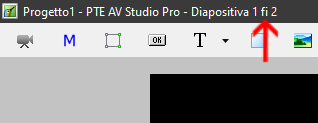AlexRoma
Advanced Members-
Posts
63 -
Joined
-
Last visited
Everything posted by AlexRoma
-

Quick Search in Styles and Transitions in V12
AlexRoma replied to Igor's topic in PTE AV Studio 12 Beta
Hi, for the styles, it would be possible to add a filter by number of slides involved and by orientation (horizontal-vertical)? -
+1 especially in the presence of frequent dialogues (like in a documentary), it would be an extremely interesting function
-

Include Fonts in .zip Project Backup
AlexRoma replied to Jimcamel's topic in Suggestions for Next Versions
+1 I think it's a great idea -
Perfect. Slide Options and Project Options appear almost immediately. Many thanks Igor
-
I agree, it would be very helpful
-
The problem seems to have been solved by uninstalling a transition... Thanks to jt49 for the feedback and to Igor for the always fast and precious assistance.
-
The problem also occurs with a single image project. I created a project with 5 slides and also from the timeline view, with version 11, the opening of "project option" "slide Option" and "Styles an Themes" windows is considerably slower than with version 10.5.8... how strange... could it be because i'm using the trial version? intel i5-12600K 32Gb RAM Nvidia RTX 3060 Ti SAMSUNG 980 PRO 500GB Interne M.2 windows 11 pro 22H2
-
hello, I noticed a rather strange fact in version 11 (RC2 and RC3). In O&A, the opening of the "slide option" or "project option" windows takes about 3 seconds while with version 10.5.8 and earlier the opening was practically immediate. It happens on 2 computers (win 10 and win 11). Does this only happen to me?
-
Hello everyone. I point out a "minor error" in the Italian translation. in the O&A window, in the title bar, it says, for example, "Diapositiva 1 fi 2" when it should be "Diapositiva 1 di 2"
-
+1 fully agree
-
+1
-
A thousand thanks. Your relationship with users and the attention you have to all users' needs is truly incredible and unique. An added value to an extraordinary software.
-
I found an interesting trick ... I rename the folder where the audio files are stored. Then I open the PTE project and, in the window that warns that it has not found some files, I indicate the new name of the folder with the audio files... and all the waveforms become visible again...
-
If I use one of the audio files in a new project, the waveform is perfectly visible. Even if I rename the files in windows and replace the files in the old project, the waveform is recreated, but doing this work for hundreds of files ...
-
version 10.5. I tried to restart windows (before, after, before and after deleting the contents of the folder) but... nothing, the waveforms do not reappear...
-
Hello everybody, many of my projects have the problem that, in the timeline, the waveform is not displayed and the message Error appears. The solution of deleting the contents of the folder 'WnSoft-WaveCache' does not work. Audio files are not locked by other programs. I would like to avoid renaming and importing the over 400 audio files again... Igor, in https://www.pteavstudio.com/forums/topic/22909-audio-track-shows-error-solved/?tab=comments#comment-147114 you were talking about introducing a button to clear the cache. In a future version a function could be inserted that "forces" pte to redraw the waveform
-
really macian? this is very interesting. how you do it?
-
it would also be interesting to be able to have balance control... yes, I know, it can be done in audacity... but having dynamic balance control (in some situations, for example sound effects) would be remarkable
-
Excellent observation jt49. We shouldn't hear the sound. Clearly the problem is almost irrelevant in most cases. I only noticed this because I'm trying to sync some audio files containing speech with a person's lip in a video. In this case also the fractions of a second are relevant...
-
Many thanks Stranger2156
-
thanks for the test Stranger2156, how did you measure the time?
-
update: if I convert the wav file to mp3, everything works perfectly
-
probably it is some configuration problem on my pc. what bothers me is that the problem arises occasionally ...
-
it's really weird... I can hear the "full" sound only if I start the playback before the point 00: 02.970. if, for example, I start playback from 00: 02.980, I hear only the final part of the sound (release). With version 10.0.14 I can hear all the sound even by starting playback a few milliseconds before the start of the sound. As we said it is a very small problem. It was just a curiosity...
-
010 26 drop2.wav this is one of the files I had problems with. thanks for your interest