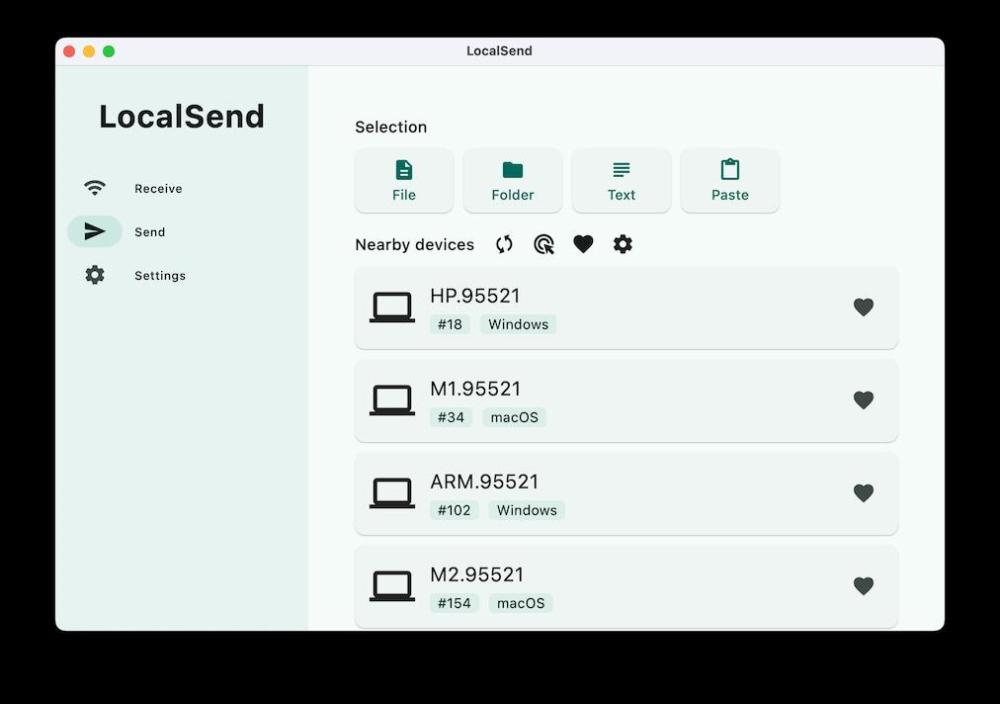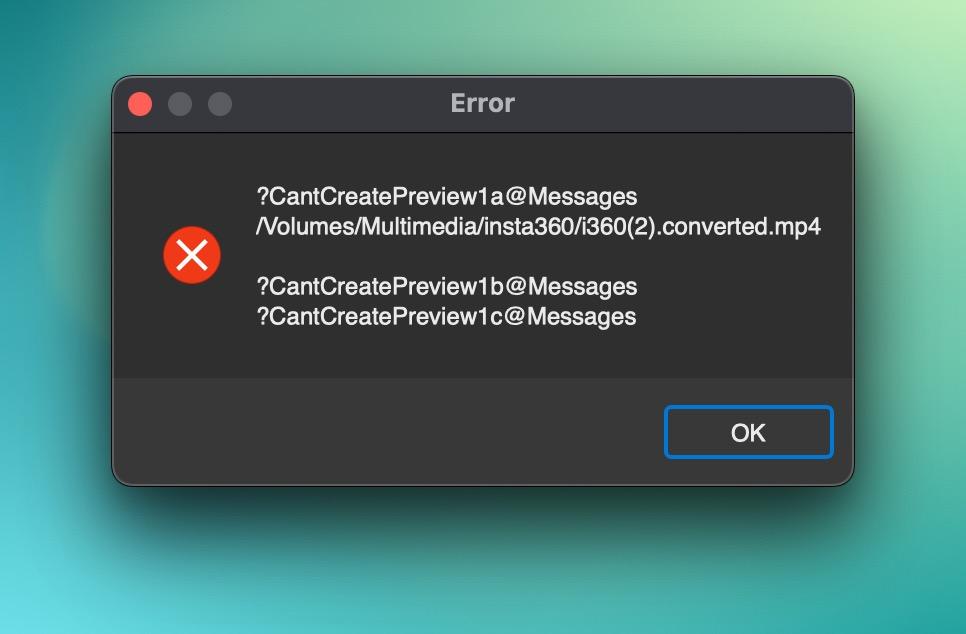-
Posts
3,689 -
Joined
-
Last visited
-
Days Won
47
Everything posted by tom95521
-
This problem has been solved in the latest version of 11.0.16. Thanks, Tom
-
Popular YouTube tech person reviewing LocalSend.
-
I was having difficulty stabilizing a video with Normal and Strong options, but Camera Lock level 5 was able to remove the high frequency movement. Thanks Igor.
- 1 reply
-
- 3
-

-
Hi Gary, I think it uses peer to peer network technology like Apple airdrop so the software has to be installed on both computers. If it's installed on both networked computers and you are not seeing the other computer it's possible the computer firewall did not get updated. My installs happened so fast that I don't remember exactly what it said but I remember clicking on allow firewall update on private network. I changed the computer name in LocalSend settings based on my computer CPU or model number. Let me know if I can help further. Thanks, Tom
-
I sometimes want to quickly share slideshows, photos, and videos between my various computers including phone and tablet. I have found this app to be very good for sharing files. I have tested on Android phone, Apple iPad, Arm Windows laptop, x64 desktop computers, and Mac silicon mini computers. I have not tested on Linux computers. Free and open source. https://localsend.org/ Tom
-
Maybe add a dissolve transition option (1 second?) when merging videos. I realize it might compete with AV Studio if too many features added to the optimiser.
-

Option to add Logo to all slides (videos)
tom95521 replied to tom95521's topic in PTE Video Optimiser
That is a great solution. Thanks, Tom -
I notice when I merge videos the logo I added to first slide only is added to selected slide. Maybe add option to add Logo to all slides. Thanks, Tom Mac Optimizer beta 4
-
I think this might be an old problem that everyone is aware of that I just happened to see again. The initial slide 0 that only shows up in transitions at the beginning of a slideshow has a purple outline in both horizontal in vertical directions. It's easily noticeable on horizontal swap 3D and diagonal curling of page. At first I thought it was edge antialiasing but turning it off did not change the outline. Mac and Windows Thanks, Tom
-
-

Move trim option and update preview in realtime
tom95521 replied to tom95521's topic in PTE Video Optimiser
I would not mind a toggle button for trim function and preview. Even though my eyes have clareon vivity extended depth of focus lens implants (cataract surgery), it is still difficult to see the small thumbnail image in the trim mode. Jill's solution would work too if it's easier to implement. Thanks, Tom -
Hi Judy, Funny. Nothing wrong with a high performance Windows computer if that's what makes you happy. I know I could not play most of my Steam games on my Mac.
-
Hi Kieron, I think it should work great. I have four different 4K/30fps 100 Mbps HEVC/H265 GoPro videos running on one slide and it's very smooth. The .pteav data file size is 14GB. The Mac mini can output to three 4K/60 monitors. You can also use an iPad as a monitor on the Mac. I still use a wired keyboard and mouse on my main Mac mini (via usb-c to usb-a converter) but you can use wireless input devices. Thanks, Tom
-

Move trim option and update preview in realtime
tom95521 replied to tom95521's topic in PTE Video Optimiser
I was thinking that it would be easier to see the trim by moving it below the preview window from the present location on the left side of the screen. The small trim window would not be required. I also added a split function that divides the video into 2 slides. -
I recently purchased a M4 Pro Mac mini with 24 GB of memory and 1 TB SSD. I added an Samsung T7 external 4 TB SSD for multimedia files. Performance and compatibility with PTE have been excellent. PTE can create a show (data or video) with four perfectly smooth 4K videos on a split screen. The Mac mini is very small and low power computer that is powerful enough for video editing. For many years Windows was my favorite operating system but as I grow older I find Win 11 more difficult to use with features that I do not want or need. I am very happy PTE runs natively on Apple silicon.
-
I think it would be easier to use trim if the preview window was larger and located between the preview window and timeline. Thanks, Tom
-
I would like to see the option to drag and drop one or more files into the timeline. Thanks, Tom
-
Hi Igor, I have been testing it on my Mac mini and it works well. A few of my video stabilization tests. I think objects near moving water are difficult to stabilize and movement of bicycles during road construction. I will continue to test on my Mac. https://www.youtube.com/playlist?list=PLt3fALeAR4PXyvtVcaZhsp87LWUpZG7vX Thanks, Tom
-
We have gaussian, bokeh, and directional blur. Maybe in the future additional blur options like zoom blur, radial blur, and tilt-shift blur could be added. Tilt-shift can be simulated with a feather mask but it would be easier if it was a blur option. Thanks, Tom
-
Topaz Video AI is also slow on my M2. Maybe it requires a faster NPU with higher TOPS. DaVinci Resolve and Final Cut Pro are fast compared to Topaz. I think FCP and DVR are both very good for slow motion. I'm testing Blackmagic Camera on my Pixel 7 phone. Tom
-
Hi Mark, After more testing I think DaVinci Resolve Optical Flow retime process with Speed Warp AI motion estimation is just as good as Final Cut Pro and Topaz Video AI. I am running Topaz Video AI on a M2 Mac mini with 16 GB RAM. Speed Warp is only in the studio version which is a one time lifetime purchase of $295 USD with free upgrades. Great software. I also tried a demo of Twixtor in Final Cut Pro but I don't think it's worth the price. Tom
-
There is also a free video slow motion converter Flowframes that works great. https://github.com/n00mkrad/flowframes
-
Updated version including Premiere Pro and Topaz Video AI. Fast moving dynamic water is difficult to convert to slow motion. I think PTE and iMovie use frame duplication (3 extra frames for .25x) while the others use frame blending or optical flow. Final Cut Pro was faster than Topaz Video AI and my subjective opinion is that they were nearly identical. Thanks, Tom
-
Hi Jill, After reading your message I ran a quick test. I assumed it would be the same as iMovie but I think PTE looks slightly better. Neither have frame interpolation option like the others. I have access to Topaz Video AI and Premiere Pro so I will try to do a more detailed comparison and post again. Thanks, Tom