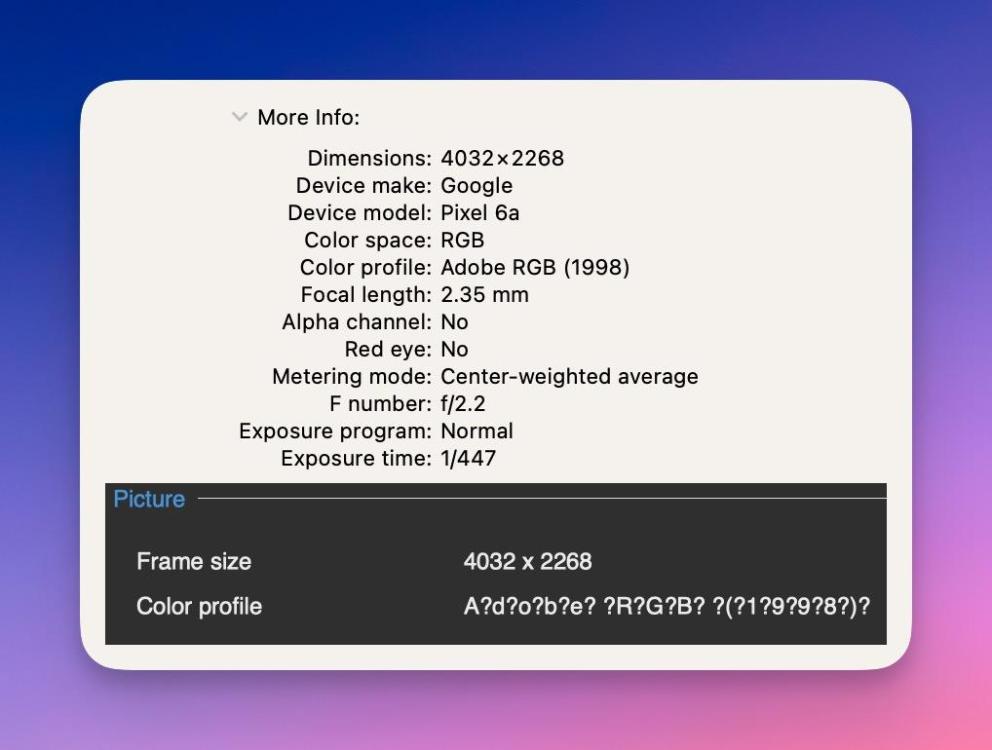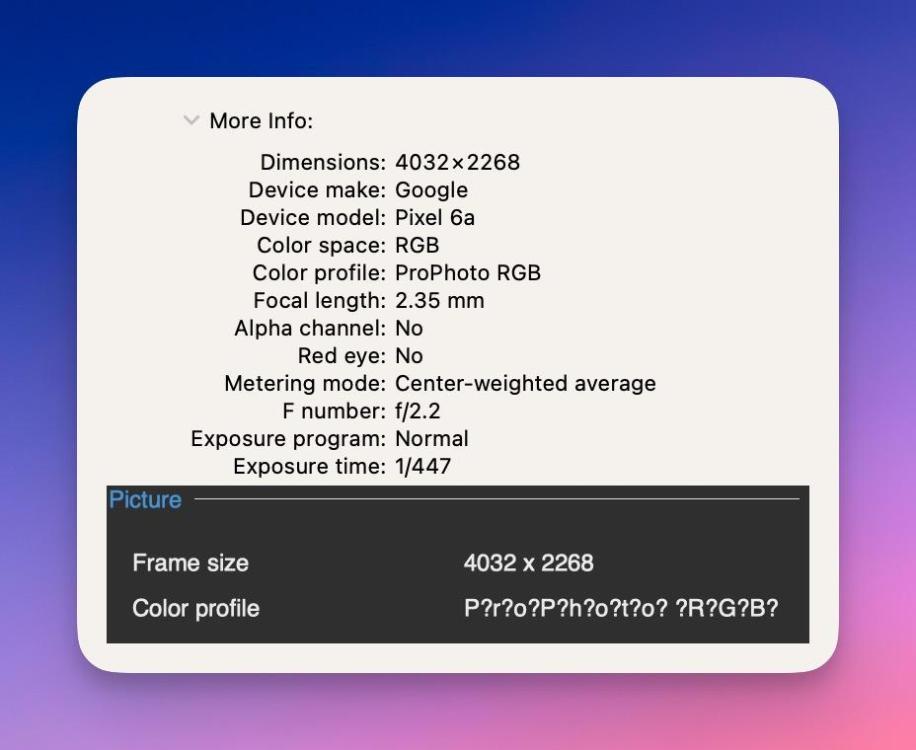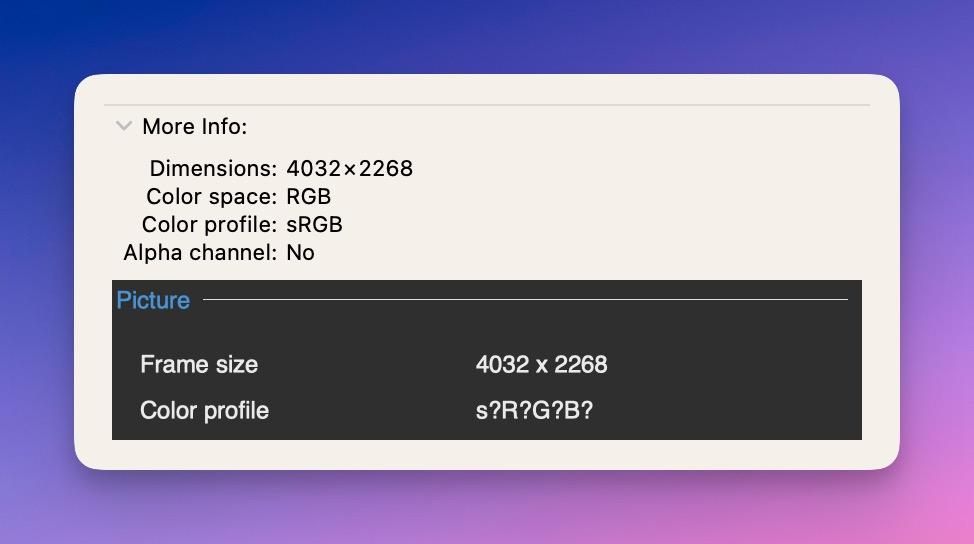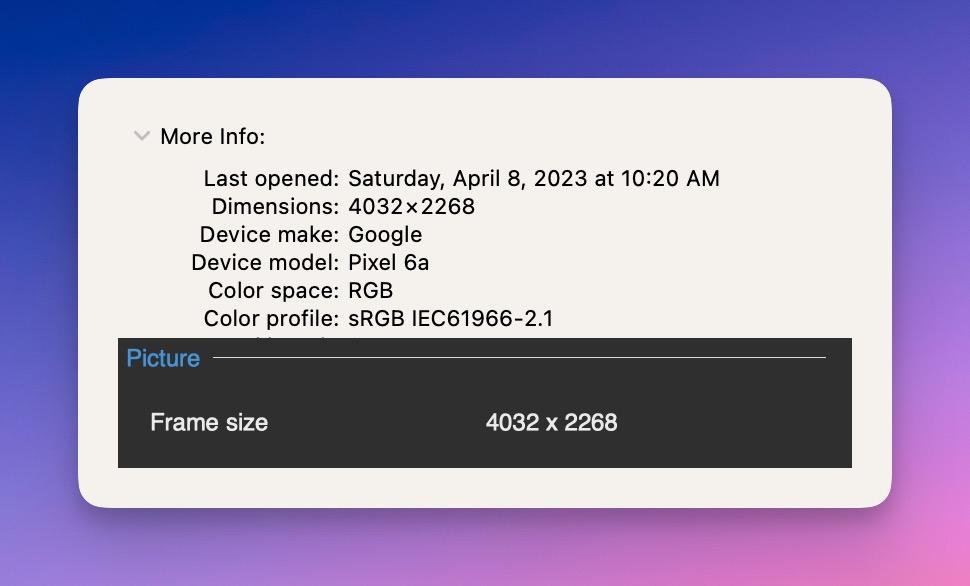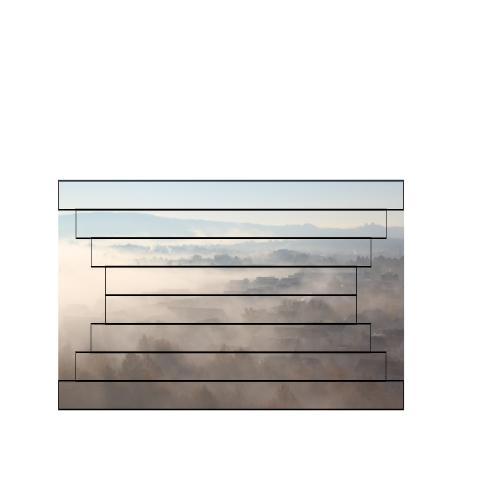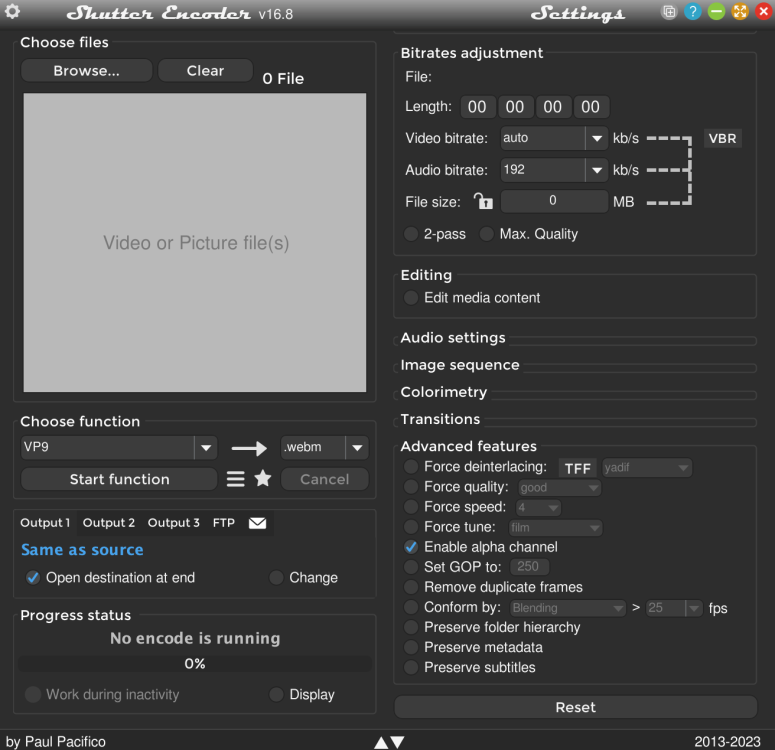-
Posts
3,689 -
Joined
-
Last visited
-
Days Won
47
Everything posted by tom95521
-
Hi Renato, This should be easy to do with 2 masks. One mask to cover HDTV and one mask for an expanding circle with edge blur. Tom
-

Metadata Color profile and Color space and ? characters [SOLVED]
tom95521 replied to tom95521's topic in Troubleshooting
Hi Igor, More metadata would be a nice addition. Thanks, Tom -
Hi Rosy, I found it on my Windows PC. Interesting that if I watch a Windows created .pteav slideshow on my Mac that it can display a vectorized version of the Curlz MT without having it installed on my Mac (no font substitution required). If I install Curlz MT on my Mac then I can create slideshows with the font. https://learn.microsoft.com/en-us/typography/font-list/curlz-mt The paper towel absorbs some/most of the oil from the bacon. The less oil the healthier, but less taste I guess. I am happy eating Quorn instead. Thanks, Tom
-
Hi Rosy, Good attempt at an AF breakfast. Many years ago when I was addicted to Bacon Lettuce and Tomato sandwiches I remember wrapping bacon in paper towel and microwave for a few minutes. Our local bulk food store sold microwaveable bacon, but plain bacon works too. What is the name of the curly font? Thanks, Tom
-
I have been experimenting on my Pixel smartphone shooting JPEG + RAW. For JPEG I duplicate the layer set to multiply blend then adjust blend amount using opacity slider. I don't see much difference in dynamic range in RAW after adjusting exposure levels to remove clipping. My test software is Pixelmator Pro, Affinity Photo 2, and Luminar Neo. I am beginning to think RAW is not worth the effort for most smartphone photography. I am guessing most DSLR users disagree. My future smartphone tests will include camera HDR and editing software HDR. Tom https://share.cleanshot.com/qPvJy4xR
-
I should know the answer to this question (probably mentioned in beta testing) but File Info is not something I look at very often. The question marks in the color profile text between the letters and also why sometimes graphics program uses different text to specify the color profiles. I think PTE only reads Color profile and not Color space? Thanks, Tom Mac mini M2 Ventura 13.3.1 PTE 11.0.3 Build 2
-
Hi Igor, Very nice. Your technique and Barry's are almost the same. A partial image with transparent background (webp or png) for the bottom section. I think using a mask or maybe multiple image crops might work and would work with videos. It is interesting how many different methods could be used. Thanks, Tom
-
Also about 9 years ago Igor had created an effect that had perspective movement where the distant objects move slower than the closer objects. The dropbox link is no longer active but there is a vimeo video. https://www.pteavstudio.com/forums/topic/15903-panning-with-perspective-correction/#comment-105306 Tom
-
Are you describing 3D pan? I know Dom created a version almost three years ago. https://www.pteavstudio.com/forums/topic/23126-free-3d-pan-styles/ Tom
-

Add option to loop video in Objects and Animation
tom95521 replied to tom95521's topic in Suggestions for Next Versions
Hi Jill, There are alternative solutions (workarounds) for many things. It would not be as efficient if you want to make changes and also lower quality if you publish for the second time as a video. I think having a full featured nested timeline in Objects and Animation and the ability to change video length for animated objects (like seamless alpha channel videos) by a simple click and drag would both be improvements. Tom -

Add option to loop video in Objects and Animation
tom95521 replied to tom95521's topic in Suggestions for Next Versions
Example of an easy method to loop a video in a different application (Vegas Video 18). Just click and drag the video instead of copy and paste with offset. Objects and Animation child timeline would need changes to be more like the main parent timeline for this to work. Vegas Video has a nested timeline option which I think is the same thing. Tom -
Thanks. I have 2 new versions of masks created on a Mac (should work on Windows). I'm sure they could be improved by anyone wishing to make changes. I was having a problem with a white borders leaving a blurred ghost image during mask movement probably due to monitor refresh rate so I did not include them. It does not seem to effect other colors as much. Tom 2 Masks and 2 Masks Wood 2 Masks Wood.pteeff 2 Masks.pteeff
-
Hi guys, Thanks. I am working on an optimized (simple) version with both rectangle and circle masks. It keeps me busy on rainy days. Tom
-
Hi, Most of my things are just concepts so I know this could be improved by someone with more skills than me. I like how the one below spins between photos. Thanks, Tom This transition is what made me think I could create the same effect in PTE. This is supposed to be 60 fps but the transition seems to be less smooth.
-
Hi Robert, It was fun trying to figure out how to create the effect. I am sure it could be improved if anyone wants to make changes and post a better version. Thanks, Tom
-
One of my video editing programs had a transition like this (Polaroid border instead of equal border) but was not very smooth if you increase the transition time. I thought I could make something like it in PTE and so here it is. It uses a parent child mask to create the white border around the images. The background rectangle is set to 0% so you can use a background splitter object and your own images. It was a fun learning experience. Thanks, Tom Snapshot.pteeff
-
Hi Rosy, Very nice. The shutters must have some insulation value if they reduce your heating bill. I like those air shims he was using. Did you speed up the video in PTE or in YouTube? Thanks, Tom
-
Low grade euphoria. Various triggers like sounds. https://en.wikipedia.org/wiki/ASMR#Auditory Tom
-
Interesting. Here is some information how VP8 encodes the alpha channel. http://wiki.webmproject.org/alpha-channel Tom
-
Hi Igor, Downloaded the wetransfer link video above on Win 11 computer and tested again using Filmora X 12. I see the same results. Somehow they are using alpha channel. It's not a problem for me to use QT RLE instead if the alpha channel can not be detected in webm video file. Thanks, Tom
-
Hi Igor, That is strange. I used Filmora X12 on Mac and the alpha channel is being detected. I did not apply chroma key. I will test on Windows. Thanks, Tom
-
Hi Rosy, I think you may have hit on a new ASMR, the sound of bacon frying. Not a meat eater myself, but I do like Quorn mycoprotein, at least for a chicken replacement. Nice documentary of cooking bacon in an air fryer. Thanks, Tom
-
Hi Igor, Here is 5 second rotating DNA with VP9 codec with alpha channel. I verified it works in another video editor. https://we.tl/t-sZplazeBYk Thanks, Tom
-
Hi Jienense, Currently PTE can play webm video files, but it can not decode the alpha channel in the webm files. Yes, software encoding to VP8 or VP9 is slower than H.264 hardware encoding. If you have an alpha channel video that Shutter Encoder can read then it can convert to webm with alpha channel. Thanks, Tom
-
I think VP9 is as good or better than H.264 in quality and file size and is supported in PTE on Windows and Mac? Tom