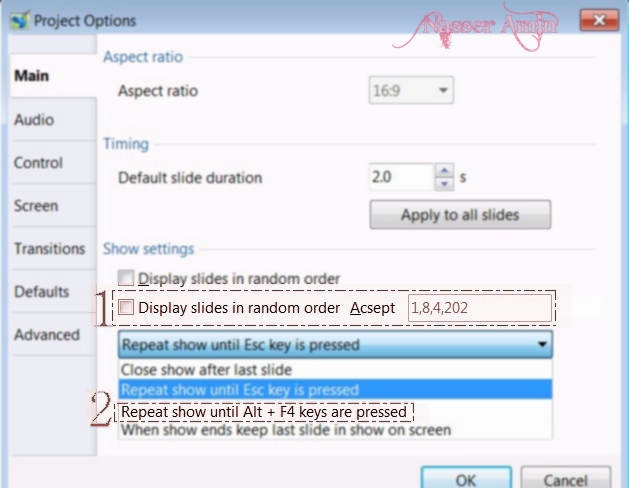Search the Community
Showing results for tags 'suggestion'.
-
Please add new option to publish the data file for slideshows. This should prevent most false positives for viruses when shared over the internet. Also a stand alone PTE viewer app that can be installed on the PC and file extension configured to play .ptshow data files when opened. The viewer app can read slideshow version information and prompt to upgrade viewer if the slideshow was created in a newer version of PTE. Thanks, Tom
-
It would be great if it was possible to adjust animation parameters (Pan, Zoom, Rotate, Opacity, etc..) by using the mouse wheel Daniel
-
Somebody made the suggestion (sorry don't remember who ) but I think it has not been posted in the suggestions section : Instead of having a still shadow, the ability to assocoiate keypoints to the shadows for a 3D effect. Of course, you can add an image ( .png file) right now but it would much more convenient. Igor, do you think you can make it ?
-
I've been trying to make a screensaver with PicturesToExe and it's wonderful except for one thing - no support for multiple monitors... I work with two monitors, and when the screensaver runs, it shows up on one monitor only. The other one is unaffected and continues to display the current windows session. It would be nice to be able to select between the following behaviors: 1) Display the same screensaver on ever monitor attached, or 2) Display the screensaver on one monitor only, and black out the others L
-
It would be nice to arrange slides in slide list in chronological order of the time taken, not easy if you have multiple cameras with different file numbering. I am unclear what "Date" is used in the existing Sort set up. mickp
-
Hello It's will be pleasant to move layer with the mouse (without righe click). This in "Object ans animation" Vincent
-
Igor, Would it be possible in a future version to be able to join two shows together or append one show to another from within PTE? I would happy to be able to do this BEFORE adding music to the final show. I think that the complications of joining two shows, both with music, might present difficulties (or maybe not?). This would make it much easier to construct shows made up from standard Introductions and Endings. In Powerpoint this can be achieved by the command “Insert slides from files”. A similar method might be adapted to PTE? Best wishes, DaveG
-
I wish to suggest that it would be great help if PTE was colour managed. As high specification monitors become more popular more people will have monitors that will work in the Adobe RGB colour space. If these are used to display PTE shows with sRGB images, users will be very disappointed with the results as they will appear over saturated. In the meantime I recommend you advise those using sRGB images to set their monitors on the sRGB colour space, rather than Adobe RGB. I learnt this the hard way! (Not all monitors give this choice, however). This is not a problem with cheaper monitors as they are likely to be limited to the sRGB colour space.
-
Hi I Suggest easy extra function, but very useful. It show in the attached image . When I make a looping demonstration and random with 2 minutes duration and the back ground 10 minutes music will cut at 2 minutes then it's re-play back it is not help the useful of (looping & random) function. So my suggest comes as adding extra function button as ◘ When repeating show, keep soundtrack running with it's full duration then loop. Please excuse my English
-
I Suggest 2 easy functions but very useful as show in the attached image 1 In Show setting selection : Random order we can keep one or more slides in it's place. 2 Throw a demonstration if the Esc button is pressed by mistake it is destroy the spirit and the feeling of the presentation sequence.
- 2 replies
-
- project option
- suggestion
-
(and 1 more)
Tagged with:
-
Hello I have been using P2E for the last few years (not all the time though) but I am now making a mini documentary so this is the first time I have had to use the audio multitrack feature to add VO and music. I'm finding it difficult to dip the music down when a voice comes in - lining it up I mean. Seems very difficult to do accurately. I am a video editor and in the end I did the audio mixing in my NLE. In there all the tracks are lined up under each other and I can set nodes to dip the volume where I need it. Very easy and simple. Perhaps a new feature sometime unless I'm missing something! Peter
-
Following Peter's (fh1805) advice, I repeat my suggestion I have already made here: It would be helpful to have better features for copying slides: It should be possible to open several projects at the same time and to drag and drop slides from one project window to the other. Then the user could store his/her standard templates and easily copy parts of them into new presentations which presently can not be done in a comfortable way. Best regards, Xaver Munich
-
It will be very useful to have a "split" tool for audio files. Assume you record commentaries with a vocal recorder and you obtain à file with a duration of two minutes. You import this audio file into a PTE project and you need to split it in several parts to match comments on views. Of course it is just a virtual split. In fact the file could be duplicated and trimmed. Presently, I have to save 3 or 4 differents short files or more from Audacity, and it is boring.
-
Hi I've been making tutorials and slideshows for some time now but one thing I've not been able to do is collect a number of tutorials in the AVI format into the one show and have the show go back to the menu at the end of each AVI clip. So far i have been copying the MENU slide inbetween each AVI clip. I think a "marker" similar to the "action on mouseclick" that can be embeded in a slide at the end so as to send the program to another slide or action, such as sound effect, automatically.
-
Greetings, I have brought this issue up before but I did not get much of a response. I think this suggestion is logical and would make using PTE less frustrating. So I’d like to bring it up again. When a slideshow has been created and saved, the directory of files (or File List) that has been used in the creation of the slideshow will be shown automatically when the slideshow is opened using Open Recent Projects. This is very useful and saves time in having to browse around to get to the associated files to show in the File List that were used to create the slideshow. But this does not always happen when you select Open. Recently, I was having a problem with my PTE and I reinstalled PTE to fix the problem. However, now every time I want to Open an previously created slideshow, I have to browse to the directory to re-establish the directory of the files used in the slideshow so they show in the File List. In the .pte file, there is a line that indicates the path of where the .pte file was last saved. That line is ‘ProjectFilePath=’. I follow the recommended suggestion that we should put all the files used in a show in one folder, which includes the .pte, images, music and videos and all Published files. My suggestion is to utilized the ‘ProjectFilePath=’ as the default path to automatically populate the File List. This would allow, when you Open a slideshow, the FileList to always populate with the files used to create the slideshow for those who follow the recommended suggestion of placing all files associated with the slideshow in the same folder. I am sure some users do not follow this suggestion of putting all of the images, music and saved outputs of the slideshow in the same folder. There can be a setting in the Preferences to select/deselect this feature. If the Open Recent Projects can display the proper associated File List, then the Open should also function in this manner. Gary
-
Igor, In a future version would it be possible to standardise the Height (in pixels) for all Aspect Ratios when starting a new project? Examples: 4:3 = 1440x1080 3:2 = 1620x1080 5:4 = 1350x1080 16:9 = 1920x1080 16:10 = 1920x1200 The last one (1920x1200 = 16:10) is standardised to the width. I see no point in causing an annoyance to the many people still using 16:10 My monitor is, (for the time being) still 1920x1200, but I never use that AR for projects. I think that it is fair to say that there are now more people using 1080 high (and higher) monitors than all the rest put together?? DG
-
While it is possible to apply a volume %’age to an individual clip (file) in a track it does not appear possible to apply this to a group of selected clips or even the entire track. I certainly would find this very helpful were it available. As an example I presently find myself with a couple of tracks ( music and commentary ) with 30+ commentary clips and 8 or so music clips. having made the “relative” adjustments of lowering the volume of the music when the commentary is playing on the timeline I now feel that I should lower the volume of the entire music track a little. Rather than make the adjustment on the time line I will use the slider in Project Options/Audio on each clip independently. I think it would be a useful addition if this facility could be applied to a “locked” track. From what I can see it is not possible to apply this to a group of selected tracks. Regards John
-
I would like to be able to save my custom MP4 Presets I don't use the default Output settings every time. Example:.... I want my video to be 1440x900 at Quality 85% and the audio Bit rate 128 I may also create a smaller file for someone to preview Example would be 360x225 at 60% and audio Bit rate 128 These are just an example. anyway I would like to be able to save these settings so I don't have to adjust each time. It has a drop down box with about 8 presets I would just like to save my own custom settings to the list. Then I could just use the drop down box and select a name I saved for my Custom settings. Right now after I create "Publish" a file in the Mobile Video output and go and start another output. the settings change from 1440 x 900 quality 85% Bit rate 128 to 1440 x 0 quality 0% Bit rate 1000 ? It does not even keep my last output settings? (Not sure why) Thanks Chuck
-
A better solution than JPG. https://en.wikipedia.org/wiki/Better_Portable_Graphics Zoom in to see reduced artifacts at smaller file size http://xooyoozoo.github.io/yolo-octo-bugfixes/ Better animation than GIF http://bellard.org/bpg/animation.html Thanks, Tom
-
Suggest that the mouse cursor changes to the familiar hand when moving over a menu clickable button. There would seem to be no logical reason why the mouse pointer should behave differently to a hypertext link when the sole funcion of both is to trigger some form of event or action. Many thanks Geoff
-
Hi There I dont know if this as ever been asked for before,Is there any possibilty of haveing an auto button to put a slideshow into the right place to be included into the slide show club ? Michael
-
I have simply copied what I have just said in my original thread. For example, add 50 slides to my show in one lump, go to the O&A screen, highlight them all (r/click first slide, hold down shift key, r/click last slide, all slides now highlighted) this action at the moment prevents (grays out) slide options, add key points, & the plus & minus icons being used. To put it simply I would like to see these enabled with all slides highlighted. I suspect that when the new timeline & O&A screens are introduced, it will be possible. Yachtsman1.
-
Hi, I'm starting to play with audio in both Audacity and Goldwave (currently discounted if anybody is interested) and how to use it with PTE. I know you can edit the audio file in the file list but it would be nice to edit when it's in the timeline. Related topic. http://www.picturestoexe.com/forums/index.php?/topic/18219-just-missing-the-function-to-call-up-external-audio-editor/?p=121532 Thanks, Tom
-
I often use 10 to 20 sound clips on a track. If I delete one near the beginning I have to drag one at a time to replace the space. Not sure I've missed something, but it would be nice if I could click and drag all the sound files in the timeline at one time, shift click the lot. Is this already there and I'm missing it? Thank You for taking a moment. Jeff Lunt
-
Hello. I use very often PTE to make interactive shows and I am sometime puzzled because the behavior of the buttons is not fully compliant with the Microsoft standard. Would it be possible for the next version to have buttons fully compliant to Microsoft recommendations ? Normally, when the mouse passes hover an unselected button, the mouse doesn't change but the button becomes darker. Here the link to the Microsoft page. https://msdn.microsoft.com/fr-fr/library/windows/apps/hh465470