-
Posts
3,637 -
Joined
-
Last visited
-
Days Won
32
Posts posted by tom95521
-
-
-
 2
2
-
-
Hi Jill,
For Windows I think you would either have to install the lagarith codec or install virtualdub2. I did my testing with virtualdub2.
https://lags.leetcode.net/codec.html
Tom
-
23 hours ago, Igor said:
Tom,
We added support for video files with Alpha channel in Lagarith codec only in the latest test version for Windows. See the link above.
For Mac we'll include it in the nearest update 11.0.3.
I updated PTE and it's working now. I do see a nice file size reduction (13 MB Lagarith compared to 28 MB QT Animation) and the Lagarith video quality looks good. I can see this as being a good solution for Windows PTE content creators, but if developing on a Mac I think the QT Animation codec may be the only solution that works.
In case anyone wants to see the 13 MB Lagarith video file it's here.
Thanks,
Tom -
Hi Aleina,
Thanks for the screen capture. I will verify my PTE versions and try again. If anybody wants the source video with alpha I was using here it is. I used Apple Motion and imported into Apple Compressor to create the video.
DNA Compressor QuickTime ProRes with Alpha.mov 28 MB
Tom
-
I was not able to create an alpha channel video in Windows using VirtualDub2 with Lagarith. It would create a video with black background. There were no quality or compression option during save so the file was large compared to modern codecs like HEVC + alpha or VP8/9 + alpha. Shutter Encoder does not support Lagarith (ffmpeg?) and I don't want to spend the time to install the codec to use with other video editors.
For compatibility between Windows and Mac computers using PTE the only option that worked well for me was the QT Animation codec. It uses very old compression method RLE run length encoding and the file size is larger.
I think I would use a QT animation alpha channel video only when publishing the project as a video.
Tom
-
I spend most of my computer time on a Mac. I have a Windows computer but I don't use Vegas. I will test VirtualDub2 Lagarith encoding.
Thanks,
Tom -
I don't use Adobe products so that is not an option for me. Lagarith is a relatively old codec and not compatible with some animation programs like Apple Motion which uses ProRes with alpha channel but it has large file sizes. If PTE was able to use VP8 or VP9 with alpha channel then it would probably be more widely used since it's easier to convert to this format and has smaller file size than ProRes. It is easy to convert from ProRes to VP9 using Shutter Encoder. There is also H.265 with alpha channel but not sure if Windows could support this option.
Tom
-
Hi Rosy,
If you have the project .pte file and the source media then it would be easy to separate into 4 slideshows.
If you want to split a video into 4 sections then you import 4 slides of the same video and then adjust the start and end times. You could also upload the video 4 times into YouTube and use the editor to trim the video start and stop times. Free software is available for splitting videos but for Mac I use Quicktime and for Windows I use Bandicut when I need to trim videos.
Tom
-
Hi Ian,
Not sure if you received a reply but I cropped the image to show the device and uploaded to https://images.google.com/ (Google Lens).
This looks like the device.
https://www.amazon.com/Sonnet-Echo-11-Thunderbolt-Dock/dp/B08WYCY2FS
or
https://www.amazon.co.uk/Sonnet-Echo-11-Thunderbolt-Dock/dp/B08WYCY2FSTom
-
-
Hi Pascal,
I had forgotten that I posted on your original thread over 2 years ago. Maybe this feature could be enabled in PTE 11.x by Igor.
Thanks,
Tom-
 1
1
-
-
This might be considered a separate suggestion but I would like to see an "Add from Clipboard" option in O&A. Many of my graphic editing apps have a save to Clipboard option. If PTE had this feature it would be a faster method of importing objects and potential higher quality because not saving as an intermediate file format. If the system clipboard was used for both copy and paste it might replace the open in external editor for bitmap graphics.
Tom
-
Hi Denis.
That example with a custom speed modifier looks great. I think it would be nice if the software provided this option and call it spring or bungee or damping or ...
Thanks,
Tom -
I was watching one of my old PTE videos and I noticed it doesn't have a spring like decay modifier. Maybe it's possible to do with an oscillation multiplier and keyframes? If you know of any easy way to create this effect let me know. If there is a spring decay type modifier it would make it easier. I used a text animation program in the example below.
Thanks,
TomMy 3 year old video.
-
 1
1
-
-
Hi Igor,
I will probably update my benchmarks in the near future. I am happy with the AMD 5700G and RX 6600 XT computer. I think the Sample Project is a good method of comparing encoding speed since everyone can test their video encoding performance.
Good suggestion about HQ preset.
Thanks,
Tom-
 1
1
-
-
I notice if I use MacOS Preview to export image as none compression TIFF it does not work in PTE 11 but it does work in PTE 10.5.9.
Tom
-
I did a test of the video encoding speed on the AMD 5700G with AMD 6600 XT computer compared to my computers. I know AMD GPU cards are not as popular as Nvidia but the RX 6600 XT seems to work fine with PTE. Unless you have a large amount of video in your project the native slideshow format will always create a much smaller size file.
Tom
-
 1
1
-
-
I think maybe PTE does not like JPEG TIFFs. If I save in Irfanview with JPEG compression of TIFF then I see a black image. I see Igor already mentioned this. I don't know what other reason could cause this problem.
Tom
-
Hi Rosy,
An automatic dishwasher has probably saved many a marriage. We have not been to an indoor restaurant or movie theater since covid started 3 years ago. So for us, it's an essential piece of kitchen equipment. My wife's favorite saying is "A Happy Wife is a Happy Life".
Very nice quality video and music.
Thanks,
Tom-
 1
1
-
-
Hi Rosy,
You had me worried that you were going to damage your camera when the water started splashing inside the dishwasher. I'm glad your DW project was a success.
Thanks,
Tom -
Hi Mike,
Installing Affinity Apps on a new PC this morning. I have a slightly different path discovered using task manager that works. Yours is probably better since it doesn't require a version number.
"C:\Program Files\WindowsApps\SerifEuropeLtd.AffinityPhoto2_2.0.3.1688_x64__3cqzy0nppv2rt\App\Photo.exe"
Tom
-
Hi Ghulya,
Filmora 12 runs native (not Rosetta) on Mac M1 and M2. I have lifetime license before version 9 so it is free update.
https://filmora.wondershare.com/video-editor-mac/
There has been controversy on lifetime updates but has been recently resolved.
https://mobile.twitter.com/Filmora_Editor/status/1609180413188096005
Thanks,
Tom -
Also OBS 29 streaming/recording software is starting to support AV1 hardware encoding. I have Filmora 12 for Mac and for some reason it is faster at AV1 encoding than Handbrake or Shutter encoder.
https://www.phoronix.com/news/OBS-Studio-29-Beta-1
Tom
-
Software encoding for most cards. If you have a Intel ARC video card I think it also supports hardware encoding.
Tom
-
 1
1
-


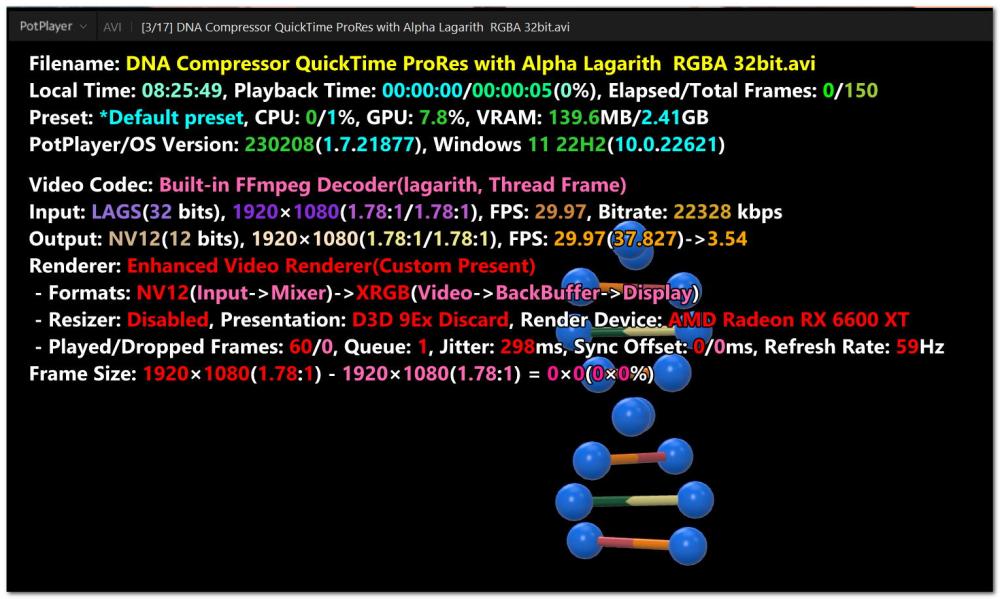
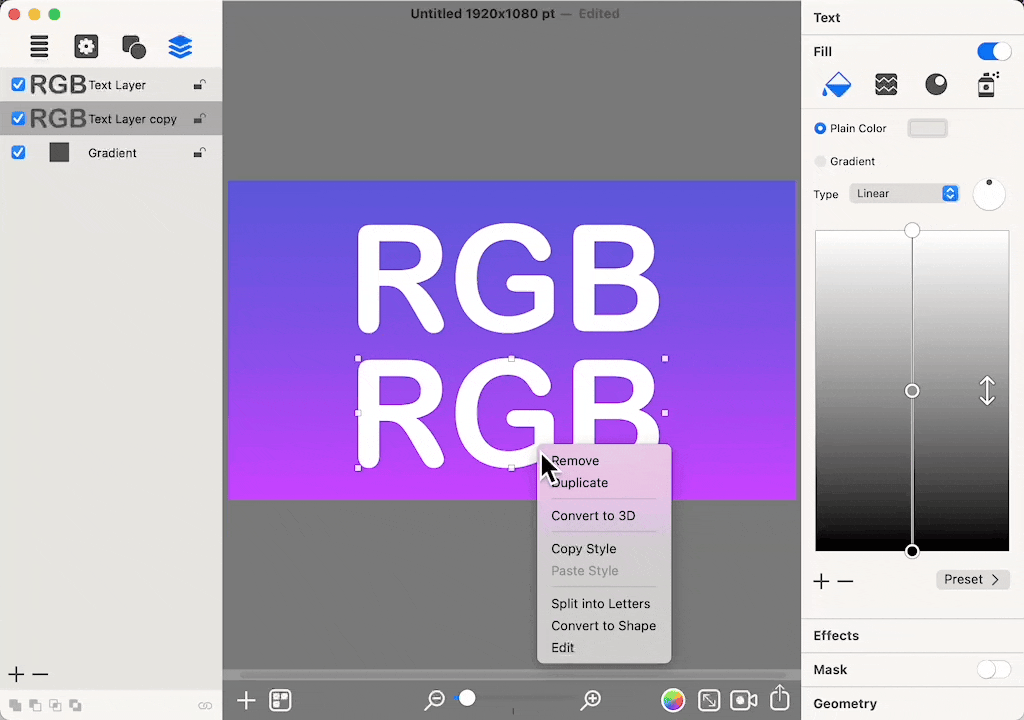
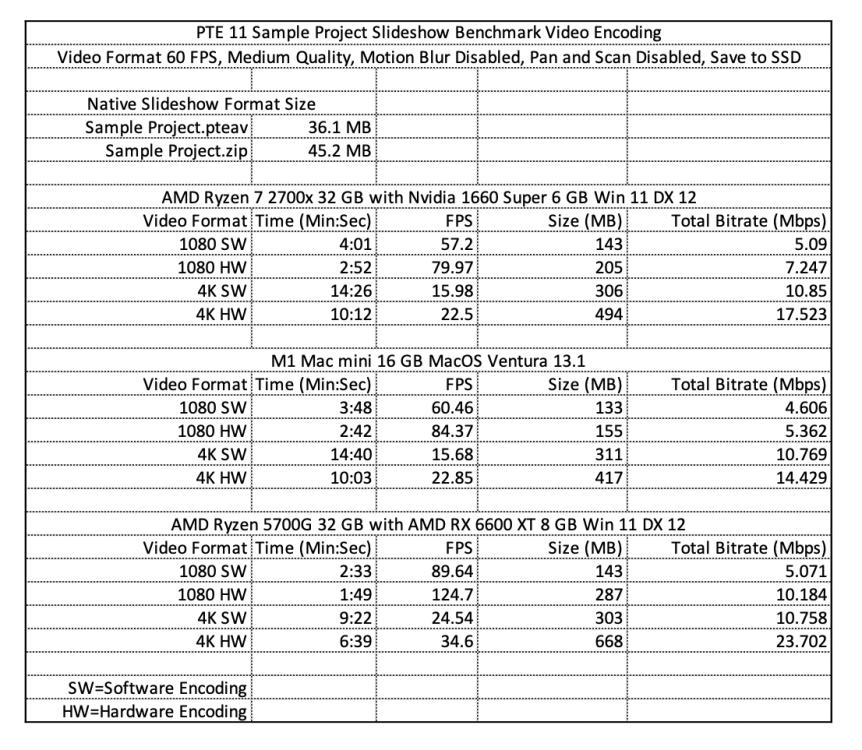
Alpha Channel Video
in General Discussion
Posted
Hi Igor,
Yes. Both Lagarith and Quicktime RLE alpha channel videos work great on my Mac M1 mini and M2 mini.
Thanks,
Tom