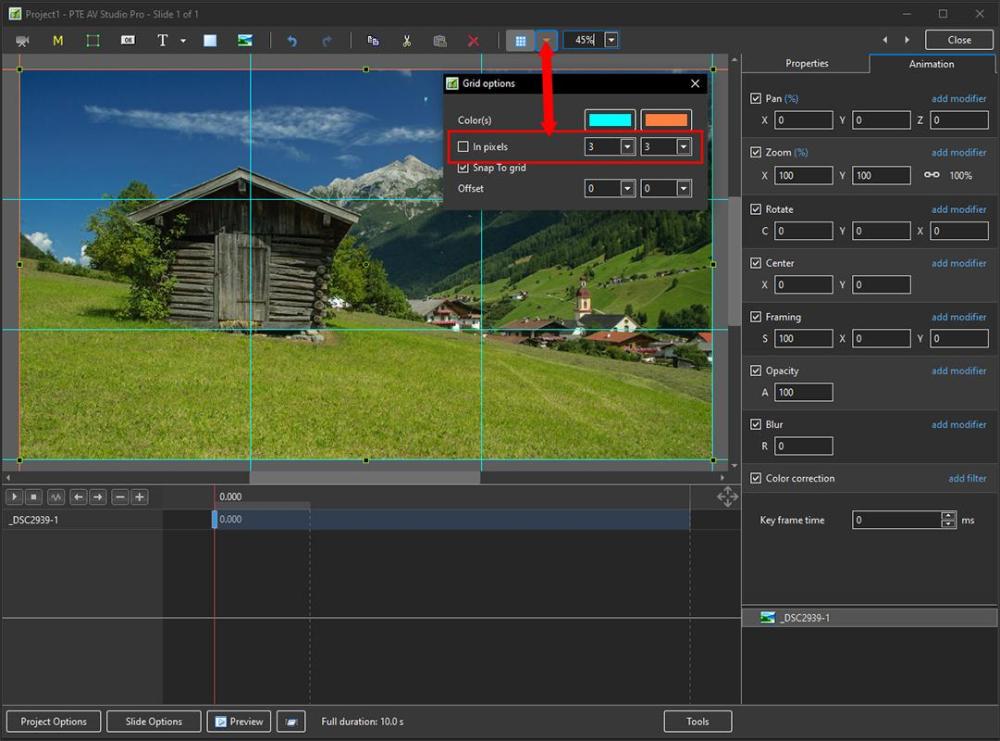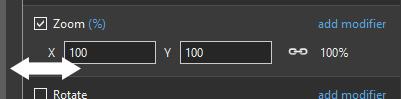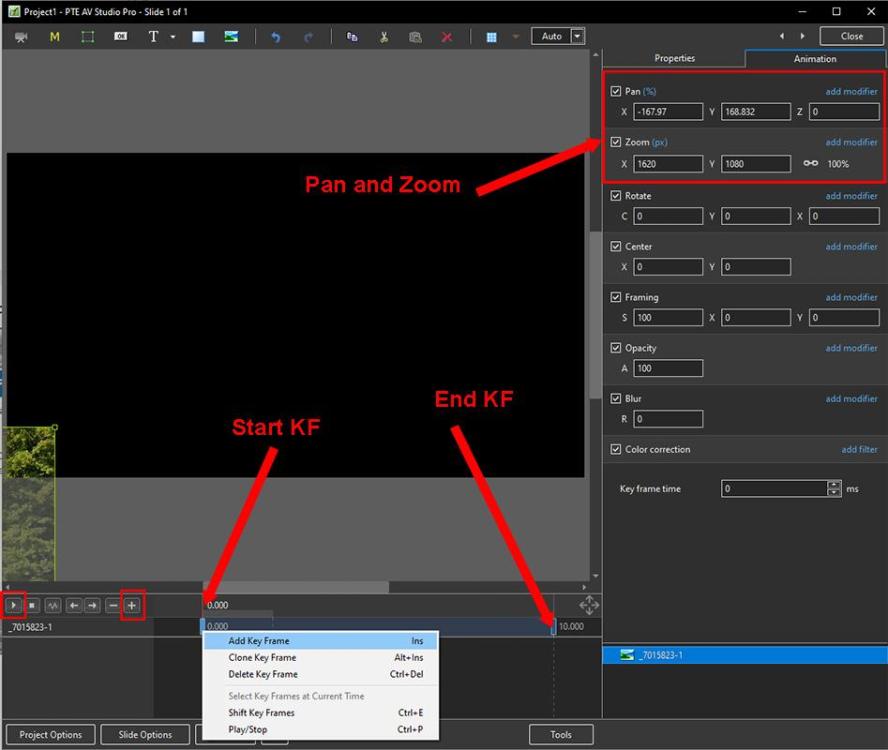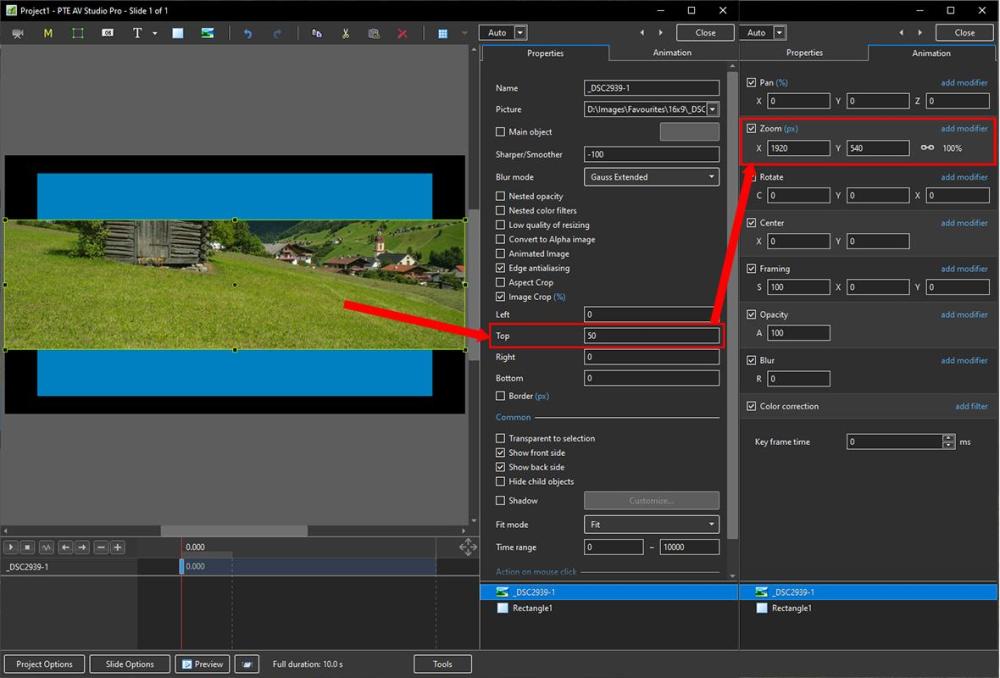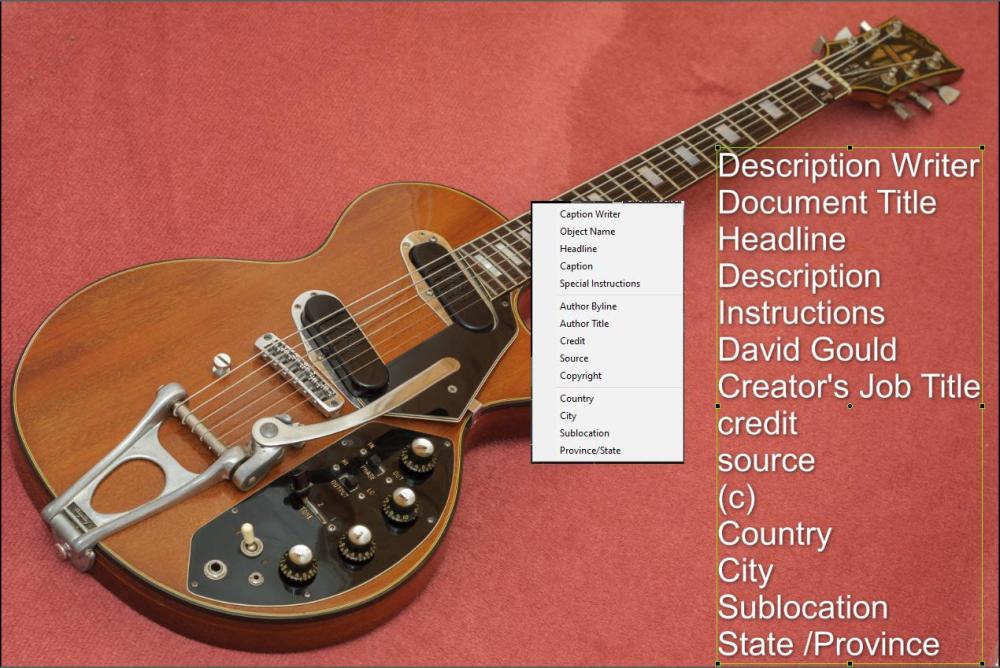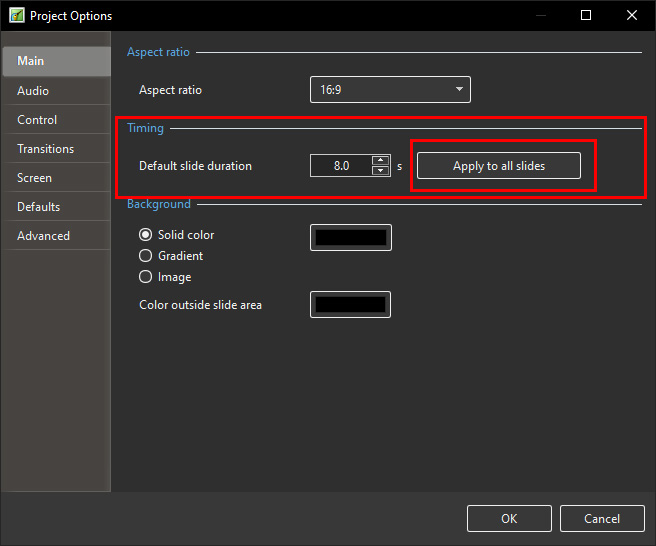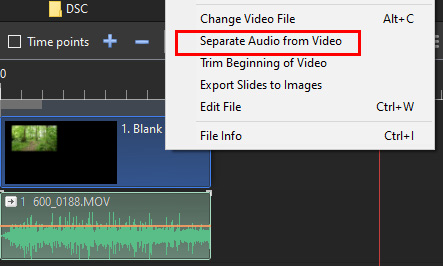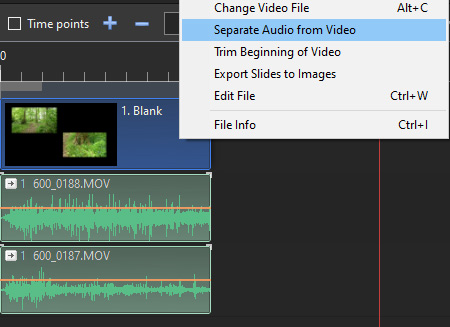-
Posts
9,323 -
Joined
-
Days Won
59
Everything posted by davegee
-
In Objects and Animation: Make the Grid Visible In the Dropdown Menu untick "In Pixels" Type 3x3 into the boxes as shown below:
- 1 reply
-
- 4
-

-
Read the description in part 2 above - the bit about "Main Object". Does that help? DG
-
Uninstall, download again from here: https://www.wnsoft.com/en/pte-av-studio/download/ And reinstall. Try that? DG
-
Pascal has a similar effect available here: https://diaporashop.com/en/panoramique-en-perspective/
-
I think that the point is that your examples given ARE video (or possibly time lapse) and the camera movement is providing the effect. DG
-
If you do not have the original project (.pte) then the usual advice is to try a screen grab. I have used GeForce Experience for this with good results. DG
-
By "cut up" do you mean using the "SPLIT Audio Clip" command in the Right Click Menu? Each section is still a complete version of the original clip with adjustments made to the Start, Offset and Duration times - see Project Options / Audio after performing a "Split". If you remove unwanted sections of a track which has been "Split" you can then "Export Sound Track to File" (mp3 or WAV) using a different title. Drag the wanted section to the Start of the Timeline or adjust the offset to zero in Project Options. Does this help? DG
-
Yes. Go to wnsoft.com / Downloads and Older versions. DG
-
Hi Joe, Is there any way to use the mouse-wheel to zoom the image in and out? No, but you can use the mouse to adjust the Zoom Percentage by hovering above the "x" or "y" until you see a double arrow (as shown below) and dragging to the left or right. The effect is previewed in real time. Ignore the values in the boxes if they do not appeal to you And could I ask again about the "Ken Burns" option. When I've added the required 8 images, I still don't see any options. The effect just plays through all its different directions - directions of pan that i now see can be applied in the O&A screen with keyframes. What then is the point of the "Ken Burns" option? Am i missing something? Forget about the "Theme" for a moment. All that you need to do is adjust the zoom value between two Key Frames in Objects and Animation to get the effect that you require. Highlight the Start KF and adjust the Zoom value in the Animation Tab. You can also do this by clicking and dragging a corner "grab handle". Then go to the end KF and do the same. Highlight the Start KF and click on Play to see the effect. Make further adjustments if necessary. If your idea of the KB effect is different to that in the "Theme" you can create your own unique "Style" and apply it where necessary to single or multiple slides. There are sections for Creating and Applying Styles in the Online Help. DG
-
Jean Claude Please provide French - English translation via Google Translate or post in the French section of the forum. Veuillez fournir une traduction français - anglais via Google Translate ou poster dans la section française du forum. DG
-
Pans and Zooms etc are controlled by "Key Frames" (KF) in the Objects and Animation window. When an object is added to the slide it is automatically assigned the start KF at the beginning of the timeline. Further KF can be added via the right click menu (for the start KF) or the "+" button. Highlight the first KF and drag your object into the position you require. Highlight the second KF and drag the object into the position you require for the end of the pan. Press the PLAY button to see the result. You can also use the Pan Controls in O&A / Animations Tab. This is an older version "How To" which is still appropriate. https://docs.pteavstudio.com/en-us/11.0/how_to_v9/simplepan?s[]=pan DG P.S. A "Ken Burns" gentle zoom effect would be applied in the same way between two KF using the Zoom controls in O&A / Animation Tab. Applying the "Ken Burns" Theme - add 8 images to the Slide List - Go to Styles and Themes (Themes Tab) - highlight the Ken Burns theme and apply. Applying a Style - https://docs.pteavstudio.com/en-us/11.0/slide-styles/apply Applying a Theme - https://docs.pteavstudio.com/en-us/11.0/themes/apply
-
Using a 1920x1080 image and applying a 50% crop to top (or bottom) I am getting a perfect 1920x540 cropped result. DG
-
It might be easier to understand what is happening if you post a one slide Backup in Zip so that we can see what you are doing a little better? DG
-
..and the pixel dimensions of Red Bord 1 and 2? DG
-
Post a screenshot of your Properties Tab showing your crop settings? DG
-
Insert Text Template (IPTC) Follow up: Using Photoshop's "File Info" I added the category name to all IPTC categories for an image and then saved the image. I opened the image in PTE and added a Text Template for all of the available IPTC categories. All categories showed a result although the description did not always match. Note that: The Image is designated "Main Image - Index 1" Multiple Images on the same slide can have Text Templates added by designating the Main Image Indexes 1,2,3 etc. When adding the Text Template it is then necessary to edit the Text <%MainImg1.FileName%> to <%MainImg2.FileName%> etc DG
-
Post a problem JPEG here so that one of us can confirm your problem? P.S. I have tried one of mine and the available IPTC content is limited the only one that I can get to work is Copyright. Maybe we should ask Igor to look at one of your JPEGs and comment? DG
-
Does this help? https://docs.pteavstudio.com/en-us/11.0/how_to_v10/addexif?s[]=iptc DG
-
You did not mention the STYLE! The Slide Duration will have been set by the creator of the Style. Apply the style - change the Slide Duration and create your own version of the style. DG
-
-

Is there anyway of reworking an MP4 - didnt save the .pte extension
davegee replied to Revmin's topic in General Discussion
You could add the mp4 to a new project and add information "over the top" of it. You could split the mp4 into smaller "slides" and run it continuously using the Master/Link feature. You could insert slides provided that it is possible to successfully split the mp4 at strategic points. This would necessitate muting the audio or using "Separate audio from video" and adding a new Audio track. All of this is possible but might take just as long as starting again. DG -

Indication of Files Added To Show
davegee replied to geoffoote's topic in Suggestions for Next Versions
I agree, but it illustrates the fact that the highlighting of the file name is dependent on the Main Object status. Also, if you add images to blank slides it can be of use e.g. Blank slides with text. To say that you cannot highlight images added in O&A is not strictly correct and needs qualifying. No big deal. DG -

Indication of Files Added To Show
davegee replied to geoffoote's topic in Suggestions for Next Versions
The file list name of an image added in O&A will show in BOLD if the Image is manually assigned Main Object - Index 1 in O&A / Properties. DG -
There have been a couple of recent topics on this subject so this is an attempt to provide a searchable topic. There are two ways to add a video to a Slide in the Slide List. 1. Drag and drop the video clip from the File List into the Slide List. The Duration of the Video Clip becomes the Full Slide Duration of the Slide created. The Video Clip is automatically assigned Main Object - Index 1. In the Timeline it is then possible to Right Click on the Slide and in the dropdown menu choose "Separate Audio from Video". The Audio is created in an Audio Track and (in the Pro edition of PTE) an envelope can be applied to control the volume of the clip. 2. In Objects and Animation for a Slide add the Video Clip via the Movie Icon. The Duration of the Video Clip is determine by the Full Slide Duration of the Slide. In Objects and Animation/Properties the Video Clip must be Manually assigned Main Object - Index 1 by ticking the Main Object Box. In the Timeline it is then possible to Right Click on the Slide and in the dropdown menu choose "Separate Audio from Video". NOTE Once the Audio has been extracted from the Video Clip it is no longer necessary to maintain the Main Object - Index 1 status. It is possible to Separate the Audio from multiple video clips on the same slide by using the procedure above. Add the multiple video clips to the slide. Assign Main Object - Index 1 to the first Video Clip and, in the Timeline, Right Click on the slide and from the dropdown menu choose "Separate Audio from Video". It is then possible to remove the Main Object status from the first video clip and assign it to the second video clip. Repeat the procedure to "Separate Audio from video". This can be repeated as many times as necessary. The Right Click dropdown menu will only apply to Main Object - Index 1. DG
-

Can I unclip audio from Video if added via O&M
davegee replied to Xenofex2's topic in General Discussion
George, May I suggest that you adopt the PTE terminology i.e. "Separate audio from video" rather than unclip? Unclip has a different meaning - it is used in a different sense. Also searching for help is easier when using the correct terminology. Glad that you got there!! DG