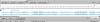-
Posts
9,314 -
Joined
-
Days Won
58
Everything posted by davegee
-

Beechbrook.Com - PTE Upload Utility Temporarily Closed
davegee replied to cottage's topic in Slideshows & AV Shows
Enjoy your Holiday Bill!! DG -
Hi Bob, I thought that I spotted Salman Rushdie lurking in the crowd. Interesting approach. DG
-
........ meanwhile this thread gives potential new users the wrong impression about PTE. There is no easy answer but I have taken the (admittedly selfish) action of switching. My last word. DG
-
Gerard has a point. I took as much of AVG as I could because it was originally Igor's suggestion to use it - that was a long time ago. I have MSE running on my Vista Laptop and my new W7 machine. No alerts whatsoever. I am also still running my XP desktop and that has never been connected to the Internet and never had any flavour of Anti-Virus installed. Not only has it never alerted (it wouldn't would it!) but it has also never melted down. It might be a different story if I ever connected it to the Internet but I'm not going to do that. This thread should be closed down and a sticky put up advising people what the problems are and that there are OTHER Anti-Virus softwares than AVG. DG
-

conversion tool for EXE to watch on TV
davegee replied to PestMaster's topic in Slideshows & AV Shows
Your MEDIA PLAYER in your TV will only play MPEG4 Video. AFAIK there is no utility which will convert an EXE into an MP4. You also have to ask the question: If it was your EXE would you want someone else converting it into another format? I wouldn't! The EXE will be of the order of 100Mb for example and the corresponding MP4 would be of the order of 1Gb. For your own shows use PUBLISH>HD Video for PC and Mac. Transfer to Memory Key and plug into TVs USB slot - then use the TVs Media Player. For other people's shows you need a PC connected to your TV to play the EXE via HDMI. DG -
Hi Ken, Thanks for the links. Forgetting the technology - it was good to see that again! DG
-
Phil, In addition to what "Bob" said: VIEW>ADVANCED OPTIONS>SET GRAPHICAL EDITOR. DG
-
Celou, I have made this request some time ago: http://www.picturest...dpost__p__89450 Unfortunately no one thought it important enough to endorse it at that time. I will support your request! DaveG
-
Nikon View NX2/2.2.3: https://nikoneurope-en.custhelp.com/app/answers/detail/a_id/50624 DG
-
Thanks Lin, This is an oldish thread that I have updated to include the Nikon View NX2 alternative as detailed above. As you say there are many ways of doing the same thing but owners of Nikon Gear will have been given VNX2 in the box and perhaps are not aware of the facility it now provides in the updated version (V2.2.3). The whole package contains a RAW converter and DAM facilities. DG
-
This thread seems to be an appropriate place to put this: Nikon View NX2 (Free Download) now contains a basic Video Editing utility which allows Nikon Camera users to Trim, Join, Cut etc Video Clips. It also enables Fading In and Out of Audio in Video Clips (via transitions) which, at present, is not available within PTE. The completed and edited composite clip is then saved as a new movie in H.264 MP4 format suitable for PTE Projects. It is a BASIC Editor but its main attribute is that it is FREE and it fullfills a need expressed by a few people until Audio Editing of Video Clips is fully functional in PTE. DG P.S. I have not tried it with Video Clips other than those out of Nikon Cameras - perhaps it is worth a try?
-
Enter a search on "CUBE". DG
-
Firstly, I think that you should upgrade to V7.0.2.(I don't see the KFSD box - so you are on an earlier version). Then you could try dragging your MP3 directly into the Timeline? DG P.S. I'll have to leave you in Lin's capable hands - it's getting too late.
-
Press the Prt Scr button on keyboard - go to PS or Elements etc - File - New - it will show your screen resolution - accept. Then do Edit - Paste. Save as medium quality JPEG - and attach to your post in Full Editor. DG
-
If I then go to the Timeline and click on the Waveform Icon I see this. Can you show us what you see? DG P.S. Have you tried a different MP3 file?
-
If you click on Project Options > Music Tab and then on Cusomize and the Waveform Icon you should see something like this - correct? DG
-
Did you add the MP3 via the Project Options>Music Tab? DG
-
The upright bar between the Mini-Player and the File list is movable. Click and drag to the right until the Waveform Icon appears. DG
-
Hi Peter, I'm not sure if it would help you or even prove anything that we don't already know, but: If you want to upload a "problem" file and send me a link I'll see what MSE thinks of it? DG
-

BEST METHOD FOR RECORDING COMMENTARY TO GO WITH SLIDESHOW
davegee replied to colin hill's topic in General Discussion
What about a used High End Portable Mini Disc Recorder? You should be able to pick one up for a couple of Rand and get a good Stereo Mike to go with it. They have optical output and optical to USB adaptors should be easy enough to find. I've been using an Edirol Optical to USB for years to interface my 16 track studio to my computer. DG -
Jeb, The Mini Player is the same - it does not show the decimal parts of a second and does not round up. In all honesty, for what it does, it is simpler to use than Audition, which I've used for many years. However, there's a lot that could added to make it better. DG
-
What about your Offset? The offset is in addition to the sum of the Track Times. Reset that and see what happens? DG
-
When you add two pieces of music to a track they are played concurrently (one after the other). If you apply a CROSSFADE then portions of both tracks are played simoultaneously reducing the overall time of the track. Does that help? It's a bit like the "Keep Full Slide Duration" situation where you have the same transition in two slides. If you watch the overall time for a track while making an adjustment in the Audio Clip Properties you'll see the effect of your adjustment in real time. DG
-
Purely in the spirit of adding to knowledge and in no way criticising: There is an piece in this month's NIKON OWNER by Simon Stafford where he re-inforces the Nikon View that D Lighting is mainly for JPEG and TIFF files. Applying D-Lighting techniques to RAW files is best done in NX2 where the degree of control is far better. D Lighting on RAW images in camera applies an exposure compensation which is not properly reversible in NX2. I have no way of knowing which was the case here. DG