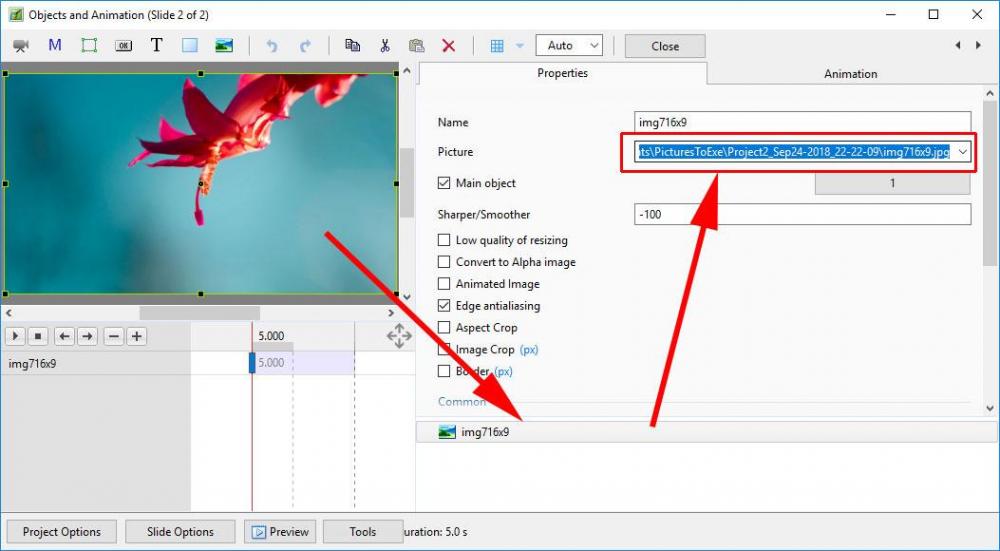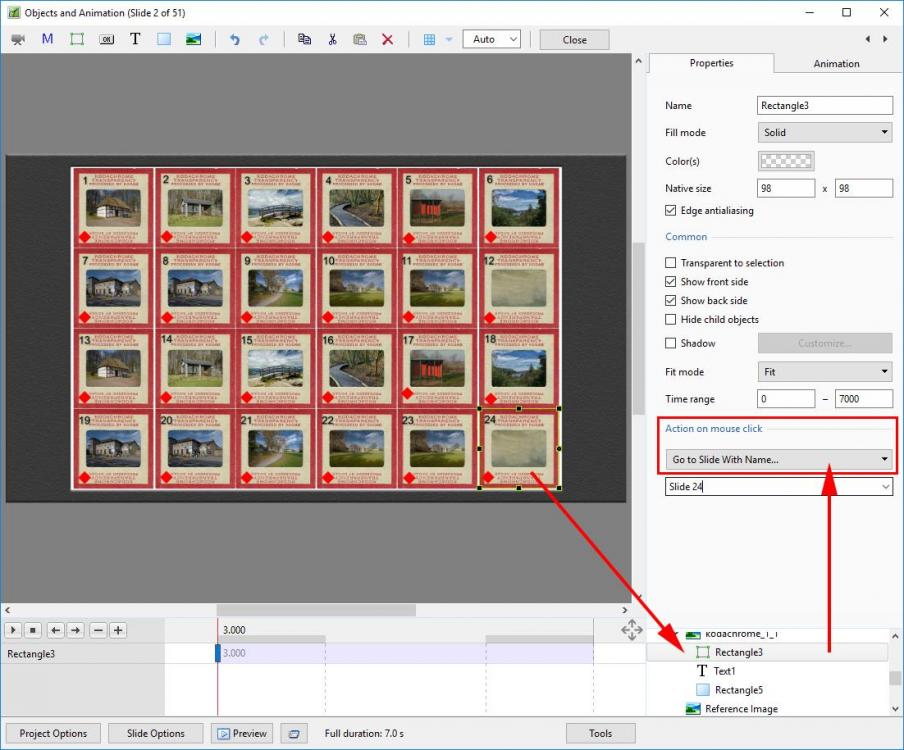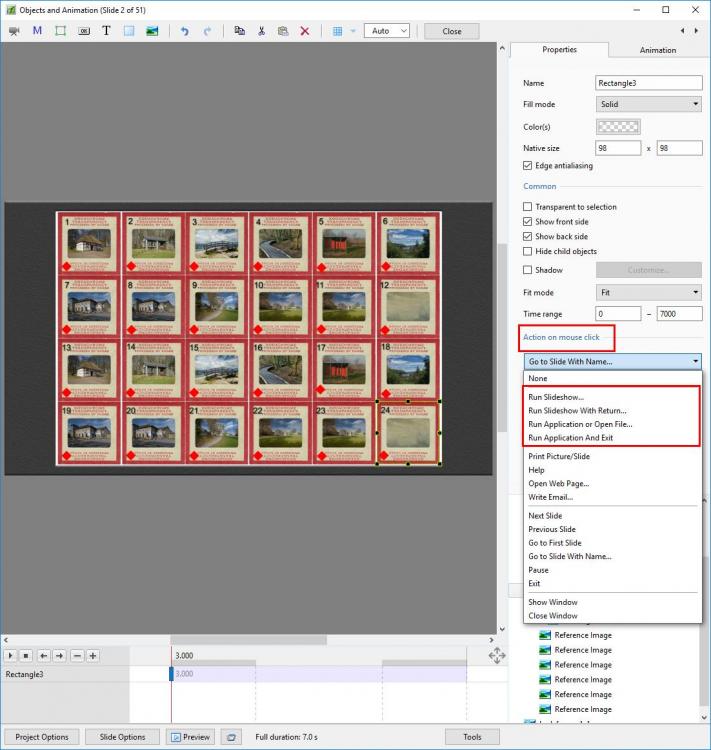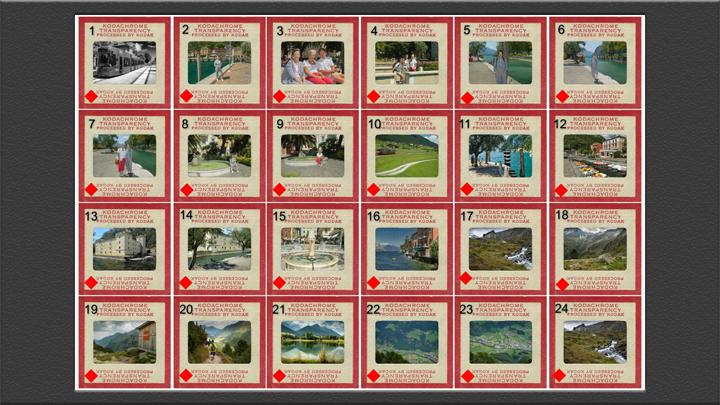-
Posts
9,317 -
Joined
-
Days Won
58
Everything posted by davegee
-
Depending on your graphics card, your MBA "might" support the hd resolution of the projector but the mba screen would be disabled. You can only check it by trying it out. If you connect the output of the mba to a hd monitor it would give a good indication of what is possible. Most pc laptops that I have had are capable of outputting at a higher resolution than their display resolution. You would need to be able to patch the output with a lead with a HDMI connector on the remote end. One of the Mac users here might offer more advice along these lines. DG P.S. Your images only need to be the same resolution as your output device i.e. The projector plus any allowances for zooming etc but you should pay little or no penalty if they are bigger other than putting unnecessary strain on the processor.
-
-
When I said "is it repeatable" I meant can you list a step or steps which will bring on the error every time? That would give Igor something to work on (along with the details of your system). DG
-
A "Backup In Zip" is a Template in a Zipped Folder. If the "Backup" is for your own system and is not going to be sent to someone via an Internet Upload then why Zip it? Create a Template via File/Templates and the resulting folder can be transferred to another PC without the need for Zipping and all of the potential for problems that goes with it. DG
-
Is it random or is it repeatable?
-
You post it in Troubleshooting and, if it is repeatable, you list the steps which you take to produce the error so that Igor can investigate.
-

Include audio track as part of a Slide Style
davegee replied to wideangle's topic in Suggestions for Next Versions
I believe that Igor is already planning a different approach for Styles in Version 10. I have been asking for a more "additive" approach for a loooong time where certain features of a slide are left unaltered while others can be edited by the Style. It would be switchable, of course. Making a "new" style compatible with older styles might be a problem? -
Easy peasy - and good quality. Thanks IGOR. Lots of help on Youtube. DG
-
When I decompress a BIZ (using right click - EXTRACT ALL) and open the .pte file the images are accessed from the NEW LOCATION i.e. the Extracted Folder. DG
-
Igor, While I have no "objection" to this being implemented (I don't HAVE to use it - others can) it seems to me to be unwise to allow ALL image names to be changed and included in the Style. Non-Indexed Images - yes. Indexed Images - no. DG
-
Start here: https://docs.picturestoexe.com/en-us/9.0/slide-styles/create DG
-
Added Alternative versions of "By Row", "By Column" and "Diagonally" Jigsaw Styles. DG
-
Jigsaw 16x9 by Column.ptestyle Jigsaw 16x9 by Column alt.ptestyle Jigsaw 16x9 by Row.ptestyle Jigsaw 16x9 by Row Alt.ptestyle Jigsaw 16x9 Diagonally.ptestyle Jigsaw 16x9 Diagonally Alt.ptestyle Jigsaw 16x9 Random.ptestyle Jigsaw "Random" Demo: Jigsaw Demo.zip
-
Peter, I get the same result as you. If you look at the properties of the MP4 it indicates that the frame rate is 3fps?? When I play the MP4 it just staggers along as though that indication is correct. Has it been through another conversion process at any time? If you are sure that it is the original straight out of camera then maybe you should suspect tat the camera had a little hiccup. More detail?? DG
-

Solution of the problem with laptops with NVIDIA graphics and Windows 10
davegee replied to Igor's topic in Troubleshooting
Ray, I THINK that your problem might be the same as mine. If you have a HP with Integrated Graphics i.e. an Intel Card and an nVidea card the problem lies with HP. They modified the Driver for the nVidea card (or both) so any update for this problem would have to come from HP - not nVidea. DG -
As I said above - delete the converted copy and try again. If it is still the same please post the DropBox Link? DG
-
Peter, Can you make the mp4 available for someone to take a look at it? When you converted the mp4 in pte what modifications, if any, did you make? I have been using the converter in pte regularly, as have others, with no problems, so I don't think that the converter is the problem. Did you trim it etc? DG
-
Something seems to have gone wrong during the conversion. Try deleting the converted file in Explorer. Right click on the original in PTE and then convert WITHOUT modification. Wait for the converter to finish. Does the thumbnail of the converted file now look like the thumbnail of the original? DG
-
The latest Version (1.3) includes the Nikon Z6/Z7 "Creative Picture Control" which can be used (in the software) retrospectively With older DSLR cameras. https://downloadcenter.nikonimglib.com/en/products/220/ViewNX-i.html DG
-
Each "Slide" has a transparent rectangle on the top with an "Action on mouse click" assigned to it. You can change the assignment. See below:
-
Mk I: Kodachrome Menu.ptestyle Add 24 Images to the Slide List and apply the Style. Just click on a Slide of choice in the Lightbox. Click on the left hand side of the Nav Bar to return to the Menu. Slides are timed for 60 seconds - use arrow keys as normal for forward navigation. Easily re-configured to run Applications instead of Slides. Just supply a representative thumbnail for the Application. DG
-
Gary, It was simple question regarding quality of THIS video and nothing to do with your continuing beef about upload sizes. You indicated the the EXE was too large to upload so you uploaded a smaller MP4. So if the MP4 was smaller (in Mb) than the EXE was there a significant drop in quality from EXE to MP4 and what was the reason for it? Quality wise - it didn't look too bad. DG
-
In your opinion, is there a quality disadvantage and if so can you explain in detail? DG
-
Nikon Rumours hints that Nik Vivesa style Control Points may be returning to NX-D. The evidence they use is on page 53 of the Brochure for the new Z6/7 Mirrorless Cameras. https://nikonrumors.com/2018/08/29/color-control-points-coming-in-the-next-update-of-nikon-capture-nx-d.aspx/ https://cdn-4.nikon-cdn.com/e/Q5NM96RZZo-RRZZFeeMiveET0gVQ--AxJI7g-xcLVNVcp7mdwZQz5w==/Misc/Z7_Z6_Brochure.pdf DG
-
https://petapixel.com/2018/08/29/adobes-next-major-creative-cloud-release-wont-support-older-oses/I DG