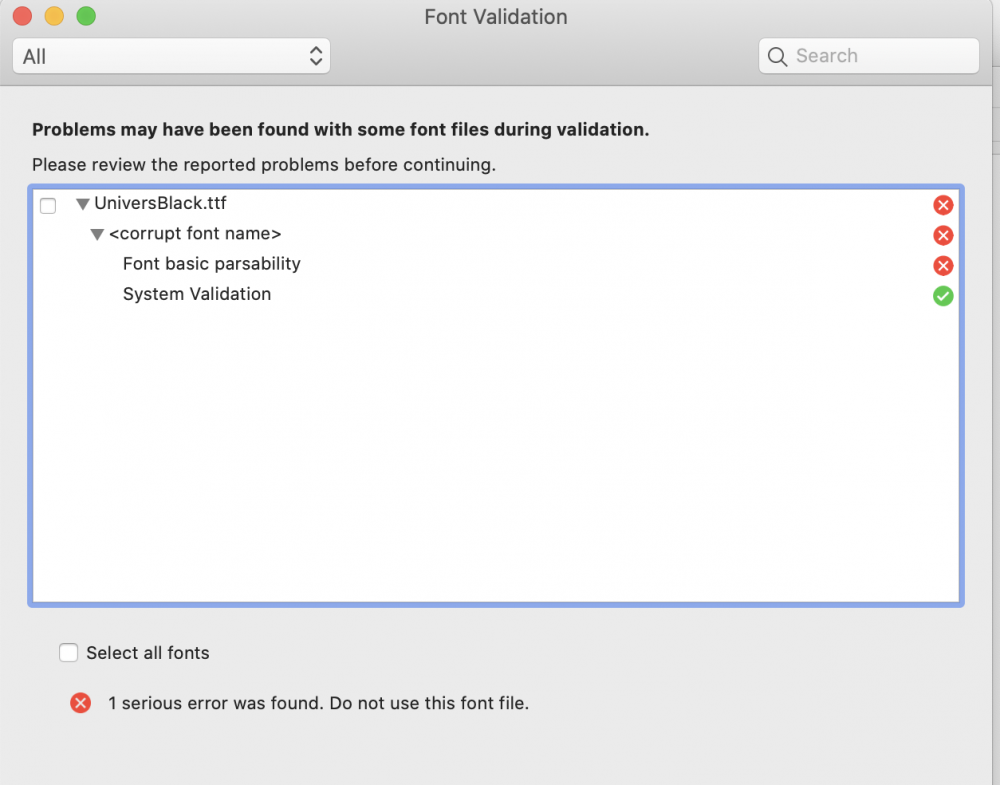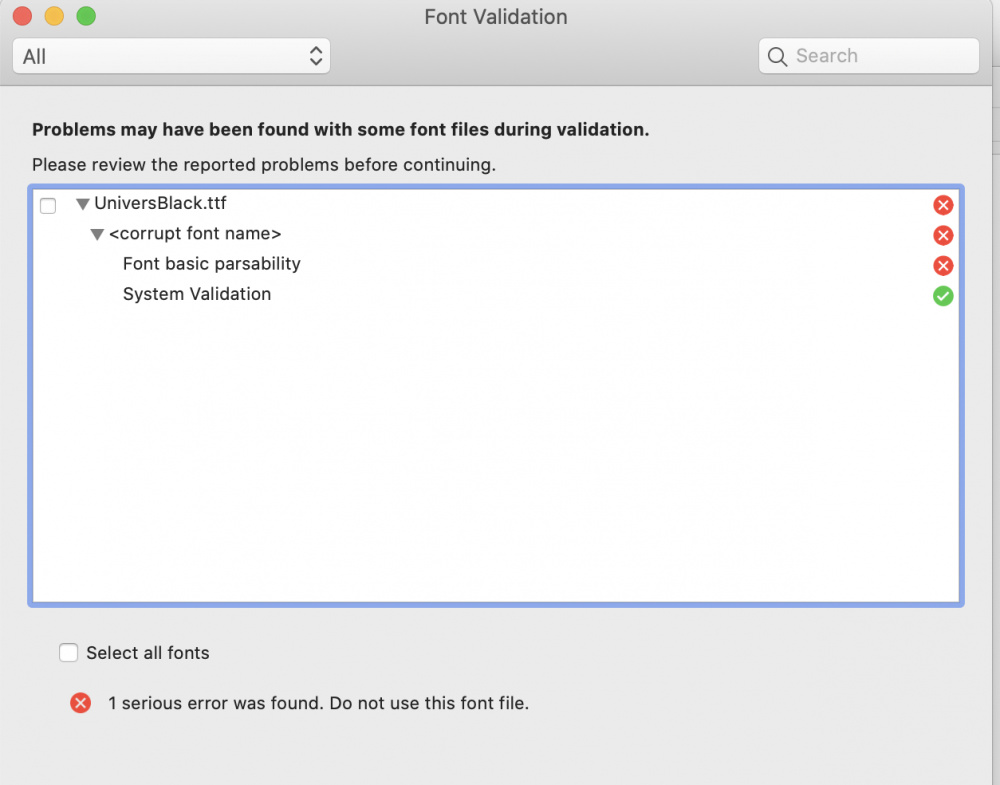-
Posts
483 -
Joined
-
Last visited
Everything posted by Peter S
-

Congratulations on the issue of Release Candidate
Peter S replied to macian's topic in General Discussion
Thanks and Congratulations Igor. It's great to see how quickly everything is coming together and I have loved being able to work with PTE AV Studio on my Mac. Do you have any idea as to when the audio comments might be included? It is not a significant concern as it is easy enough to make a separate recording in something such as Audacity. I would however like to have some idea as I am making a presentation at my camera club and will be giving a plug for PTE AV. I doubt if the question will be raised but you never know! Peter -
I should perhaps have made it clear that this ONLY records audio.
-
Hi Tom, Have you tried Audio Hijack? https://rogueamoeba.com/audiohijack/ Peter
-
There is a post on the second page of the Mac Beta Forum entitled "Styles and Themes Downloads from Windows Versions" which you might find useful. Barry Beckham has some Themes and Styles available from his Web site https://beckhamdigital.photo and you might also like to check out his forum https://www.beckhamforum.com.au You could also look at https://gumroad.com/thedom. Peter
-
I just downloaded the Star Wars style from the Dom's web site and tried to install it on my iMac. I hit a problem with one of the fonts the UniversBlack.ttf My Mac did not like it and gave me the attached message. I discovered that this problem could sometimes be solved by converting the font to an off font using an on line converter. I used https://anyconv.com/ttf-to-otf-converter/ This seemed to work OK but when I view the result the edges of the text were cut off. I changed the font to Arial Black and all the text was visible. Has anyone else tried this on a Mac? Did you find the same problem?
-
I just downloaded this style from theDom's web site and tried to install it on my iMac. I hit a problem with one of the fonts the UniversBlack.ttf My Mac did not like it and gave me the attached message. I discovered that this problem could sometimes be solved by converting the font to an off font using an on line converter. I used https://anyconv.com/ttf-to-otf-converter/ This seemed to work OK but when I view the result the edges of the text were cut off. I changed the font to Arial Black and all the text was visible. Has anyone else tried this on a Mac? Did you find the same problem? I'll also post this on the Mac forum.
-

Starting a Studio 10 Presentation (pte ) file
Peter S replied to Tejano Bob's topic in General Discussion
Does it make a difference if Auto Recovery is ticked and/or Auto Save is ticked and set for a short time? What does Auto Recovery actually do? Does an Auto Saved project count as the last saved? Peter -
I would like to be added to the Beta test list please Igor. Sorry I missed this thread earlier. Catalina 10.15.6 iMac Retina 5K 27 inch 2019 3.6Ghz 8 core Intel Core i9 Memory 64 GB 2667 Mhz DDR Graphics Radeon Pro Vega 48 8 GB Regards Peter
-
Good news Igor. I'm poised! Peter
-
That’s great news Igor. I hope you will include me in the Beta testing. Best wishes Peter
-
Thanks Lin, Though I'm not quite clear as to how this explains a gap that is getting close to six years! Peter
-
This will probably be considered to be most unkind but..... In June 2014 Igor posted " Are we really now reaching the time when we can honestly expect to bed able to download a Beta version for Mac or are we still years a way from this?
-
It was good to hear today that PictureToExe 9 has now been released. In October 2014 Igor wrote: "The next version 9.0 will work only on PC. I think that PicturesToExe 10 will be available for Mac. We'll try." Is there really any reasonable expectation of seeing a Mac version within the next 2 years? Peter
-
Hi Igor, The last post here was back in October last year I thought I would ask the question again. Are you still working on a Mac version? Version 9.0 has not been released yet has it? So version 10 is probably at least 18 months away? Peter
-
Great to hear this Igor. I would be happy to be number three. I offered my services when the Mac version was first mentioned and would be very happy to contribute to any testing. At least I will not end up with numerous dud DVDs this time. Peter
-
I think you have the answer Dave thanks. Shows how much I need to relearn. I never thought about setting a project size in my enthusiasm to get stuck in. The screen size is 1024 x768. If I look at my image at 1715 it is 140%. Is it possible to use key frames to stop one mask and then start another one on the same image? This would enable my mask(s) to turn difficult corners. Routes round areas such as Lands End have awkward loops which are almost impossible to deal with just by expanding one mask.
-
I have just come back to PTE from a 3 to 4 year absence while struggling with slide show software on an iMac. I have updated to Version 8. I wanted to do a show about the South West Coast Path walk and thought I would start with a map and a moving route. I am familiar with Lin's earlier tutorial on this topic but thought I would use a slightly different approach and hope this would provide a learning experience. It has! I have forgotten a lot. I have incidentally found several of the older tutorials very useful in helping get going again. Thanks for those. I have a Map (jpg) and a Walked Route (png) and a White Blank for a Mask they are all identical sizes 1715 x 915 pixels. I set up the following in Objects and Animation Map Mask Container Walked Route Mask (White Blank) The Mask Container seems to need to be Zoomed to 140 to make the Route the correct size for the Map. Can anyone explain why this is so please bearing in mind the images are all identical sized?? I wanted to reduce the size of the Mask to make it a long thin rectangle so I could then move it to reveal the route. I found this very difficult to do by moving the handles on the mask as it kept reverting to the Walked Route. I had to use the Zoom boxes instead. I also found it impossible to use the handles without both horizontal and vertical sizes changing simultaneously. I think this was the case in earlier versions but is it still the same? Any comments would be most welcome. Just noticed I am shown as an Advanced Member - I don't feel Advanced! Peter
-
Surely someone must have an idea as to when an English language version will be available? One month, two, six? Someone completely new to the program does not really want to start by learning a previous version which is so different that the new one is beyond being an upgrade.
-
Hi Barry, It's a while since I bought any of you tutorials but I downloaded several slideshows during the earlier testing of the Mac viewer and also your "There is no such thing as the perfect exposure". Apart from the sound issue, which as you say, Igor resolved very quickly, I have had no problems playing any of them on my iMac. I have had fewer problems with my iMac than I ever had with my PC but they are NOT problem free and I have had a recent problem with Epson printer drivers on the Mac. You will, I am sure, remember the days of AVI tutorials on the discs issued with Digital Photo. I can even play them on my iMac using Quicktime. I don't think you will have many complaints just continuing to use the Mac Player. I would be happy to test the odd thing for you if there appears to be a specific problem with a particular feature. Kind regards Peter
-
I think Lin was spot on with this comment: "Right now - today - we can use the very fine audio capabilities of PTE and if they are not enough, we can always use freeware audio editors such as Audacity to achieve our goals. Might it be somewhat inconvenient? Of course. Are there areas where audio improvements will make PTE a much better product? Of course. But the bottom line is that today there is no viable work-around for video with PTE." There are adequate means of achieving excellent sound tracks but including video is a missing piece. It seems to me obvious where the effort should be placed. A full length HD film has been produced using a Canon 5DII and I have seen some excellent video clips produced with the same camera so suggestions that this is a rather useless addition are I think rather wide of the mark. I would like to know if this development work is also being included in the development of the Mac version. All my photography is on my Mac and copying files to my PC to build slide shows really dampens my enthusiasm for the whole process. Kind regards Peter
-
Thank you all for your comments. I thought I would try once more today and the update worked perfectly. Quite mysterious as I had nothing else running when I first tried to run it. Anyway whatever the reason (it's a windows thing!) problem solved. Thanks again Kind regards Peter
-
I have never had a problem in updating versions before but have now received the attached message. I have tried downloading on 3 occassions with the same result every time. Can anyone please suggest a way to overcome this? Kind regards Peter
-

Dell Computers and Mac Executables - warning!
Peter S replied to Nikonos's topic in General Discussion
You could try to copy a show made on another PC to your Dell and then create a Mac executable on the Dell. To d this you need to use Backup to Zip. See http://www.picturestoexe.com/forums/index.php?showtopic=12011&view=findpost&p=77235 for further information on this. This would at least prove if it is a problem with the Dell and not some other difference in the construction of the shows that is creating a problem. It is certainly a strange one. -

Dell Computers and Mac Executables - warning!
Peter S replied to Nikonos's topic in General Discussion
Are you sure? I thought the G5 was based on an IBM not Intel processor. You might like to try your show on someone else's Mac such as an iMac and see if it works on that. -
Hi Barry, Just tested the new version and the sound is spot on. Quick responses all round. I'm so pleased I'm not a developer. There always seems to be some unexpected glitch waiting round every corner. We are lucky that Igor and his team are so adept at solving these issues so quickly. Thanks for your remake. Peter