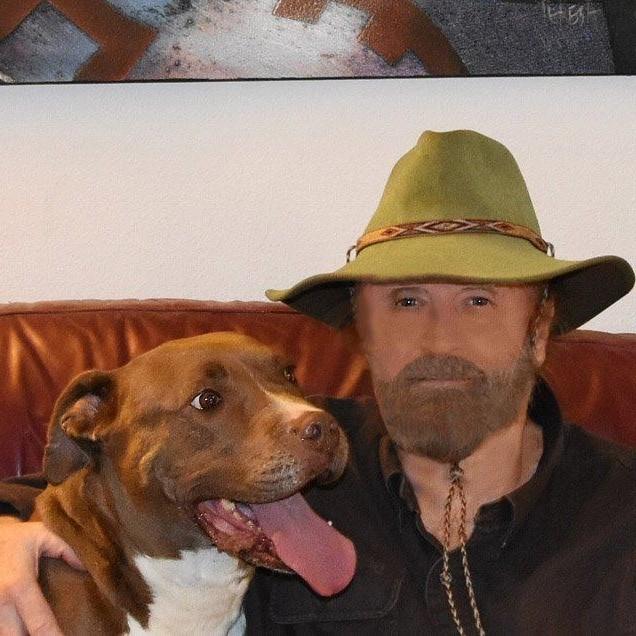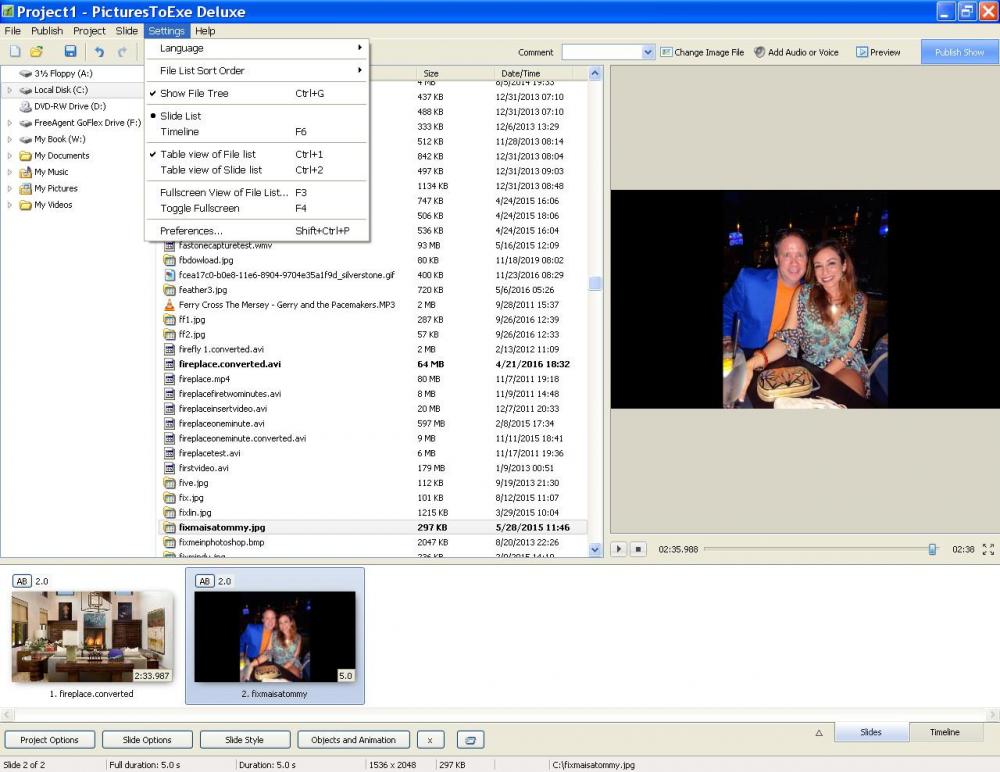-
Posts
8,206 -
Joined
-
Last visited
-
Days Won
12
Everything posted by Lin Evans
-
Here's a video example of the linked style by Tonton Bruno... Best regards, Lin https://youtu.be/jiTIDa2ykHE
-
Hi Rosemary, There many styles that have more than one slide and the vast majority of them are free. You can also use any style designed for a single slide for as many slides as you wish to repeat that particular animation or appearance for. Look at my example of Jean-Cyprien's Rubik's Cube style here as an example: The style is available for download beneath the video demo and explanation. This style takes one 16:9 aspect ratio slide for a background plus six square image for the sides of the Rubik's Cube. Soon we will have a depository so you can see multiple examples and dowsnload them a you wish. https://www.picturestoexe.com/forums/topic/22565-rubiks-cube-style-demo-and-explanation/ There are many, many more styles which use mutiple slides or create multiple slides. Try this one made by Tonton Bruno - select six images and apply.. Tonton's PrintACube.ptestyle With Tonton's style above, it's very easy to go into Objects and Animations and add a background slide. Just add any 16:9 aspect image and order it to the back on each slide after choosing and applying Tonton's slide and instead of a gray background you can have the background of your choice. Best regards, Lin
-

Rubik's Cube Style Demo and Explanation
Lin Evans replied to Lin Evans's topic in Styles & Templates
Hi George, I'm glad it was helpful - Best wishes to you and your family for the year to come !!! Lin & Ruby pup -
Jim, The native MacIntosh version is well underway and will be released in beta for all users to test soon !!! Best regards, Lin
-
It's not a mistake, it's logic. If you create ANY style for a single slide it can be applied to any number of slides. When you "select" say 20 slides the style would "need" 20 slides. Should you have selected 5 styles, the style would "need" five slides. It's PTE's way of telling you that you have selected a number of slides compatible with the style. The message "could" be verbose and say "the style needs one slide but is compatible with any number. You have selected 20 slides so everything is copacetic" but that a lot of words to tell you that you have not made a mistake. Best regards, Lin
-
Hi Targa, The answer is yes to all your questions. Little video explanation below: Lin
-
Keep in mind guys and gals that applying a slide style is not a "permanent" change as long as you have your PTE file and have not overwritten the original. A good practice is to change the saved name perhaps with a number such as "filenameoriginal" - "filenameoriginal1" - "filenameoriginal2" and so on so that if you want to back up it's entirely possible to do that. While you're working you can always "undo" a style by simply selecting the altered slides then going to "basic" in slide styles , select "no style" and apply it. It will undo any styles which have been applied. Of course if you have accidentally applied a grayscale style to slides where you don't want grayscale, you can "undo" it in objects and animations. PTE makes no permanent changes to any of your original images. The code which produced the grayscale can easily be "undone" and you can make a slide style to undo it for multiple slides with a few clicks. One should not be afraid to use styles because they are a tremendous time saver. Repetitious actions which might take hours to do for a number of slides can easily be quickly applied to hundreds of slides in a few keystrokes. There are excellent tutorials on styles and if you need or want help understanding them please just say so and there are many of us here who will be more than willing to help you. If you animate a single slide as you want and post a link to it as well as the slides which you've lost the animations, I for one would be happy to "fix" your slides for you. Best regards, Lin
-
Hi Tom, I finally got my MIS nVIDIA 1660 ti and the new Samsung 4K display installed and working. It's a great card and the 4K 28" display is pretty cool. Now I've got to get a few software things figured out and then I can use PTE AV Studio 10 Pro to full advantage. I'm still scratching my head over my 30" 2650 x 1600 display crashing as soon as I plugged it in to the new graphics card. It was a complete surprise. It's been working perfectly so I thought it might have been caused by the new card but that wasn't the case at all. I put the old GTX 760 back in and same problem. I pulled all the cables and just turned on the display and same problem so definitely the display died - what a coincident! When I installed the new 4K Samsung and got the drivers sorted and installed everything works perfectly. It was a good thing that I had credit with both B&H for the card and with BestBuy for the display or it would have taken me six months to save the $600.00 and I wouldn't have been able to use PTE AV Studio except on my old laptop which has an almost useless integrated graphics and Win 7 64bit OS. It's all working well now except that with the 4K display it's literally impossible to see the Photoshop CS6 Extended icons. They are TINY !!! There is no way to "fix" it, I'll just have to do most of my Photoshop work on my old XP or the laptop. Adobe has refused to do anything about the problem which is widely discussed on the web. All other software works fine. Best regards, Lin
-
Hi Folks, Especially those of you who are new to this forum. We have hundreds of amazing styles which are so easy to use. This is one given to us by one of our very, very talented French users, Jean-Cyprien. It creates and solves a Rubik's cube with the reflection in a mirror. It's an amazing animation and so, so easy to do. Just follow the instructions in the video below and enjoy! Link to style below video... Lin RubicCubeV1.ptestyle
-
Yes - that's sometime an easier way. Remember you can use the shortcuts to instantly switch back an forth (CTRL 1 and CTRL 2) for slide list and file list respectively.. Best regards, Lin
-
Hi Ron, There are multiple ways to see your choices and when you're using the thumbnails it's more difficult to see than when using the table view. Look at the screen capture below. If you click on "Settings" (top left of your screen) then you will have a drop-down menu. See where it says "Table View" of slide list and "Table View" of file list. Put a checkmark beside Table View of Slide list and you will more easily see which slides have been used because they are in bold. At this point you can also right click and have a choice of many more possibilities such as changing the sort order, etc. Notice also that you can instantly switch back and forth using CTRL 1 for Slide List and CTRL 2 for File List. Best regards, Lin
-
Thanks Tom, EXCELLENT information.... Best regards, Lin
-
Hi Ron, It's the Page Curl - there are numerous ways you can use it - I'll make you a quick little video to show you how it can be set up many different ways. I'll post it in this reply in a few minutes. You'll have to excuse my voice. I lost my ability to speak from a stroke and I'm still learning to talk again. Best regards, Lin
-
Hi Ron, See the sample above - pretty near the same I think.. Yes, the aspens look familiar !!! Good to have you aboard the forum... Best regards, Lin
-
Hi Ron, Several of us are working on getting a centralized location for styles, themes, templates and transitions. It's been too hectic for the developers with getting this new 64 bit and MacIntosh version launched for them to get that done yet. It's a work in process and hopefully we will have a working model soon. If you can hang in there for a couple months I think we will have a working library to select from. At present, there is no way to convert Producer styles, themes, etc., to PTE format. It's a shame that after all your investment in these things, the company had to go under. PTE has never embraced the "subscription based" model for software sales. Igor may want to comment on this but it's definitely not something being considered. Since it's entirely possible for users to create and save custom transitions in PTE that it might be entirely possible to reproduce what you like in the described transition. The current page curl in PTE allows either a blank for the back or the image for the back of a roll. I'll see if I can make a little tutorial to demonstrate how this works. It would be nice to see what you describe so if it's possible to create a little YouTube sample an post a link here, it would make it easier to know how to proceed. Best Regards, Lin (moderator) Later - little sample...
-

PDF Tutorials for PTE 10 - AV Studio Pro
Lin Evans replied to Ronniebootwest's topic in General Discussion
Ronnie - probably it's a good idea to actually spend some time learning the program before writing tutorials. That's what the great user guide Dave has authored is all about. If you have a question, consult the user guide. Get totally familiar with how things work and then once you understand it thoroughly, it will be much easier to make usable PDF tutorials. Best regards, Lin -
Excellent synopsis Igor. Best regards, Lin
-
Thanks Aleina and Paul. Paul, this was done with a little core 2 duo Win XP with 2814 mb RAM (Dell 530 Inspiron) and and an Nvidia GTX 750 Ti GPU with about 2014 mb of RAM. For many, many years PTE has had hardware rendering so having many layers is not difficult. Some of our talented French users made animations with thousands of layers years ago when PC's were very average. Best regards, Lin
-
Thinking back over the years I want to personally thank Igor and the PTE development team for giving us incredible features in PTE. This software has been incredible for many, many years and it just gets better each year. Way back in January of 2013 I posted this show on Youtube and got lots of comments from both the forum here and several from Youtube visitors. This entire show was constructed from scratch in about 4 hours on a Friday afternoon for fun. Years ago there was a TV series called "Chuck" which gave me the inspiration to try and re-create a scene from that program. The series had ended in January of 2012 and I was working from memory. A fun project... Lin
-

Little Christmas, New Year Greeting Sample
Lin Evans replied to Lin Evans's topic in Slideshows & AV Shows
Hi Mur, I missed the link for the video - I'll go back and watch it! Later: Very very nice !!! Bravo Mur !!! Best regards, Lin -

Little Christmas, New Year Greeting Sample
Lin Evans replied to Lin Evans's topic in Slideshows & AV Shows
Hi Aleina, Best wishes to you and your family for a very Merry Christmas and a happy and prosperous New Year !!! Best regards, Lin & Ruby pup -
I like the bricks - to me they look fine as they are. You could use white bricks or even white stucco might look good too. Best regards, Lin
-
Looks great! Love it !! Lin
-

Little Christmas, New Year Greeting Sample
Lin Evans replied to Lin Evans's topic in Slideshows & AV Shows
Hi Manuel, Thanks !! Sadly, I won't be able to watch your Christmas show until nearly Christmas. I'm in the process of installing a new video card on my Win 8.1 system and ran into a power supply issue which can't be solved until I receive an adapter which I have ordered. It's due Dec 24 so all I have left is my XP system which can't run exe files made with the new 64 bit software. Merry Christmas and a Happy New Year to you and your family !!! Best regards, Lin -

Microsoft Movie Maker Video Stabilizer
Lin Evans replied to tom95521's topic in Equipment & Software
Thanks for the tip on the old Movie Maker stabilizer Tom. I was thinking about buying Mercalli but I think Filmora 9 has a video stabilizer. I'm not certain which version of Filmora I have because my 8.1 system is down until I get the power supply adapters but it's great to know that the Movie Maker stabilizer works well. Fortunately, I haven't needed to stabilize yet because my two main cameras I use for video "Nikon P900 and P1000" have really excellent stabilization built in. I was amazed at how good it is. I can actually hand hold and pan and zoom and keep a perfectly stable video. Of course I wouldn't use them on my Harley or in one of my vehicles to record on a bumpy road - that definitely requires post capture stabilization in my experience. Best regards, Lin