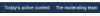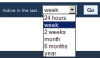-
Posts
324 -
Joined
-
Last visited
-
Days Won
1
Everything posted by Gérard de Lux
-
I think that what appears in Celou's post is one of the numerous surprises we get with automatic translation! His original sentence was most probably written in French (as Celou doesn't speak English) and then "translated" in this funny way by one of these miracle softwares... I think that he wrote something like "Il y a un temps pour chaque chose et chaque chose en son temps, soyons heureux avec ce qui nous est proposé" which I would translate as: "Everything has its own time, and there is a specific time for everything; let's be happy with what is proposed to us". This is my understanding after long thoughts; I hope that I'm not too wrong...
-
I use Win 7 64 bits, and the answer is yes.
-

Should we separate or include VAT to price?
Gérard de Lux replied to Igor's topic in General Discussion
Same opinion as Peter and Xaver; there are too many different VAT rates in the EU, and in other countries it's not called VAT but some other names with again different rates. And, as Xaver said, the fact that the price doesn't include VAT or other sales tax should be made much clearer on the website. -
I can confirm that KeyCopy produced by 'nobeefstu' has been used by many members of our French DiaporamaForum, where it has been put at disposal in a French version, and nobody has so far reported any error (in fact, they all expressed satisfaction and thanks to the author).
-
On this page: http://www.wnsoft.com/apr/order.htm, on the second half of the page one can see this: where there are two active links to the order page.
-
The last PTE 4 final (stable) release was 4.49 - unless I'm mistaking. You can download it here.
-
Yes, this problem has been reported on the French "DiaporamaForum" in August (it had been reported already 2-3 years ago). On August 14, Kaspersky admitted that it was a 'false positive' and that the next update would be modified so that the problem would be solved! Apparently, it's coming back, again and again... A few years ago, Avast and AVG were also blamed for detecting 'false positives'. What's worse now with K. is that it destroys totally the so-called infected files. Following this, many of our members have decided to uninstall K-AV and not to install it again. You could also read this thread which confirms this bad behaviour...
-
There are 2 very active French forums where your questions have already been dealt with, and where many other answers and info can be found! You don't even have to register to read most of the topics, particularly all those devoted to technical issues related to PTE. Follow the following links: Forum Diapositif Diaporamaforum Il y a 2 forums francophones très actifs sur lesquels vous trouverez réponses à vos questions, ainsi que de nombreuses autres infos. Vous n'avez même pas besoin de vous inscrire pour lire la plupart des rubriques, et notamment celles consacrées aux questions techniques relatives à PTE. Les liens vers ces deux forums sont donnés ci-dessus. Gérard, administrateur de DiaporamaForum.
-

Better name for "Low quality of resizing" option
Gérard de Lux replied to Igor's topic in General Discussion
Having read these interesting comments, I now understand when and how this option works! Apparently, I wasn't the only one not familiar with it. I share Igor's concern that talking about sharpness or sharpening could be confusing, in particular if he releases later a version with a sharpen filter! It seems to me that "resampling without loss", or something along this line, would be clear enough and have the big advantage to remain consistent with Photoshop and other graphic tools terminology. But I'm not an anglophone and I'll wait and see to adapt the French translation according to the final choice. -

Better name for "Low quality of resizing" option
Gérard de Lux replied to Igor's topic in General Discussion
In Photoshop, this "resample" function is used, and useful, when the size of the image is changed (wether upsizing or downsizing). But I don't think that PTE does any re-sizing of the image - or am I mistaking? - and I don't think that the same terminology should be used to avoid confusion. I think that this option in PTE does some sort of sharpening. In Photoshop the options are: Sharpen, Sharpen Edges, Sharpen More, Smart Sharpen, Unsharp Mask; only the last two can be fine-tuned. Thus I would suggest "Sharpen" or "Increased sharpness" - maybe with adding (resampling) in brackets. -

CF Card Problem - help required (SOLVED)
Gérard de Lux replied to ksf's topic in Equipment & Software
Try Digital Image Recovery. Available free from this link. -

Big Black Box appears in discussions....? [SOLVED]
Gérard de Lux replied to goddi's topic in General Discussion
"View New Content" refers now only to new topics and not to new posts. To see all new posts, go to the bottom of the index page and click on "Todays's active content" Then, on the bottom right of the screen, next to "Active in the last..." there is a box where you can choose between several options: -
Same opinion. It's OK for me as it is now.
-
I fully support and second Xaver on this request.
-
JPD was a Great Man. Entirely devoted to PTE, of which he had an incredibly deep knowledge, to its improvement and its promotion; he was very generous and never counted his time to help others. Even during these last months when he was very sick, he kept on helping, testing, advising, instead of caring for himself. He was an example for us all to follow. We will miss him a lot.
-
Hi Lin, I didn't vave any problems, everything ran pefectly smooth. Config: Intel Quad Q9450 @ 2.66 GHz; RAM 4 GB; Cache L2 12 288 Ko; NVidia GeForce 8800 GT, 512 MB; 85 Hz Thanks for sharing.
-
Another series of "false positives" virus alarms by AVAST antivirus has recently been reported on our DiaporamaForum. If this happens to you, do not react to AVAST warning; they have been informed by our forum member but I don't know when they will react.
-
Very well done, Jean-Pierre! A good demo of the new functionalities of PTE! And congratulations to Igor and his team !
-
I didn't yesterday but I have tried just now and you're right, no edition is possible (even when no change are made, it's not possible to save the so-called 'new' signature!)
-
It works very well for me. Did you follow these few steps? 1. Open the drop-down menu on the top right (arrow next to your name) and click on the line "My profile". 2. Then, on the top right of the new page, you should see this "Edit my Profile" button: 3. After clicking on this button, you should have on the left of the new page the following menu: 4. Click on "Change signature" and you should have a screen like the following (except that this is mine!): 5. On top, you can see your current signature and below there is an editing window where you type and edit your text as any text (size, colour, etc.). Once done, don't forget to scroll down to the bottom of the page and click on "Save Changes"
-
I agree and second this opinion! The two French forums (mine and JPD's) were quite upset by this new default feature and the explanations given at the time for this approach (i.e. deletion of 'original mode') didn't convince us.
-
Even if I don't need it because my "keys" are kept in several places, I've tried it and it works well! This a simple but efficient and handy tool which, I'm sure, will be very useful to many users. Well done! Thank you !
-
Same problem, same error message.
-
Thank you very much Igor for your quick reaction and reply OK, I'll publish your info and questions right away on DiaporamaForum !