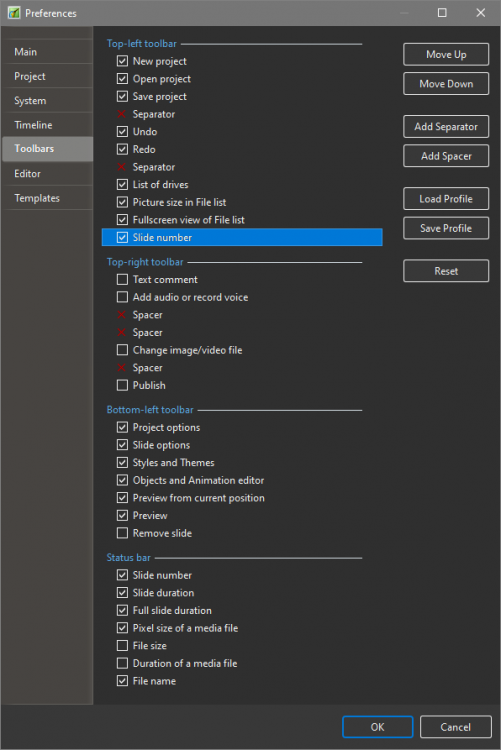-
Posts
1,442 -
Joined
-
Last visited
-
Days Won
15
Everything posted by jt49
-
In the Timeline you can link several audio clips to the same slide, if the clips are on different tracks. In the Audio tab of the Project Options you can link several clips to the same slide even if they are on the same track (they will be marked red, but it works). It has been asked several times to change the present behavior in the Timeline. Remark: Overlapping clips on the same track which both are linked to a slide do not have the automatic crossfade.
-
l do it in a similar way as Jill. I prefer a portable version of MPC-HC in the folder of the overall presentation. Calling the player can be done using a relative path, and the relative path to the video is added as parameter. The advantage of this method is that you can move the presentation folder to other machines. Of course you have to set the options of MPC-Hc that it starts at full screen and exits at end of playback.
-
It seems to be OK now
-
While giving a course on PTE I used my notebook with the notebook's monitor as Monitor 1, and a projector as Monitor 2. I started PTE, placed the Main Window on Monitor 2, and chose Monitor 2 for the Preview (Preferences > System). This was OK for the normal Preview (starting with slide 1) and also for the "Toast". The fullscreen preview from the cursor position only showed on Monitor 1 (not that fine for a demonstration). I opened the O&A Editor (on Monitor 2) and tried to change the options for the Grid. The Grid options showed up on Monitor 1.
-
Photodex ended development of ProShow Gold and ProShow Producer in 2018. http://web.photodex.com/
-
The world will go on turning if we do not have this feature, but I myself would be happy to see it. As long as I present my shows in an environment that is under my control, I will not need it. But as I take part in festivals, and as my work will be distributed among the regional groups of AV-Dialog (German umbrella organization), among the juries of Challenge 321 and others, it would favorable for me to have upscaling protection. IMO it is a good feature, at least it would be very nice to have it
-
BTW, Beta 27 (August 16) still had this feature, and I did not check the subsequent versions if there were missing features without being announced. It is just now that I am going to submit something, and this made me notice that the upscaling protection now is missing. The project in question has been developed with PTE 9. In version 9 it has upscaling protection, but if I export the presentation with v10, it hasn't.
-
If you add a feature to software, it will always happen that some users will apply it in a wrong manner We had a long discussion on this subject (fixed size, which is not really fixed but just a bound for upscaling) in September 2014. Some people liked it (like davegee and myself), while others did not. We must not repeat it. I usually develop my productions with images at full size. But before sending a show somewhere, I optimize it, which results in a smaller size and a smoother playback (depending on equipment that is not under my control). PTE claims to be a professional slideshow software, and not just a program for hobby users. Then PTE should offer professional tools
-
The said feature hat nothing to do with downscaling, it just prevents upscaling, no more, no less.
-
Removing this mode is not a good decision!! What is the main reason for using the fixed size mode? It is protection of shows from being up-scaled ! I typically optimize my productions for being shown at WUXGA (1920x1200). If I send it to a fried running a monitor at 2560x1440. The result is an up-scaled presentation with blurred images. The same will happen if people submit an optimized shows with AR 3:2 to a festival, where projection at FullHD is announced, but (what sometimes happens) WUXGA is actually used. The show will be upscale about 11%, again resulting in blurred images. The other way round: A user with a monitor of size 2560x1440 now has difficulties to develop a show optimized for a projector with a lower resolution, say 1920x1080. You suggest the windowed mode. I cannot accept this solution, as it shows part of the desktop outside the window. The fullscreen mode with an upscale protection it the appropriate solution.
-

How to loop footage playback? And something else...
jt49 replied to Aleina Show's topic in General Discussion
You can change the speed of videos (Objects and Animations > Adjust Time Range). You can create parent-child-constructions (including masked objects), and you can use these constructions again as masked (nested masks) You can create periodical animations via modifiers, e.g. using oscillation (play with the parameters) I think for you there is a lot to discover -

How to loop footage playback? And something else...
jt49 replied to Aleina Show's topic in General Discussion
BTW: Questions of this type rather belong to "General Discussion" 1) What about creating a video that runs 15 sec.? 2) For animations you may use keyframes. -
I am missing "Fullscreen, fixed size"
-
Ein automatisches Absenken gibt es bei PTE derzeit nicht. Ich benutze dazu die Hüllkurve. Manuell lässt sich das ohnehin wesentlich harmonischer regeln als bei einer Automatik, die die Musik radikal um 12 bis 15 db abgesenkt.
-

Cannot Create Backup in ZIP, because of Duplicate File Names
jt49 replied to jmG-06100's topic in General Discussion
This actually happened to me: Two camera bodies which happened to use the same image names. -
Sorry, but it is not clear to me if your answer refers to the first part of my question (single alpha channel), or to the second part (all objects with their own alpha channels)
-
Will it work with a common alpha channel (as we have it when using a mask); or will each object have its own alpha channel?
-

Cannot Create Backup in ZIP, because of Duplicate File Names
jt49 replied to jmG-06100's topic in General Discussion
Follow orizaba's advice and create the new folder with all images. Then change the names of the original folders (temporarily) and copy your new project file to the new folder. When you open it, PTE will not find the images in the old places, but it will find them in its own folder. Save the project file, and PTE will change the paths. Then you may rename the original folders again. -
I start a project and insert a few images. In V9 I place the mouse cursor somewhere below the timeline (place for audio tracks), and with a right click I can lock the timeline by ticking "Lock all tracks". This does not work in V10. It only works after inserting at least one audio clip, and you have to click into an existing audio track. I see a similar behavior when starting with a locked timeline when trying to unlock it. Having made an unsuccessful click for locking all tracks, Ctrl+L does not work either. Is this behavior a bug or is it a feature? One may also ask the question why it is possible to lock a single audio track, while the image track can only be locked together with all audio tracks?
-
There seems to be a misunderstanding
-
You have to be careful using the notion of inheritance. PTE works with relative coordinate systems, i.e. a child's spatial position is described relative to a coordinate system that is attached to its parent. If you define a movement for the parent you define a change of the parent's coordinates (parameters) via keyframes. This does not have any influence on the relative coordinates (=parameters) of the child. So the behavior of the spatial parameters does not give any hint on inheritance of parameters. We have some kind of inheritance in case of Blur (one may like it or not) which sometimes is useful. In case of Transparency I would regard it as disadvantageous.
-
Here are 2 suggestions for the Audio Tab in the Project Options: 1. Each audio clip has its slider for Volume. I would like it if the slider would allow to set values beyond 100% (perhaps up to 200). 2. I would like to see a global slider for the overall soundtrack's volume (from 0 up to 200%). I just wanted to set the overall volume from 100% to 140%, so I had to run through all clips and change the value for the volume from 100 to 140 manually
-
Suggestion 1: Manually controlled slide show without continuous sound in the background, just slides with corresponding audio clips. Synchronize slides and soundtrack. For each slide choose the duration to be equal to the length of the corresponding clip. If necessary, loop the slide. Suggestion 2: Manually controlled slide show with a continuous (asynchronous) sound in the background. Do not synchronize slides and soundtrack. Use the audio tracks for the continuous sound in the background. Create low resolution videos with high quality audio parts from your local audio clips, and insert them into the corresponding slides (placed behind some image or outside the screen). Choose appropriate slide duration values, perhaps loop the slides.
-
In the status bar we can activate the entry "Slide number", but there is another entry "Slide number" in the preferences for toolbars which does not show any effect for me
-
I have made 2 tests. It seems to be OK now