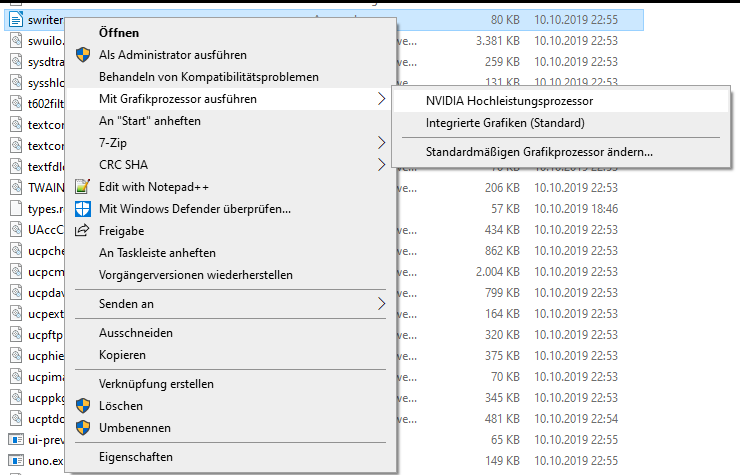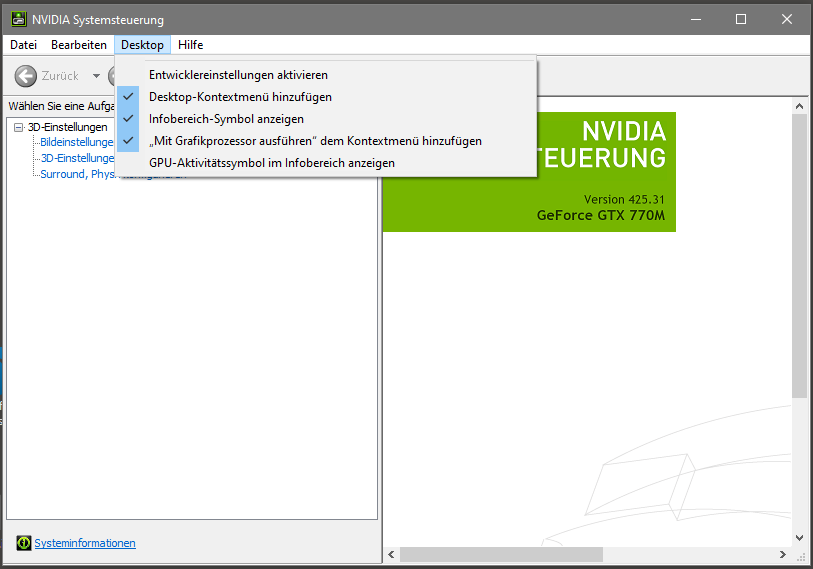-
Posts
1,442 -
Joined
-
Last visited
-
Days Won
15
Everything posted by jt49
-

Unexpected action after inserting blank slide [SOLVED]
jt49 replied to Beemer's topic in Troubleshooting
There seems to be a misunderstanding -

Unexpected action after inserting blank slide [SOLVED]
jt49 replied to Beemer's topic in Troubleshooting
This is difficult to assess. There are situations where inserting a slide using the timeline can be useful: If you want to split an existing slide into 2 slides without changing the starting points of all existing slides. -

Unexpected action after inserting blank slide [SOLVED]
jt49 replied to Beemer's topic in Troubleshooting
Inserting new slides, and rearranging slides should be done in the Slide View. -

Unexpected action after inserting blank slide [SOLVED]
jt49 replied to Beemer's topic in Troubleshooting
Did you insert the blank slide in the Timeline View? -
As you can see, in the past, there has always been more that one team from various countries (Belgium, Netherlands, Germany, ...). New will be (after a discussion that I had with Klaus) that this year the votes of all teams will have the same weight (while in the past, all countries had the same weight).
-
Why only one team in the UK?
-
Perhaps you could go one step further. An advantage of AV programs over Video Editors is hardware rendering in the timeline (instead of pre-rendering). So why not having the option of pre-calculated images for the timeline preview (as provided by Wings and m.objects)?
-
At present time, it is not the full price (139 €). Users with a license for PTE deluxe, version 8 or 9, pay 39 € for the upgrade to PTE 10 (Pro version, prices in Germany).
-
North Wales is not yet on the list of judging teams. Please contact the organizers!
-
In the preview of the Project Options, you only see the transition that has been highlighted. If you click OK and run the show you will see all selected transitions in random order.
-
The Challenge 321 is an international contest for short AV-sequences. The total run-time of a sequence must NOT exceed 3 minutes and 21 seconds. This short run-time is the "Challenge" for the authors. The contest is organized by a group in AV-Dialog (German national AV-organization). There will be judging teams in Australia, Belgium, France, Germany, Italy, the Netherlands, South Africa, Switzerland, United Kingdom. Submission time for 2020: January 15 to March 15. Detailed information: www.challenge321.org
-
Schaue Dir auch mal die beiden folgenden Beiträge an: https://www.youtube.com/watch?v=uIarZs_gZsA https://support.ubisoft.com/de-DE/faqs/000027100
-
Zum Vergleich: So sieht es bei mir aus! Bild 1: Nvidia-Systemsteuerung Bild 2: Kontext-Menü einer ausführbaren Datei
-
Bei meinem älteren Notebook mit Treiber 425.31 (GTX 770, wird von Nvidia nicht mehr gepflegt) kann ich in der Systemsteuerung von Nvidia unter "Desktop" wählen, dass die Auswahl des Grafikprozessors im Kontext-Menü angezeigt wird. Wenn ich nun einen Rechts-Klick auf eine Exe oder eine zugehörige Verknüpfung mache, habe ich die Auwahl: Intel oder Nvidia.
-
Zip has various restrictions on file sizes (~4GB)
-

Change in AB transition time changes slide duration...
jt49 replied to goddi's topic in General Discussion
It is a kind of a general principle. You can highlight several slides in the slide list, and can change settings simultaneously (via the slide options). In O&A you can highlight several objects, and change their properties simultaneously. In O&A you can also highlight several keyframes of various objects, and you can set animation parameters simultaneously ... -

Change in AB transition time changes slide duration...
jt49 replied to goddi's topic in General Discussion
Highlight all slides in the Slide List. Open the Slide Options (Main Tab) and remove KFSD. Click OK! -

Change in AB transition time changes slide duration...
jt49 replied to goddi's topic in General Discussion
Assume you have a sequence of slides, all with duration 5.0 sec, and with transition time 2.0 sec, and all having KFSD. If you highlight all of them, open the Slide options and change the transition time for all slides to 1.5 sec. Then all slides (except the last one) will show a duration of 5.5 sec. If you choose 2.5 sec for the transition time, the slides show a duration of 4.5 sec. Is it magic? No, it is the wonderful concept of KFSD -

Change in AB transition time changes slide duration...
jt49 replied to goddi's topic in General Discussion
Do you use KFSD (Keep Full Slide Duration)? -
Not quite true. Of course you have to take care that the child always covers the parent at 100%. This is easy if the center is static, but becomes awkward if not. In these cases it might be better to go via Photoshop. I rarely work with displaced centers. I think that I would rather work with a nested set of frames. Example: The style published here.
-
Some users seem to stick to the opinion that "Rotate Y = 180" gives the same result as horizontal mirroring, which is only true in special cases. A simple workaround: Insert the image (for which you want to see horizontal mirroring) twice, the second version as child of the first version (covering the parent at 100%). For the child set "Rotate Y = 180". Do all other settings for animation with the parent.
-
I am not an expert in styles. What you could try to do: Just apply a given style. Then modify the output as you like it. Then create a new style from the modified output.
-
Project Options > Advanced : Choose "Synchronize soundtrack and slides"
-

Text zooms along with Slide - Possible to stop?
jt49 replied to Yaryman's topic in General Discussion
A style is a kind of macro that you apply in order to save time in O&A. You apply it first, when you start to build a new slide (or a sequence of slides). Further changes should be done in O&A. Once you have applied a style, it isn't there any longer, so there is nothing to change with your style.