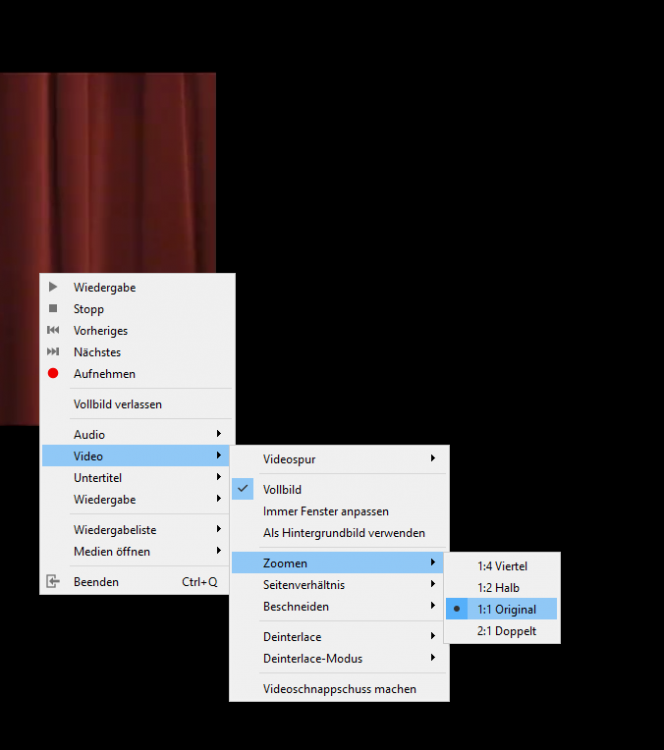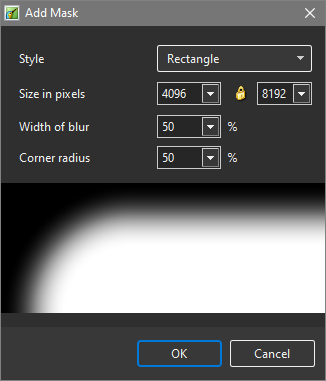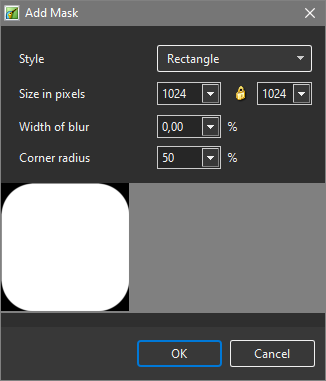-
Posts
1,442 -
Joined
-
Last visited
-
Days Won
15
Everything posted by jt49
-

Text zooms along with Slide - Possible to stop?
jt49 replied to Yaryman's topic in General Discussion
Highlight the text object in O&A, in the Animation tab, insert some key frames, activate "Opacity", and set appropriate values. -
Here are 2 alternative ways you could go, using Photoshop (PS) 1) Type your text into a simple text editor. Open PS, and create a new image of appropriate size (dimension). Add a text layer, and copy your text into this layer. Though PS is not a text editor like MS Word or LibreOffice Writer, PS has much more text features than PTE. Arrange the text in PS as you like it. You may use the layer properties to add shadows etc. Then delete the opaque background layer or make it invisible, and you will see your text with transparent background. Export the layer as a PNG-image for using in PTE. Save the layer in PS as a PSD-file for later use. 2) Prepare the text for a slide on a page in LibreOffice Writer. Take care that the your document does not have a background. Export the document as PDF. Import the PDF into PS and render it at an appropriate size (choose the outer frame). You will get an image with your text on a transparent background. Export it as a PNG-image. Save the original text as an ODT-file for later use. You may use the text images in PTE.
-
It is a question of logic what kind of recommendations you deduce from the users' questions or problems. Sometimes, your logic seems to be different from mine
-
There was a change from 10.0.02 to 10.0.03. In particular situations 10.0.02 played the preview from cursor position played the show on the wrong monitor, see here.
-
I don't think that stories become better if they are told again and again. KFSD is a feature that has very bad side effects. In my courses, I always recommend to take care that it is switched off. If WnSoft does not like to cancel it, this unpleasant feature should at least be turned off by default. I agree that the keyframe time should be handled like the transition duration. It is sometimes amusing what people regard as logic
-
-
It really is a pity that this features has gone
-
Sometimes things have to be said twice
-
Samsung UE40MU6479UXZG ??
-
Thanks for the kind remarks. The major concern of this topic was not to present a particular style, but to set a pointer to Tom's service. It seems that many authors of styles ignore it, and the authors who did use it do not spend that much effort to maintain it. Wouldn't it be fine if users could find and have a preview of all styles published in this forum in just one place?
-
When playing videos on a large screen, it will depend on the media player and its settings, if there will be upscaling or not. When (e.g.) using VLC it is possible to choose settings that upscaling does not happen. When playing exe shows we had in V9 the feature of "Fixed Size", which got lost with V10. So upscaling now cannot be prevented with exe shows.
-
Photodex Corporation is closing on January 31, 2020. After this date, you will no longer be able to access the Photodex website, technical support, or online services. http://www.photodex.com/shutdown.html
-
"File > Open" is there for opening PTE-Projects, and not for loading images into your show. Use the File tree in order to show the images of "Grand Cayman" in the File List. Then drag images into the Slide List. You will find information in the Online Help: https://docs.picturestoexe.com/en-us/10.0/main-window_1/images_videos
-
I have created a simple Style "Sextet" in order to test Tom's PTE Archive (Depository for Styles and Transitions). Preview here . Sextet.ptestyle
-
-
This topic refers to the example in: https://www.picturestoexe.com/forums/topic/22593-round-corner-edges/?do=findComment&comment=145676 Please extend the range for the size of masks in the corresponding window when using the slider:
-
Sorry for that Thanks, Denis
-
Thanks Daniel. The relevance of the mask's dimension can be studied in the following project: 3 (almost) identical slides. The only difference: The masks have different dimensions (512x512, 1024x1024, and 4096x4096). Run the project at full screen (1920x1080). Dimension_of_Mask.zip
-
You only get perfect round corners in cases where the mask's size is at most "Original Size". So on a screen with a resolution much larger than 1024 (e.g. 4K), the mask has to be rather small in order to have perfect edges. If you make it larger, it will be up-scaled. Of course in cases where the edges are blurred or the radius is zero, up-scaling does not matter.
-
It is a pity that the mask template is restricted to 1024x1024
-
Berny, kannst Du Deinen Vorschlag etwas genauer beschreiben?
-
Do you think that people not using styles produce AV on a lower level? Let me comment this with a smile
-
I am sorry to say that I do not totally agree with the opinions from above If someone comes to this forum in order to get an impression of PTE, he might have a look at this video. He may not look at the whole video but only at the first 5 or 6 minutes. What does he see? It is a single track of images with black stripes that do not cover the whole screen. After a while the black stripes are eliminated. But this is done using styles which add effects that not all photographers or AV-people would like to see. This may lead to a wrong impression
-
I have saved a few templates without any images, just with a blank slide. I use them to set the Project Options for new projects (Settings > Preferences > Templates ...)