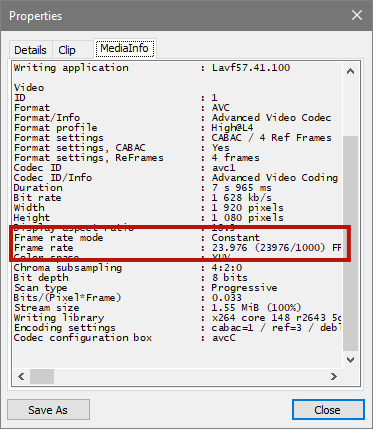-
Posts
1,442 -
Joined
-
Last visited
-
Days Won
15
Everything posted by jt49
-
Jose, if PTE runs your project with about 4 GB, my suggestion will not help you. It will help only you when creating EXE files. I have just made an example. I created a small project including three videos with total file size of about 5 GB. I could run this the corresponding EXE file while leaving the videos outside the EXE. In the present situation you might split your project into several parts, create several videos and combine them in a video editor.
-
Jose, did you ever try work with the option for videos (in O&A): "Do not include file to EXE"?
-
"Run Slideshow" means that the player included in the calling sequence plays the sequence that has been called. Thus a mismatch of versions could cause trouble.
-
I think that wideangle's idea is a good one. If the stand-alone video builder would have the restriction to work with videos only (no PTE-projects) it still could a 32-bit application, and there would not be compatibility problems with new versions of PTE.
-
-
Question: Will WnSoft have to pay for any kind of licenses in case of publishing the video-builder together with PTE 10, or as a stand-alone application?
-
I wonder if it would be a good decision to offer PTE 10 with a component that will not be supported. It might be better to remove the video builder. There are lots of cheap and even free tools for authoring DVDs and BDs (for those who really want to use them).
-
A Slide Style is a pre-constructed, re-usable template for a slide, or a sequence of slides.
-
I would like to see if PTE would provide what sometimes is called speaker support. Assume that we have a show with alternating sections which change between automatic change of slides and manual control. Then it would be fine to have synchronization of slides and audio in the automatic parts, while there should be asynchronous audio in the manual parts. Of course it should be possible to define cross-fades between synchronous and asynchronous audio clips.
-
You should have a closer look
-
Beside producing AV, I have got involved with two German AV organizations; I organize a judging team for the Challenge 321; and I care for a local PTE user group. So I haven't got the time to produce video tutorials, in particular I do not intend to start a business of that kind
-

Include audio track as part of a Slide Style
jt49 replied to wideangle's topic in Suggestions for Next Versions
I fully agree, and there should be timeline scaling in O&A, as well. BTW: IMO audio in styles, as requested here, does not make much sense -
Quite a nice demonstration. What I am missing are appropriate examples for custom speed profiles, e.g. accelerated motion but with a smooth stop, and others. BTW: The word linear (though being taken from former PTE versions) is not a good one. In the case called "linear" here, we see a uniform movement, the speed is constant; it is only the distance that grows linearly
-
What about making a simple test
-
There is a simple workaround. Assume having a project where the project file and all media are in folder A. Then copy the contents of A to some other folder B. If you now open the project file in B, PTE still uses the media from folder A . Close the project again. Then give folder A a new name (just for a moment). Then open the project file in folder B again, and save the project via the file menu. Rename A to its original name. The path B's project file will now point to the media in B .
-

Increase of Slide Duration from O&A screen
jt49 replied to Barry Beckham's topic in Suggestions for Next Versions
I think that the Q&A-Window needs a more general kind of revision. It should be possible to scale the timeline in O&A (has already been discussed in the Alpha period of PTE 9); we should see the objects from the previous and the next slide during the transition periods, and it should be possible to see audio tracks in O&A in order to synchronize KFs. The revision may include a more direct way to change the duration, why not! -

Increase of Slide Duration from O&A screen
jt49 replied to Barry Beckham's topic in Suggestions for Next Versions
Don't you like to open the slide options from O&A? -

The Envelope Tool in PTE9 delux
jt49 replied to Barry Beckham's topic in Suggestions for Next Versions
The new button does a similar job as the "Toast", but not exactly the same one. If you highlight a slide, the cursor's position typically is behind the incoming transition. So clicking the new button does not show the transition, while the Toast does show it So, I myself like to have both buttons, depending on what I want to see, a start exactly at the cursor's position, or a slide including the incoming transition -
Is it possible to avoid showing the vertical slices in the book's pages?
-
Referring to splines and the mathematics behind them cannot be regarded as helpful. What we need is a graphical description. We had it for the speed parameters in the old versions. I asked for it in the said thread from November 2016. And this is what Igor replied (November 28, 2016): We plan to add a graphic for better understanding how it works. So, let us hope that WnSoft will manage to offer a better interface for the speed settings.
-
It would be fine to see this feature in the Online Help
-
IMO this is a good suggestion
-
Presently we have a so-called natural blur for images, where the borders of the images become soft and partially transparent. This works well in many cases. Sometimes, in particular when working with images that precisely fill the screen, it would be fine to have a blur option that would work like Photoshop, with sharp borders, and without transparency. In cases where the image has a colored border (PTE Property in O&A), this border should remain as it is while blurring the image.
-

Linking clips on the same track to the same slide
jt49 replied to jt49's topic in Suggestions for Next Versions
I would regard this as an implementation specific question. The present situation, where you cannot directly link two clips on the same track to the same slide in the timeline isn't perfect, as well. The reason: You can first draw a clip to some other track, link it, and draw it then to the place where you want to see it, with the known consequences (crossfade does not work, and an error indication in the project options) both of which which I do mind. So you force us to apply an odd workaround. BTW: I do not regard crossfades within the same track as a good solution, as you do not have a good control. I prefer crossfades using two tracks and the envelope. In the typical situation where you link several (normally very short) clips to the same slide you will not have any crossfades.