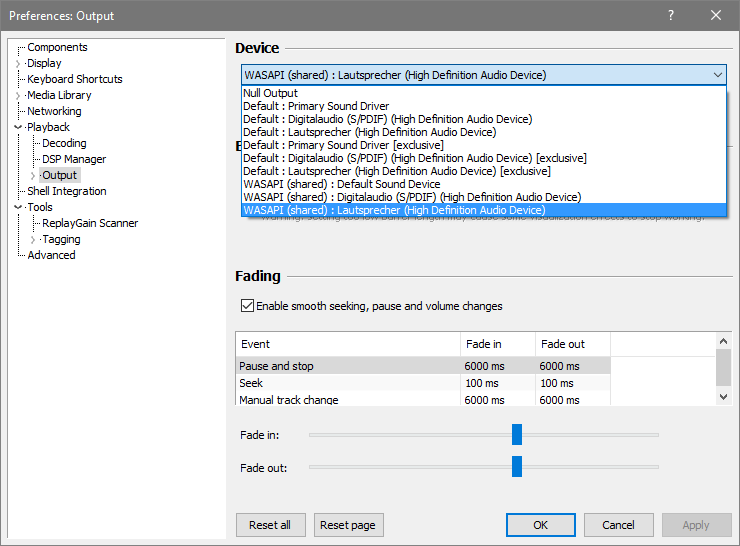-
Posts
1,442 -
Joined
-
Last visited
-
Days Won
15
Everything posted by jt49
-
Congratulations and best wishes from Munich. I have been using PTE for 17 years now, and I'm looking forward to version 12. Jürgen
-
I would like to agree that "Transparent to selection" should not have an effect in the editor. In the editor we can make use of "Ignore objects not selected", and IMO we do not need much more than that.
-
Some people ask for rotation in Framing. You can do this using masks. In the attached project you will see a construction that has to be repeated in a similar way for all aspect ratios you need (of course only once for each AR). In my example it is 3:2. Take care of the border: Zoom X and Y of the corresponding rectangle independently, and use Pixels instead of Percentage. As you see, you can even zoom the border, or zoom the image while keeping the border at (almost) constant width. Framing_with_masks.zip
-
- 4
-

-
That would be great! Any idea when v12 will be released? Perhaps not a very serious issue.
-
IMO, blur should follow a similar logic as "nested opacity": Render the parent object (with its whole tree of objects below) without blur, and then apply the blur.
-
If I blur an object having a child object which itself has been blurred I see an unexpected effect (see attached example). Blurring the parent object causes the child object to loose its own blur. Nested_Blur.pte
-
Sometimes we want to show two (full-screen) images at the same time by blending them together. With analogue slides we had the additive blending on the screen. In PTE we can put image 1 on top of image 2, and we can set the opacity of image 1 to 50% (alpha-blending). This is indeed an addition, but only with half the colour values. This is the reason why the results of this kind of blending often show a lack of contrast. Since version 11 PTE we can use the feature of "Nested Color Filters", the value of which I noticed only recently. In the situation above, it allows us to overcome the restictions of alpha-blending, and we can create additive blends in which the images have higher proportions than just 50%. An application is shown in the attached project: KerzePlusLaterne.zip A bit more sophisticated methods have been applied to create the following video (texts in German):
- 1 reply
-
- 2
-

-

-
The Blur mode "Gauss Extended" works well, but there may be situations in which you may want to blur an image while the edges remain sharp. The attached project shows a kind of solution, even if it looks a bit cumbersome. In order to use this method you may start the project, open slide 2, and replace one instance of the included Main object 1 by one of your own images (any aspect ratio); finally you may copy the whole thing to your own projects. You may create a style from slide 2, which has the disadvantage to loose the objects' names. Blur_with_sharp_edges.zip
-
- 1
-

-
Regarding live presentations which include sections with manual control, but sections with synchronous audio as well, PTE is not the optimum solution. I always use PTE with synchronized audio, and no audio during sections with manual control. During these sections I trigger an external audio player (foobar2000) using "Run external application" in the slide options. This is not a very comfortable way, but you can make it work. I really would like to see a better speaker support in PTE.
-
This is obvious! As I said: Renaming will work, but the result may look a little bit odd. Look at my example from above, where the original project contains both images twice: Picture.jpg and Picture_1.jpg. This will give us in the zip-backup: Picture.jpg, Picture_1.jpg (not a duplicate but an original), Picture_2 (duplicate of Picture.jpg), and Picture_1_1.jpg (duplicate of Picture_1.jpg). Yes. it works, but I wonder if I would like it
-
Renaming duplicates will work, but it might cause some kind of confusion in cases where the original project already contains images with the new names, e.g.: Picture.jpg appears twice, but Picture_1.jpg is already there (maybe twice as well). There might be a simple concept working with folders while keeping the duplicates' original names.
-
Denis' method for the change of focal length really works well, and it is easier to handle than the method I mentioned above. Both methods are more or less equivalent, but when programming a dolly zoom, Denis' method gives a better result.
-
For the butterfly you may use my model to render it at a (very) long focal length (160mm or even more). I would guess that your distortion problem will become less pronounced. On the other hand, we are in 3D, and the distortion is a quite natural effect, isn't it?
-
PTE renders everything with the fixed center of projection at the point with the coordinates X=Y=0, Z=-346.4 (sqrt(3) x height of the screen). It gives us the perspective of a lens with a focal length of about 40mm. It isn't that difficult to emulate a change of this focal length as you can see from the attached example whose construction I learned from Jean-Cyprien. SimpleFocalLenthChange.zip
-
It seems that the same happens with the Slide Options Window. It also happens when you make some change and undo it, either in O&A or in the Main Window. So, the Undo Button shows that there has not been any change, but when closing the project you see window shown in davegee's message.
-
I have made a few tests; the problem seems to be solved
-
PTE 11.0.9 has a problem with custom transitions and some built in transitions when copying slides from one project to another one. While playing around with this problem, my Cube 3D transition got corrupted. So I deleted the global storage for transitions (folder containing effectuser.ini) and built it up anew. Of course I had to re-import all my custom transitions. It would be fine if it were possible to import several transitions at the same time, and not one by one.
-
I have various problems problems with transitions. - If I copy a slide with a custom transition from one project to another one (via the windows clipboard), the copied slide shows a simple dissolve (my standard transition) while in the slide options the original custom transition is indicated. - Maybe a related problem: On my system (Windows 10, PTE 11.0.9) the attached project shows a simple dissolve for slide 3, but in the slide options for slide 3, I see "Cube 3D". Remark: I deleted the attached project as it may cause problems on other users PTE transition store.
-
The suggested synchronization isn't possible. In the project options we have global settings while in the timeline there are local values, and there can be different values at different audio key points. I would like to agree that it would be helpful to have manual input for audio key points.
-
I know the shadow function quite well. If you like shadows then it is OK. But if you would like to see a stroke with a sharp border the PTE shadows obviously do not work. So I would like to suggest a stroke function for text objects (similar to the one in Photoshop, see my example from above).
-
-
PTE automatically uses for audio output the device that Windows marks as "Standard" (or "Default"). So within PTE you cannot do anything. A solution for a future version of PTE: Allow the user to choose the output device for PTE, as we can do it in the audio player "foobar2000":
-
In this context, I would regard the notion "Save" as a bit misunderstanding for typical users. I think that Igor's concept is OK; maybe the location in "Tools" isn't that advantageous.