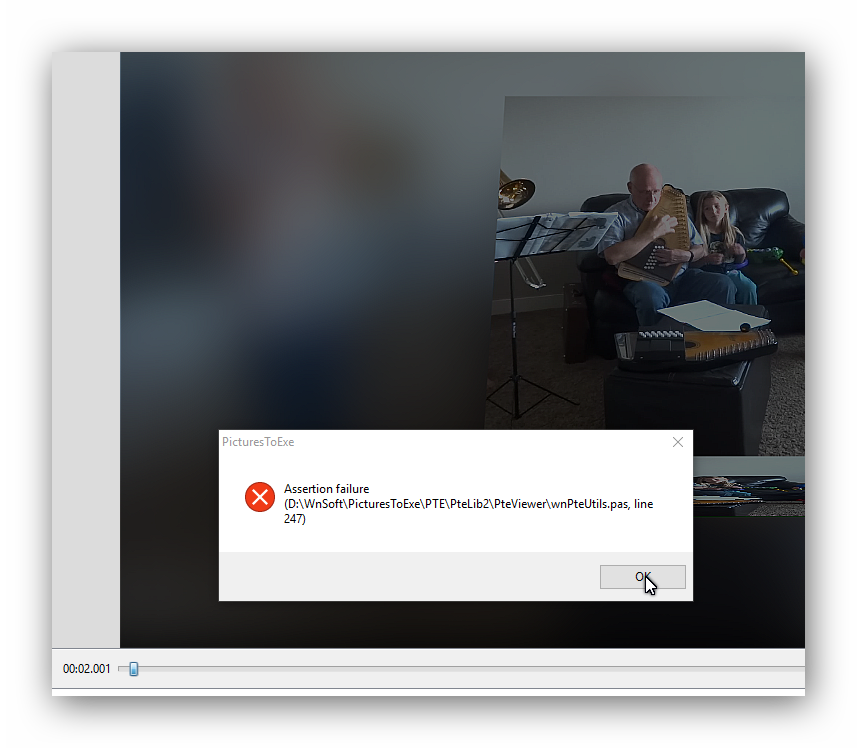-
Posts
1,727 -
Joined
-
Last visited
Everything posted by LumenLux
-
Thanks to each of your for the suggestions. I shall now determine which may work best on my setup.
-
Who has a best or favorite way of making a video (.mp4, etc.) from original .exe file produced by early versions of Pictures To Exe, before publishing a video was an in-software option? I do not have the original .pte file, nor feasible access to my original photos.
-
It appears the solution is accomplished already for this show. Thanks to Lin Evans and denisb, whose thoughts tweaked mine, I went into Project Options where I noticed the box was checked to "Loop Soundtrack". Removing that check mark, solved the problem! (I have not yet done reverse testing to see if the "looping" would return the problem, or in what circumstances in other shows it might occur. I'm so grateful to have the solution for this presentation, but it does seem it may be bit of logic flaw or bug that Igor can probably solve on a universal basis. Thanks to both of you again, and of course to Igor for such a manageable and capable program.
-
Thank you Lin and denisb! I will try your ideas. Of 37 slides in the show, 11 are videos. In the working .exe version, the videos each play their own internal sound, on top of the .mp3 audio files added to the project.
-
I have a nine minute PTE that runs fine as .exe file. When I try to publish as .mp4, the encoding meter stops at 99.9% and "remaining time" stops at 3 or 4 seconds, and the elapsed time keeps going until I give up (several tries). When I terminate PTE program, I can find the attempted .mp4 file, but it is very reluctant to play, even with several different video players that I normally use. If I get the troubled .mp4 to play, the sound is not complete. The presentation contains audio tracks added as .mp3 files, and the sound tracks of the videos that are slides in the PTE project. The mp3 tracks play properly, but the video tracks are not heard at all. It seems that the video sound may be what is causing the PTE video encoding to fail? Additional background: I had first made this PTE presentation in 2011. I was very glad to find my 2011 template, which allowed me today to make very minor edits on a coupld of still images, and I ran the PTE converter on the videos. All of which resulted in a very smooth running .exe, but will not produce the .mp4 file I need to share with the world. I think there has been similar problems posted in the past, but I can not find any in searching this forum today. This project is more urgent than most for me and I quick solution would be so appreciated!
-
While assembling a .pte show, with .jpg and video files, I had manually saved the .pte file, and then tried to publish as an .exe file. The progress window hung/froze at 50% progress. I could not cancel the creation of the .exe file, and could not even close down main Pictures to Exe program. Windows 10 "Task Manager" would also not shut down PTE program window. Eventually I had to Exit Windows 10 in normal method and then reboot. Now I can find no trace of the .pte file which I had manually saved. Should I be able to find a "Recovered" version of my .pte file? I did find the title of the show that looked possibly too small (252mb), but it turned out to be apparently blank, with no evidence of any content. Can I find the temporary or other file that PTE would normally use to open my project next time with the "recovered" suffix? Any other suggestions other than start over?
-
Since using Version 9, I have had two crashes of Pictures To Exe. In both cases, I have be thankful to find the "recovered" PTE has saved me, for the most part. I'm also thankful that I have thought to see if the three sound tracks still were locked after recovery. In both cases, the locked symbol has disappeared from the recovered PTE file. It is easy to lock again Ctrl+L, but only if the user remembers to look. It would be very helpful if the "recover" process could save the lock status. Often for me, the soundtrack positioning is most critical and very easily damaged by my own mistakes in working with the slides and timeline. Should the "locked" status be preserved with a crash and recover?
- 1 reply
-
- soundtrack
- lock
-
(and 2 more)
Tagged with:
-
Thank you very much Igor!
-
Thank you Igor. The Google process is currently very difficult to even find and follow.
-
I think I have simplified the problem. The Style Cube with any number of slides works fine. Adding any video in place of any or all of the 6 slides = still works fine. Publish as .exe works fine. But try to SAVE results in the described error message. If I temporarily remove the video file, the project saves. If I return the video, the project will not save. It certainly seems that any video used in cube, causes project to not save. Hope this helps.
-
PTE Version 9 has new instructions (new to me?) about using a special password that Google produces to accommodate such logins via third party like PTE. I finally figured out how to generate the "special" password. To try it, I set up fresh clean Google account and email and got the "special" password generated by Google. I could still not upload direct from PTE. I did same thing twice, new Google accounts, etc., but could not get it to work. If someone has success uploading direct from PTE to Youtube, it would be nice to see a step-by-step video how it works. For years I had enjoyed the convenience of direct upload to Youtube from PTE. As said, initially the problems started as Youtube changed that end of the transaction.
-
And I had never noticed the "close" button. I have always used the "X" and found it convenient next to the advance to next slide feature by it.
-
If I use only still images, the style works, and it saves correctly. My problem came with initially two videos and 1 still photo. The style template was on one video, choosing the same video for all six images requested by the style, for the six sides of the cube. Then in Objects and Animations window, I had added the same single video to the O&A that was showing on the cube. Is there something I can send you that could help? In the problem sequence, if I remove the style video from the timeline, the other video and still image will save normally.
-
I was trying the Slide style, 6- sided cube in Version 9. Having fun, and soon found several questions that were pre-empted when I could not save the .pte project file. If I remove the style slide from the slide list, the project will save normally. The attached image shows the error message that occurs no matter the variables I've tried. I was able to Publish an .exe file which runs fine. The .exe is 528 mb for the 1-minute 20-second sequence. The sequence that won't save is one video and utilizes the animation window for the cube work. If it would be helpful, I could upload the 528mb file so it could be downloaded. Perhaps this is something someone else has encountered? I don't like to report a "bug" unless the evidence supports the thought.
-
Thank you, every one of you, who are able and willing to do such a work!
-
Thank you jt49. Perhaps, I already made also an mp4 version. Otherwise, I hope I have the .pt file. Thanks for your help.
-
Using video files in PTE shows results in much larger .exe files than otherwise. I often use PTE and include short video segments as part of the final. Today, I found four PTE shows from the past for which the .exe files range from 5 - 10 gigabytes. None of these shows will run. A normal click-to-run on the file, brings me the message that the file is not a valid Win32 file! Is anyone able to run PTE .exe files of this size?
-
Fine use Eric of your AV skills and your musical interest. I too enjoyed the inside view of your musical heritage. I, like you, in these aging years have felt a tugging on the musical synapses that "might" still be partially active. Although I understand Tom's preference for listening to the best with the always limited time we all have, I find a fondness and even eagerness for live music at whatever level of proficiency. More importantly, the satisfaction of almost any tune coming from one's own hands or voice, can be experienced by almost anyone. I've been nudging Lin to activate his musical talents, because he actually has some developed talent. Maybe if you work on him too? My own musical involvement, all through school, was also with clarinet, but only at school band and orchestra levels. In the last few years, I have become fascinated with autoharp. It is very easy to reach a level of some satisfaction with the instrument. And "out there", there are people who can do amazing things with an autoharp. And for your self-described arthritic hands, the autoharp is likely much, much, easier to play than banjo or even guitar. There is no way I can form chords now on a guitar, but the same fingers can manage the buttons on the autoharp. One of my main uses of PTE in recent years, has been including videos of autoharp fun, all the way from "playing" sounds with our grandchildren to videos of some of the premier players in this country. I invite you to visit my Youtube channel and check out some of the autoharp bits. There are some very active autoharp groups in England and Scotland with some very nice people and their music! And I have used some autoharp from a couple of players as part of some of my AV segments. https://www.youtube.com/channel/UCVeQlH43Gy4akxiZSQoPNiw should take you to my channel, which includes one playlist specific to autoharp music.
-
I tend to do as yachtsman1 does. That is, upload to Youtube and link to that in Facebook. Every time I think maybe Facebook video may now be ok, I find it is still a downgraded quality vs. the same PTE mp4 uploaded to Youtube.
-
Maybe Igor, you can give some of us some diagnostic hints to apply to our pc's that are having problems with PTE uploading to Youtube? The more I try to solve this, the more I am concerned, and am not sure a "hint" in the next version is going to solve anything. Or maybe we should understand what that "hint" is going to be and see if it helps in current version. Following your post about "2-step" verification to Google/Youtube, I have tried that both on my existing Google accounts and on a new "clean" account created just for testing. No matter what account, and no matter if 2-step or not. I can not get PTE to upload to my Youtube account. Outside of PTE, the same Youtube accounts accept all my uploads, with or without 2-step verification. I think it may also be important or helpful to note - for many months in the past, my uploads from within PTE worked fine, with no problem. I think it would be important to solve this with current versions of PTE. Please let me know if I can help with any testing, etc.
-
Thank you Igor. It seems you are saying PTE and Youtube are more likely to work WITH 2-step verification. I will attempt again making sure 2-step is again in place. But as several long-time users report having similar problems, is there something we may be missing as we try use PTE to upload successfully?
-
Thanks everyone. Igor - If my Google settings do not require two-step-verification, should PTE be able to upload to Youtube OK, even now? I am wondering if perhaps Google/Youtube makes more frequent internal changes as they seem to do with restricting downloads. Also, quote from Google: Keep sign-in simpleDuring sign-in, you can choose not to use 2-Step Verification again on that particular computer. From then on, that computer will only ask for your password when you sign in. You'll still be covered, because when you or anyone else tries to sign in to your account from another computer, 2-Step Verification will be required. If I am using my normal, home computer, and I choose not to use 2-step; it seems Youtube should accept the PTE upload?
-
For several years now, uploading to Youtube from within PTE has worked well most of the time. Now, on most recent three occasions, upload from within PTE never shows up in my Youtube account. PTE processes and gives me the check mark that all was successful. I then have to use my Youtube account to upload the mp4 file that PTE created but that never reached Youtube. Any answers/solutions or ideas what has changed?
-

Video sound track as sound track for still images
LumenLux replied to LumenLux's topic in General Discussion
Thank you each for the directions for the video sound usage! Can someone also answer #2 or guide me to the appropriate help file? -
I don't suppose it has anything to do with age , but it sure annoys when I think I have done something and can't figure how to do it again in PTE! 1. I can not find the "envelope" control for video soundtrack. I mean the sound of the .avi file I am including in the AV. 2. In one sequence of several still images, I want the soundtrack of an unseen .avi file to continue playing through the specified .jpg's. I'm using Objects and Animation screen but I am finding it unusually clumsy and confusing. I simply want to have the slides appear one at a time, one after another, with the sound of .avi playing underneath. Please, help me bring my mind back into the process.