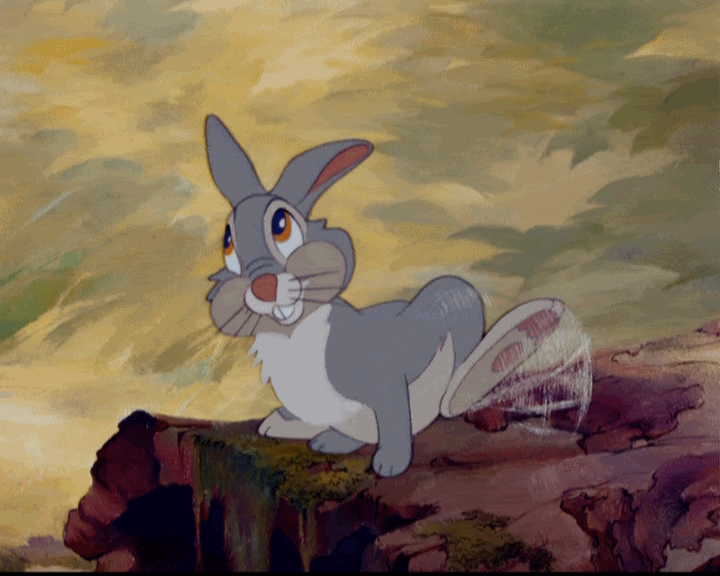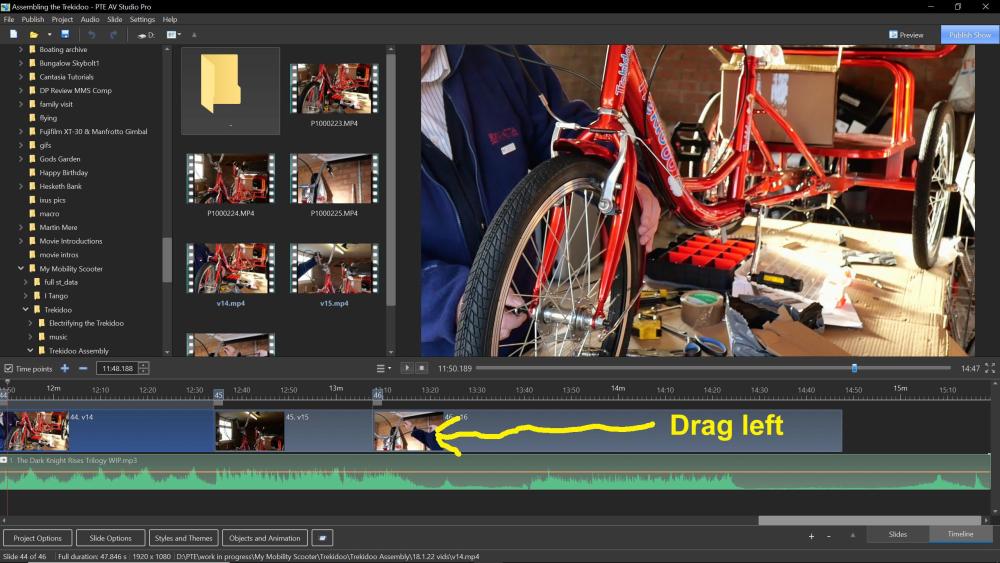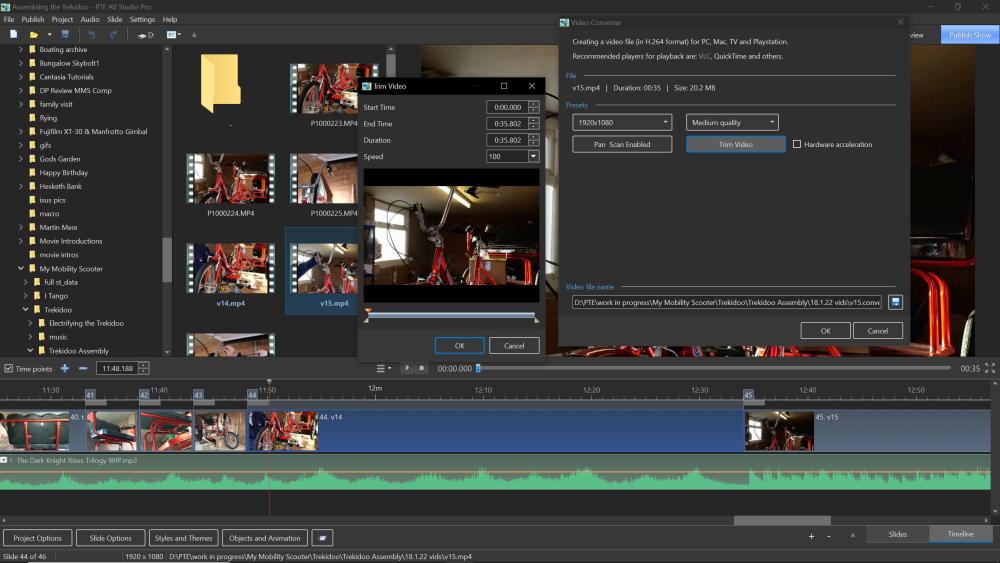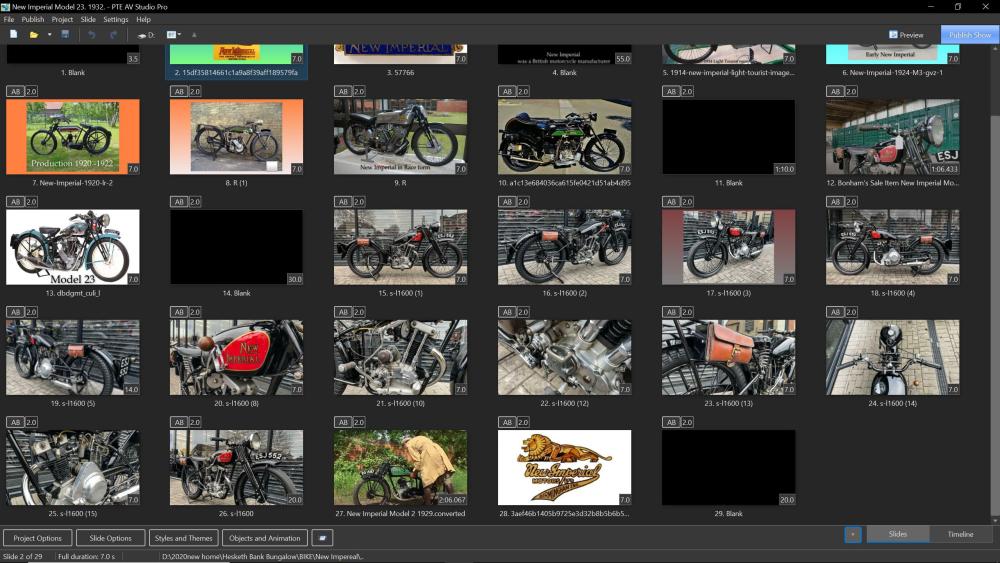-
Posts
522 -
Joined
-
Last visited
-
Days Won
8
Everything posted by rosy
-
Hi Gary Must disagree with you there, most of my shows contain video & I always cut out the bits I don't want using PTE. It's a bit laborious but it can be done. I have a copy of Adobe Premier Elements which I bought especially to edit video, but never use it as I found I could edit easier in PTE. Rosy.
-
Emmma's a new member, maybe she's not forum savvy yet? Rosy
-

Options and Animation error after changing image
rosy replied to Tim Harvey's topic in Troubleshooting
Just a quick comment, have you emptied your cache memory recently? Rosy. -
Hi Rosemary A Thanks for watching the show. yes you are correct, at the time of first assembly, the fourth bolt was missing where the two sections of chassis join. As it is a special bolt / coach screw I contacted the Trekidoo supplier who sent a replacement for the missing bolt. I seem to remember in a later shot you can see the missing bolt either on the bench or fitted. Thanks for your concern. Later see screen shot below. Regards Rosy
-
After a marathon session today, we finally got the Trekidoo pedal rickshaw mobile. Our recent medical problems have certainly slowed us down. Completed the Assembly of the Trekidoo show as well as possible. Hopefully the electrification version will follow soon. Rosy Assembling the Trikidoo Pedal Rickshaw.
-
Hi Tom We also had a frog eyed sprite in the late 60's. I can even remember the registration number 547MPH in Jaguar gun metal gray. twin side draft DCOE Weber carbs race tuned engine. Cost a fortune to put right. Cheers Rosy.
-
2022 has not been a good year in the Rosy Cheeks household, nor for the rest of the world. Our "New Imperial" motorcycle went amiss & "IMPY" was returned. After much searching, we settled on a brand new Royal Enfield "Classic" 350cc & a new Inder sidecar both starting off in India. Then disaster struck again with a medical emergency, a stay in hospital & a complete re-think of our plans. Eventually, we decided on a less costly scheme which would stretch out to mid-summer if all went well. This show was to be called the Acquisition of Thumper, ( Thumper the rabbit from the Disney film) and the charicteristic sound of a 350cc Royal Enfield motorcycle. Rather than discard the preparation already made for the show, I've changed the end to suit the circumstances. Future plans revealed at the end. Rosy From Thumper to AJ!
-
Hi Jeb You could trim the video clip from the start to the frame you want to fade out on, then trim the original again from the frame you ended the first clip to the end of the original. Add the two converted (trimmed) clips with the slide between. You may have to adjust the transitions between the slide & clips to give smooth transitions. Rosy.
-
I seem to remember Lynn Evans doing something on chroma key some time ago. Maybe a search of his topics on here or if his web site is still avtive, there. Rosy.
-

Template for iso - shutter - aperture
rosy replied to Barry Beckham's topic in Suggestions for Next Versions
Thanks Barry, that's better. Rosy. -

Template for iso - shutter - aperture
rosy replied to Barry Beckham's topic in Suggestions for Next Versions
Barry Can't read your post, I view the forum in "dark" mode. Rosy. -
Hi Dave I don't think that's what Gary & I are talking about? Cheers Rosy.
-
Sorry Jill, that sounds more laborious than the way I do it now. Maybe Igor needs to do some work on adding text / objects/ comments to video clips? There should be an easier way? What about something along the lines of adding all the text / comments you need to individual blank slides in the slide list, with 0 opacity backgrounds, then add them in as & when needed as the clip proceeds? Rosy.
-
Plus 1 for me. Rosy.
-
I think she means Guinness? Rosy.
-
Hi Janners Personnaly I only ever use the transitions that come with the Pro version. But every week, one or more members donates new transitions. As far as constructing your own style / transition I've never actually done that. My current shows contain a lot of video clips & are documentary style so the basic transitions in my Pro version are more than enough for my needs. I'm sure someone who creates & uses lots of transitions will come in & explain the basics or where more information is available. The online help is a good starting point. Rosy.
-
I suppose you know you can create your own transition / style & use those created by others? Rosy
-
Since the I Tango debacle we've been looking around for something to occupy our leisure time. My better half came up with the idea of acquiring a vintage motorcycle to renovate. We almost bought a 1924 Excelsior but there was too much to do at it, so we settled for a 1932 New Imperial Model 23. We'd already put the bones of a show together, so this morning we videod the delivery which put the final piece in the PTE jigshaw. We decided to call it Impy, hence the name of the show. The link is "The Acquisiion of Impy"
-
Is your smart TV a Samsung? I have issues playing DVD's throughone of the USB ports. Had to buy a DVD player in the end. Checked with Samsungs technicak help & they confirmed my model TV had issues which couldn't be fixed with a firmware upgrade. Rosy.
-
Thanks Jill, we'll give that a try. Just been in the garage to film a bit more but it's too cold so we only took a couple of stills pumping the tires up. Thanks Rosy.
-
Don't seem to be getting any answers to my speed query. Maybe a further explanation will create a response? We are producing a show with long video sequences. We want to show all the action but keep the file size & time taken low. What we do is trim the clip to get the piece we want, then speed it up to reduce the time on screen, similar to time lapse. To do this, after trimming the clip, take it back into O&A click the adjust time range tab, which opens the trim video screen, the default speed is set at 100, to speed this up we change the setting to 500 or 600 which we assume increases to speed 5 or 6 times. We assume this is done in the software by cutting out a number of frames. Having done the first clip & moving on to the 2nd clip & adding it to the sequence, the final frame extends to the time of the original clip before speeding it up. To make the 2 clips flow, you have to drag the second clipto the left in the timeline view until it reaches the start of the last frame of the first clip. I'm sure there is a more accurate method of doing this, but can't think how. Rosy.
-
We're on the second part of assembling our Trekido Trike show. Some of the video clips are quite lengthy so we've speeded them up 500 to 600 %. When adding a second clip to the sequence we drag the new clip left until we reach the last frame of the previous clip, which is a bit hit & miss. I know we are missing an easy way to do this, can anyone explain how they do it? Rosy
-
Q1 You could use the light box view. Down in the bottom R/H corner of your working page is a miniscule green icon, (it's green on mine as I use the dark view version) click that & all your slide in the show will be shown in a light box view, See screen shot. Q2 not sure what you want? Rosy Just realised you said files, maybe my answer will help someone?
-
I think you need a paid account. Rosy