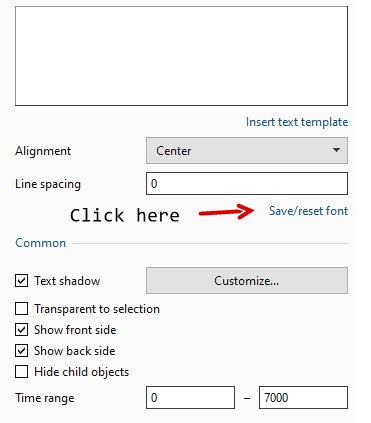-
Posts
448 -
Joined
-
Last visited
-
Days Won
5
Everything posted by smithrg
-
Tom thanks for this interesting transition. All the best, smithrg
-
Tom, thanks for sharing your talent with the forum. All the best, smithrg.
-
Hi Paul, thank you for your gracious gift. Happy New Year, Robert
-
Paul, thank you very much, and have a merry Christmas and a happy New Year! Robert
-
Paul, thank you for this fantastic style. All the best, Smithrg.
-
Paul, thank you very much for the fantastic gift. All the best, smithrg
-
AleAle5025, thank you.
-
Paul, an amazing creation, thank you for the work you do and share. All the best, Robert
-
Hi Paul, thank you for your generosity, love your work.
-
Wanderlust, welcome to a fantastic program and forum community.
-
I recently saw where a person was using post-it-notes to level the horizon from one slide to the next. I use a little program named Line Reader which I think is ideal for this situation. The primary use for it is to follow the line of whatever you are reading but, it has extras that you can add different shapes to your screen such as circles, ellipse, and rectangles. Whatever you use stays on top on screen and you can move around as needed. Below is the link to the program, which is $19.95 USD. http://www.iconico.com/lineReader/
-
Stranger, very nice, thank you for your generosity! All the best, Robert
-
-
Paul, thank you for your generosity. Great looking transitions.
-
Happy New Year to the Wnsoft team. Thank you for this wonderful program! All the best, smithrg
-
Thanks for that info Lin, this has been puzzling me since 10 was released. The change of shade on photo name is not visible to me as in previous versions. All the best, Smithrg
-
Igor, have a well earned vacation and have fun! Smithrg
-
Hi Igor, I have purchased Studio 10 Pro, and haven't done much with it yet. I would like to alert you about a problem I had purchasing, I was not able to use Paypal for the purchase. For whatever reason I was never able to "Purchase now" in the purchasing area and I finally had to use my credit card. I exclusively try to use Paypal for online purchases without any problems but not this time. I know the new AV Studio 10 will be a fantastic success, smithrg.
-
Igor, very nice gesture. Jeff, sorry to hear of your health problem, good luck and enjoy PTE 10.
-
Happy Birthday, PTE. Here's to at least 20 more!
-
Thanks, Dave I knew there was a way, I appreciate all your help. All the best smithrg
-
Hi everyone, I know this is a stupid question, how does one make a drop shadow all the way around an object. I have searched the help files and forum and can't find an answer. I thought maybe in the custom area of the drop shadow section, not there. I thought I had been able to do this before but maybe not. Thank you, smithrg
-
I also post my slideshows on my Facebook page, and get warned about the music content, if copywrited. Sony Music recently threatened me with a suit if I didn't remove their music from a slideshow that I had posted several years ago. It's not like we are trying to make money from their music. Best regards, smithrg
-

Little Demo Of Psychological and Physiological Phenomenon
smithrg replied to Lin Evans's topic in Slideshows & AV Shows
Beautiful voice, and a great example of one of the many treasures throughout PTE. All the best, Robert -
Lin, thank you for the informative video, I'm glad you are on the mend. All the best, Robert