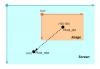-
Posts
2,087 -
Joined
-
Last visited
Everything posted by xahu34
-
Greg, In the simple case where your images are not animated, you may use the following workaround. Here you do not make use of key-frames: Create a slide with your first image, open the O&A window and arrange it as you like to see it Close the O&A window and choose the slide view in the main window (not the timeline view) Duplicate your slide (Highlight it and press Ctrl+C, Ctrl+V), and open the O&A window for the second copy Add your 2 (or even 20) additional images and arrange them, but leave the parameters for the first image invariant Choose appropriate (individual) times for your slides, and an appropriate transition for the second copy (typically: fade-in) Most slide transitions without animation effects do not show an effect on a repeated image (as long as position, zoom value etc. remain the same). Regards, Xaver
-
Hi Umberto, In my opinion, it should be possible to program a spreadsheet for the parameters that you need. As depicted in the attached image, you may deal with two coordinate systems, the one of the screen (green), and the one of your image (orange). The positions ( x, y ) of the image and ( a, b ) of the new pivot (both relative to the green coordinate system) are given. The old pivot has the coordinates (100,100) relative to the orange system. What you need to determine is the size of the dotted vector relative to the orange system. This is a task that should be manageable. Good luck Regards, Xaver
-
Hi Umberto, Did you try the Size/Position tool (Original mode tab)? Regards, Xaver
-
Hi Umberto, I made a similar proposal, some time ago, and as the (rather expensive) products of the Austrian/German competitors show, it is possible to have this feature. By the way, these products automatically adapt projects to the given screen by preprocessing graphical data (m.objects calls them "textures") including resampled copies of the images and additional data for particular dissolves. As a consequence, the preview runs smooth, as well. An additional advantage of these methods would be that preview and exe-files could easily handle color profiles. Regards, Xaver
-
What did you tell, and to whom did you tell it? Isn't is ridiculous to start the same discussion again and again. So let us recommend Moritz to search this forum. I'm sick and tired to explain the same things again and again Regards, Xaver
-
A great idea, isn't it? Regards, Xaver
-
I think that in future versions, PTE should get rid of background music and sound comments etc. There should be only one type of sound objects to be placed on parallel tracks in the main window, as depicted here. Regards, Xaver
-
This feature has been asked for several times, e.g. see here! Without this feature I would consider the new audio functions rather useless, not to forget a graphical interface/representation. Regards, Xaver
-
Hi Lin, This is not true, as I made heavy use of volume key points, which will not be included in version 6.5. Furthermore, it will not help very much if it is just possible to compile the soundtrack "in principle". If I have to do this work by opening a separate window for each clip without having the overall visual representation, it presently seems to be more convenient to compile the soundtrack in a parallel project in Audacity, as I did it with my recent production. What we need is a support for creating new soundtracks, duplication is not the question here. But as I said, the given features are a step into the right direction, and in easy situations they really will be helpful. So, let us hope that future versions will give us volume key points and an overall visual representation. Best regards, Xaver
-
The new audio features are a step into the right direction. Until it will be possible (using PTE) to compose a soundtrack as shown in the attachment, quite a long way will be to go. Regards, Xaver
-
Perhaps not a good decision! Here is a workaround in order to make CS3 work: Use a recent DNG converter by Adobe (it is free), and convert your raw files to the Adobe raw format. Open the DNG files with CS3. Regards, Xaver
-
Many Samsung TVs from the series 6, 7 and 8 (LCD, LED, Plasma), that are offered in Germany, have the label "USB 2.0 Movie". They include a media player playing avi, mkv, mp4, asf, wmv and other types of videos, in particular H.264 BP, MP, and HP are supported. This media player works well, but it does not like mp4 videos created with PTE for PC, as it does not support full range videos; see also my suggestion here. Regards, Xaver
-
Igor, If you think of creating a soundtrack by mixing various audio sources (music clips, sounds, voices), a time dependent volume control (envelope) is indispensable. I have made such a suggestion several times, e.g. see here. Let me add the remark that some competitors (m.objects, Wings, AquaSoft) have been providing this kind of functionality for quite a long time. Best regards, Xaver
-
Here the question arises, if it is a value in its own to construct a sequence like Choupinette with PTE. In spite of all skills of Choupinette's creator, as PTE is not a 3D graphics application, the sequence has its deficiencies. Wouldn't it here be better to use a tool like Blender? Regards, Xaver
-

Possible Glitch in PTE 6 (Solved no error, only mine)
xahu34 replied to a topic in General Discussion
Eric, The project options show the resolution for playback of your show (on your monitor). The entry in the lower info bar shows for each slide the pixel dimensions of the corresponding main image. Regards, Xaver -
What does virtual editing of volume mean: Just a global change of gain for an audio clip, or are continuous changes possible (similar to the envelope function in Audacity)? Regards, Xaver
-
Glenys, I've got the impression that in version 6 the feature of running external applications via "Customize Slide" does not work. Try to start your second show via the project options (run application on exit). The result will look better, if it will be possible to create both shows with the same version, using the command: Run slideshow on exit. Regards, Xaver
-
Create both exe-files (show1.exe and show2.exe) with the same version of PTE. On the machine where the shows shall run, place both shows into the same folder. When creating the first show (show1.exe): Go to the Project options, More-Tab, and select the feature Run slideshow on exit; type "show2.exe" on the right hand side. Regards, Xaver
-
Not directly, but you may place a copy of your project file (.pte-file) to the new folder 101B, open it with the PTE program, and then save it. Then, the new project file should include the correct paths to the media inside folder 101B. The management of media locations within PTE seems to need some improvement! Regards, Xaver
-
The menu entry in PTE for creating an MP4-video reads as follows: HD Video for PC and Mac, and this is what we obtain. I made the observation, when playing such a video with the integrated Media Player of a new Samsung TV, that these videos show some deficiencies. I generated a short video including the image to be seen in the attachment. This image shows 5 grey squares with the indicated grey values (0, 8, 16, 24, 32). The video runs nicely on my PC: You can easily distinguish the 5 squares. On the TV, the squares 0, 8, and 16 are all shown equally in deep black. This is not surprising, as videos normally have a reduced range! Using x264 (the H.264 encoder that is also used by PTE) I also generated a version of my video according to Rec601 (with restricted range), and the said problem disappeared. This kind of video looks a bit flat on a PC, but for a TV media player it seems to be the better solution. So I would like to propose an option for MP4 videos with reduced range for the use with TV media players. Regards, Xaver
-
Lennart, You may use the Windows system tool "Character Map" (charmap.exe). It allows you to copy Unicode characters (and others) to the clipboard which then can be pasted into the PTE text object. For ASCII characters: Look for the decimal code of your character in an ASCII table, and type this code into PTE using the number block of your keyboard (important) while pressing the Alt-key. Regards, Xaver
-
Eric, You may use the following version "http://audacity.googlecode.com/files/audacity-win-unicode-1.3.11.zip". Just unzip it to some folder, and use it (in parallel to v1.2) without installation. Regards, Xaver
-
Looking at post 22, it seems that Audacity v1.2.x has been used. I would like to call this version outdated. V1.3.11(Beta) seems to run quite stable, including a lot of useful features, in particular the possibility to reuse tracks (see attachment). In the attached example track 1 contains some sound, tracks 2 and 3 contain music (crossfading), while all voice clips are collected in track 4. Regards, Xaver
-
Michel, the feature you would like to see does not exist, at the moment. As I said, templates can be used as a workaround, see also here! Regards, Xaver
-
As a workaround, a suitable template may be used. Regards, Xaver