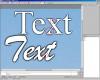-
Posts
2,087 -
Joined
-
Last visited
Everything posted by xahu34
-
Peter, Bring the red object into a position inside the yellow one (e.g. center of Image04: -100). Your example shows once more that the given 3D model has its deficiencies. In your example, the bottom image should better cover part of the red image, which does not happen. Regards, Xaver 3D_Test-mod1.zip
-

3D Hardware Acceleration causes problems with "menu shows"
xahu34 replied to Ed Overstreet's topic in General Discussion
Hi Ed, This sounds a little bit as if PTE were the centre of the AV-universe. But is it really true? My personal situation is quite different. I am a kind of exotic as a user of PTE among others who paid about a thousand Euros for Wings Platinum. Perhaps we should follow a typical Bavarian maxim: Leben und Leben lassen. Best regards Xaver -

3D Hardware Acceleration causes problems with "menu shows"
xahu34 replied to Ed Overstreet's topic in General Discussion
Peter, I don't think that using the same version of PTE can be regarded as a solution for club events etc., not even in a PTE monoculture. Furthermore, there exist at least 3 other AV tools which make heavy use of DirectX, and in Austria, Germany (and perhaps in Belgium and the Netherlands, as well) the users of PTE are a minority. Regards, Xaver -
I think that this feature would make the text tool much more complicated, as in this case each letter must have its own metadata. On the other hand, it would make the text tool much more comfortable. Example: Think of a (rather) long text where part of the words are italic and slightly increased in size. Of course, this could be done with separate text objects but I would not like to do it that way. Thumbs up from my side Regards, Xaver
-

A suggestion to review main image concept
xahu34 replied to Jean-Claude's topic in General Discussion
Hello Jean-Claude, I like your contribution. It should serve as a starting point for a discussion on the revision of the slide (container) concept. The main image concept should be replaced. It should be possible to give (arbitrary) names to slides. Perhaps the name of the slide's first image could serve as a default name. Remark concerning your point 8: Removing a slide in the slide list does not delete the main image on the HD. Regards, Xaver -

[3D Transformation] Need explanations about "Z position"
xahu34 replied to thedom's topic in General Discussion
Sorry Umberto, I have to object! The z-parameter in the 3D-window actually serves for simulating a pan along the z-axis. This is not a zoom, as it changes the perspective! Please have a look at my simple example from above and the discussion with Cor (CorVdK), posts #5-8. See also my remark here. Regards, Xaver -
Igor, See the attachments. The examples were played on an old PC with an Intel onboard graphic system (DirectX 9.0C). Regards, Xaver Perspektive2_Sep28-2009_15-50-35.zip Perspektive4_Sep28-2009_15-49-54.zip
-
Observation with 'Pan Along Z-Axis' Playing with my example shown here, I made the following observation (v6Beta17): I started with the scene shown in the first attachment. The second attachment shows the intermediate scene after a pan along the z-axis (new feature of v6). The third attachment shows the result after zooming back to the original size. This zoom looks blurred and has not been resampled (in the preview and in the mini player). Regards, Xaver
-
Looking at the attached image: 1. There are two obvious deficiencies in the small letter x in Times New Roman. See also my post #177 with images from above. 2. The connection between x and t in Brush Script is missing. Regards, Xaver
-

[3D Transformation] Need explanations about "Z position"
xahu34 replied to thedom's topic in General Discussion
Hi Cor, I think that you see it in a correct way. Both images have a constant 3D-distance. After their common shift along the z-axis (backwards), the ratio of the image sizes has changed, and (although there isn't a pan active during the movement) part of the rear boat becomes visible. This is a perspective effect (more or less as our eye would expect to see the movement in 3D). A simple zoom would only change the size of the initial view. Best regards, Xaver -
Hi Lin, It seems that in the future we have to be a bit careful when using serif fonts or script fonts. Regards, Xaver
-

[3D Transformation] Need explanations about "Z position"
xahu34 replied to thedom's topic in General Discussion
The attachment contains a small project (to be opened with v6.0Beta) which (hopefully) makes the effect of the movement along the z-axis a bit more clear. Regards, Xaver Perspektive.zip -
Hi Lin, Please try the small "x". So, Xaver (written in Times New Roman) will look good Regards, Xaver
-
The Times New Roman letter "x" in v6.0 Beta 16 looks crooked (in 2 places, compare it with MS Office or OpenOffice). There are also deficiencies in the rendering of Brush Script: The pair of letters "xt" should be connected, but x and t are separated in v6.0B16. I found one or two other fonts where the "x" does not look good! Regards, Xaver
-
In version 6.0 Beta 15 or 16. Regards, Xaver
-
Igor, There might be a bug in the text rendering. The attached images show the presentation of the letter "x" in Times New Roman, one version produced with v5.6, the other one with v6.0_beta16. Regards, Xaver
-
The modified version nicely runs on my system (Win XP SP3, 2 years old) with a short flash of the task bar. I can avoid this flash (at least on my machine) by deactivating "Keep taskbar on top of other windows". Regards, Xaver
-
Hi, In the published example "TheDom-PTEMenu" the "Run slideshow ..." option has been used (easy to see as the Windows Task Manager only shows a single PTE task, when Slideshow1 is running). In this case all shows are run by a common instance of the player, and no bad effects can occur. The disadvantage of this method is that it is useless for the common presentation of shows from different sources, which typically are not all PTE shows of the same version. Regards, Xaver
-
Hi, I have made similar experience, no problems with the D3D mode so far. On the other hand, it is said that an application that uses D3D fullscreen mode should not call a second application which does the same. There might be situations where such a constellation will cause conflicts. Regards, Xaver
-
Which "Action on mouse click" do you use in your example for starting "Slideshow1.exe": Is it "Run slideshow ..." or "Run application ..."? If you want to combine slideshows that are created with different tools or different versions of PTE, you must choose the second option. Regards, Xaver
-
Democracy? This is the wrong term here! I think that this poll shall give the users (who do not have anything to decide) the illusion to take part in a decision that has already been made - perhaps a decision which isn't that bad Regards, Xaver
-
Ian, Presently you could work with v5.6. But (as I've mentioned above) the question arises if v5.6 (or v4.9) will run with future operating systems. So, I would like to see some menu/sequencing functionality for external applications inside the new versions. Regards, Xaver
-
Sorry, But I would expect some minimum knowledge from a member who overwhelms the forum with posts. Maybe that my position is wrong, who knows? Best regards, Xaver
-
Hi Eric, This sounds as if Peter were responsible for your knowledge on the basics of PTE. As a 5-star-advanced member of the forum you may rethink your position. What about some elementary research? Regards, Xaver
-
I regard the menu functionality still as quite useful, as it helps to combine slideshows (exe-files) produced with different tools (e.g. PTE, Wings, m.objects). There is no problem to use v5.6, but will it run under Windows 7 and other future Windows systems? Would it make sense to provide a menu and sequencing functionality for external applications within v6 with very restricted presentation features, but without use of Direct3D? Regards, Xaver