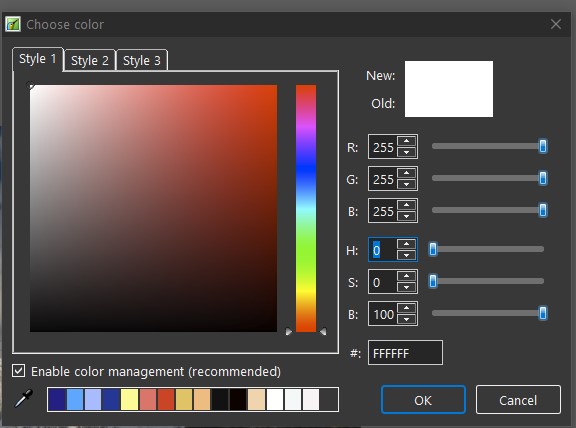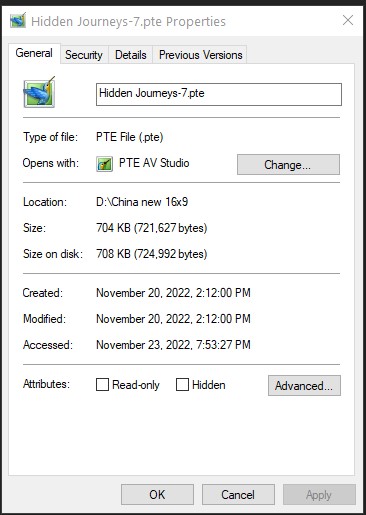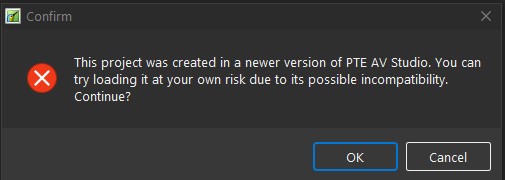-
Posts
462 -
Joined
-
Last visited
-
Days Won
10
Everything posted by nelson
-
Thanks for the quick response Igor, It is in objects and animations as you described it. Windows 10 It is not an issue with me but I assumed the slight pause was corrected in the latest build. I had a different show loaded in 10.5 and it was immediate, when checking it was a smaller file size. When using identical shows they are both the same. Sorry for the confusion on my part. Works as it is supposed to, Kieron
-
I am now getting the grey slide for 1 second before slide as others explained. No issues in 10.5. Downloaded latest new build. Cleared all cache and removed previous versions. Kieron
-
Thank you Igor and team for our wonderful Christmas present, PTE 11. Merry Christmas to all and a very peaceful and Happy New Year. It is easy to dismiss what we do not understand. We are all different; we are all the same. Kieron
-
Works great, no issues. Kieron
-

ACR v15.1 adds AVIF exports and HDRO support for Windows
nelson replied to nelson's topic in Equipment & Software
Video link from Greg Benz that explains the new feature: -
HDR editing and display results in: Vastly greater dynamic range. Pixels are up to 4 stops brighter than anything before. Glowing city lights. Boosted brightness without losing saturation for gorgeous sunrises and sunsets. Intricate details in the highlights for white cloud, flowing rivers, a bride’s white dress, stage lights at a concert, more colorful skin tones, etc. To enable support in ACR, go to PS Prefs / File Handling / Camera RAW Preferences / Tech Previews, check “HDR output” and restart Photoshop. Kieron
- 1 reply
-
- 1
-

-
A real treat to view Aleina, the animations are wonderful! Happy Holidays, Kieron
-
Hi Jill, I have tried it on both screens, 2 monitors. One at 100% and the other at 125%. No issues except I am curious about why your screen shot is different than mine? I do not see the second box. Also the box for colour management is on mine. I am probably misunderstanding, Kieron
-
Hi Jill, I have tried it on both screens, 2 monitors. One at 100% and the other at 125%. No issues except I am curious about why your screen shot is different than mine? I do not see the second box. Also the box for colour management is on mine. I am probably misunderstanding, Kieron
-
This is an excellent feature, and a worthy upgrade. Thank you Igor and team, Kieron
-
Another "WOW" production Alex! Thanks for your generosity and showing your talent again. Kieron
-
I won't take up any more space on the forum but just to let everyone know the issue is resolved. I reverted back to beta 5 which was still in my downloads folder and everything is working even the double clicks. I will leave as is until the final version. Take care and thanks for reading about my frustrations, Kieron
-
Thanks everyone, really appreciated. Kieron
-
I guess I better give up, when reverting back to September's back up which used to work they now open in 10.5 no longer 10.0.14. I can not open from folders in 11 even with the right click open in command. Must use the program File-Open command. Tomorrow is another day. Kieron
-
Thanks Jill, I have tried it both ways, still the same. I have just reverted to a back up of the drive from a month ago, downloaded version 11 thinking perhaps the registry is corrupted, still the same. I appreciate the suggestion, Kieron
-
Update: In the past all I had to do was double click and the file would open in version 11, now I have to right click and choose the top PTE AV Studio line. The last show I was working on when this happened has a corrupted file which I deleted and the show now works as it should except for the file path. I can work around this until I can figure out how to resolve the double click. It works as it should on my laptop, but not this main desktop? Open with is the same PTEAVStudio.exe in version 10.0, 10.5 and 11.? I know I am missing something, Kieron If I double click the file these are the screenshots that I took.
-
Thanks for trying to help. When you do that the exe file in version 11 says PTEAVStudio . that is what it is pointing to when I right click. However I just tried it again and pointed it there again, presto it is working!!! Thanks so much for your help, it can get very frustrating. For some reason it corrupted itself, but that should now take care of it. I noticed there was a recent windows update and that usually corrupts my wacom tablet and I have to reload the driver. I really appreciate you putting me on the right track, Take care, Kieron
-
More info: I tried opening shows from another drive and they also open in 10.0.14. for some reason it is pointing to that to open my files made in version 11. I tried opening shows made in 10.5 from the folders, they open in 10.0.14 also. They open correctly from the program in 10.5. Another thing I was trying to extract the shows from the zip archives, they will not extract due to errors. When I open the shows from the program in version 11 and save them with a new name, it does not make a difference no matter where I save them. Oh boy!
-
I have a real head scratcher that started happening. In version 11 if you click file open and locate to where you have saved your files most of the time it works. Once in a while it will appear for 1 second and disappear. When you open your file folder and double click it opens in 10.0.14 even though it was made in version 11. When I check to see in properties it is set to open in PTE AV Studio, it is saying the project was created in a newer version of PTE Studio. Yes that is correct but the message is in PTE 10.0.14. next step was to delete the program fully and reload , no difference. Earlier I rolled back to an earlier date when everything was working. It worked as it should for awhile then started again. It is obvious one of the shows has corrupted things, but which one? I will have to spend some time trying to sort this out, wish me luck. Kieron
-
Thanks Mur, It is nice to see the breakdown on how you are accomplishing your displacement maps. Looking forward to exercise 2. Kieron
-
Thanks Mur, appreciate you sharing. Kieron
-
It just gets better and better. Thank you Igor and team for all the new features in version 11. It will keep Barry very busy Kieron
-
I am sure Barry will have a five minute video soon. I am like you, Kieron
-
One word, Outstanding! Kieron
-
I personally feel the program is worth 3 times the amount Igor charges just for the personal support he has provided. I would hate to see us lose this valuable resource due to insufficient funding. Kieron