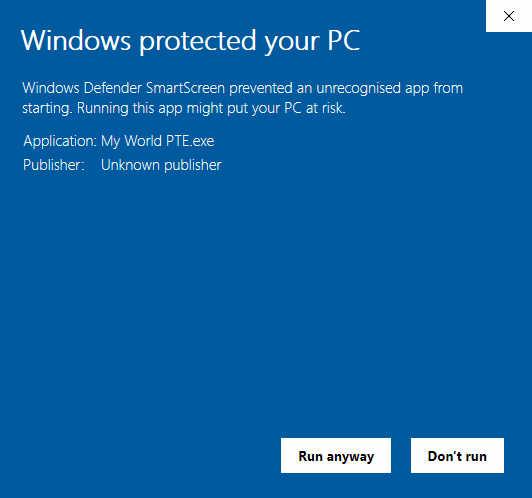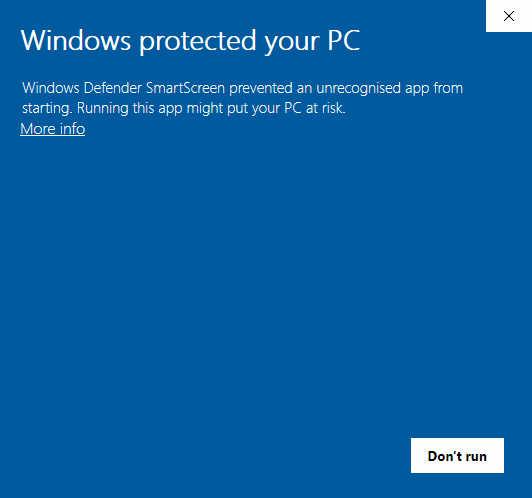-
Posts
4,518 -
Joined
-
Last visited
-
Days Won
87
Everything posted by Barry Beckham
-

Subfolders for Slide Style categories
Barry Beckham replied to wideangle's topic in Suggestions for Next Versions
+1 -
Senior moment I think. Why did I think Jeff uploaded a Video? Ignore the post. It’s me trying to do things half hearted and getting it wrong. Maybe the personal icon made me think video
-
I downloaded Jeff Lunts Mp4 video from SSC and was surprised to have Windows 10 warn me that running the video may put my PC at risk. (see screens below) I thought we were moving away from these types of warnings with the use of Mp4’s. While they are not an issue for those of us in the know, they are a huge problem to others who we know will take the safe option and delete the file. There has to be some impact on PTE if these warnings show up often Defender seems to step in because, as it says, it’s faced with an unrecognised app, so how does PTE-AV-Studio become a recognised app. Did this warning appear because the video Jeff made was via a beta version? Will this type of warning not be present when the final version is released? Is it caused by the fact the file was zipped? Or, is this something we need to live with and be aware of? The bottom image is what appears first and the top one appears when more info is selected and we can choose to run the file
-
I wasn't aware of that and have rarely saved a project for one slide style, but thinking about it, it's probably good practice to do that. Thanks for the tip. It will make a nice short video too at some stage
-
I would like to be able to edit a slide style after it was made like we now can with Themes. I appreciate that we can make a copy and edit that, but you can't easily get to the author or comment section.
-

Remove Styles and Themes
Barry Beckham replied to Barry Beckham's topic in Suggestions for Next Versions
It’s the no style I was referring to. It’s hidden away a bit when I think it should be more prominent. Easy to find -
Given the maturity of Slide Styles and now the introduction of Themes. Does PicturesToExe require a more prominent way to remove Styles and Themes from the images they are applied to? Maybe a right click of a slide or group of slides that have a style/theme applied. (Remove Style/Theme)
-
These are a good batch of styles
-
Very peaceful and that's something I need right now. Great images as usual very well edited and presented
-

Creating Slide Styles
Barry Beckham replied to Barry Beckham's topic in Suggestions for Next Versions
Ok, thank you -
This may be posted in the wrong place, but Themes has prompted this post. One of the issues I have always had with slide styles is when I create a slide style and then wish to add another style to an established category already made. PTE doesn’t show me what I have in the category via the create style options. This means I have no reference other than my memory on what I called the styles or what information I included with the style. If I am making a series of styles in one session. When I make the second style, PTE does show me all the details of the previous one I made. PTE doesn’t do that if you come back at another time. If I come back to a previously made category of styles and select a category name. I want to see all the styles in that category drop down as a list. I’d like to be able to click and adjust the name and details or click and over-write any previously made style. This seems more necessary with Themes.
-

Reminder About STYLES For New PTE Users
Barry Beckham replied to Lin Evans's topic in General Discussion
We know from the statistics on SSC that for every 100 views of a slide show, less than 20% of views turn into a download of the show. It seems that people would much rather view a video directly in the page they are viewing. I have been thinking about this recently while looking for some quick and easy projects. I’ve taken the view that a short YouTube demo of a Slide Style played directly in the page being viewed along with the download link may be the way to go. Over the past couple of weeks I have started to do that below. https://beckhamdigital.photo/slide-styles-2/ -

PTE 8 & 9 Tutorials - Most topics covered
Barry Beckham replied to Barry Beckham's topic in Tutorials & Video Lessons
Kay. I’m glad the tutorials have helped and PTE is a great bit of software for what you’re planning. I would set the show size at HD size. 16:9 Aspect Ratio (1920px by 1080px) and I would use un-cropped and unsized images in the show as I prepare it. Once completed I would publish the show as a 60p Mp4 Video and that will play anywhere. PC, Macs, Laptops, Digital Projection, TV’s and its perfect for YouTube and other social media. Whether your laptop is up to the job is a different question, but if you do have to resize lots of images, consider a batch process to do the hard work for you. A batch process won’t crop images, but it will reduce the overall size to some degree to take the pressure off your laptop. I’m not a fan of laptops personally and if I could use a desktop for what you’re proposing, I would rather do that. With regard to panning and zooming. If you can use full size in-cropped images, you’ll have all the scope you need. If you are resizing images, you generally don’t need more than 500px to allow for animation. Images for a 1920px show can be created at 2560px on the long side and will meet most, if not all your needs. This will allow gently panning and zooming, which is what you’ll need for a wildlife show. I will have batch process videos on my website for Photoshop and Lightroom -
This is what I have been doing for years, the whole time I've ever used PTE and its the same technique I used for slide tape as well.
-
-
60p and Pte 10 is doing a great job. As a critic of videos in the early days, I’m now totally sold. Most of the issues we used to grapple with have melted away
-
-
I had a similar thought when I viewed it again recently. Sadly I can’t even recall what software I used to create the images. Someone told me about the software on-line. I recall that, but I’m afraid my brain has discarded any memory of what I used or how.
-
This slide show was created ages ago and I don't think it was fully published. The file size at the time it was created was huge in the days when an average show was just 10-15mb. The 5:4 AR and size gives away its age, but worth a view perhaps. This has been re-published via PTE-10 Beta 11
-
An older show remade as a 60p Video via PicturesToExe 10 Beta 11. Circumstances don't allow me to do much testing, but I have revamped older shows in PTE 10 betas with no issues
-
I’ve updated a few old ones some 10 years or more old, all ok
-
Music is very personal, but there are a few pieces of music that tend to get used for those types of tribute. It depends whta’s Being shown in the images I guess. Never an easy choice.
-
I have just remade some old slide shows via a 60p Mp4 video using PTE-10 beta. All appears to work fine from shows up to 10 years old I have them posted on YouTube via THIS PAGE for anyone interested
-
The Newsletter can be found on THIS PAGE of our web site. Don't forget to sign up for the newsletter and if your a club member, please make sure your members are aware of the resource I have on line.
-
The videos are straight from the drone. I’m a novice when it comes to video and all I did was crop off the dross and adjusted colour and clarity. I did try to ensure that my shutter speed was around twice the frame rate when shooting.