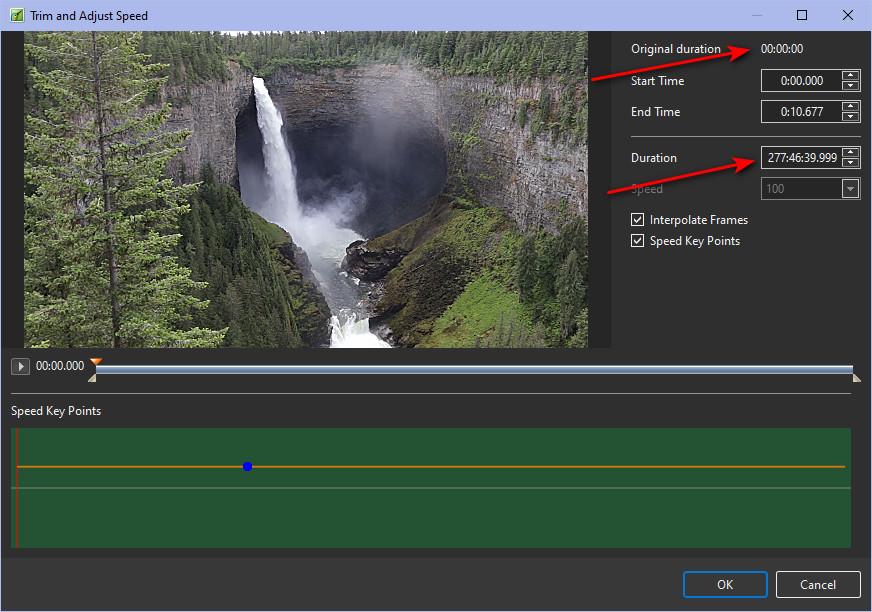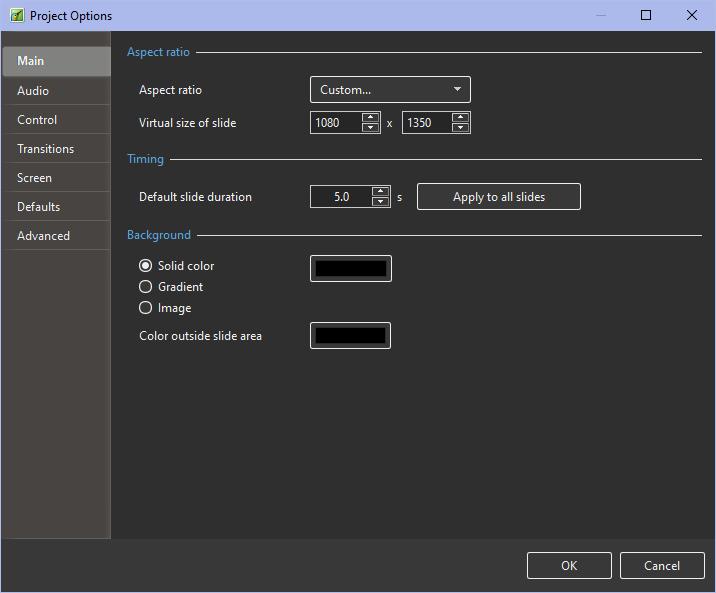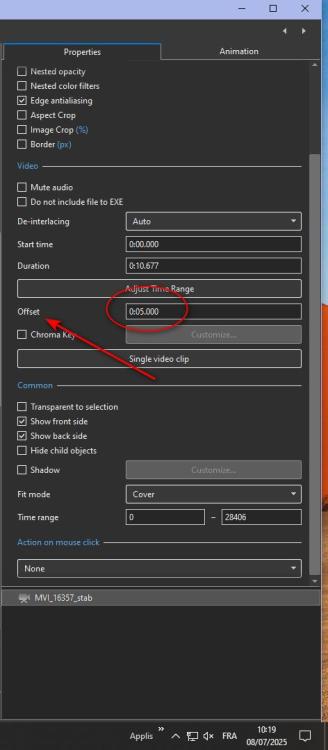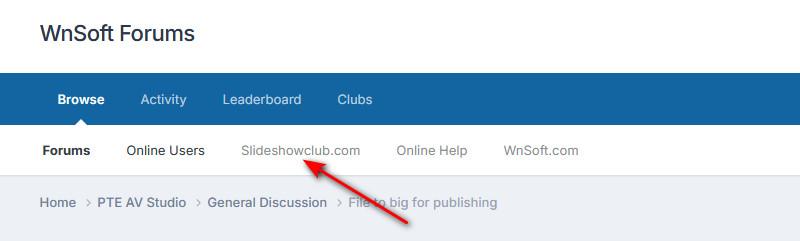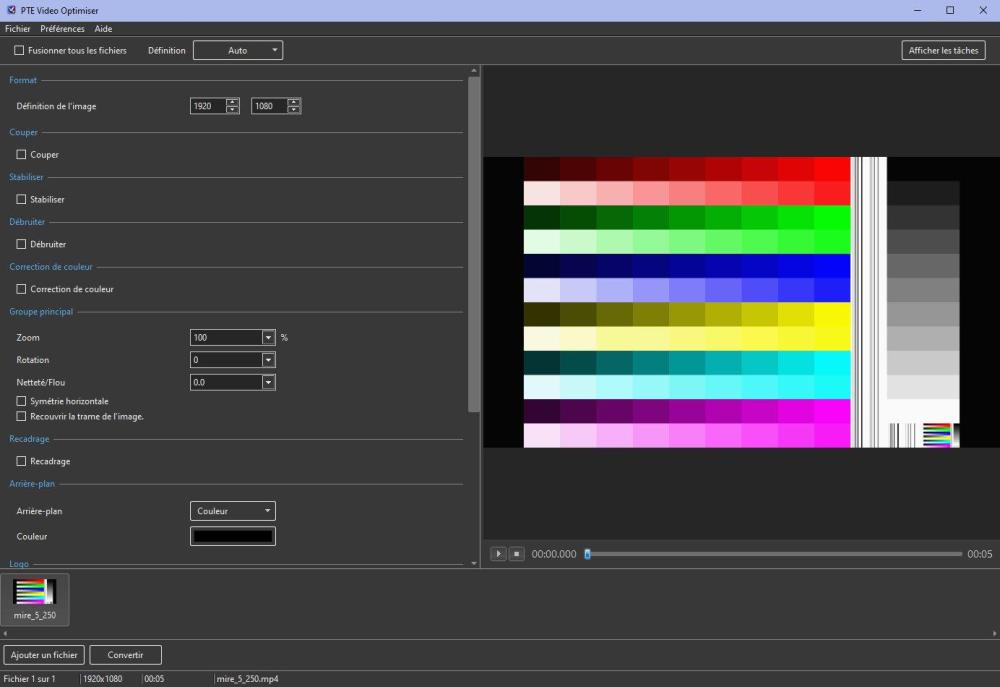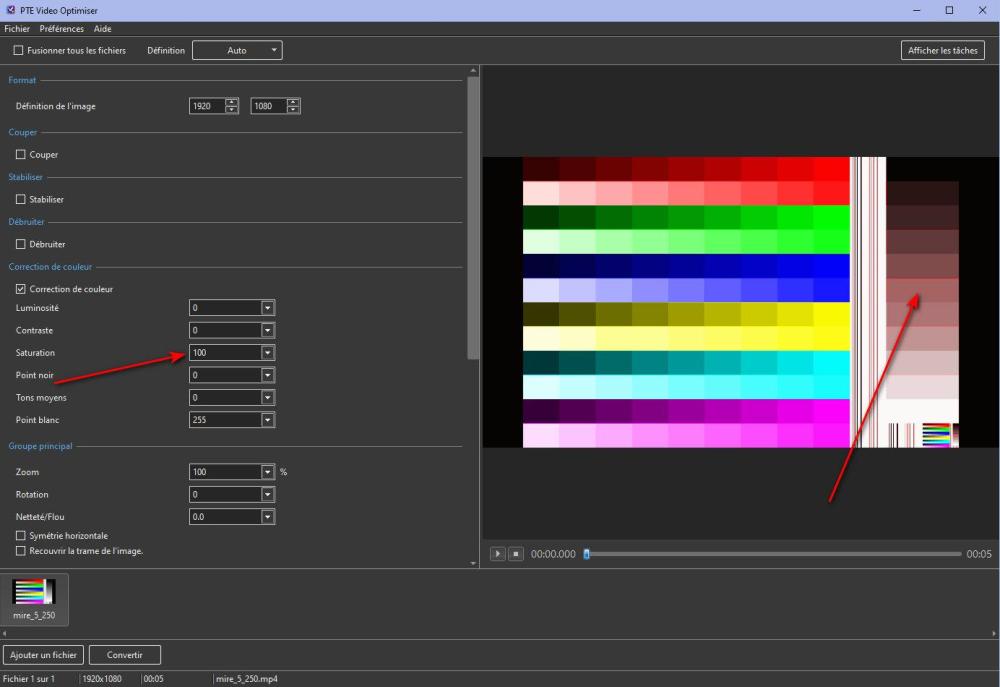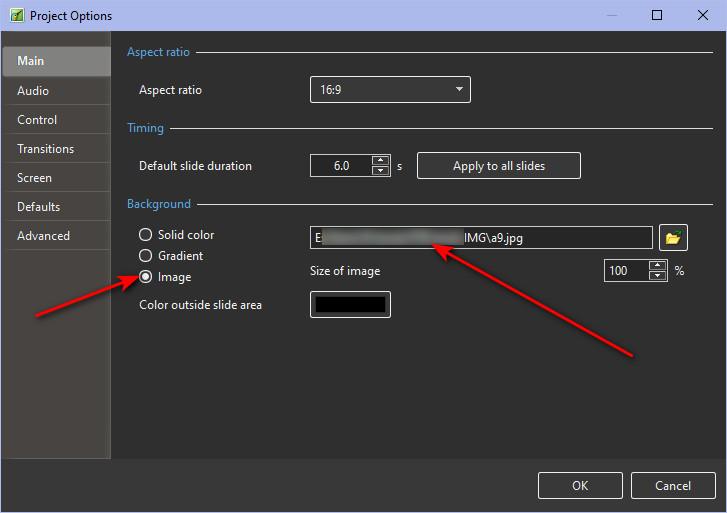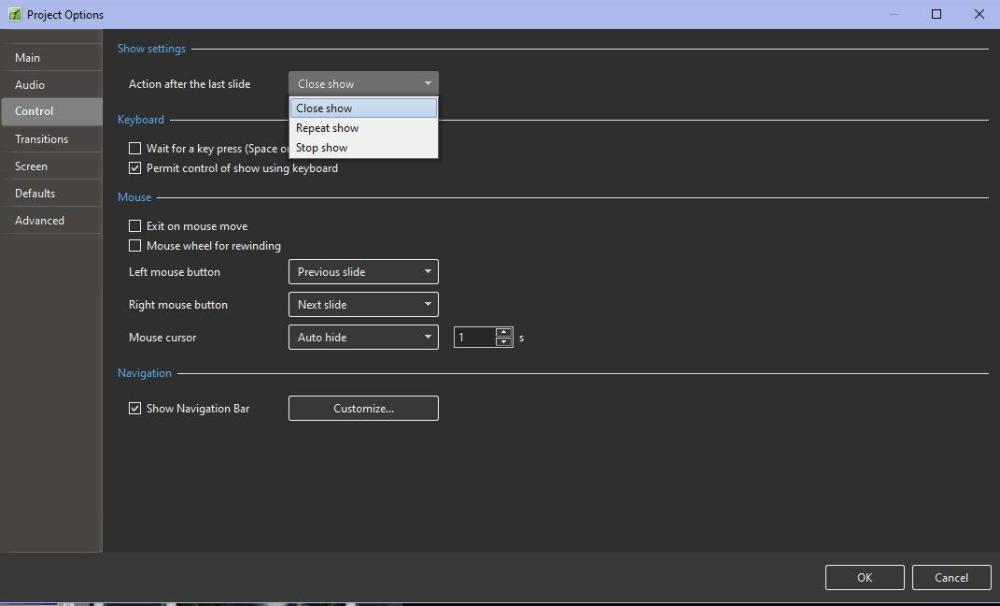denisb
Advanced Members-
Posts
877 -
Joined
-
Last visited
-
Days Won
14
Everything posted by denisb
-

Problem with Circle Waves Transition to Blank
denisb replied to jkb's topic in PTE AV Studio 12 Beta
Hi Jill, when I use CT with blank slide I add a blank rectangle to the blank slide and it works. This transition could be used with splitter for background object as the CT I make Denis -

Quick Search in Styles and Transitions in V12
denisb replied to Igor's topic in PTE AV Studio 12 Beta
I don't think there is a special option -

Changing the speed of a video is broken in several ways [SOLVED]
denisb replied to mhwarner's topic in PTE AV Studio 12 Beta
Hi, For me, we can increase the speed and it works well. Original duration is 0 at the first opening If we reopen "Trim and Adjust Speed " some values are not correct. Original duration is 0 at the first opening Denis -

Quick Search in Styles and Transitions in V12
denisb replied to Igor's topic in PTE AV Studio 12 Beta
Hi In French, a search in Windows give results with and without diacritical symbols and with and without capital letters Denis I -

Rather low volume of new sound effects [SOLVED]
denisb replied to CorVdK's topic in PTE AV Studio 12 Beta
Hi, I agree the volume of the effects are low. Denis -

Edit button is disabled in the Change Transition Effect window
denisb replied to Paiche59's topic in PTE AV Studio 12 Beta
Hi Pascal, No problem for me with the Edit button in the Change Transition Effect window. Denis -

Resolution 1080x1350 for instagram [custom resolution SOLVED]
denisb replied to nunosou's topic in PTE AV Studio 12 Beta
Hello, Go to project options and select what you want The initial video format is the same as Virtual size of slide. If you often use 1080x1350 create a template Denis -
Hi, Look at Settings>>Preferences>>System>>Color profiles management Denis
-
This is the original https://www.pteavstudio.com/forums/topic/20848-confetti/#comment-138292 Denis
-

Start playing video halfway into slide (from start of video)
denisb replied to mhwarner's topic in General Discussion
Hi, I don't know if I understand well, but I think you can use the offset for the video, and use the keyframe to see the video or not: Denis -

Back up zip file created can't be opened - reportedly corrupt
denisb replied to Roel's topic in Troubleshooting
Hi 7-Zip open the big files (more than 2 Gb) from PTE You can extract the files and then make a ZIP or simply use the files. Denis -
Hi Try RGB(255,128,128) and RGB(0,128,128) Red move Horizontally Green move vertically Blue does Nothing Denis
-
Hi Jean-Yves If I don't made mistake, the page in other direction. Denis Transition_decalee_inverse.pteeff
-
Hi, something like that Denis Transition_decalee.pteeff
-

Enhance Your Videos with PTE Video Optimiser (YouTube)
denisb replied to Igor's topic in PTE Video Optimiser
Hi Igor, nice examples of PTE Video Optimiser Denis -
-
Igor, Nice Christmas gift Denis
-
With the RC2 of PTE video Optimiser, we have a very good quality when we stabilise a video and the increase the sharpness. Thanks Igor for this new algorithm. Denis
-
Thanks Igor for that improvement I was waiting for that. You can improve sharpness easily now
-
For greyscale picture, it's Ok
-
Hi Igor, if I understand the lightness parameter, it is an exposure compensation. So, if a video is under-expose or over-expose, this parameter is the one to use I think, before Brightness, Contrast,... If the slider show the EV ( exposure value) it would be best. Denis
-
Hi Igor, Saturation increase the red channel of a grey colour. And for the other colour, it seems not efficient. Denis
-
-