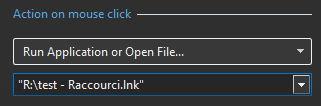denisb
Advanced Members-
Posts
877 -
Joined
-
Last visited
-
Days Won
14
Everything posted by denisb
-
Hi Tom, I put the 2 CT in the global storage and export them. Denis DB_Wave.pteeff DB_Tidal_bore.pteeff
-
Hi, PTE11 Build 2 don't export the pictures in a CT if the CT is in the local storage. Denis
-
Hi Tom, It's a bug of PTE11. It forgot the pictures if we export a Custom Transition which is in the local storage. I put the picture manually and hope it works. DB_Tidal_bore.pteeff DB_Wave.pteeff
-
Hi, 2 transitions with Displacement Map effect. 2_transitions.mp4 Denis the CT are in a next post
-
-
Hi Barry, I often use this option. Example : one of my Custom Transition is a generalized Gates and Page. I can choose the angle and the emplacement of the beginning. So in one project I can have many instance of this CT with different angle. Denis
-

097 - 5 Minute Video - PTE AV Studio - Creative Cropping
denisb replied to Barry Beckham's topic in Tutorials & Video Lessons
SeismicGuy, Just untick the Edge antialiasing and the vertical lines will disappear. Denis -

097 - 5 Minute Video - PTE AV Studio - Creative Cropping
denisb replied to Barry Beckham's topic in Tutorials & Video Lessons
Hi, I observe the same phenomena. And I can see it in the original video Denis -
You can try LosslessCut
-

093 - 5 Minute Video - PTE AV Studio - More Masking Fun
denisb replied to Barry Beckham's topic in Tutorials & Video Lessons
In this case, png is a also good choice. -

Inaccurate display in Objects and Animations window [SOLVED]
denisb replied to Tonton Bruno's topic in Troubleshooting
I confirm and it was not present in PTE9 -
Hi, I use OBS Studio ti record the screen and it works well. (I have NVIDIA 1070). you can choose the quality you want. Denis
-
RayArt ask only for random Transitions https://docs.pteavstudio.com/en-us/10.0/how_to_v10/random_transitions Denis
-
random Transitions: Yes Select Project Options >>> Transitions and check all the transitions you want to use Denis
-
Hi Ken, in project options, defaults, you can select Cover and apply to all slides. If you don't select Cover and apply to all slides, it's fit mode. If cover is ticked, then all new slides will be in cover mode Denis
-

ProjectFilePath not being used as a default
denisb replied to goddi's topic in Suggestions for Next Versions
Hi Gary, I think that now with PTE AV Studio 10 and 10.5, this is correct, but only for pte saved with PTE AV Studio 10 and 10.5 not those saved with PTE 9. Denis -

Create Backup in Zip-files not recognized [SOLVED]
denisb replied to goddi's topic in Troubleshooting
Hi, use the .pte file saved in the zip made by 'Create Backup in Zip' and not the .pte you saved outside the backup in zip Denis -
Settings>>Preferences>>Double click in the slide list
-
May be you can use time range for the text and type the good time you need
-

PTE Made Easy tutorials - Continuously Updated
denisb replied to Lin Evans's topic in Tutorials & Video Lessons
An example on a slideshow with some Ripple water and more. https://www.slideshowclub.com/files/file/242-sultanate-of-oman-a-fjord/ Denis -

PTE Made Easy tutorials - Continuously Updated
denisb replied to Lin Evans's topic in Tutorials & Video Lessons
Hi Peter, a link in a PM Denis -
Hi, some hours and you will be able to download a lot of custom transitions (from me and other French contributors ) see also http://www.diapositif.net/forum/viewforum.php?f=57 Denis