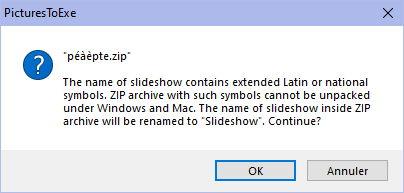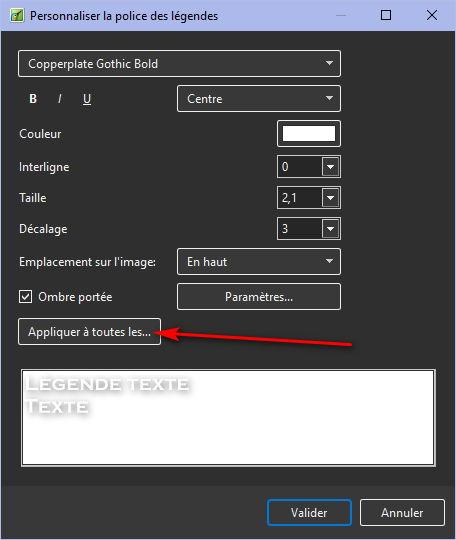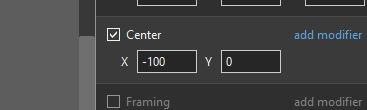denisb
Advanced Members-
Posts
877 -
Joined
-
Last visited
-
Days Won
14
Everything posted by denisb
-

PTE Made Easy tutorials - Continuously Updated
denisb replied to Lin Evans's topic in Tutorials & Video Lessons
Hi, I have this avi video (47 [Adding Water Ripple To Complex Image Procedure (an overview)]) And can make available for you if you want. Denis -
Hi, the problem is that the first slide is a blank one. This is a problem with many Custom transitions Put a black rectangle on the first slide. Denis
-
Hi an animated gif is considered by PTE as Gif or video. The problem is that a 2 frames animated Gif is not animated if it is considered as a video. If you put a gif in a slide, set all the moves and want to change the image, PTE AV Studio change the gif into a video and if the gif is a two frames one, it doesn't work. Denis Papillon_essai_2.zip
-
Hi With my Tablet (Samsung Tab A6) I put two video(vertical) in PTE (Project options >> aspect ratio >>custom 9:16) then publish video 1080X1920 and put it back on the tablet. And it works fine on the tablet. Denis
-
Hi, the vertical video from smartphone is generally 1920x1080 with a metadata of rotation: 90 or 180 or 270. Denis
-

Choosing a font style without closing font selection menu
denisb replied to tom95521's topic in Suggestions for Next Versions
On windows, you can use arrows, page up and down, etc... to see the text with different fonts, before choosing the final font Denis -

Transparent to selection - run-time or design time?
denisb replied to aplman's topic in Suggestions for Next Versions
Even if an object is transparent to selection, you can select it in the right part of O&A. -
Igor, Thanks, it's ok now Denis
-
With wetransfer, you obtain only the link without an email. see http://www.diapositif.net/forum/viewtopic.php?f=11&t=42981 in French but with pictures Denis
-
Hi Igor, Yes, but the problem is that you change the name of the slideshow. If my slideshow is crèches.pte the "Safe executable file for PC" zip contain the files slideshow.exe and slideshow.pteav instead of crèches.exe and crèches.pteav. Denis
-
Hi, With PTE8 and 9 when a name of the .pte file contains special character, a warning windows appear when creating a Safe executable file for PC: With PTE 10 and 10.5, PTE change the name to "slideshow.exe" , slideshow.pteav, etc but don't mention the change of name. Maybe the windows propose with PTE9 should be inform the users or ZIP accept this kind of letters now and PTE could accept to zip with this original filename. Denis
-
Hi John, Faststone image viewer can do what you want for all the pictures . You can forgot the DPI (it's not important for PTE) but you can modify it with Faststone image viewer Denis
-
Igor, that's fine now Denis
-
Hi Igor, it was on project Options>Default tab, but I cannot reproduce the problem now. May be I made a mistake. Yes in French one apply to all slides is not evident: "Appliquer à toutes les vues" I suppose, begin "Appliquer à toutes les..." Maybe a larger button ( there is a lot of place) will be more evident to understand. Denis
-
Jt49 "Would we like to lose compatibility to all former versions of PTE?" No
-
I don't talk about the amplitude of the signal, but the loudness of the music. If you measure the loudness of the 440Hz_mono you will find -9.8 LUFS. If you measure the loudness of the 440Hz_stereo you will find -6.8 LUFS. But I agree, the normal behaviour is PTE 9 or 10 and not PTE 10.5 Denis
-
Hi in 9 or 10 the mono was put on left and right canal unchanged the overall volume was multiply by 2 in 10.5 the mono is put on left and right canal with overall volume same as mono. Denis
-
Hi, if you have inserted slide index for example, changing the font doesn't work. You must delate the <%SlideIndex%> in all the slides and insert it again in order to change the font. Denis
-
Hi, In the file apr.ini (%localAppData%\PicturesToExe\Versions\10.5\apr.ini) line 192: RecentLst_Limit=10 Make a copy before change this value. I know it works Denis
-

Text Alignment on Style Preset not working on applied slides
denisb replied to Q-Vision's topic in General Discussion
Hi Q-Vision, you need two thing: Set the text alignment to left set the center of the text to -100 not compulsory, but I would also put the three text in a frame, for each text set panoX to 0 pixels and move only the frame. Denis Text11.pte -

Text Alignment on Style Preset not working on applied slides
denisb replied to Q-Vision's topic in General Discussion
-
I modify the Tom's CT so they have the same GUID: {c70fb3fe-ad6f-4708-943e-f9ae698010a5} Denis
-
I think the slideshow at a particular point of time is to be exported. It can be define by the cursor on the timeline, the cursor in O&A, or a time define by a number. Denis
-
Hi Tom, I import it back and it works fine.