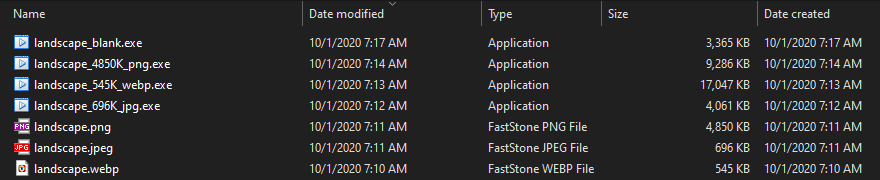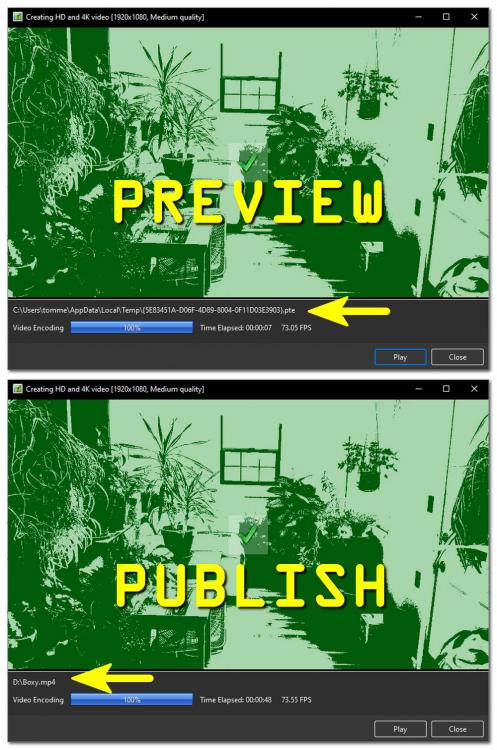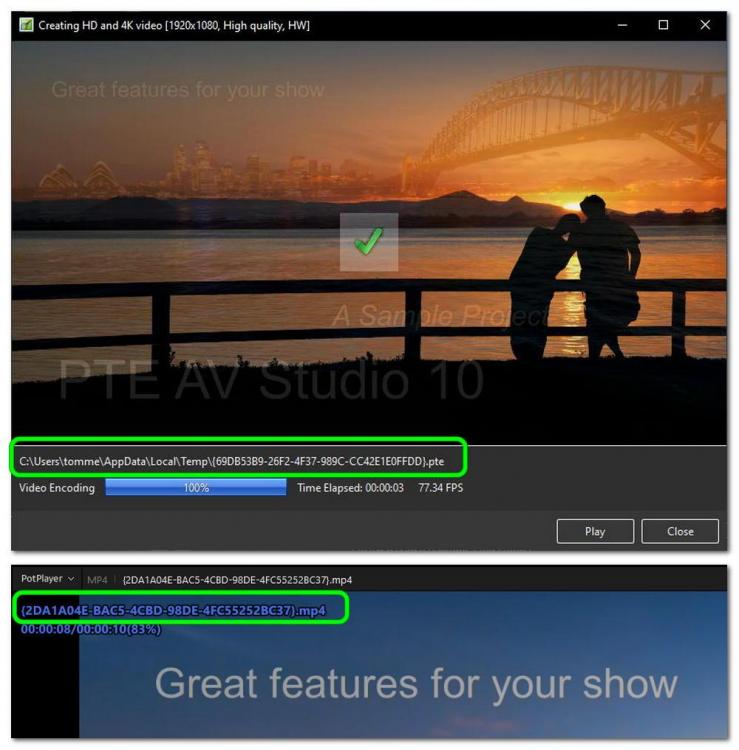-
Posts
3,689 -
Joined
-
Last visited
-
Days Won
47
Everything posted by tom95521
-
New information about changing future Windows 10 refresh rate. I'm still using 60 Hz. I don't know if my 64 year old eyes would notice a difference at 120 Hz. https://mspoweruser.com/screen-refresh-rate-coming-to-windows-10-modern-settings/ Tom
-
https://9to5mac.com/2020/10/12/apple-a14-chip-details-interview/ The 64 bit A14 SOC has 11.8 Billion transistors and uses a 5nm process. My first 8 bit CPU (Z80) had 10K transistors and used a 5 um process. That's 1 million times the number of transistors in a die size one thousand times more condense in just 45 years. Although I really like AMD Ryzen CPUs It will be hard to resist a new Mac Mini or Macbook with the A14. Tom
-
Increasing number of GPUs supporting the decoder. Still waiting for hardware encoding. Maybe in AMD 6000 series GPU. https://www.tomshardware.com/news/amd-rx-6000-series-gpus-to-support-the-av1-codec Tom
-
There doesn't seem to be an upper limit to computing performance. Apple silicon might not be able to match this processor. Tom
-
+1. I submitted a related request in the past (lossless SVG import). Maybe as an object library (folder) like Styles and Transitions would work. There would be default objects and user created objects that could be added or deleted. I use various SVG programs like Inkscape and Boxy SVG to create objects and then export as high resolution webp or png files for import into PTE. My guess is most PTE users are more interested in photography than animation, so maybe PTE created geometric objects (circles, triangles, ...) are not the most requested feature Tom
-
https://www.photopea.com/ It's amazing how much a modern javascript enabled web browser can do with images. Tom Background of the program.
-
Hi Rosy, I understand now. It does not work for me either. I have not converted/trimmed videos in PTE since upgrading to version 10. Thanks, Tom
-
Hi Rosy, To publish a HD video is one method to export your slideshow. The Publish Show button is usually in the upper right corner of the screen (unless you customized the toolbars). HD and 4K video is one of the options when you click on the button. By publishing the show as a video you can click on the play button to verify your video player is working with PTE. After the video is created the screen should look like the convert video screen with the play button. Also I would try double clicking on the created mp4 in Windows explorer to verify a media player opens and plays the video. There are many video players besides the default Microsoft media player. I use PotPlayer most of the time but others use Media Player Clasic Home Cinema or VLC. Thanks, Tom
-
Hi Rosy, Yes. It should play the converted file using your default mp4 video player. What is your operating system, Windows 10? What happens if you click on the play button after you publish a HD video (.mp4)? Tom
-
Hi Igor, Interesting. I didn't know the video decoder was used for certain image types. Thanks, Tom
-
If you have Acrobat Pro you could make a PDF out of the website. https://lenashore.com/2019/06/how-to-make-a-pdf-of-an-entire-website/ There are other online conversion websites (not free). Here is an example https://pdfmyurl.com/entire-website-to-pdf Tom
-
Since I have been using webp files (exported from Boxy SVG) in my animation slideshows I have noticed the video version is smaller than the executable. Usually it's the opposite and the video is larger. I have compared file sizes and it appears that webp files are maybe stored uncompressed for faster loading? A single 545K webp image creates a 17MB executable file. If I want a small EXE I should use .png files? Just curious. Thanks, Tom
-
+1 or enable drag and drop of images into object editor. Thanks, Tom
-
SpaceX Starship animation of high altitude SN8 test flight. One 30 second slide and no sound. Most of the vector objects created in Boxy SVG and exported as .webp files. PTE modifiers used to animate rocket exhaust. Thanks, Tom
-

Windows 10.0.20190 Build 20190 PTE Preview broken [SOLVED]
tom95521 replied to tom95521's topic in Troubleshooting
Hi Igor, Yes. It's working now. Thanks, Tom -

Windows 10.0.20190 Build 20190 PTE Preview broken [SOLVED]
tom95521 replied to tom95521's topic in Troubleshooting
Hi Igor, Yes. The Publish Video, Preview problem happens on 4 different slideshows I have tested. I have noticed that the Publish Video, Preview, has the label of the temporary .pte file. After the temporary video is created it auto opens my default video player (PotPlayer without clicking on Play). If I click on the Play button in VideoBuilder it opens a new copy of PTE editor. Thanks, Tom -

Windows 10.0.20190 Build 20190 PTE Preview broken [SOLVED]
tom95521 replied to tom95521's topic in Troubleshooting
Hi Igor, Great news! Preview works again on my Windows Insider which is currently. Version 10.0.20215 Build 20215 Video preview might still have a small problem. It creates a video preview file correctly. But the videobuilder encoder window still displays .pte file extension (like graphic in previous post). When I press play button to preview video it works properly but it also opens a new PTE program window. Thanks, Tom -
When adding a video as a slide you can easily separate audio from video when you right click in Timeline view (even multiple times, maybe useful for additional audio level increase or echo?). It would be nice if we could do the same when adding a video object from Objects and Animation editor screen. There are a couple of existing methods like adding the video as an audio file or adding the video as another slide, separating the audio, and then un-linking the audio before deleting the video slide then dragging the audio to the correct slide. My suggestion would just save a small amount of time. Maybe more audio options will be implemented in PTE 11 or 12. Thanks, Tom
-
NVIDIA's latest GPU using Ampere architecture. 28 Billion transistors. 24 GB memory. My first computer in the early 1980s had a 4 Mhz 8 bit CPU and 32KB of RAM. ASCII block graphics, no GPU. I don't think Apple silicon can compete with Ampere. https://blogs.nvidia.com/blog/2020/09/01/nvidia-ceo-geforce-rtx-30-series-gpus/ Tom
-
You have a great system. AMD and NVIDIA work great together. PTE is very efficient (system memory < 500 MB and GPU memory <2 GB). Photoshop CC might use 16 GB on large images. The only upgrade to my 2 year old Ryzen 7 2700x has been a 1 TB Samsung EVO SSD. Starting to plan for my next computer. If Apple sells a Mac Mini ARM with 14x cpu I will probably buy one. If not maybe a AMD 5000 APU computer. The integrated graphics on the new AMD cpu should be enough to run PTE. Maybe someday PTE will be ported to Android since it can run on the Mac ARM instruction set. Tom
-

Transparent Background for Single-Picture EXE Slide
tom95521 replied to Larry-E-Taylor's topic in General Discussion
I don't think it's possible to make the background slide transparent. You can change the color but not the transparency. It might be a limitation of direct3d or media foundation. One of my other apps wallpaper engine is also limited to a solid color background. You could add the request to ideas and suggestions subforum. Tom -

Windows 10.0.20190 Build 20190 PTE Preview broken [SOLVED]
tom95521 replied to tom95521's topic in Troubleshooting
Another strange behavior possibly due to Windows update is when you select Publish Show, HD and 4K video, and then Preview it creates a short 10 second video clip. My default video player (PotPlayer) will auto start and play the video which is correct. If you click on the Play button it opens PTE again with the project instead of the temporary mp4 file. I would expect the Play button to use the .mp4 instead of .pte. This is the way it works when Publishing a full length video. I am presently unable to test on another Windows PC. Thanks, Tom -

Windows 10.0.20190 Build 20190 PTE Preview broken [SOLVED]
tom95521 replied to tom95521's topic in Troubleshooting
Yes. I created an EXE of the Sample Slideshow and other slideshows. The EXE versions play perfectly. The problem is only with Preview. Since this is a Windows Insider Preview edition it may fix itself in the next (frequent) patch. I will update this posting if it starts working. Thanks, Tom -
My PC updated today and now PTE has changed. Tested using both my own media and the Sample Project. Anyone else running the latest Windows 10 Insider Preview and having a problem with PTE preview (double click or button) not working? The Preview button grays out and after about 10 seconds it is enabled again but no preview running. I can see PteViewerX.exe running in task manager then it quits. The mini player works and publish .EXE both work properly. PTE 10.0.12 Build 2 OS Name Microsoft Windows 10 Home Insider Preview Version 10.0.20190 Build 20190 DirectX 12 Ryzen 7 2700X cpu 16 GB RAM Nvidia GTX 1660 Super 6 GB I tried setting the GPU option for PteViewerX.exe but no success. https://blogs.windows.com/windowsexperience/2020/08/12/announcing-windows-10-insider-preview-build-20190/ Thanks, Tom
-
Igor, Thanks for the update. Apple has managed to compete with Intel and AMD on the desktop with the custom ARM chips. Rosetta 2 performance is a nice alternative. Microsoft will probably respond with more ARM software in the future. Tom