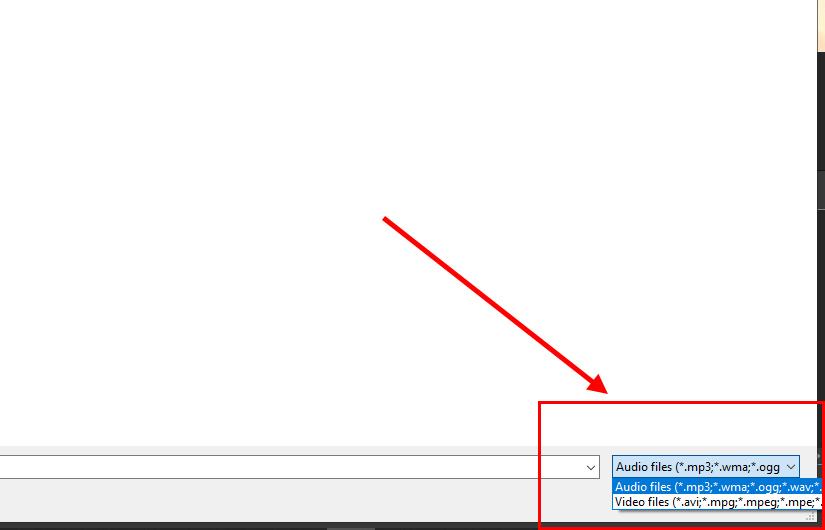-
Posts
9,317 -
Joined
-
Days Won
58
Everything posted by davegee
-
Add any 2 images to a 16:9 Project: Simple 3D Set v2.ptestyle DG
-
Try applying the same 1 image style to each of the 5 slides? DG
-
1. Sorry, but I cannot duplicate your findings wrt the 2.5 second anomaly - If I ask for 2.5 seconds - I get 2.5 seconds. 2. wrt applying styles to multiple slides - note in the Styles Dialogue that this style (NAME - which was, I believe, made specifically for someone) was made for one slide at 7 seconds. If you apply that to 4 slides then the total time is calculated for 4 slides i.e. 22 seconds FSD. If you want four 2.5 second slides then you need to calculate the TOTAL FSD for the 4 slides and not input the time for a single slide. 3. At this time, with Igor going full steam ahead on the MAC version, I see little point in making suggestions of this kind. The correct time for this (IMHO) would be in the build up to Version 11 for PC (and MAC). Igor has already promised a re-vamp of Styles and suggestions made now could easily be forgotten. I was merely making the point that the FSD side of things is already covered, but takes a little thought before implementing. DG
-
Styles can already retain the FSD. DG
-
Try a Jumping Modifier in O&A/ Pan Y Amplitude = 10; Repeats = 200 for a 10 second slide. DG
-
Tried with Sample Project and older PTE Project. F4 and Triangle Button work as expected. It is widely reported that the latest Windows Update is causing severe problems in some cases - BSOD etc. I am on the latest update and have not experienced it but I know that a friend has. DG
-
I find that Framing (in Animation) is best for non standard AR. Use with 85-90% Zoom. Just my opinion. DG
-
You probably already know that there is a direct relationship between Text Size for one line and for several lines of text. (For a given text size), One line of Text at 10% Zoom = 6 Lines of Text at 60% Zoom (etc). Following Robert's suggestion will give you the same size text across many slides, but it only gives one option. It would be nice to have options for Title, Sub-Title and Main Body of Text etc.
-
Try using Time Range instead? You will need one instance of the image for every time you want it to appear but it is possible. Try this style on one image. Time Range Demo.ptestyle DG
-

Music format supported by PTE AV Studio 10
davegee replied to Rosemary A's topic in General Discussion
-

Music format supported by PTE AV Studio 10
davegee replied to Rosemary A's topic in General Discussion
Go to Project Options Audio and ADD AUDIO FILE. In the screen that says OPEN click on the down arrow at the Bottom Right of screen to see a list of supported files. DG -
Try this Style. Frame with border and Zoom.ptestyle DG
-
Gary, There is a main image and a "wing" on either side - the "wings" are zooming at a different rate to the main image. DG
-
Then you should post this in the proper place: Suggestions for Next Version(s). DG
-
There is (I think) another option: Create a Template which is Blank and has Auto Save turned off - call it "Blank Test Template". DG
-
I am sure that you know that if you have images in multiple slides when creating a style the second instance should not be indexed. If the same image is indexed in two slides it is counted as requiring two images. It can cause problems. In order to better understand the problem perhaps a biz or similar is needed? DG
-
Tom, if you create a transition with the bg options ticked and apply it to two slides where the Main Object is less than full screen then the Main object and bg are treated differently. as i said above you cannot have different transition for different main objects but it partially fullfils the op's requirements. It is maybe a direction that Igor can take in future. DG
-
We have had this feature within transitions for some time now. When you create the transition tick the boxes relating to the background. This will allow the object transition and the bg transition to differ. However it is not possible to have multiple transitions for different objects at the same time. DG
-
https://www.wnsoft.com/en/pte-av-studio/compare/ DG
-
The features that you require are only available in an Executable - not in an MP4. DG
-
WRT PTE: Surely that is why we have Essentials and Pro Versions - if all of the Bells and Whistles are not necessary or don't appeal you choose Essentials. If you WANT the full package you choose the PRO Version. Is there a case for being able to turn off or hide functions that you do not want (in the PRO Version) and leave on those that you DO want in order to simplify the interface? WRT to Photoshop: Yes, all of the functions that a photographer needs are available in CS6, but some have been refined and/or improved beyond recognition in the CC 2020 version. "But hey-ho, that's life. Each to his (or her) own I suppose". I agree, DG
-
Project Options/Audio Tab. DG
-
The "Left Hand" Page needs to be centred on the Right side of the Page and the "Right Hand " Page vice Versa - The RH Page needs to be a child of the LH Page and be joined at their centres. DG