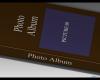wideangle
Advanced Members-
Posts
737 -
Joined
-
Last visited
Everything posted by wideangle
-
Hi Dom You invited some comments - here are mine! I like the idea of the typewriter simulation, and I personally like the modern version better than the original one. I also confirm the same error that you got. I feel that the simulation of typing is far too fast, and would be more realistic if slowed down. Regards, wideangle
-
I would also love to see this option included as a facility in PTE wideangle
-
He will be a great loss to the forum. Whenever I saw a post by JPD I knew that I had to read it because I would learn something from what he said. A slideshow that he posted a while ago - 'Penser avec son piceau' I think it was called - rates in my eyes as the most impressive thing I have seen done in P2E. My sympathy and thoughts go out to his family. wideangle
-

How to create reproducible Template ?
wideangle replied to paul alford's topic in Styles & Templates
Hi Peter I can see your need for wanting your preferred settings, but there needs to be a much more direct facility developed for this. If the template feature is just a throwback to older versions, and is no longer needed, then why not get rid of it and make the package less confusing for newcomers, because the whole thing is confusing?? As regards your point about preferred settings, it could be done much better if there were a button to click on within Project Options called "Save all current settings as default", together with a sister button called "Reset all settings", if you wished to go back to factory settings. Regards, wideangle -

How to create reproducible Template ?
wideangle replied to paul alford's topic in Styles & Templates
I've never really seen the advantage of the template feature in P2E. If I want to make a new show from an existing one, but just with a different set of slides, that's exactly what I do. With EVERY show I make, I always do a backup in zip, so that gives me the first advantage - all the components of any show are collected together in ONE folder. So, to get my new show, I just do a copy of that folder, delete all the old slide files, and replace them with my new set which have already been renamed with the same names as the old set. (The freeware Faststone image viewer contains excellent tools for doing this, particularly the ability to drag files into a new order sequence, as part of the renaming process). I always give this folder a new name to reflect its new contents - then do a backup in zip from within P2E, of course! Job done very quickly - and without even a mention of that word 'template'. Because my folder has a new meaningful name, I don't have any issue with any file names inside it. (It would be a real pain having to go through each slide in the objects and animations window to create new file links if lots of files are involved, and it is just not necessary) Maybe someone can convince me why the template feature in P2E needs to exist at all. Regards, wideangle -
Hi Mary, Two Observations : You can get the page turning effect through the use of transitions (curling of page - roll up from the right I think it is), but this probably doesn't give you the full flexibility that you may be looking for. TheDom does actually have a template that does what you are looking for - it's called 3D Book if you check his website store. This would give you a quick solution, but not the satisfaction of having done it yourself!! Regards, wideangle
-
Hi Brian and Eric, My desktop was a new buy from Mesh Computers : Asus P6T motherboard Intel Core i7 950 Quad Core processor 8 GB ram Windows 7 Professional 64 bit ATI HD4890 Graphics My laptop is much older, bought from Aldi stores! I upgraded it from XP to Windows 7 Home Premium It is a Gericom Supersonic PCI E Intel Pentium M processor (1.73 GHz) 1 GB ram NVidia GeForce Go 6600 graphics Hope this is helpful. (By the way Eric, my daughter and husband have recently moved to Thornborough, which is in your neck of the woods, so I'm having plenty of opportunities to see all that wonderful scenery that you have around you!!) Regards, wideangle
-
Hi, I,like many others, pondered long and hard about whether to upgrade from XP. Eventually I made the decision to go ahead, and since then I have upgraded my desktop to Windows 7 Professional 64 bit, and my laptop to Windows 7 Home Premium 32 bit. Since then I have used PTE with Videobuilder to make a number of DVDs for family and friends using both machines, and so far have had no problems at all. Maybe I've been lucky, but I'd be inclined to saygo ahead with your upgrade. (The presentations tend to involve either purchased templates, or in the case of my own designs, maybe simple pan and zooms and the use of frames. Regards, wideangle
-
Xaver, I agree with you entirely. I really just offered the idea as a 'one off' solution to provide a quick fix. Regards, wideangle
-
Here is an interesting idea that I've just stumbled on, which only involves adding one file! I haven't got very far into this yet, so maybe others could develop it a bit. 1. Design your border/mount (with a transparent centre) in your image editor, and save as a png file. 2. In PTE, go to Project Options and click the Advanced tab. 3. Tick the Show Copyright logo and click on Customise logo. 4. Click on the little folder icon to load your png. 5. You may need to adjust offset,size and opacity. 6. Now when you run your slideshow,you will have a mount on every slide! There are clearly some limitations with this method, but it might save a lot of time and be useful to some of you. Regards, wideangle
-
Hi In your screenshot the two boxes labelled Device and Speed do not appear to be greyed out, yet they don't have anything in them. It looks as though P2E is not picking up your DVD writer. What happens if you try to click on the two little black drop-down triangles? Regards wideangle
-
Hi Dom Don't forget to change the title on your box display as well!! Regards, wideangle
-
` Have another look at what Peter suggested above with the Fullscreen view of the slidelist. You can easily zoom in and out there using the slider control. You can also drag slides around to easily change the order. Regards, wideangle
-
Absolutely outstanding - a superb piece of work, Peter. Well done.
-
To Nobeefstu and Ken, Yes, good observations to solve the problem that way. I just thought that maybe an option built into PTE to let it do the job instantly, would help those people who are not too familiar with the component parts of PTE and/or folder manipulation. Regards, wideangle
-
As mentioned, the use of a 'backup in zip' cures all of these problems, and is therefore a good habit to get into as a matter of routine with all slideshow production. However, one point worth noting is this. Much of the time when you create a slideshow you gather your files into one folder during its production. If that folder is then subsequently moved, you create the difficulty we are discussing here of 'files not found' in PTE. If all the files still exist elsewhere in a single folder, it should be(?) a straightforward programming exercise to have an option in PTE to ask for the new location and then regenerate the correct pathnames. I appreciate that there is no quick solution if the files are all over the place in different folders. Maybe an inclusion in a future version?? Regards wideangle
-
Just bought a computer magazine which has an article on a super little freeware program for handling your photos. It seems very slick in what it does, with lots of options. Some of you may find it useful, as I have. Go to : www.pictomio.com Regards, wideangle
-
Igor, You hoped that the visual issues with objects in some complex scenes would be fixed by Beta 5. Am I correct in saying that Beta 6 still hasn't resolved those issues? Regards, wideangle.
-
I have a simple system for starting music part way into a slideshow. I spent a bit of time (literally only a minute or two) creating a once-off collection of silence files using Audacity, and keep them in my 'P2E Resources folder'. They are a collection of different length silences that actually match coin denominations - ie 0.1 secs, 0.2 secs, 0.5 secs, 1 sec, 2 secs and 5 secs. They give you all possible combinations. So if I want 3.7 secs of silence, I use the 'Add music' option in P2E to add 2 secs, then 1 sec, then 0.5 secs then 0.2 secs, then finally add my music file. It is no effort at all. Regards, wideangle
-
I have burned many DVDs without problem, and agree with Lin in saying that the speed of burning is good. On the few occasions that I have experienced this sort of problem, it has been cured by reducing the filesizes of the slides, which I'd maybe forgotten to do. Typically this meant that instead of a slide being say 1.2 MB it became 250 KB. I guess that probably my processor was struggling, but in any case that always cured the problem. Regards, wideangle
-
Sorry Ken, but you are still missing the point completely. As I and others keep saying in this particular thread, THERE IS NO ISSUE WHATSOEVER with Dom's template. The issue is with some aspect of change between P2E 5.6 and 5.7.3!! Please re-read the points made by everyone. All we are doing is trying to identify bugs within the latest issue of P2E. Can you please show me where at any stage there is a reference to bugs in the Dom template??? Can you please show me where the whines about it are, that you keep referring to??? As I say, you seem to have created an issue out of misreading the whole thread, which is not helpful. (I'm not sure that I understand where your last comment is leading). Regards, wideangle
-
Hi Ken I'd like to reply to this comment specifically if I may, as I was the one who first raised the issue of a problem using that particular Dom template in the latest version of P2E. With respect, if you look back at my comment I was saying that the problem was not with the Dom template at all, but with some change that seems to have happened between P2E 5.6 and P2E 5.7.3 which caused the template to no longer work properly. The template worked perfectly in 5.6 and should therefore work in 5.7.3, but it didn't. The point of the comment, if you look back, was to try to provide a bit more info to help with the P2E problem. You are implying from your first sentence that the fault lies with the Dom template, which is not the case at all. You said above that 'the whine comes here when things go amiss'. Look back again and tell me where the whine was. I didn't appreciate that remark. Secondly, the Dom's templates are not add-ons at all - that is doing a gross injustice to them. They are complete P2E projects, and good ones at that. I appreciate that you do a sterling job in this forum, but misguided comments from misreading information can open up an unnecessary hornet's nest. Regards, wideangle
-
Hi Dom, Rather more than that. In 5.6 the template starts off like : but in 5.7.3 it looks like : One more observation: The strange effect occurs only if I use the preview button. If I use the play window in P2E it works normally. Regards, wideangle
-
Thanks, Ken I suspect TheDom is in a much better position than I am to explain the problems with his template, because I don't know the intricacies of how it works, but basically it starts off with a closed photo album which then opens its front cover. On version 5.7.3 several components of the album makeup are out of position as the cover opens. Whether this is a problem with the way the template is designed I can't comment on, but I would have thought that 5.7.3 would be backwards compatible, and that it should still work properly, as it did in 5.6. I'd wondered if the problem related to the earlier observation by TheDom, so that's why I included this point. Regards, wideangle
-
I happen to have a Dom template (Photoalbum Full Screen) which worked OK under version 5.6, but which now does not work properly with the latest beta 5.7.3 Regards wideange