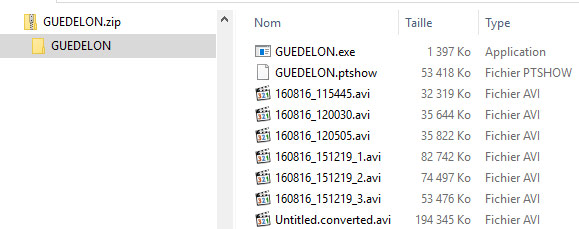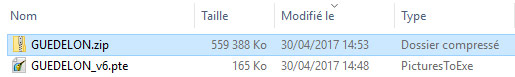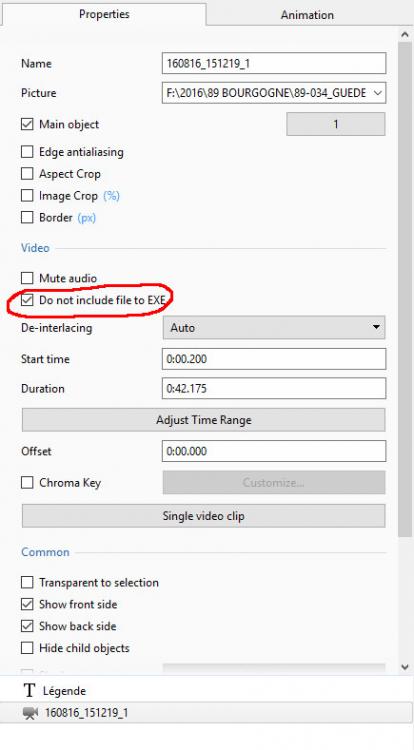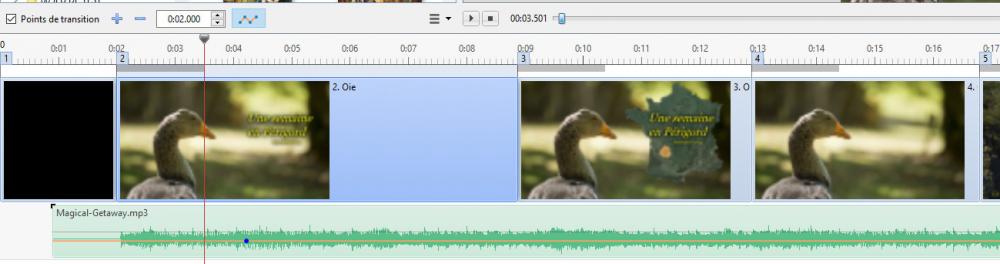-
Posts
596 -
Joined
-
Last visited
-
Days Won
8
Everything posted by Tonton Bruno
-
Hi. I confirm this problem.
-

limited number of Images of an animated gif
Tonton Bruno replied to denisb's topic in Troubleshooting
Hi Igor. The present limitations seems to be 25MP instead of 6.4 as you indicate. you can check it with the attached files. http://bga.cga.free.fr/Poste/1703_Mars/Eventing.zip This GIF countains 63 images. Eventing.gif has a size of 900*599 pixels. Only 48 images are taken in account by PTE. Eventing_2.gif has a size of 500*300 pixels. All the 63 images are taken in account by PTE. For the two files, when I use the drag and drop method, I obtain a video clip correctly played by PTE, with the adapted length for one pass. -
+1 to both suggestions
-
... and if we want just to modify the intensity of the effect, we have to duplicate the keyframe and then modify the values for the modifier. Most of the time, I prefer to duplicate a keyframe instead of inserting a new one, and then uncheck some boxes if needed.
-
Hello. The problem is that the GIF loaded as a video seems to be not always played correctly. Sorry. I was wrong. Every thing is correct under the last PTE version !
-
Same thing for me;, as you can see on the video. I'll try in % mode. Done. If I use the % mode and zoom to 400% I am able to adjust the volume with a resolution of 1%. But ... I spent 50 years adjusting volume in dB, and for me % is not an appropriate unit to adjust sound volume...
-
Thank you Dave, this shortcut will be very usefull for me, even if it is not sufficient to solve the (minor) problem I raised in my last video. I just tried using your shortcut but I'm stil unable to find again exactly the same value.
-

Critical Sound Volume Changes
Tonton Bruno replied to Barry Beckham's topic in Suggestions for Next Versions
I don't use my Wacom tablet and I found my Logitech mouse (MX Master) precise to adjust the sound level in a track displayed at 100%. I'm not asking for an emergency correction, but it would be more confortable to be able to enter a precise value for sound level. the present system is not easy. -

Critical Sound Volume Changes
Tonton Bruno replied to Barry Beckham's topic in Suggestions for Next Versions
+ 1 -

Additional Blur Effect (preserving edges)
Tonton Bruno replied to jt49's topic in Suggestions for Next Versions
+ 1 -
And now about the video files. For each video, you check the option "do not include file to exe" and then you generate a "Safe Executable file for Internet". After that you insert manually all the needed video files in the zipped folder. This will allow you to install your project in other PCs. Notice that th total zipped file is now 559 Mo, and the ptshow itself is only 53 Mo.
-
First about the audio files. All the audio files are read and mixed by PTE and PTE generates a resulting mp3 wich is embeded in the exe file. No matter the original file was in wav, ogg, mp3, mp4 or other exotic audio format. All the audio files that PTE is able to read are mixed and a resulting mp3 file is generated. Under PTE 9 it is even possible to save this mp3 file separetely.
-
And when you include a video in your show, don't frorget to not include the video clips in your exe.
-
Hi Gary. Just validate the 'convert to Mp3' option.
-
No problem with the task bar under W10 for me, even on an old laptop. If you use your laptop connected to a videoprojector for a public show, just switch off the WiFi and you will not receive pop up alerts.
-
In fact this parameter is considered as a modifier, and reacts as the others modifiers. It is the same thing for the animation speed.
-

PTE freezes-adding audio from video [SOLVED]
Tonton Bruno replied to goddi's topic in Troubleshooting
Hi Gary Denis Indicated you the way to modulate the bit rate with Video Converter. You say that you are limited by the size of the project file (280 Mb). Did you try to not include the video files in the exe file ? I think it will solve this problem of size limitation. -

PTE freezes-adding audio from video [SOLVED]
Tonton Bruno replied to goddi's topic in Troubleshooting
It is a question of target. If you plan to show your project by yourself, from your own computer, the size doesn't matter, and passing through PTE Converter you obtain the best fluidity and the best image quality for your exe file. If you plan to share your project with other people, the best thing to do is to convert it in a mp4 video file, and in this case you must insert in your project mp4 video clips in order to obtain the best fluidity and image quality for the final mp4 file. I follow the workflow suggested one year ago by Denis: 1) Prepare my video clip under a video editor and save the clip in mp4 format 2) Use PTE Video Converter to obtain an AVI copy Now you have two identical video-clips, one named MyClip.mp4 and the other named MyClip.AVI 3) Prepare your project using the AVI files 4) Generate the exe.file 5) Change the extensions of all the video-clip files from AVI to MP4 6) Generate a video from your project in MP4 format -

PTE freezes-adding audio from video [SOLVED]
Tonton Bruno replied to goddi's topic in Troubleshooting
Hi, Gary. I am not sure to understand. Normally we don't use direct mp4 files under PTE. They need to be converted in AVI format under PTE Video Converter. Do you meet this problem with an AVI file obtained using PTE Video Converter ? -

Adjust Time Range-duration does not adjust in Timeline
Tonton Bruno replied to goddi's topic in Troubleshooting
Gary, I prefer to adjust the speed and the duration of my video clip when I edit it under Photoshop CC, or under Da vinci Resolve, depending on the video clip. Generally, I modify the duration for timelapses or cinematographs, prepared under Photoshop CC and saved in MP4 format. Then I convert the video clip using PTE video converter, but at this level, I no longer make any duration variation. If I am not convinced by the result, I go back to Photoshop and redo all the process, in order to keep the optimal quality. So you're right, I never use the speed variation under PTE, and I recomand to my trainees to never use it. -

Adjust Time Range-duration does not adjust in Timeline
Tonton Bruno replied to goddi's topic in Troubleshooting
Wideangle You're right; The two situations are different. The point rised by Goddi is not a bug. It is just a feature which could be improved in adding a chek box as Goddi suggested in his second message. Igor will decide what is the value and the priority of this improvement, wich look very minor from my point of view, and I explained why: we include a limited number of video clips in our slideshows, and not necessarely as main object of a slide. -

Adjust Time Range-duration does not adjust in Timeline
Tonton Bruno replied to goddi's topic in Troubleshooting
Gary, please consider that many of us include in a single slide one or several video clips which are not the main image of the slide, and the duration of each video clip is shorter than the duration of the slide itself. Please have a look at this slideshow. My first animated slide (#2) has a duration of 51s and includes 5 short video clips extracts. Please consider that the use of a video-clip as the main object of a view is just a lazy way to proceed, and may be a marginal one. This is why many of us will not support your suggested improvement. -

Styles-many errors and removes files from File List
Tonton Bruno replied to goddi's topic in Troubleshooting
I tried with the styles I created personnaly and even the more complex ones work fine with video clips. When the same image is used several times in a single slide, you have to modify manualy each instance to declare it at a Single video clip. There is no other problem. -
Great explanation and demonstration !
-