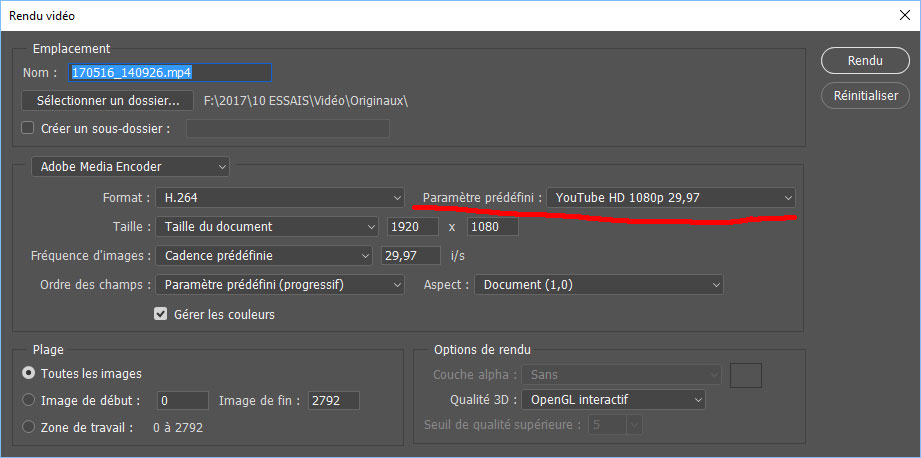-
Posts
596 -
Joined
-
Last visited
-
Days Won
8
Everything posted by Tonton Bruno
-

Hotkey save in O&A Editor
Tonton Bruno replied to stonemason's topic in Suggestions for Next Versions
Thanks Igor, it will be very usefull. -
Exactly. On my Nikon DSL, in 4K mode, I have the choice betwin 24, 25 ou 30 fps. 50 and 60 fps are available only in HD mode. . Of course the actual frame rates are 23,976 and so on, but it is not the question. The problem comes with the alternative current, wich is 50 Hz in France, as in almost all Europe. If I dont want to meet flickering problems indoors, I must stay at 25 or 50 fps. If I use 24, 30 or 60 fps, I may have flickering issues and my clip would be ruined. This is why I decided to use only 25 fps in all situations, in order to be sure to never meet flickering problems. Nevertheless, I use also screen capture videos in my video projects, so I usually mix clips at 25 fps, 29,97 fps and 30 fps (from Nvidia Shadowplay) under Da Vinci Resolve and I never noticed any problem. I created dozzens of PTE projects which include video footages built at 25 fps and I never noticed any kind of problem when I run the exe file or when I generate a mp4 file from PTE, even at 60 fps.
-
If you film a cartwheel at 24 fps with the shutter at 1/48s or 1/50s everithing will be OK if you visualise the video at 24 fps. If you use a shutter speed of 1/125s or 1/250s the weel rotation may be jerky, accordind to the rotation speed of the wheel. Now if you film a cartwheel at 24 fps with the shutter at 1/48s or 1/50s, then convert it to 30 fps, the rotation of the wheel will look correct but slightly less fluid. Il you convert 24 fps to 60 fps, you will obtain the same fluidity than for 30 fps, or may be it will be more fluid depending of the conversion algorithms. But if you use a shutter speed of 1/250s, the conversion to 30 or 60 fps may create something realy jerky. This is that I call a visible drawback. To sumarise, if you follow the 180° rule (shutter speed must be half the frame rate), that is to say 1/50s for 24 fps, 1/60s for 30 fps, 1/125s for 60 fps, you will not have problems after conversion, even if you film a cartwheel or a drummer in a concert.
-
I use Davinci Resolve 15. It is one of the best professional tool for vidéos and movies. Davinci Resolve works as I described. You include in your media pool all the necessary clips, created with different frame rates and when you include one of these clips in the timeline, it is adjusted to the output settings of your project. When there is a slight difference in frame rate, like 29.97 instead of 30, there is no frame calculation, just a change of the duration of each frame, as I suggested you to do for PTE. If you sart from 24fps to go to 30 fps, some extra frames are added by duplication each 5 or 6 frames randomly, and in some cases, it is visible. Transforming 24 to 30 fps is not a good solution from a professionnal point of view, but transforming 29.97 to 30 fps has no impact, even on a professionnal point of view.
-
Yes I can ! Assume you generate à video at 29.97 fps with a duration of 10 minutes (600s). This represents 29;97*600=17982 frames You ask ffmpeg to transform this video to a video at 30fps without changing the frames. The new duration is 1782/30=599.4s. You lost 0.6 seconds on 10 minutes, that is to say nothing. The audio file will be automaticaly modified and reduced of 0.6s without chaging any sound. Doing that, you will obtain a video at 60fps, and if you need absolutely a duration of 600 seconds, you will have to add 18 blank frames at the begining or at the and of your clip. I presume you can perform this transformation under Premiere or Davinci Resolve, if you prefer.
-
I vote for number 2.
-
Please, Keep It Short and Simple. My suggestion is to limit the choice only to the following items: 24 25 30 50 60 Add a note to precise it is only Progressive and the exact values are 23.976, 29.97, etc. Add a second note stating that advanced users who want to use other parameters have to first generate the project and then convert the frame rate to any other value using ffmpeg, and give them a link to a help file countaining several examples of command lines.
-
Works fine on my PC;
-

A cut option for sound files
Tonton Bruno replied to Tonton Bruno's topic in Suggestions for Next Versions
Thank you Igor ! -
Hello. It would be very usefull to have a cut tool for sound files under PTE. The purpose is to be able to put at the right place the comments with have recorded for a project. Until now, we have two ways to procced: 1 Create dozens of sub files under audacity. 2 Insert ten times or more the same sound file in a project and trim it each time in order to obtain movable sub-comments The way I can process sound files under any video editor software is very simple and very handy. I'm not asking for a full sound editor under PTE, I'm just asking for a simple cut tool.
-
Very nice effect ! Congratulation !
-
I have better in my personal toolbox.
-
Hi MUR. It is because I know that it is possible through a shadow option that I suggest it would be better to include it as a distinct parameter, and to clearly indicate it is a text background layer, not a text shadow option. And by the way I would like to have a "rounded corners" option.
-
Hi Igor, Let's say there is the text itself and the background layer, wich corresponds to the area were the text wil be written. Assuming we maintain the Alt key depresed to acces this background layer, may be you can use doted lines to materialize the borders of this background layer. And it would be nice to be able to put a color on the background itself, very usefull to place objects in the view.
-
Thank you. This is the final video build with PTE 9 and which includes 70 photos.
-
Don't forget to activate all the Zoom checkboxes.
-
I use a Lavalier with with cardioid polar pattern. There were a compressor that inflates the protective tires around the arena
-
Thanks Barry !
-
In France, at the TV, this song is always associated with "les collaborateurs", the French who actively colaborated with the Nazzis deporting Jewish people, killing Resistants and Communists. During the second world war, it was some kind of national hymn, and each pupil had to sing it every morning at school. Now you know. If you replace this odious song, we will be numerous to be grateful, for the memories of our fathers. There is only one location easily identifiable in your slide-show, it is Compiegne: A very nice place to visit; http://palaisdecompiegne.fr/
-
You're right, Lin. I discovered recently that a new USB microphone is very popular on Youtube: the Bird M1. https://www.amazon.fr/Bird-UM1-Microphone-USB-Noir/dp/B00EQ077RE
-
Brian maybe you have only to change the graphics card. A GEForce 1050 or 1060 will be the solution, I presume.
-
Hi Brian. I Prepared a quick show including a slide with 5 png files of 1MB each, and also smooth transitions to check if everything is correctly displayed on a mp4 file. You will find the zipped exe file here. http://bga.cga.free.fr/Poste/1703_Mars/RAJASTHAN_ANIM_EXE.zip You will find the zipped MP4 file here. http://bga.cga.free.fr/Poste/1703_Mars/RAJASTHAN_ANIM_MP4.zip And finaly you can watch the project under Youtube. On my PC, all the three shows are perfectly smooth. If it is not the case on your PC, the problem comes from your hardware. If everything is smooth on your PC, there is something wrong in your own PTE project.
-
Thank you Igor for this recomendation. It is all I was asking for.
-
Yes but I'm not shure having the optimal parameters. Under Photoshop CC I find an option "Youtube parameters" and it is more confortable.
-
Hi It would be nice to offer the possibility to just generate the mp4 video file for Youtube and save it localy. After that we would be able to just to open the Youtube page, drag the video from the Windows browser and drop it into Youtube page. Today, as PTE is not able to connect to Youtube, we can't even generate the mp4 video file for Youtube.