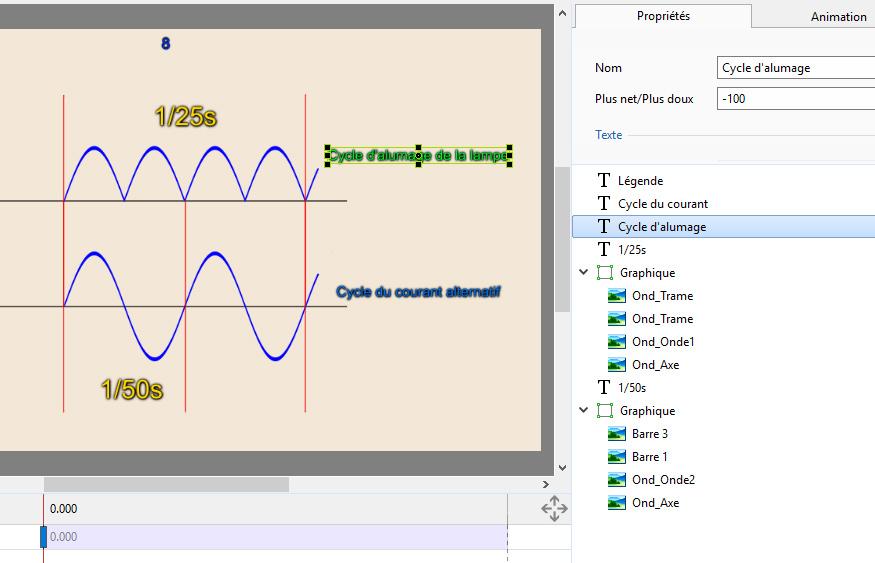-
Posts
596 -
Joined
-
Last visited
-
Days Won
8
Everything posted by Tonton Bruno
-

Include audio track as part of a Slide Style
Tonton Bruno replied to wideangle's topic in Suggestions for Next Versions
Time line scaling and audio track in O&A would be very useful. I'm sure that we all would accept to wait PTE 10 3 months more and get these features. -
It would be nice to get a text name automatically taking the 15 first characters of the text contents.
-
I presume we can find many free softwares able to read a mp4 file and convert it to a DVD format. In my humble opinion, there is no need for such a feature in PTE 10.
-
sorry for this quiproquo. As I was not able to read the link I didn't know what to think. Yes I learned it from JPD, and I found the Igor version more elegant. One last point, when the cube rotates, I turn the last face of 180° in order to never show faces with head down.
-
Sorry Dave, but I only see the message " You dont have permission to see it". I saw your new post "ross cross cube" and I guess you think I copied your style. I did'nt know it and I made my cube by myself several years ago. I made a tutorial (in french) in 2013 to present how to build a box, a square box beeing just a variation. http://diapositif.net/forum/viewtopic.php?f=59&t=37919
-
Thank you Barry the project is now in free downloading and I can study it.
-
Interesting ! But I will wait for a free download of a PTE demonstration project to study this effect.
-
Sory I Can't attach the video because I am limited to 3 MB a day. Here it is Tonton - Fortunately I have unlimited Bandwidth.... Lin
-
Thank you for the printer sound, Lin. So this is the final version of my style. PrintACube_Style.mp4 PrintACube.ptestyle
-
My version. Iwait a little before posting the style. May be I'll modified it. PrintACube.mp4
-
Great news !
-
A style is a comprehensive set of the parameters for all objects incuded in a view or a set of views, such as size, color or 3D animation. You can create your own style from a view and appliy it to others views. You can also use current styles included in PTE library or created by other users and loaded in your PTE library.
-
Good job, lin ! But I don't hear the cisors cutting the paper.
-
Hi Tom. This is my ultimate version. PrintAndFrame.ptestyle PrintAndFrame.mp4
-
Hello. When I manipulate complex objects, I have very often to toggle between "Opacity=0" and "Opacity=100%". To-day to obtain "Opacity=100%", we just double-click on the control, but to switch frome 100% to 0% we must right-click on the control and then choose 0%. It would be nice if at each double-click we toggle from 0% to 100%, or from 100% to 0%.
-
Good point, Jean-Cyprien ! I've improved my style using your suggestion. PrinterLandscape.ptestyle
-
Hello. I suggest this version. PrinterLandscape.ptestyle
-

Copy and Paste Settings
Tonton Bruno replied to Barry Beckham's topic in Suggestions for Next Versions
Hi Barry. Could-we say that you would like something like: Right-clic "Copy to clipboard current view style" Right clic "Paste clipboard Style" -

Video/Movie: make from EARLY .exe file
Tonton Bruno replied to LumenLux's topic in General Discussion
You're right, it is Alt F9. -

Video/Movie: make from EARLY .exe file
Tonton Bruno replied to LumenLux's topic in General Discussion
Once Shadowplay is install on your computer, you don't need to run DeForce program to use it. To run ShadowPlay, you have just to hit Ctrl key + F9 and you can stop the recording with the same shortcut. -

Names Not retained with Slide Styles
Tonton Bruno replied to Barry Beckham's topic in Troubleshooting
Hi Igor. May be I missed it, but I have no idea of the expected delivery date for v10, and what will be the major changes in this version. Could you please say something about it ? -
+ 1
-
Christmass in July ! Thank you Igor !
-
+ 1