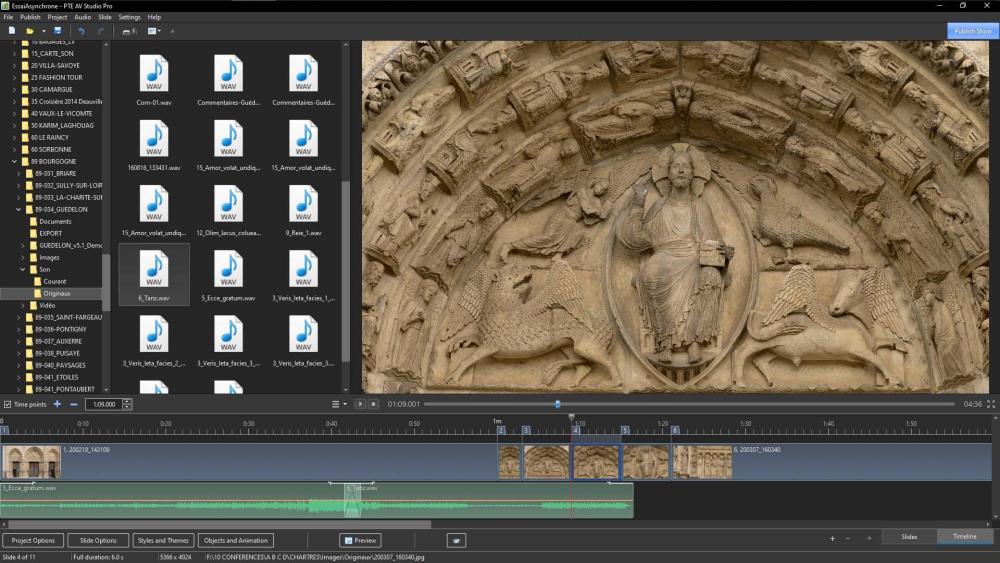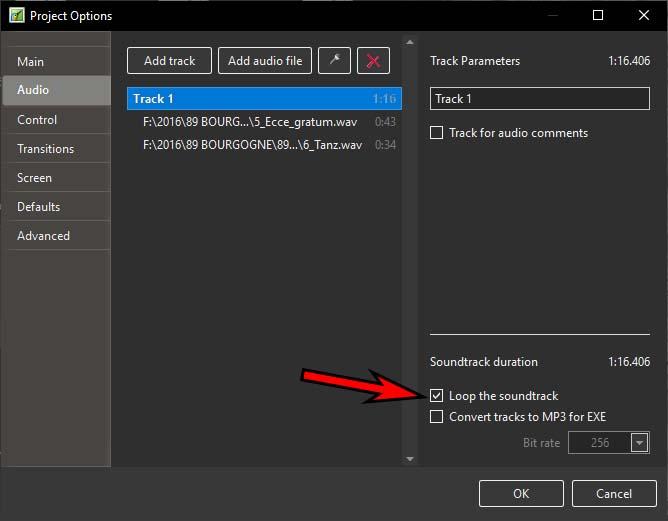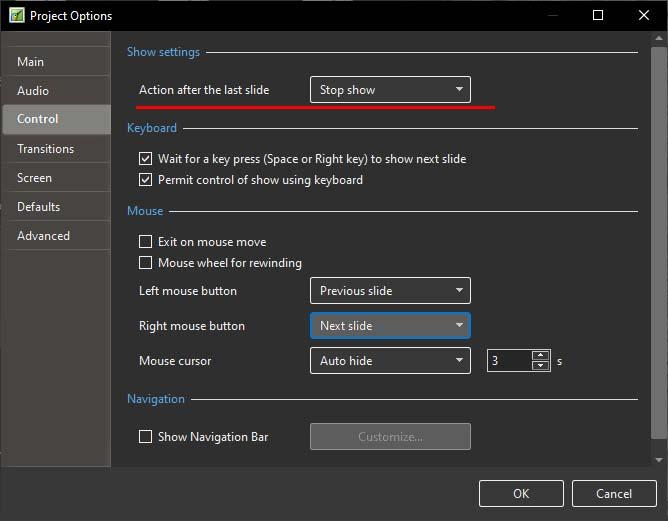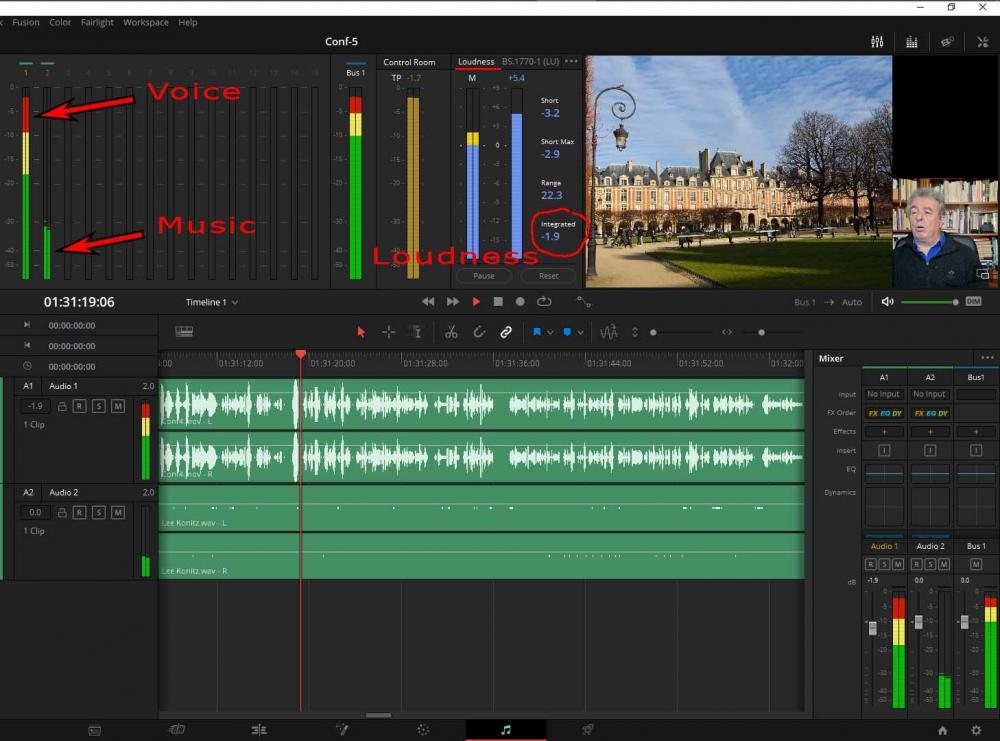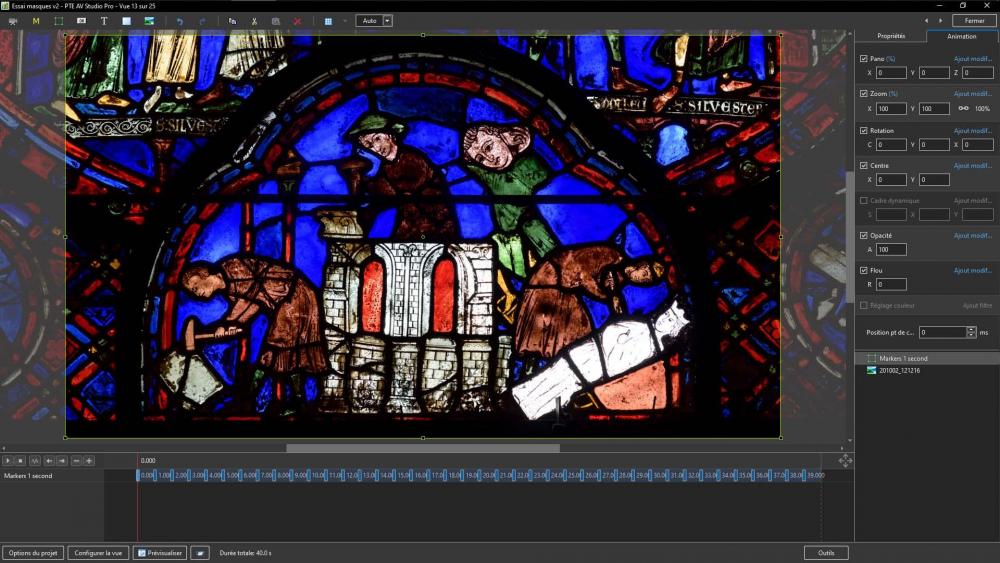-
Posts
596 -
Joined
-
Last visited
-
Days Won
8
Everything posted by Tonton Bruno
-
Congratulations for this great tutorial, Barry. You explain the right things at the right pace, and there is so much to say about the masks, you are on the path to make this whole technics easy for all. I'm very impressed ! Congratiulations !
-
Nice ! Thank you and happy holiday season !
-

Sound volume by track at run time
Tonton Bruno replied to aplman's topic in Suggestions for Next Versions
Hello aplman, It would be wiser to mix it correctly once when you create your project. As the message véhiculated by your voice is far more important than the background music, why not mix them consequently? -
And it will be very usefull ! Thank you, Igor ! I guess that some members might expect another result, a possibility to export a slide at any time point including a transition effect. Let's say it could be the next step, but maybe this represents a too big amount of work.
-
Thank you Tom and Denis. I had to delete the Tom's version before being able to charge Denis' one.
-

Check and Uncheck (Set Reset) Animation Settings
Tonton Bruno replied to tom95521's topic in Suggestions for Next Versions
I presume we all know and use these two ways for adding a keyframe. The + button puts the keyframe just under the cursor, but with nothing checked, so we have to check manually one, two, three or five keyframes to obtain what we want. Very often it is faster to just copy the previous keyframe using the Alt+Ins shortcut, and then position this new keyframe at the right place. The present request is to have the capabilty to get all the boxes checked in only one click more after using the + button. An alternate solution would be the addition of an extra button, for instance "+*", allowing to create a duplicated keyframe just under the cursor. -
The slide menu seems to be the right place. As I use animations in the views I would like to have the choice at what precise instant in the view I can capture it.
-
Please add the 4:3 ratio witch is the one I constantly use. This ratio is particurlaly well fited to show paintings, wich include a lot of portrait formats, and it is the ratio of my video projector and also of my canvas screen (4x3m). On the attached image you see 6 views. When the legend is white, there is no animation in the view. If the legend is yellow, there is an animation (zoom and pan). The legend disapears after 15 seconds and the view loops after one minute.
-
Thank you, Igor, it will be a very usefull !
-
Hi Tom, very nice transition ! Thank you ! Infortunately, it works only on 16/9 format. Do you plan to create a version allowing full screen format ?
-

Check and Uncheck (Set Reset) Animation Settings
Tonton Bruno replied to tom95521's topic in Suggestions for Next Versions
I have the same problem so I support this request. -
Great ! For my lectures, I will be a strong user of this function, because presently I print all the views of a lecture for handwriting notes. Thank you very much, Igor !
-
I'm a big user of styles for my projects, particularly projects for lectures. In these projects, I use text objects a lot, and each time I want to change a style, I lost all my text objects. Today, before aplying a new style, I have to duplicate the current view, and then I navigate between the old view and the one with the new style in order to reintegrate the text objects. It would be nice to have an option "Keep text objects", just keeping existing text objects as children of a specific frame in the new view. By this way, it would be easier to reintegrate the previous text objects, if needed, at the right place.
-

Smooth sound transitions for concatenated shows
Tonton Bruno replied to jt49's topic in Suggestions for Next Versions
There is clearly a need for live presentations of travels with music in background, and mainly in the private domain, when we present our last trip to friends or family. Of course the transitions between views are performed manually. Lets say that in this case, we divide our show in 3 or 10 seqences, each sequence having 3 to 10 views, and bringing its own music in background. It would be nice to be able under PTE to assign a clip to a sequence, containing 1 to n views, and playing this clip in a loop, as we progress manually. When we pass from a sequence to the next one, we would need an automatic "fade in, fade out" for the sound. I presume that it is what you wish, and I admit it would be very nice. -

Smooth sound transitions for concatenated shows
Tonton Bruno replied to jt49's topic in Suggestions for Next Versions
Now I undestand your very particular requet. Definitively PTE can't do that and I'm sure that very few users would ever use this very particular trick. You'd better stay with the german product which allows such a thing, because it is unique and you will never encounter this feature on any other software. In my country, people who work with live presentations use Powerpoint. -

Smooth sound transitions for concatenated shows
Tonton Bruno replied to jt49's topic in Suggestions for Next Versions
I made a trial, putting two short tunes on the main track, and using fade in, fade out on each track. In "Project options_Audio" I activate "Loop the soundtrack". In Project options_Control" I choose "Stop show" as "Action after the last slide". When I run the project, the two clips from the audio track loop gently with nice crossfades. At the end,, the music continues to play and loop, and I stop it exactly when I wish depressing the Esc key. -

Smooth sound transitions for concatenated shows
Tonton Bruno replied to jt49's topic in Suggestions for Next Versions
This is excactly the way I use PTE. I do public lectures on history of art, 9 per year, for a cultural association and 30 to 50 persons at each lecture. I never put any music on my shows. I use a head microphone and an active monitor for the voice. The attendees are not young and if I add background music, they have difficulties to clearly understand what I say. -

Smooth sound transitions for concatenated shows
Tonton Bruno replied to jt49's topic in Suggestions for Next Versions
Sorry, I don't know very well competitors neither their nationalities. I just use PTE for the slide shows and Resolve for the video shows. In each case I start my project with a dark screen at the beginning and a dark screen at the end. Then for the sound, sometimes I decide to modulate it at the beginning and at the end, sometime no. As I write less than ten PTE projects a year, I have no need for an automation for the last slide. This is just my feeling. Maybe you write several projects every week and you need to automate tasks I perform only once a month or less. Perhaps the german product you mentioned is more suited to your needs than PTE. -

Smooth sound transitions for concatenated shows
Tonton Bruno replied to jt49's topic in Suggestions for Next Versions
Just put a dark slide of 2 seconds at the end of your show, and this problem is gone. -
Thanks Igor. This addition would be very useful.
-
Users styles - Starwars Crawl
-
The fact is that if you want to manage both true Peak and Loudness, you need to use a tool such as the "Limiter" from Blackmagic, wich includes a Gate, a Compressor and a limiter. This represents a lot of work for the development team, and I'm not sure than more of 5% of PTE users would take the time to learn how to use correctly all of these tools... This is why I rate Request 1 as a high priority, and request 2 as a low priority.
-
I see at least two different requests. Request 1 Offer a console like the one shown by tom95521 which seems very nice to manage true peak for heach track and also for the main output. Request 2 Offer a Loudness analyser which displays the dB LUFS for the sound allreadty played on the main output, wich is an integration operation. You need to play a track during several seconds to obtain a correct value. I currently use these tools under Fairlight from Da Vinci Resolve. I would put a very high priority in Request 1, and a lower one for request 2.
-
If you put 100 keyframes on one object, there is no way to corectly visualise the keyframes of this object. It is wise to never put more than 40 keyframes on the timeline, because there is no zoom option for the timeline in the "Object & animations" screen. You need to cut your animation in 3 to 5 views in order to be able to manage it easily under PTE. If your request is to get a zoom fonction for the timeline under "Objects& Animations" I will support it !
-
You just select the first keyframe and the last one, wich is number 1000. No need to see all keyframes individualy You depress delete key. Then you select the first remaining key frame and then the last one. You move all the keyframes to the bigining of the view with the mouse and the operation is completed. I manipulate frequently hundreds of images with dozens of keyframes in each and I never inconter the mere difficulty.