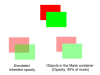-
Posts
13,474 -
Joined
-
Last visited
-
Days Won
219
Everything posted by Igor
-
Jean-Charles, Peter, Thanks! But the ideal solution when an user who purchased the upgrade have deal only with one new license key. Two keys are complicating upgrades. I thought about the idea when a customer sends us the old license key by email as a confirmation of previous purchasing. It takes some time, it needs manual inspection or write online base of license keys to avoid multiple usage (plus security issues). I consider it as an alternate variant. If we have deal with short license key or order IDs I can easily organize simple and reliable upgrades. I load previous order IDs as a list of coupons. Each code is intended for 1 use only and customers receive the discount + universal license key. The purchasing of the upgrade is simple - order form has a special field for the old order ID.
-
Probably you remember that we vastly simplified license keys for new customers 4 months ago. The license key is short (25 symbols) and it arrives immediatelly after purchasing. No lost emails. Simple, fast and reliable. Now I'm trying simplify upgrades for existing customers and I need your advice. Currently a customer should use two license keys - old key and the new key. If a customer already have a previous activated version he simply need to load only the new key. If he installs PicturesToExe on a new PC, the customer must enter the old key and then load the new key. That's a bit complicated. There is a good solution - ask old license key on the order form before purchasing. And customer receives a new universal license key. No need to use two keys. Regrettably we can't use this variant, because our old keys (before 7.0) were long (as a text, or as a file). Currently I have only one idea - ask a customer the number of his previous order to give the discounted price for the upgrade. How good this idea? Can you find your order ID for PicturesToExe? Thanks for any thoughts!
-
All modern players, LCD TVs, projectors can play 30p and 25p video. 44 KHz and 48 KHz. I recommend use 44 KHz for audio track in HD video file, because almost all MP3s were encoded at 44 KHz. All audio CDs are 44 KHz. Better to keep the original frequency of audio. Avoid unnecessary conversions. Your sound card or audio system in TV will perform automatically conversion if necessary. I recommend use 30p frame rate for HD video output for better smoothness of animation if your show contains only images. Use 30p even if you live in Europe, because all LCD TVs can play 30p content. If your show contains video clips, set frame rate for output as frame rate of source video clips. Of course, 50p/60p could be a better variant (than 25p/30p), but not all players correctly play these video files with high frame rate.
-
In the following version 7.5 AVI video output will be completely reworked. There will be 3 main output option: 1) Creating AVI video file with built-in MPEG4-ASP video codec (by default). Encoding is fast. AVI file can be played on any DVD player (SD resolution) or HD quality (PC, HD media players connected to TV, TVs with USB). 2) Virtual AVI file (as presently) 3) AVI file with custom video & audio codecs (as presently).
-
Hello Karl, Thanks for VOB files. I see flickering. Please send me source files of this show (images + PicturesToExe's project file *.pte). I'll explore this issue. P.S. Did you apply unsharp mask filter to images in a graphical editor before save it?
-
Karl, Please let me know: 1) Where you watched created DVD - on a PC or player connected to TV? If TV, is it LCD, Plasma or CRT television? 2) Please look at the attached screenshot. Double-click on a file to call this window with settings. Try to change this parameter to "Progressive". Will it help? Also make sure that "Anti-flicker" option is turned on. 3) Your country. 4) If it possible please upload source files of this project in ZIP archive (where you observe this problem). You can use www.mediafire.com to upload file or www.dropbox.com Thanks,
-
Hello, Probably the original image in CMYK color space?
-
Sorry for late response. Dave, You're right. High, medium and low presets are certain values of "Quality" and "Audio bitrate" parameters in the Custom mode. Low - Picture quality: 43, Audio bitrate: 130 kbit. Medium - Picture quality: 71, Audio bitrate: 192 kbit. High - Picture quality: 100, Audio bitrate: 256 kbit. In all these modes frame rate is 30p. Personally I also use the "High" preset for my videos.
-
PicturesToExe Deluxe 7.0.4 is available now Download: http://www.wnsoft.com/files/picturestoexe/picturestoexe-setup.exe (12 MB) List of changes: + PicturesToExe shows a link to an uploaded YouTube clip.
-
We're glad to publish the French version of WnSoft website - http://www.wnsoft.com/fr New customers also receive the email with the license key on French language. Many thanks to Gérard Desroches for the proofreading and advices!
-
We posted two new AV shows on our website: http://www.wnsoft.com/picturestoexe/slideshows/ 1. Jazz By Jean-Charles Pizolatto, France Music: Dumoustier Stompers Singer: Natasha Border We're grateful to Jean-Charles Pizolatto and Dumoustier Stompers for their permissions to publish this AV show on our website. 2. Trübe Tage in den Vogesen By Jürgen Tappe, Germany. Music: Richard Goldsworthy (This show published on the German version of our website) Thanks to permission of Jürgen Tappe. And we have the special permission of Australian composer and pianist Richard Goldsworthy to publish this show with his music on our website.
-
Thanks for your suggestion! There was a mistake in the code. We updated this code for the YouTube today. Please try to upload to YouTube right now. After you enter your login & password for YouTube, PicturesToExe should ask you to install the updated version (click Yes button). If you don't see this window, please wait for tomorrow and try again.
-
Thanks. I successfully solved two issues with music in two shows on this week: 1. Today I will publish a new AV show on YouTube and our website. The author used royalty free music, and I contacted directly to the author of this music - Australian composer Richard Goldsworthy www.richardgoldsworthy.net to ask his permission (because we're commercial company). And he allowed me to publish slideshows with his music on our website. Of course, AV enthusiasts can use his music for personal usage without prior permission, because it's royalty free music. 2. For my "Late summer at the garden" show I purchased royalty free music in Barry Beckham's shop allowed for this use.
-
Thanks, Peter. As I understand, for commercial license we have to contact directly with these companies (Sony Music, Universal, etc.). I contacted to Sony Music. The commercial license for 1 (one) track is 2500-5000 USD for 5-10 years. That's simply unreal.
-
I know websites with archives of Royalty free music. But I didn't find where to buy licenses for popular music of large companies (Sony Music Entertainment, Universal Music Group) for commercial use. Please advice.
-
I recommend www.musopen.org - the large archive of classical music in MP3 format. Absolutely free, even for commercial use. Read more about Musopen project in Wikipedia: http://en.wikipedia.org/wiki/Musopen
-
Please look on the attached illustration. 1. The best way to inherit the opacity is to use a mask container. Thanks, Peter. 2. In theory we can add the option to inherit the opacity automatically for child objects. But it will bring a visual problem as shown on the illustration.
-
I think that I can understand arguments of both sides. My assumption that home users often need the navigation bar, because watching of a slideshow or AV show is similar to watching of movie or video clip where viewers aways have navigation controls (in software video players, YouTube/Vimeo). I can understand the point of view of AV enthusiasts. Also the navigation bar "tells" everybody that this slideshow created in a certain sofware (PicturesToExe). AV show loses a part of it's individuality. On other hand, do you like to watch DVD movie where you can't skip or rewind 1-3 minutes of introduction or advertisement? Rewinding and play/pause are locked and you have to wait patiently. Competing slideshow software have the navigation bar enabled by default. When we suggest the navigation bar by default, we show users the important function of PicturesToExe. I think that it's obvious that there should be a way to turn this navigation bar off. The related option is placed on the first page of the Project options window. If we disable the navigation bar by default, will majority of new users guess that PicturesToExe do have this feature? P.S. Dave, we plan add exit button later. I have this record in my TODO list.
-
Please tell me in details what notificication do you mean? By emails, "View new content", "Unread Notifications"? Really, unexpected problem.
-
I opened experimental sections on the forum: 1. German sub-forums for PicturesToExe Deluxe and PixBuilder Studio. Because we launched the German version of WnSoft website and German speaking users need a place for discussions. Personally I can't reply in this new forum, because I don't know German language. I hope other users will help me with replies. 2. French section. It contains two links to Diaporam@Forum and Diapositif. I think that there is no need to create another forum, because we have two excellent forums in France. See the new sub-forums here: http://www.picturestoexe.com/forums/ Please let me know what you think.
-
Cor, I'm glad that it helped!
-
Cor, Please press F5 key in your broswer to update the cache. It should help. Some browsers didn't use updated styles/elements immediatelly.
-
Thanks for your responses! Hello Cor, Please let me know - what browser (and version) do you use? We'll try fix it ASAP.
-
We launched German version of our website: http://www.wnsoft.com/de/ Two pages ("Reviews") will be ready within two weeks. Graphical titles of several pages also will be translated within several days. P.S. French version of WnSoft website scheduled for January.