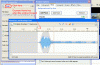-
Posts
13,407 -
Joined
-
Last visited
-
Days Won
205
Everything posted by Igor
-
PicturesToExe Deluxe 6.5 Beta 13 is available Download link: http://www.wnsoft.com/apr/picturestoexe-beta.zip (7 MB) Changes in this beta: * Fixed bug (Beta 1-12) in a floating window with properties of an audio clip. Changing of the Start time didn't affect to the Duration parameter below. * Fixed visual bug (Beta 12) with Mask object which has 32-bit image mask with alpha channel. * Fixed bug (Beta 1-12) with a floating waveform window. Duration value could be on 10-30 ms less than real duration of an audio file.
-
Dear Jessica, We apologize for this delay! Probably the automated email with the key was blocked by email server. I just sent your upgrade key for Deluxe version. P.S. If you still didn't receive it, please let me know.
-
Thank you, Mike!
-
Here is version 5.6.4: http://www.wnsoft.com/apr/pte564.zip It should work with your license key.
-
What exact full version number of your PicturesToExe 5.6? You can check this information in the About window (see the main menu -> Help -> About PicturesToExe). The latest build of version 5.6 was 5.6.4 which had fixes for some discovered issues.
-
You can also try previous official version 6.0 from our website - www.wnsoft.com if you wouldn't like to work with beta versions. Version 6.0 and even 6.5 Beta are more reliable than previous versions.
-
Gary, I confirm both issues. We'll try fix it soon.
-
Gary, Thanks, I'm not sure we should change mouse curse for red line. You can click and drag this red line from any place of the top part of the timeline. So should we highlight by mouse cursor only particular read line position? Regarding second problem. We've fixed one bug which could affect to this problem. But please could you send me source files of this project?
-
-
Thanks, I confirm this issue. We'll solve the problem in the nearest beta.
-
Sorry, I didn't receive your message yet. Please let me know the link for download.
-
PicturesToExe Deluxe 6.5 Beta 12 is available Download link: http://www.wnsoft.com/apr/picturestoexe-beta.zip (7 MB) Changes in this beta: + Added Undo/Redo to the Envelope tool with waveform. + Various visual improvements. * Fixed bug of previous Beta 11 where created executables for Mac didn't play. * Fixed old visual bug (v5.6 - v6.5 Beta 11) with Mask object which used colored mask image instead of grayscale.
-
I just intalled latest AVG free antirus and it doesn't show false positives for any executable slideshow created in version 5.6 (all revisions from 5.6.0 to 5.6.4). Here you can download and test these slideshows: http://www.wnsoft.com/test/Slideshows_560.zip (3 MB) Please make sure that latest updates are installed. Could you please upload your sample slideshow into Mediafire.com I'll check up again. If it possible write to AVG company to inform them about this false positive with PicturesToExe's slideshows.
-
I've sent you personal message. Please reply.
-
Peter, I can change it to "Show/hide properties of this audio clip"? Both functions should work. Probably you don't see any difference because didn't add keypoints for sound volume?
-
PicturesToExe Deluxe 6.5 Beta 11 is available Download link: http://www.wnsoft.com/apr/picturestoexe-beta.zip (7 MB) Changes in this beta: + You can choose and save default settings for new Image objects. See "Save and Use by Default" link in Properties tab of Image object. + Various improvements in the floating window with waveform for an audio clip. + You can disable show of the window with sound properties after adding of a new sound file to a slide. See the option "Show this window after adding of a new file". P.S. "Save and Use by Default" option for Image objects is a easy way to set by default mipmapping or border (frame) around all new photos.
-
Barry, Well, I'll try simplify this place. Probably it better copy first text object and then paste to other slides? It will be a fastest solution, I think. I've recieved similar report from another user two months ago. He also has Wacom tablet. We can't reproduce this issue, so I see only one variant - purchasing of this device. However it's a very strange problem. We plan rework the main timeline in the nearest version(s). Once it done you will able see all waveforms on one timeline.Dave, In the next Beta 11 we will add hot keys Home/End to rewind into beginning or at end of the audio file. Also you will able quickly rewind by clicking on time position label ("4:54").
-
John, This will be done within the main timeline which we plan to rework in the nearest version(s). For version 6.5 we've finished our work. There will be only several small improvements for the floating waveform window.
-
Gary, The new file link for Beta 10: http://www.wnsoft.com/test/picturestoexe-beta10.zip
-
Sometimes web browser gives cached recently downloaded file. Especially Google Chrome.
-
Ops, my mistake... Please try again.
-
Please try new Envelope Tool for audio clips in version 6.5 Beta 10: http://www.picturest...indpost&p=77667 Project options -> Music tab -> Waveform button. Quick tutorial about it here in # 25 http://www.picturestoexe.com/forums/index.php?showtopic=7901&st=0#entry49109 Lin
-
PicturesToExe Deluxe 6.5 Beta 10 is available Download link: http://www.wnsoft.com/apr/picturestoexe-beta.zip (7 MB) Changes in this beta: + Envelope Tool and Waveform for a selected audio clip (Project options | Music tab or Sound comment). * Fixed an old bug (v5.5-v6.5 Beta 9) in the main window of PicturesToExe which caused "Cannot focus a disabled or invisible window" error message. * Fixed bug (Beta 1-9) with a wrong text color in a preview of Text comments tab, Project options. * Fixed bug (Beta 1-9) with a wrong start time of an audio clip when it's edited (Start time and Offset). For more details: http://www.picturestoexe.com/forums/index.php?showtopic=11802&view=findpost&p=77626 ! Removed support of Vimeo uploads. Vimeo doesn't accept direct uploads from slideshow software anymore. You can upload shows manually through their website.
-
Do you have source files of this slideshow? You can re-build executable file of the slideshow in PicturesToExe 4.49 http://www.wnsoft.com/apr/pte449.zip
-
Try to click right mouse button on this file and choosee "Run as administrator".