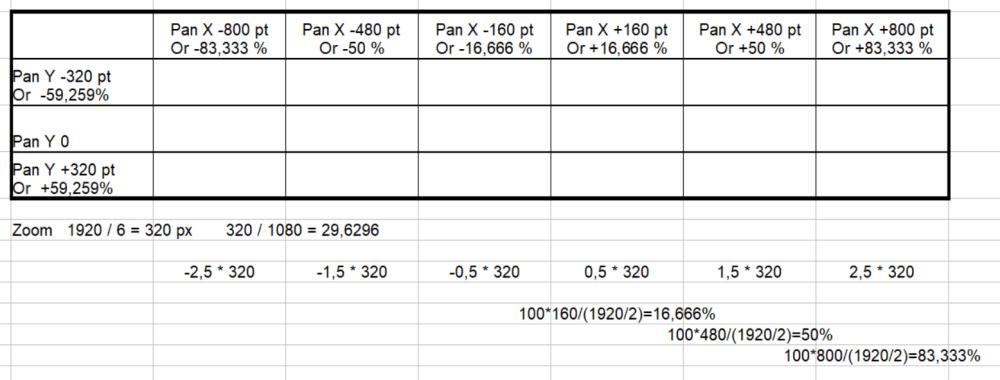-
Posts
801 -
Joined
-
Last visited
-
Days Won
1
Everything posted by Jean-Cyprien
-
Hi Igor,
In your announcement of the beta version of PTE 11.0.13 you write
"Mac version includes an updated EXE player for a PC"
Didn't you rather mean :
"Mac version includes an updated pteav player for a MAC"
Good evening - Jean-Cyprien
-
Thank you Igor, Happy New Year to you too, to your family and friends, without forgetting WnSoft and PTE. Peace, health, the rest follows Jean-Cyprien
-
Hi, Merry Christmas to you too, and to your families, to all the members of this forum and a lot of good wishes for all, especially the Peace of nations Jean-Cyprien
-
Hi, If I understand correctly, the fault is the desynchronization of the wings on the left and right? In this case I think it is the positioning of the key frames which is at issue, the key frames of the wings on the left are not corresponding to those of the wings on the right. I don't think it's a PTE problem.
-

Transitions with text animations features
Jean-Cyprien replied to Paiche59's topic in Styles & Templates
Hi, Very clever use of text animation. Very interesting results. Well done, and thank you Pascal ! -
Happy New Year, Igor, your families and WnSoft Team ! It's true that audiovisuals bring people together. Hope this new year brings understanding, peace, health and comfort to people all over the world. And thank you for the New Year's gift : PTE AV Studio 11
-
Hi, The calculation of the zoom is not very difficult. The screen is 1920 px large. If you have 6 squares, each square is 1920/6=320 px large. When you download the square image (of 512 px or other dimension) it take the all height space, that is 1080 px. 320px represents 100*320/1080=29.6296 ~ 29.63 % All the values of zoom of my first vue are 29.63 % or 320 px In my second vue I reduce the dimension of the square to 285 px that is 100*285/1080=26.3888 % You can have 4 rows of 1080/4=270 px squares, of 7 squares. So you'll have very small black bands of 15 px on the left and right sides It was my choice for my blocks set.
-
HI Igor, Thank you Igor ! Also Merry Christmas to you, your families, and the WnSoft team. And the Peace all over the world to have a Good and Happy New Year ! A great success to PTE AV Studio 11. Jean-Cyprien
-
Great ! Thank you Igor.
-
Hi, Moiré / aliasing is a phenomenon inherent in the digitization of the image, and can be seen for example on a tiled roof (with a repetitive pattern). To remedy this effect, the manufacturers put in front of the sensor, and associated with the infrared filter, an anti-aliasing filter which causes a small blur and thus eliminates moiré/aliasing. But of course, this is at the (slight) detriment of image quality. Except error on my part, Nikon had made two versions of its D800 model. A classic model with an anti-aliasing filter, and a special D800E model without this filter. The D850 model is without filter, and it is convenient for the user to correct the (rare) images which present an effect too sensitive, by adding a little blur. I don't know about the other manufacturers
-
Thanks, AleAle ! But for me, using PTE is still a pleasure, not a work. The hardest part is coming up with an idea. And congratulations for the beautiful things you do too ! Jean-Cyprien
-
Hi Gary, Grouping of cubes is done in 1s with a slow down animation speed. To modify this effect it is necessary to intervene on each cube. Which is much more laborious than to develop this animation, because then we use a lot of copy/paste. To read the pteav files, you must start by executing the PteViewerX.exe file, found in the main directory of pte. Jean-Cyprien
-
Hi Gary, Although perfect, the adjustment of the 28 faces of an image sometimes leaves a vertical line, or a horizontal line. To avoid this drawback, at the end of the movements I superimposed the same image on the faces (which appears in 10ms, the keypoint being in fact composed of two points). For the next slide, at the start, the faces are also hidden by the complete image, which suddenly disappears again in 10ms when the cubes start to animate. The transition from one slide to the next is always done by a cut, because we see the same thing at the end of one slide and at the beginning of the next. So, what do you want to dissolve ? Slide N To do what you want to do (if I understood correctly : dissolve = blur ? Otherwise I don't see between which image/slide you want to dissolve), you would have to, before the end of the movements of a slide, add blur to each of the 28 faces that form an image (*), and add the same blur on the complete image. Then slowly remove the blur from this full image to see a normal, sharp image. Slide N+1 At the beginning of the slide (the next one), the clear full image could become blurred (in 500ms Which is very short), just before the animation of the cubes, whose 28 faces should be blurred in the same way as the full image (which disappears). Then all the faces could become sharp again (*). This work, before and at the start of the animation, should also be done at the start of slide N (*) We could keep a sharp image only when the cubes are stationary. Only the entire image would change from blur to sharp, then from sharp to blur. The 6*28 faces of the cubes could always remain blurred. Their movements being quite fast, it wouldn't be a big deal if all the faces were a little blurry. See below what it could look like for the transition between two slides : ( You will notice that the assembly of the 28 fuzzy faces is not so great !) Jeu_de_cubes_26C_avec flou.zip
-
Hi Colin, No, it's not a repetition, it's a little entertainment with the cubes dismantling and the faces scattering and fluttering. The beginning and the end of this slide are identical and so you can believe that two slides are the same I these flaps seem unpleasant to you, the slide can simply be deleted. Jean-Cyprien
-
Hi, This could solve your problem ? : Project Options > 1 - Main > Aspect ration 16/9 2 - Default > Cover and Apply to all slides
-
HI, With a Smooth animated speed at key frame 1, the plane will stop at key frame 2 after a slow down. Even if a accelerated speed was chosen at key frame 1 (or no deceleration), the plane will stop abruptly at key frame 2 to start again from speed zéro, due to the smooth choiice of speed at key frame 2. Note that two identical modifers are possible, but why ? Simply, the parameters of only one modifier could be modified. As the key frame 3 is at the end of the slide, their modifiers are useless Without a key frame in the middle of the flight, the movement will be continuous without jerking of displacement and speed
-
Hi, It is not necessary (I believe ) to have the image files to see what is wrong. Like Davegee I think all modifiers are useless here and could be deleted. The modifiers are duplicate on the second key frame, and ineffective on the third. For my part I would even delete the second key frame, but adding for the first key frame, a Y jump Amplitude 15 (for exemple). See my projet. Project1_Plane_jcv.pte
-
Hi, Thank you Igor, for your kind wishes and for your big work about PTE it's my turn to wish you a Merry Christmas, a very Happy New Year, and lots of good things for you, your family, and PTE Team
-
Hi Igor, YES, it does ! Bravo Igor. With PTE 5.6 in the prevue, miniplayer, O&A window, all is correct, no sound lag. Playing a .pteav file made with this new version is OK too. The use of .pte files made with previous PTE 5 is possible without lag. Thank again Jean-Cyprien
-
Oh ! Fine ! Thanks Igor
-
Example of the issue with a pteav file not made by me The original : http://www.diapositif.net/forum/viewtopic.php?f=26&t=44144 and what I see/hear from 36 s 2021-11-11 11-19-24.mp4
-
Hi Igor, Sorry for the delay. "Do you observe any audio synchronization issue when you watch a movie in a video player app,, and video on YouTube?" No, never in "a video clip in PTE preview" Yes, always at the first playing I have two other PC, but not of the same brand, one with Windows 7 the other with Windows 8 No problem with those two PC Jean-Cyprien