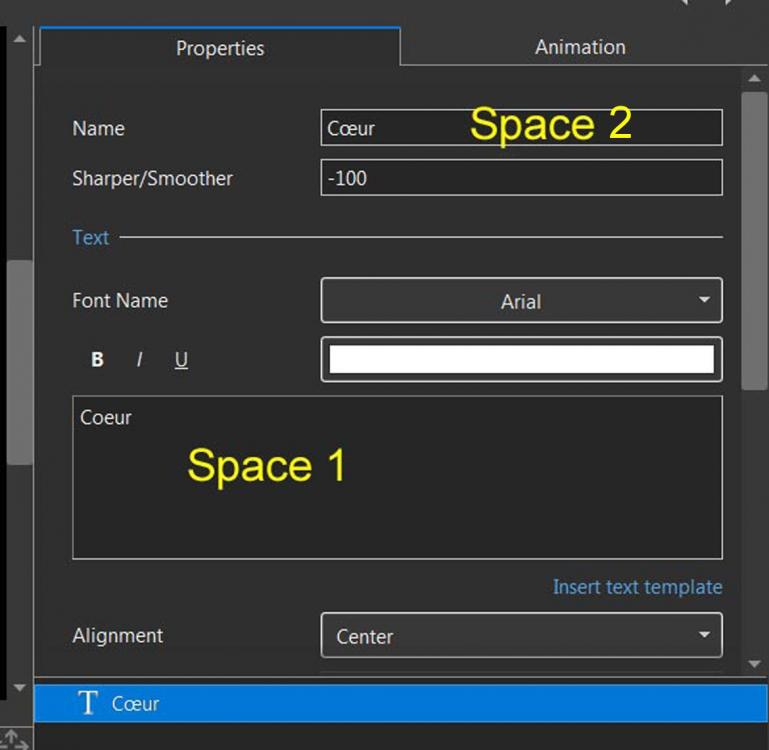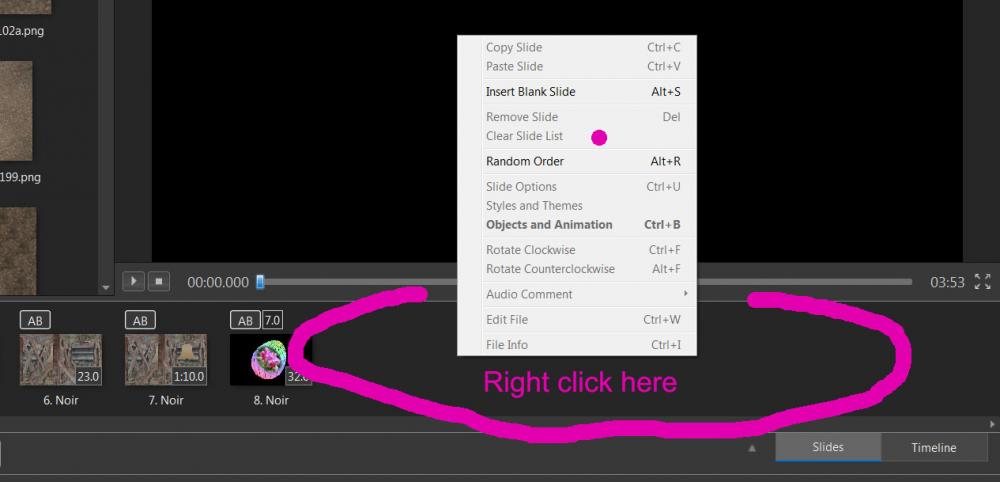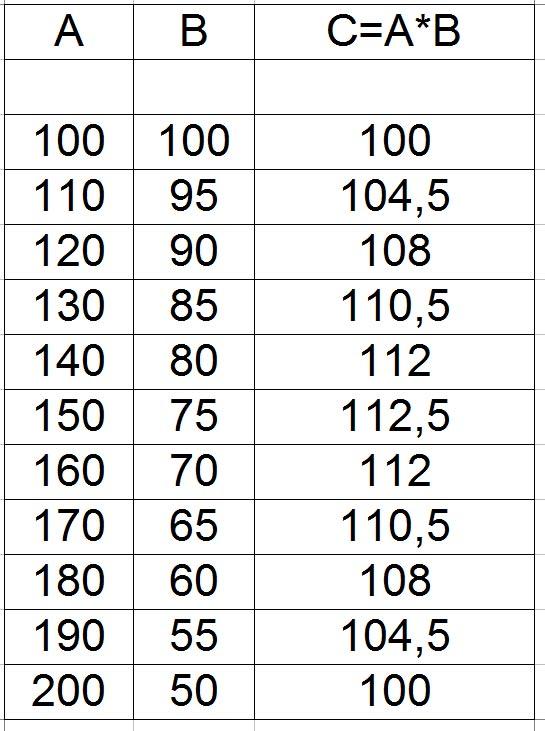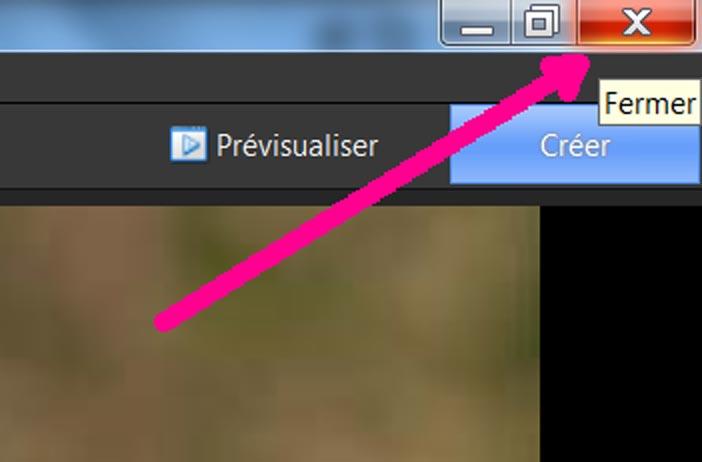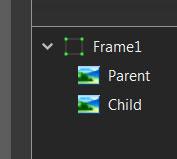-
Posts
814 -
Joined
-
Last visited
-
Days Won
2
Everything posted by Jean-Cyprien
-

Demo video with an example of handwritten text in PTE
Jean-Cyprien replied to stranger2156's topic in Slideshows & AV Shows
Hi Paul breathtaking bravissimo ! -
Thanks Igor !
-
With PTE AV Studio 10.0 it was possible to write special letters using the alt key and four digits, for example alt0156 for "œ" - in the text space, Space 1, - and in the space for the name of the Text object, Space 2. This was not possible with PTE 9 With PTE AV Studio 10.5 it is still possible to put an altxxxx character in space 2 (Name of the Text Object) , but if some of us can do it in Space 1 (Text Space), it seems it's not possible for everyone.
-

Discussion of PTE AV Studio 10.5 for Windows (Beta)
Jean-Cyprien replied to Igor's topic in General Discussion
-

Discussion of PTE AV Studio 10.5 for Windows (Beta)
Jean-Cyprien replied to Igor's topic in General Discussion
Hi Igor, In O&A window the "Clear Slide List" command works (sometimes, not always - according to the number of slides ? ) in "Timeline" mode but not (never ?) in "Slides" mode. ( It was already like this with version 10.0 ) -
What work ! Very nice result, well done ! Bravo, and thanks a lot.
-
Thank you, Igor ! Merry Christmas and Happy New Year to you and the WnSoft team, and all members of this nice forum !
-
Hi Claudio, I send you a tutorial in French
-
Hi MUR, Clever ! Thanks. Jean-Cyprien
-
Hi MUR, The first version was very nice, but the second version is much much nicer. Bravo. Thanks a lot ! Jean-Cyprien
-
Nice ideas ! I'm glad it works fine.
-
Try with the value of PanoZ A positive value, for instace +200 for the frame, and the same value, but negative -200 for the image Jean-Cyprien
-
The zoom in and the zoom out are linear. But if you multiply their values, the result is not constant
-
Ce bouton n'est-il pas suffisant ? Il suffit ensuite de réouvrir PTE pour travailler tranquillement sur un autre projet Is this button not enough ? Then just reopen PTE to work quietly on another project
-
Hi Paul, Here are two examples of PopUp books like yours of the 4th december (much simpler), made with PTE http://diapositif.net/Diaporamas/19-12-05_JJB_-_Calendrier_de_l'Avent_du_5_decembre_2019.zip http://diapositif.net/Diaporamas/13-12-17_JCV_-_Calendrier_de_l'Avent_17-12-2013.zip Jean-Cyprien
-
Hi Alex, To see the parent object above the child object, you need to use a frame. It is this frame that must be animated, not the parent
-

Little Christmas, New Year Greeting Sample
Jean-Cyprien replied to Lin Evans's topic in Slideshows & AV Shows
Thanks Lin ! Merry Christmas and Happy New Year to you too and your loved ones, Lin, and a lot of great ideas to make a lot of wonderful AV ! Jean-Cyprien -
Yes, thank you Igor, I do not do enough style to remember this opportunity to use the crop ! In the instructions that came with my style, I said that the 3/2 ratio had to be very precise.
-
Hi, The ratio of your pictures must be 3/2 to the nearest pixel. Check if this is the case.
-
Hi, Enlarging the Timeline in O&A will be a great improvement, for example with a lot of keyframes on a long view - more than 30s
-

Fullscreen preview from current position
Jean-Cyprien replied to Jean-Cyprien's topic in General Discussion
OK Thanks Igor. -
Hi, In preview and in exe, « alt + enter » allows now to change from full screen to windowed mode (and reverse). A nice improvment. This is also valid using the « Fullscreen preview from current position » button. A double click does the same things in preview and in exe, but not with the « Fullscreen preview from current position » button. Is it voluntary ? Jean-Cyprien
-
Thanks, Paul, good for you ! Jean-Cyprien
-
Hi, Please precise what is wrong with the attached sound file to a specific view. For me, it's OK, with the buttons, or with right and left clics of the mouse. See my example. (Of course, it's not possible to have also a continous sound) AttachedSound_Aug5-2019_13-47-05.zip
-
It's a very great tool See my example HideChild_Jul31-2019_11-26-03.zip