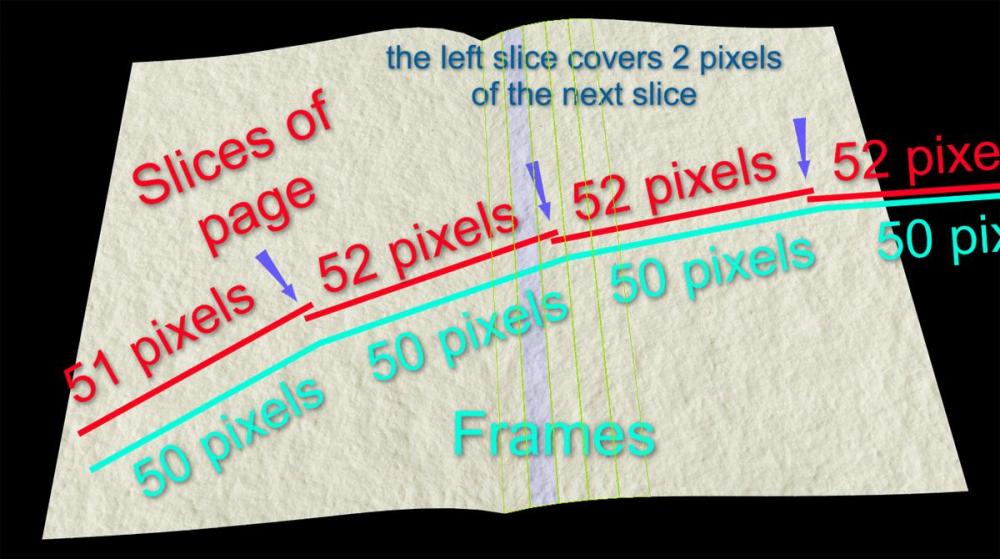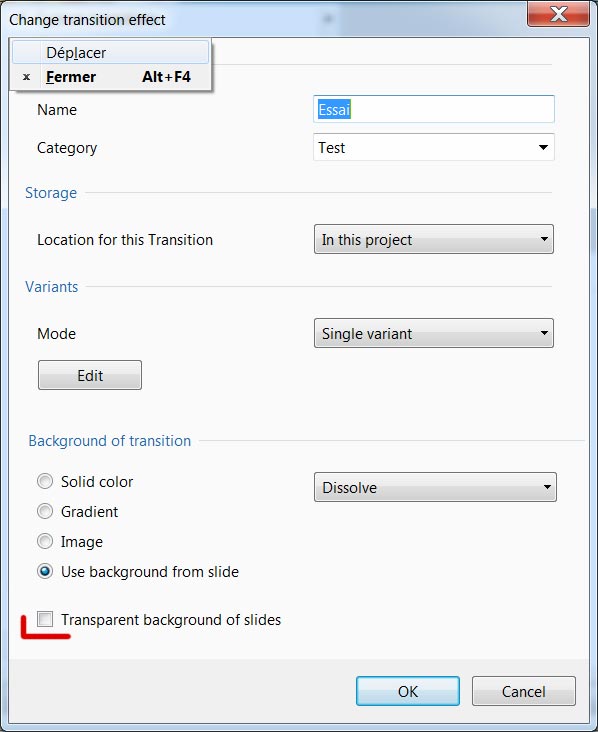-
Posts
814 -
Joined
-
Last visited
-
Days Won
2
Everything posted by Jean-Cyprien
-
a first draft A slide style is the ability for everyone (including beginners) to use their own images to achieve instantly (or almost instantly) an effect (transition...) that would normally require time, and a little (or a lot !) of experience. It saves generally a lot of time if you have to reuse this effect very often. (Now, what is an effect...? ! )
-
Hi Tom, Here my suggestion epson_printer_b_JCV_Oct26-2018_10-10-42.zip
-

Anyone See The Significance Here?
Jean-Cyprien replied to Lin Evans's topic in Slideshows & AV Shows
Hi Dave, Thank you for this reply, Dave, and no need to add anything, this time I understood perfectly ! (I did not see what was referring to " Time Range Control" ) I don't usually use this Time Range, because their values should usually be changed when changing the duration of the slide, so I prefer to use the KF But it is sometimes very useful when it is necessary to appear or disappear instantaneously an object. Thanks again, and have a good day Jean-Cyprien -

Anyone See The Significance Here?
Jean-Cyprien replied to Lin Evans's topic in Slideshows & AV Shows
Hi davegee, Of course it's possible to do the same thing you present with some KF, in different ways (as in my attached example). But I'm sorry not to be able to understand what you mean to do, specially with de Z parameter. Could you add more explanation, or join the PTE project ? Thanks ! Best regards Jean-Cyprien ExampleDavegee_Oct17-2018_9-44-59.zip -

Anyone See The Significance Here?
Jean-Cyprien replied to Lin Evans's topic in Slideshows & AV Shows
Hi Lin, I fear it's not an easy task for Igor to do what you mean. But it'd really be a nice improvment. That said, – I use the same method : splitted objets – it's not really difficult to split a movement by two slides, even if animations are running, with or without modifiers. You have just to put keyframes outside the slides duration. Here is an example (better to understand). No complex calculations : it needs only to know that 9-4=5 Quite simple. No ? Best regards Jean-Cyprien example_Oct16-2018_17-26-44.zip -
Hi Claudio, 1 - you copy the slide (in "Slides" not "Timeline" CTRL+C and then CTRL+V) 2 - For each objet (images, text, frames...) : - for the last keyframe, you tick all the boxes on the tab Animation, (Pan, Zoom, Rotate, ...) - and after that, you delete the previous keyframes - finally, you put the last keyframe at the begining (by keyframe time, or with the mouse)
-
Dave, On the example of Lin, I do see the lines, but what could I try or do with it to remove them ?? I think it's necessary for me to obtain - myself, with PTE - the lines to be able to cure them. Thanks Insert other media
-
Thank you Barry, for your kind appreciation. Try the style, it's very simple. To try it is to adopt it !!! Dave, the problem for me, is that I don't see any lines with my 1920x1080 screen, even with the zoom at 5000%. Thus, I'm in the dark to find a solution. Thanks for the link
-
HI, This is how the slices of the page are put on the frame. Why the borders are sometimes visible, I've no idea. As they are never visible for me, it's difficult to find a solution. Sorry. Bests regards
-

One Of The Neat Things Possible With PTE 9
Jean-Cyprien replied to Lin Evans's topic in Tutorials & Video Lessons
Hi Lin, Very bad alarmclock, the lady is still asleep !!! best regard, Jean-Cyprien -
Hi Ruskin, I don't understand where you have a problem. To begin, you change the Key Frame Time at 1000 ms for the first Key Frame, and you put the right values for zoom and pan Than, you clone the key frame (right clic on the key frame) For the second key frame, you change the Key Frame Time (2801 ms) and the Pan X value. You clone this second key frame. You have now the third key frame. You change only the key frame time (3105 ms) You clone this third key frame. And for this 4th key frame, you change the time, and the zoom and pan value. When you clone a key frame, all the check marks are placed for the new key frame. As PTE is able to read and convert project files done with old versions, it is easy to examine what PTE has done - and so to learn how to do the next time. Good luck ! Jean-Cyprien
-
Hi Ruskin, As you're able to do exactly what you want with the version 7.5, do first a project with the version 7.5, and save it (I think you've done it already). Then, open this project with the version 9, and look carrefully what PTE has done to do the same things (or so I hope).
-
Two examples of using the Shift modifier that saves A LOT of time - to write with an old typewriter - to scroll the date MACHINE_English_Aug4-2018_20-37-44.zip
-
Thanks, Dave, You're welcome. How I hope to be more inspired (and inspiring too) !
-

Linking clips on the same track to the same slide
Jean-Cyprien replied to jt49's topic in Suggestions for Next Versions
Hi jt, Having several tracks is not a problem for me, but I undestand easily your preference. That said, as you, I don't understand why it is not possible to link several files to the same slide in the timeline when at the same time, it is possible to do it in the Project options, even if it is red marked. So, I agree with your recommendation. -
Bravo ! Good idea !!
-
OK, let Igor examine if it is possible to improve PTE.
-
CT3.exe is perfect Thanks, Dave.
-
No problem, Dave. I'm no sure CT3 is a good example ? The whole second slides suddenly appears at 5:0. Is this what is planned ?
-
Dave, I think your example CT2 is what Denis has already done with his third slide in CT : adding a black rectangle on the blank slide A blank slide with a black rectangle is no more a blank slide. If the box "Transparent Background of slides" is not ticked, the CT is correct with just a blank slide without a black rectangle. Jean-Cyprien
-
-

Green Screen Animated Flags For You
Jean-Cyprien replied to Lin Evans's topic in Tutorials & Video Lessons
Thank you Lin for this research and for this tutorial. And thank you especially for your courage to comment on this video. We are happy to see (hear !) that you can make yourself understood again, and hope - are sure - that much progress is still possible. Best regards, Jean-Cyprien -

Reminder About STYLES For New PTE Users
Jean-Cyprien replied to Lin Evans's topic in General Discussion
Great job, Lin ! Thanks ! -
Hi Lin, Thanks to work with my style. I hope this will be usefull for the beginners to improve their technique ! ( It's not 1 4 3 1 that needs to be put, but 1 4 2 1 Fortunately, PTE corrects you if you write 1 4 3 and when you then add 1 ) Best regards Jean-Cyprien
-

Demo Of Jean-Cyprien's New Book Style
Jean-Cyprien replied to Lin Evans's topic in Slideshows & AV Shows
Thanks Lin for the demo. You have a nice granddaughter not as little as you think ! Congratulations. Jean-Cyprien